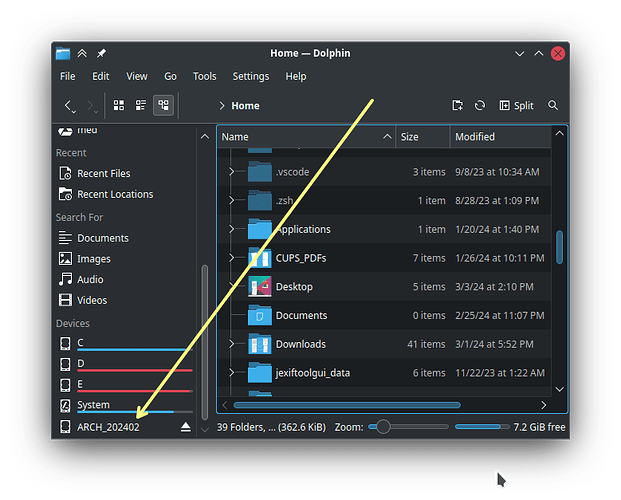when mounting an ISO from the Dolphin context menu the mount is available in /run/media/<user>, however it’s my understanding it’s supposed to show up in Places as well (it doesn’t)
it doesn’t appear anywhere for me
Have you hidden the Devices section? Works fine for me just as in @medmedin screenshot.
I created last week a Ventoy Manjaro Bootstick… i think @MrLavender and @medmedin pointed at the right direction… just rightclick on the left area and “show all entries”.
all places in Dolphin are visible - nothing hidden
it’s not big deal, but it would be nice if it worked as advertised ![]()
also interesting that sometimes mounting asks for root’s password, and other times it doesn’t
can someone give me the details of their /mount directory (owner/group/etc.)?
does this apply only to ISOs or all USB devices. Dolphin doesn’t care what is on the USB device, as long as it can be mounted.
i don’t know is the short answer - i’ve only tested with a couple different ISO files on the local filesystem (not USB)
It does for me and others ![]()