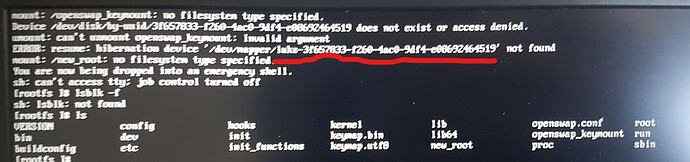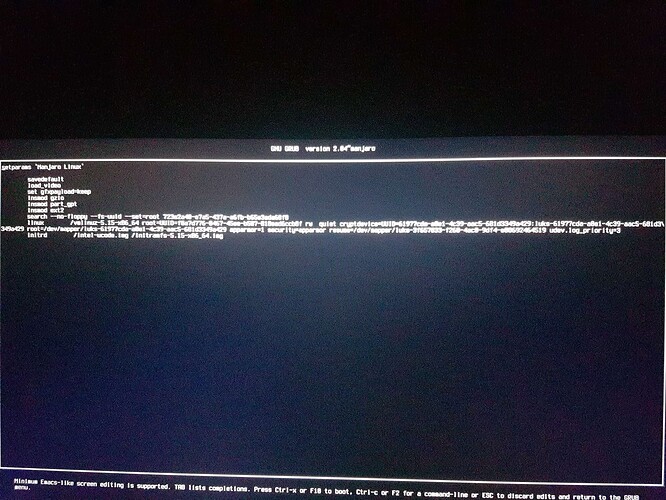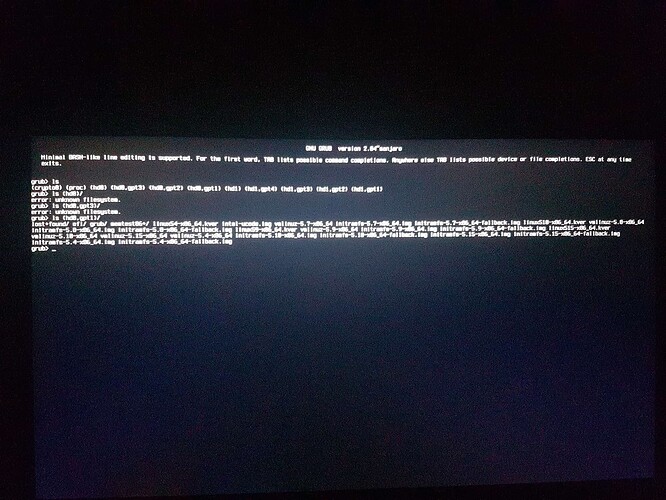Hello everyone,
I’ve been running Manjaro with the XFCE flavour for over 3 years now. And I’ve been puzzled with this problem. I can’t seem to boot into my OS anymore.
I’ve been running a dual boot where I’ve installed each OS on a different SSD. However, it seems if my NVME SSD isn’t being recognised anymore. Both of my drives are encrypted.
The windows with Bitlocker and the Manjaro with LUKS. This is the error message I’m getting after selecting to boot into Manjaro from GRUB
mount: /openswap_keymount: no filesystem type specified.
Device /dev/disk/by-uuid/3f65[...] does not exist or access denied.
umount: can't unmount openswap_keymount: Invalid argument
ERROR: resume: hibernation device ` /dev/mapper/luks-3766[...]` not found
mount: /new_root: no filesystem type specified.
You are now being dropped into an emergency shell.
sh: can't access tty: job control turned off
[rootfs ]#
I then created the current Manjaro XFCE iso and booted into it (I’m currently using it to write this post).
I’ve then tried running: lsblk -f
This is the output from the command:
NAME FSTYPE FSVER LABEL UUID FSAVAIL FSUSE% MOUNTPOINTS
loop0 squashfs 4.0 0 100% /run/miso/sfs/livefs
loop1 squashfs 4.0 0 100% /run/miso/sfs/mhwdfs
loop2 squashfs 4.0 0 100% /run/miso/sfs/desktopfs
loop3 squashfs 4.0 0 100% /run/miso/sfs/rootfs
sda
├─sda1 vfat FAT32 3877-E820
├─sda2
├─sda3 BitLocker 2
└─sda4 ntfs A09AF6D39AF6A546
sdb iso9660 Joliet Extension MANJARO_XFCE_2204 2023-02-22-07-03-31-00 0 100% /run/miso/bootmnt
├─sdb1 iso9660 Joliet Extension MANJARO_XFCE_2204 2023-02-22-07-03-31-00
└─sdb2 vfat FAT12 MISO_EFI 6E2E-A045
I don’t seem to find my NVMe where I have Manjaro installed on it?
When i try running inxi --full I get the following output:
System:
Host: manjaro Kernel: 6.1.12-1-MANJARO arch: x86_64 bits: 64 Desktop: Xfce
v: 4.18.1 Distro: Manjaro Linux
Machine:
Type: Laptop System: Dell product: Vostro 5481 v: N/A
serial: <superuser required>
Mobo: Dell model: 0D99JV v: A00 serial: <superuser required> UEFI: Dell
v: 2.4.0 date: 07/02/2019
Battery:
ID-1: BAT0 charge: 24.0 Wh (100.0%) condition: 24.0/42.0 Wh (57.1%)
CPU:
Info: quad core model: Intel Core i5-8265U bits: 64 type: MT MCP cache:
L2: 1024 KiB
Speed (MHz): avg: 2577 min/max: 400/3900 cores: 1: 1715 2: 3030 3: 1800
4: 1800 5: 3060 6: 3028 7: 3098 8: 3091
Graphics:
Device-1: Intel WhiskeyLake-U GT2 [UHD Graphics 620] driver: i915 v: kernel
Device-2: NVIDIA GM108M [GeForce MX130] driver: nvidia v: 525.89.02
Device-3: Microdia Integrated_Webcam_HD type: USB driver: uvcvideo
Display: x11 server: X.Org v: 21.1.7 driver: X: loaded: modesetting,nvidia
dri: iris gpu: i915 resolution: 1920x1080~60Hz
API: OpenGL Message: Unable to show GL data. Required tool glxinfo
missing.
Audio:
Device-1: Intel Cannon Point-LP High Definition Audio driver: snd_hda_intel
Sound API: ALSA v: k6.1.12-1-MANJARO running: yes
Sound Server-1: PulseAudio v: 16.1 running: yes
Sound Server-2: PipeWire v: 0.3.65 running: yes
Network:
Device-1: Intel Cannon Point-LP CNVi [Wireless-AC] driver: iwlwifi
IF: wlo1 state: up mac: f4:d1:08:ac:78:5d
Device-2: Realtek RTL8111/8168/8411 PCI Express Gigabit Ethernet
driver: r8169
IF: enp3s0 state: down mac: 6c:2b:59:50:39:d1
Bluetooth:
Device-1: Intel Bluetooth 9460/9560 Jefferson Peak (JfP) type: USB
driver: btusb
Report: rfkill ID: hci0 state: up address: see --recommends
RAID:
Hardware-1: Intel 82801 Mobile SATA Controller [RAID mode] driver: ahci
Drives:
Local Storage: total: 240.39 GiB used: 0 KiB (0.0%)
ID-1: /dev/sda vendor: Samsung model: SSD 860 EVO 250GB size: 232.89 GiB
ID-2: /dev/sdb type: USB vendor: Silicon Motion model: USB size: 7.5 GiB
Partition:
Message: No partition data found.
Swap:
Alert: No swap data was found.
Sensors:
System Temperatures: cpu: 51.0 C pch: 49.0 C mobo: 51.0 C
Fan Speeds (RPM): cpu: 0
Info:
Processes: 248 Uptime: 56m Memory: 15.32 GiB used: 4.32 GiB (28.2%)
Shell: Bash inxi: 3.3.25
Again, upon further inspection I can see that in the Drives section, only one of the two SSDs is displayed (NVMe is missing).
I’m not so experienced with Linux that I can continue debugging this on my own and coming up with a solution. My hunch is, that somehow for whatever reason the NVMe isn’t being detected…?
It was working fine yesterday, the only thing i can remember is when I updated pacman -Syu it installed spectre meltdown checker I believe that’s how that package was named. Not sure if this is relevant whatsoever?
As this is my work box, I really don’t want to opt to the reinstall solution yet.
Thanks in advance.