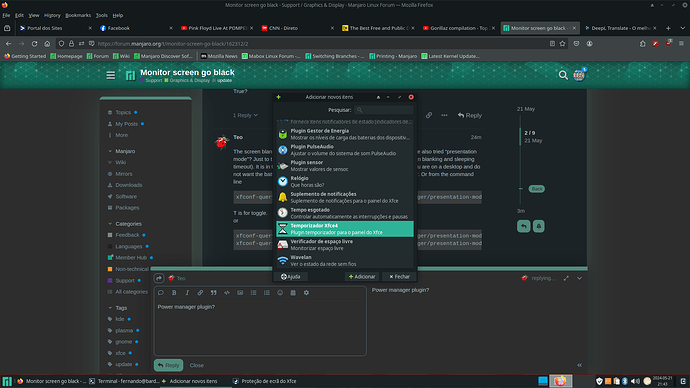Good afternoon.
I’ve disabled all screen savers so that my monitor screen doesn’t go black.
The thing is, if I don’t type for a few minutes or if I have to go somewhere for a while, I always get a black screen when I come back.
As I don’t know the reason for what’s happening, I’d like to ask for your help in trying to solve this problem.
Thank you in advance to anyone who can help resolve this situation.
Thank you for your attention
More context needed.
What I gather is:
you think you disabled screen blanking or screen savers - but still your screen turns off
True?
The screen blanking is actually in the power settings. Have you by any chance also tried “presentation mode”? Just to test if that makes a difference (it temporary disables the screen blanking and sleeping timeout). It is in the power manager plugin or tray icon near the clock. Or if you are on a desktop and do not want the battery indicator you can toggle it directly from the settings editor. Or from the command line
xfconf-query -c xfce4-power-manager -p /xfce4-power-manager/presentation-mode -T
T is for toggle.
or
xfconf-query -c xfce4-power-manager -p /xfce4-power-manager/presentation-mode -s true
xfconf-query -c xfce4-power-manager -p /xfce4-power-manager/presentation-mode -s false
xfconf-query -c xfce4-power-manager -p /xfce4-power-manager/presentatio
A propriedade "/xfce4-power-manager/presentatio" não existe no canal "xfce4-power-manager".
xfconf-query -c xfce4-power-manager -p /xfce4-power-manager/presentation-mode -s true
A propriedade "/xfce4-power-manager/presentation-mode" não existe no canal "xfce4-power-manager". Para criar uma nova propriedade, utilize a opção --create.xfconf-query -c xfce4-power-manager -p /xfce4-power-manager/presentation-mode -s false
A propriedade "/xfce4-power-manager/presentation-mode" não existe no canal "xfce4-power-manager". Para criar uma nova propriedade, utilize a opção --create.Moderator edit: In the future, please use proper formatting: [HowTo] Post command output and file content as formatted text
Using HTML, it’s
<pre><code>
type or paste text here
</code></pre>
You have not copied all. On the code box to the right there is a button to make the box bigger or copy.
xfconf-query -c xfce4-power-manager -p /xfce4-power-manager/presentation-mode -T
A propriedade "/xfce4-power-manager/presentation-mode" não existe no canal "xfce4-power-manager".I disable on xfce screensaver
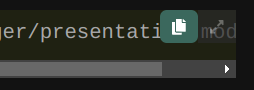
Just do it from the settings editor if you cannot properly copy paste…
Plugin gestor de energia, i guess?
xfconf-query -c xfce4-power-manager -p /xfce4-power-manager/presentation-mode -s false
A propriedade "/xfce4-power-manager/presentation-mode" não existe no canal "xfce4-power-manager". Para criar uma nova propriedade, utilize a opção --create.The visual description is not so easy.
It is not only the screen saver.
LANG=C xfce4-settings-manager
Settings → Hardware → Power Manager → the “Display” tab
I cannot provide the shortcut commands that @Teo tried to give.
Nvidia?
Nachlese.
no, seriously:
what are you asking for?
It has got nothing to do with Nvidia - I do not have and never had such card.
It has got nothing to do with Nvidia,
but just with the display power saving options.
I have the language in portuguese. power manage is in portuguese «gestor de energia»
That is why I wrote:
LANG=C xfce4-settings-manager
the thing will start in english - so we can be on the same page ![]()
portuguese (there) vs german (here) would be quite a mess ![]()
It’s good to be able to understand each other in different languages. Power Manager in Portuguese is “Gestão de Energia”. I’ve just turned it on.
I’d like to learn portuguese - but not right here, not right now.
… it sounds nice - a bit like singing … (to me)
That is why I tried to switch us to a language we both do know sufficiently well.
So we both do see the same things with the same names and labels.
We do see the very same thing …
english isn’t native to me, either - but I know it quite well
@bardo In the future, please use proper formatting: [HowTo] Post command output and file content as formatted text
Using HTML, it’s
<pre><code>
type or paste text here
</code></pre>
I’ve fixed it for you this time above. ![]()
I copied everything from the terminal into html. I don’t know what failed.