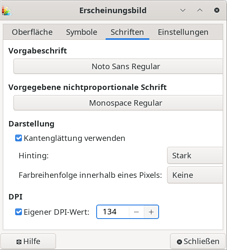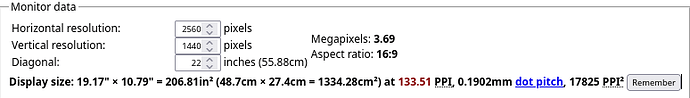Hello,
how do you set hi res mode in XFCE so that on a QHD 2560x1440 monitor the font is not too small, especially in Thunderbird.
If I set the window scaling to 2x, the font becomes much too large. What can be done?
Here are some notes: HiDPI - ArchWiki
Thank you, has helped. Have now:
Appearance > Fonts > Custom DPI setting
changed from 96 to 130
and
Settings Manager > Window Manager > Style and select Default-xhdpi theme, or Default.
First you calculate with the DPI Calculator which pixel density your monitor has with the used resolution, then you enter this value in the settings of Xfce. The scaling follows the font size.
Hello @anon85415690 and thank you for your comment. Unfortunately, it is quite overwhelming for me to find the right procedure. I often get the value 133.51 PPI. Does that make sense?
Is the value to be entered here? DPI 134 ??
The technical data of the manufacturer Benq say: PPI 109
Which value do you think is the right one? PPI 109 seems to look good to me in the setting.
What are the values of your monitor? Size and resolution? The calculated values are more accurate than what the manufacturer specifies. Example: My monitor is 25 inches, resolution 2K (WQHD, 1440 p), the resulting pixel density is 117 ppi. Enter that in the forced pixel density in Xfce’s settings, whether you round up or down is up to your discretion.
Welche Werte hat Dein Monitor? Größe und Auflösung? Die berechneten Werte sind zutreffender, als das, was der Hersteller angibt. Beispiel: Mein Monitor ist 25 Zolll, Auflösung 2K (WQHD, 1440 p), die sich daraus ergebende Pixeldichte ergibt 117 ppi. Trage das bei der erzwungenen Pixeldichte in den Einstellungen von Xfce ein, ob du dabei aufrundest, oder abrundest, ist deinem Ermessen überlassen.
Sorry, it’s already in the title … ![]()
Hello Balder, thank you for making such an effort.
Oh, if it were all as easy for me as it is for you, that would be nice.
So first: Is DPI the same as PPI?
Then to the calculator: If I enter nothing there, only open the page of your link, then this comes out:
If I then increase the top left from 22" to 27", I get 108.79 PPI, likewise if I select the WQHD 27". That would mean that 109 DPI or PPI would be the appropriate value.
So, is my entry in the right place? Appearance > Custom DPI value?
Hallo Balder, danke, dass Du Dich so bemühst.
Ach, wenn mir das alles so leicht fallen würde, wie Dir, das wäre schön.
Also zuerst: Ist DPI das Gleiche wie PPI?
Dann zum Rechner: Wenn ich dort nichts eingebe, nur die Seite Deines Links öffne, dann kommt das dabei heraus:
Wenn ich dann oben links von 22" auf 27" erhöhe, bekomme ich 108.79 PPI, ebenso wenn ich den WQHD 27" wähle. Das hieße doch, dass 109 DPI oder PPI der passende Wert wäre.
Und, ist mein Eintrag an der richtigen Stelle? Erscheinungsbild > Eigener DPI-Wert?
First: Since you are not writing here in the German sub-forum, the whole thing should be understandable for the other users, so English (as stupid as that may be …), Yes, you enter in the appropriate fields the resolution and the diagonal, the DPI (PPI are the more correct expression for it: dots per inch or pixels per inch), the pixel density is calculated instant. So in your case, if the 27 " are fact, that’s 109. You enter this in the Xfce settings and ready …
Erstmal: Da Du hier nicht im deutschen Unterforum schreibst, sollte für die anderen User das Ganze auch verständlich sein, also englisch (so blöd das auch sein mag …), Ja, Du gibst in den entsprechenden Feldern die Auflösung und die Diagonale ein, die DPI (PPI sind der korrektere Ausdruck dafür: Dots per inch oder Pixel per inch) ein, die Pixeldichte wird instant berechnet. Also in Deinem Fall , wenn die 27 " Tatsache sind, sind das 109. Das gibst Du so bei den Xfce-Einstellungen ein und fertig …
I have learned a lot from you. Thank you.
Ich habe viel gelernt von Dir. Dankeschön.
This topic was automatically closed 2 days after the last reply. New replies are no longer allowed.