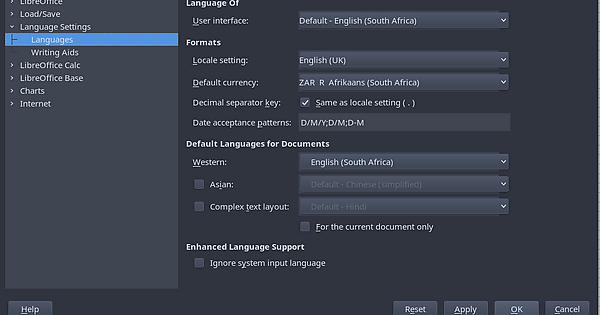Please assist me in updating the number format internal settings. It uses a comma as a seperator instead of a period and makes apps like libre office unusable.
Hi. I’m not sure if this will help, but have you tried adjusting this in the Libre Office Settings - for example, in Calc/Excel? Just a thought. I trust you find a solution soon. Ruziel 
@anova
Along with the Manjaro Settings - System - Language environment settings I’d suggest to check that you have the required Language packs for your applications installed (Manjaro Settings - System - Language packs); further I recommend you to check https://wiki.manjaro.org/index.php/Locale - you may have to create or alter a file .xprofile in your home directory. If you find different behaviour in different applications you may also need to refer to those applications’ support forums.
If you installed any KDE-applications you may find that these sometimes use values from the KDE-settings (like preferred browser for opening links from Okular e.g.) - that’s also worth checking.
If you find on the other hand that despite correctly setting the language eviroment variables following the Wiki article your formatting is consistently wrong in all applications, you may have to search deeper about how the profiles for certain langage environment values like en_ZA are provided and corrected if neccessary. In that area I have no experience.
Hi @anova, and welcome!
I just only saw your question yesterday, and I didn’t know. So I set off on an adventure th9orough Google that led me here. The first answer states:
From Languages - LibreOffice Help
Specifies the locale setting of the country setting. This influences settings for numbering, currency and units of measure.
Go to Tools → Options → Language Settings → Languages. If you want to keep everything like Russian except using a dot as decimal separator, one way is to change the Locale Setting to
English (UK). Then change Default Currency back toRUB, and Date Acceptance Patterns back toD.M.Y;D.M.;D/M/.The locale setting does not affect spell checking. This is governed by the language of the document.
And, I just tried it. And it works!
So go play around with that, it should help you.
Edit:
Here are my settings:
Hope it helps!