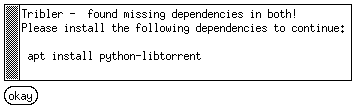
This started appearing a few days ago after i updated packages on Manjaro.
Do you have idea what to try installing? I have not found that package.
https://aur.archlinux.org/packages/?O=0&K=libtorrent
tribler is an AUR package
https://aur.archlinux.org/packages/tribler
moved to #support:aur
If you installed it from other sources, then the hint is in the command that window gives you
apt install is a Debian based command to install packages …
I am not using AUR package (i git cloned and ran their .sh script) and i already known that it is debian package manager, but i am running Manjaro, so i asked on this forum.
Have you tried installing the dependencies listed for the AUR packe though, like libtorrent-rasterbar?
$ pamac info -a tribler|grep torrent
Description : P2P/Bittorrent/YouTube client
Depends On : libtorrent-rasterbar python-aiohttp
$ sudo pacman -S libtorrent-rasterbar
:: libtorrent-rasterbar and libtorrent-rasterbar-1_2-git are in conflict. Remove libtorrent-rasterbar-1_2-git? [y/N]
when i check that package (pamac info …), then:
Install Reason : Explicitly installed
i think qbittorrent git needed it, so i have replaced it now by libtorrent-rasterbar and Tribler started working.
Thank you!
There’s no reason to do that when a package is available in the repos or AUR. Files installed to the system that Pacman doesn’t know about can create file conflicts. If you had installed the AUR package to begin with you wouldn’t have run into this problem. ![]()
Thanks, so i have installed the package from AUR now. Seeing some weird issue here, it seems familiar to other unsolved issue (see image).
This topic was automatically closed 15 days after the last reply. New replies are no longer allowed.