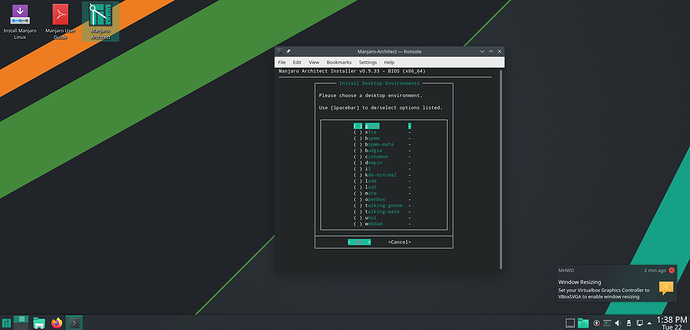Hello,
after installation of KDE with the architect installer i am missing in the KDE Settings the Menu Point of Display Configuration where i can configure my multi monitor system.
Is this a bug or is this not anymore in kde
Display Configuration is still part of KDE…
Are you missing a package?
Or maybe it is related to this if it is a recent install:
(basically if you have a bunch of -git packages run the script at the bottom of the first post)
and where is the solution to my problem - this is advertisement?
No … its an announcement. In the form of a forum thread.
The same place I already directed:
Hi,
Same problem here. After architect install no display option and power management in system settings.
Could you give me a step by step process on how to achieve that? Have no experience with making and executing scripts.
Thank you
First step is to verify you have the same issue … OP @ZwoVierZwo never responded.
For example …
pacman -Qqs '\-git'
Quick responds!
I have entered your command in terminal but no output was given just: >>>
Really?
Hm … Lets try one more way just in case …
pamac list -i | grep git
(I notice you are probably using zsh while I use bash … so the command could have been skewed)
Yes zsh indeed.
~ >>> pamac list -i | grep git
The application pamac is not installed. It may be found in the following packages:
extra/pamac-cli 10.0.1-1.0 /usr/bin/pamac
extra/pamac-cli-dev 10.0.1-1.0 /usr/bin/pamac
Do you want to Install package pamac-cli? (y/N)
Now what? 
haha… pamac is missing? thats also odd.
but you dont have to install it if you dont want … I prefer pacman too
pacman -Qq | grep git
~ >>> pacman -Qq | grep git [1]
git
libgit2
~ >>>
OK so its not that.
Good - I thought the architect profiles were fixed.
Now back to the missing kcm module …
It should be provided by kscreen. Please check if you have that installed.
Add it if you do not.
According to octopi I have kscreenlocker and libkscreen installed. kscreen, kscreen-git, kscreenlocker-grit and libkscreen-git are unchecked.
Will install kscreen now.
Okay,
Display configuration is back, but no gamma option still. And I cannot find power options/energiesaving menu.
Install kgamma5?
Seems to be the one …
I am guessing you used either a custom or ‘minimal’ plasma install - not the ‘full’, correct ?
I remember that when I used architect (yesterday) that there was but one option for kde under choose desktop environment. That seemed odd but I thought nothing of it. Makes sense now in hindsight.
I’ve added gamma option too (kgamma5). Now where are the power options/energysettings??
Or is there a way to completely reinstall all of the systemsettings with a single command? That way I know for sure it is complete and up to date.
You’ve been a great help thus far. 
For a full shot I guess you could just install the plasma group and that should probably nab everything.
(the thing you are missing is probably powerdevil?)
No wonder I couldn’t find it. Flashy name haha.
Had to reboot and all is good now.
So basically the problem was a ‘‘error’’ in achitect on the iso right?
probably transmalformation* - from ‘daemon’ to the [somewhat incorrect] ‘demon’ … then referenced with ‘devil’.
*sic - I cant remember the term for this right now
Not sure … normally there should be multiple options for full or minimal installs.
If you only saw one, or got minimal when you did not select it … then maybe there is an issue.
It provided me first with the option kde-minimal (which I choose because there was no other kde option) and after that on the next screen it prompted me to choose between a full or minimal. I choose full at that screen.
Above screenshot is taken with the manjaro-kde-20.2-201207-linux59.iso loaded in virtualbox. There is no kde option only kde-minimal. So how can someone overcome this problem?
Thank you.