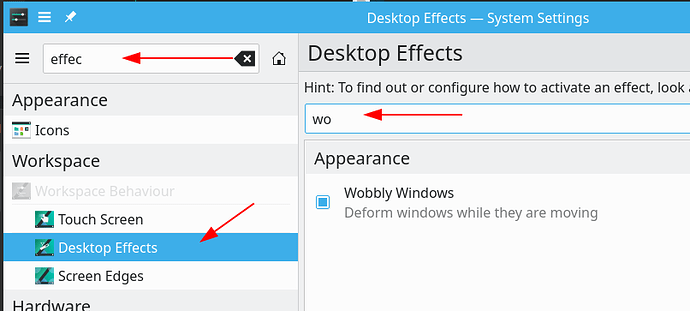Hi,
I am missing some of my desktop effects like wobbly windows and such, Not sure how they went missing or how to retrieve them.
qdbus org.kde.KWin /KWin supportInformation
KWin Support Information:
The following information should be used when requesting support on e.g. https://forum.kde.org.
It provides information about the currently running instance, which options are used,
what OpenGL driver and which effects are running.
Please post the information provided underneath this introductory text to a paste bin service
like https://paste.kde.org instead of pasting into support threads.
==========================
Version
=======
KWin version: 5.20.5
Qt Version: 5.15.2
Qt compile version: 5.15.2
XCB compile version: 1.14
Operation Mode: X11 only
Build Options
=============
KWIN_BUILD_DECORATIONS: yes
KWIN_BUILD_TABBOX: yes
KWIN_BUILD_ACTIVITIES: yes
HAVE_DRM: yes
HAVE_GBM: yes
HAVE_EGL_STREAMS: yes
HAVE_X11_XCB: yes
HAVE_EPOXY_GLX: yes
HAVE_WAYLAND_EGL: yes
X11
===
Vendor: The X.Org Foundation
Vendor Release: 12010000
Protocol Version/Revision: 11/0
SHAPE: yes; Version: 0x11
RANDR: yes; Version: 0x14
DAMAGE: yes; Version: 0x11
Composite: yes; Version: 0x4
RENDER: yes; Version: 0xb
XFIXES: yes; Version: 0x50
SYNC: yes; Version: 0x31
GLX: yes; Version: 0x0
Decoration
==========
Plugin: org.kde.kwin.aurorae
Theme: __aurorae__svg__Nordic
Plugin recommends border size: No
Blur: 1
onAllDesktopsAvailable: true
alphaChannelSupported: true
closeOnDoubleClickOnMenu: false
decorationButtonsLeft: 0, 2
decorationButtonsRight: 6, 3, 4, 5
borderSize: 3
gridUnit: 10
font: Noto Sans,10,-1,0,50,0,0,0,0,0,Regular
smallSpacing: 2
largeSpacing: 10
Platform
==========
Name: KWin::X11StandalonePlatform
Options
=======
focusPolicy: 0
xwaylandCrashPolicy:
xwaylandMaxCrashCount: 3
nextFocusPrefersMouse: false
clickRaise: true
autoRaise: false
autoRaiseInterval: 0
delayFocusInterval: 0
shadeHover: false
shadeHoverInterval: 250
separateScreenFocus: false
placement: 4
focusPolicyIsReasonable: true
borderSnapZone: 10
windowSnapZone: 10
centerSnapZone: 0
snapOnlyWhenOverlapping: false
rollOverDesktops: true
focusStealingPreventionLevel: 1
operationTitlebarDblClick: 5000
operationMaxButtonLeftClick: 5000
operationMaxButtonMiddleClick: 5015
operationMaxButtonRightClick: 5014
commandActiveTitlebar1: 0
commandActiveTitlebar2: 28
commandActiveTitlebar3: 2
commandInactiveTitlebar1: 4
commandInactiveTitlebar2: 28
commandInactiveTitlebar3: 2
commandWindow1: 7
commandWindow2: 8
commandWindow3: 8
commandWindowWheel: 28
commandAll1: 10
commandAll2: 3
commandAll3: 14
keyCmdAllModKey: 16777250
showGeometryTip: false
condensedTitle: false
electricBorderMaximize: true
electricBorderTiling: true
electricBorderCornerRatio: 0.25
borderlessMaximizedWindows: false
killPingTimeout: 5000
hideUtilityWindowsForInactive: true
compositingMode: 1
useCompositing: true
hiddenPreviews: 1
glSmoothScale: 2
xrenderSmoothScale: false
maxFpsInterval: 16666666
refreshRate: 0
vBlankTime: 6000000
glStrictBinding: true
glStrictBindingFollowsDriver: true
glCoreProfile: false
glPreferBufferSwap: 101
glPlatformInterface: 1
windowsBlockCompositing: true
Screen Edges
============
desktopSwitching: false
desktopSwitchingMovingClients: false
cursorPushBackDistance: 1x1
timeThreshold: 150
reActivateThreshold: 350
actionTopLeft: 0
actionTop: 0
actionTopRight: 0
actionRight: 0
actionBottomRight: 0
actionBottom: 0
actionBottomLeft: 0
actionLeft: 0
Screens
=======
Multi-Head: no
Active screen follows mouse: no
Number of Screens: 1
Screen 0:
---------
Name: DP-2
Geometry: 0,0,2560x1440
Scale: 1
Refresh Rate: 74.923
Compositing
===========
Compositing is active
Compositing Type: OpenGL
OpenGL vendor string: Mesa/X.org
OpenGL renderer string: llvmpipe (LLVM 11.0.1, 256 bits)
OpenGL version string: 3.1 Mesa 20.3.3
OpenGL platform interface: GLX
OpenGL shading language version string: 1.40
Driver: LLVMpipe
GPU class: Unknown
OpenGL version: 3.1
GLSL version: 1.40
Mesa version: 20.3.3
X server version: 1.20.10
Linux kernel version: 5.10.7
Direct rendering: Requires strict binding: yes
GLSL shaders: yes
Texture NPOT support: yes
Virtual Machine: no
OpenGL 2 Shaders are used
Painting blocks for vertical retrace: no
Loaded Effects:
---------------
zoom
screenshot
diminactive
desktopgrid
colorpicker
presentwindows
highlightwindow
blur
contrast
startupfeedback
screenedge
kscreen
Currently Active Effects:
-------------------------
diminactive
blur
contrast
Effect Settings:
----------------
zoom:
zoomFactor: 1.2
mousePointer: 0
mouseTracking: 0
focusTrackingEnabled: false
textCaretTrackingEnabled: false
focusDelay: 350
moveFactor: 20
targetZoom: 1
screenshot:
diminactive:
dimStrength: 25
dimPanels: false
dimDesktop: false
dimKeepAbove: false
dimByGroup: true
dimFullScreen: true
desktopgrid:
zoomDuration: 300
border: 10
desktopNameAlignment: 0
layoutMode: 0
customLayoutRows: 2
usePresentWindows: true
colorpicker:
presentwindows:
layoutMode: 1
showCaptions: true
showIcons: true
doNotCloseWindows: false
ignoreMinimized: false
accuracy: 20
fillGaps: true
fadeDuration: 150
showPanel: false
leftButtonWindow: 1
rightButtonWindow: 2
middleButtonWindow: 0
leftButtonDesktop: 2
middleButtonDesktop: 0
rightButtonDesktop: 0
highlightwindow:
blur:
contrast:
startupfeedback:
type: 1
screenedge:
kscreen:
System:
Kernel: 5.10.7-3-MANJARO x86_64 bits: 64 compiler: gcc v: 10.2.1
parameters: BOOT_IMAGE=/boot/vmlinuz-5.10-x86_64
root=UUID=c41d4dba-1ead-4f8c-a8cd-90a6a9c7150a ro quiet apparmor=1
security=apparmor udev.log_priority=3
Desktop: KDE Plasma 5.20.5 tk: Qt 5.15.2 info: latte-dock wm: kwin_x11
dm: SDDM Distro: Manjaro Linux
Machine:
Type: Desktop Mobo: ASUSTeK model: PRIME B450-PLUS v: Rev X.0x
serial: <filter> UEFI [Legacy]: American Megatrends v: 2202 date: 07/14/2020
CPU:
Info: 8-Core model: AMD Ryzen 7 3700X bits: 64 type: MT MCP arch: Zen 2
family: 17 (23) model-id: 71 (113) stepping: N/A microcode: 8701021
L2 cache: 4 MiB
flags: avx avx2 lm nx pae sse sse2 sse3 sse4_1 sse4_2 sse4a ssse3 svm
bogomips: 129657
Speed: 4050 MHz min/max: 2200/4050 MHz boost: enabled Core speeds (MHz):
1: 4050 2: 4050 3: 4050 4: 4050 5: 4050 6: 4050 7: 4050 8: 4050 9: 4050
10: 4050 11: 4050 12: 4050 13: 4050 14: 4050 15: 4050 16: 4050
Vulnerabilities: Type: itlb_multihit status: Not affected
Type: l1tf status: Not affected
Type: mds status: Not affected
Type: meltdown status: Not affected
Type: spec_store_bypass
mitigation: Speculative Store Bypass disabled via prctl and seccomp
Type: spectre_v1
mitigation: usercopy/swapgs barriers and __user pointer sanitization
Type: spectre_v2 mitigation: Full AMD retpoline, IBPB: conditional, STIBP:
conditional, RSB filling
Type: srbds status: Not affected
Type: tsx_async_abort status: Not affected
Graphics:
Device-1: NVIDIA GP106 [GeForce GTX 1060 6GB] vendor: ASUSTeK driver: nvidia
v: 390.141 alternate: nouveau,nvidia_drm bus ID: 09:00.0 chip ID: 10de:1c03
Display: x11 server: X.Org 1.20.10 compositor: kwin_x11 driver:
loaded: nvidia display ID: :0 screens: 1
Screen-1: 0 s-res: 2560x1440 s-dpi: 108 s-size: 602x342mm (23.7x13.5")
s-diag: 692mm (27.3")
Monitor-1: DP-2 res: 2560x1440 dpi: 109 size: 597x336mm (23.5x13.2")
diag: 685mm (27")
OpenGL: renderer: llvmpipe (LLVM 11.0.1 256 bits) v: 4.5 Mesa 20.3.3
compat-v: 3.1 direct render: Yes
Audio:
Device-1: NVIDIA GP106 High Definition Audio vendor: ASUSTeK
driver: snd_hda_intel v: kernel bus ID: 09:00.1 chip ID: 10de:10f1
Device-2: AMD Starship/Matisse HD Audio vendor: ASUSTeK
driver: snd_hda_intel v: kernel bus ID: 0b:00.4 chip ID: 1022:1487
Device-3: Kingston HyperX 7.1 Audio type: USB
driver: hid-generic,snd-usb-audio,usbhid bus ID: 1-2:2 chip ID: 0951:16a4
serial: <filter>
Sound Server: ALSA v: k5.10.7-3-MANJARO
Network:
Device-1: Realtek RTL8111/8168/8411 PCI Express Gigabit Ethernet
vendor: ASUSTeK driver: r8169 v: kernel port: f000 bus ID: 04:00.0
chip ID: 10ec:8168
IF: enp4s0 state: up speed: 1000 Mbps duplex: full mac: <filter>
Drives:
Local Storage: total: 2.96 TiB used: 1.47 TiB (49.8%)
SMART Message: Unable to run smartctl. Root privileges required.
ID-1: /dev/nvme0n1 maj-min: 259:0 vendor: Samsung model: SSD 960 EVO 250GB
size: 232.89 GiB block size: physical: 512 B logical: 512 B speed: 31.6 Gb/s
lanes: 4 serial: <filter> rev: 2B7QCXE7 temp: 35.9 C
ID-2: /dev/sda maj-min: 8:0 vendor: Seagate model: ST1000DM003-1SB102
size: 931.51 GiB block size: physical: 4096 B logical: 512 B speed: 6.0 Gb/s
serial: <filter> rev: CC43
ID-3: /dev/sdb maj-min: 8:16 vendor: Western Digital
model: WD2003FZEX-00SRLA0 size: 1.82 TiB block size: physical: 4096 B
logical: 512 B speed: 6.0 Gb/s serial: <filter> rev: 1A01
Partition:
ID-1: / raw size: 232.88 GiB size: 228.23 GiB (98.00%)
used: 61.84 GiB (27.1%) fs: ext4 dev: /dev/nvme0n1p1 maj-min: 259:1
Swap:
Alert: No Swap data was found.
Sensors:
System Temperatures: cpu: 57.9 C mobo: N/A gpu: nvidia temp: 47 C
Fan Speeds (RPM): N/A gpu: nvidia fan: 0%
Info:
Processes: 364 Uptime: 5h 04m wakeups: 0 Memory: 7.77 GiB
used: 5.82 GiB (74.9%) Init: systemd v: 247 Compilers: gcc: 10.2.0
clang: 11.0.1 Packages: pacman: 1404 lib: 428 flatpak: 0 Shell: Zsh v: 5.8
running in: konsole inxi: 3.2.02