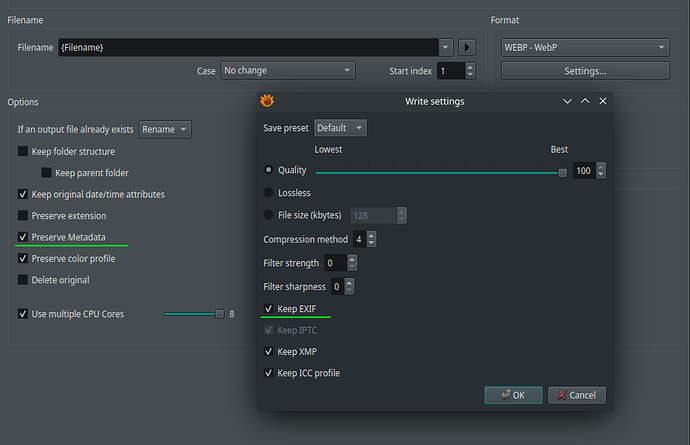I do this all the time with XnViewMP.
I’ll try that after I figure out mount points, since XnViewMP does not do drag and drop from SMB shares.
It most certainly does. However, you must be accessing your SMB shares via the native cifs kernel module (e.g, “mount”, or “fstab”, or “systemd”, or Smb4K).
Using KIO or GVFS won’t cut it, which is sadly the default and “convenient” out-of-the-box method if accessing network shares via the file browser using the network:// or smb:// protocols, such as with Dolphin or Nemo.
Well, I did try from thunar to drag it over. I also tried:
gio mount
From a script on this forum.
I’ll look into the other methods you mentioned. Thanks.
You definitely want to be using the native cifs kernel module, which not only yields better performance and more features, but will treat such “shares” as normal directories (that you can make bookmarks or panel shortcuts for.) ![]()
Problem with that is I could not enable them as a service, so they would auto-mount on startup.
Also, just tested it now, it will not drag and drop nor show up in the add files in XnViewMP.
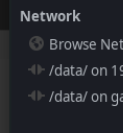
that’s how they’re shown.
Using systemd automount units will have them available upon bootup, and even on-demand.
I can’t tell what the screenshot is meant to demonstrate.
Tried mount units, did not work, moved to fstab works when I manually do mount -a after restart.
So all that’s left is to figure out how to get it to mount on restart automatically.
Here’s the fstab entry in case it helps:
,auto,exec,rw,sync,atime,_netdev,uid=1000,gid=1000 0 0
You are not posting full information, what you do post is without context. That makes it impossible to help you.
I solved it, I’m pretty sure my previous attempts to use system mount points with the script were the reason this failed.
If anyone is interested, I solved both the convert and rename issues with 2 bash scripts. I could share them if someone thinks it could help them.
Finally had some time to solve this. was missing a few packages like brscan4 which is the correct one for my model, now it scans nicely. XSANE is much better than the other one.