I’m trying to migrate my existing /home directory by remounting it from an old HDD to a new faster and larger SSD.
Yesterday I used GParted to format, label, and partition the drive. I moved over my personal files and data successfully. My two home folders are perfect mirrors of each other now. I’ve got user and group permissions already setup perfectly. Or so I thought.
I continued to setup my new SSD by leveraging this guide: Moving /home to second hdd - #2 by Aragorn The relevant part is near the end when it addresses how the fstab should look. Here is mine:
# /etc/fstab: static file system information.
#
# Use 'blkid' to print the universally unique identifier for a device; this may
# be used with UUID= as a more robust way to name devices that works even if
# disks are added and removed. See fstab(5).
#
# <file system> <mount point> <type> <options> <dump> <pass>
UUID=9d0918bc-72f1-49b0-88d7-81ad74dead15 / ext4 defaults,noatime 0 1
UUID=43E6-BF6D /boot/efi vfat umask=0077 0 2
# New UUID (human readable) for SSD :
# UUID=home2021 /home ext4 defaults,noatime 0 2
# New UUID (hash) for SSD :
# UUID=4ea61d4f-2919-48cc-aae4-6d268776ea4 /home ext4 defaults,noatime 0 2
# Old UUID for HD :
UUID=32b67852-469a-44f2-a5fe-5f560ec72482 /home ext4 defaults,noatime 0 2
When I uncomment the “New UUID hash for SSD” line (or even the “human readable” label one) and I reboot, Manjaro drops to a root terminal asking for the super user password. Once I login as root, I navigate to the /home/ directory and it is empty. My manually created user directory and its contents are absent. There is nothing there. So I messed this up.
I didn’t have to boot in a Live USB environment because as root user I would just open /etc/fstab and comment out the New UUID and uncomment the Old UUID. After I reboot, everything is restored.
Aside from what I have shared below, what other information could I provide to better help troubleshoot with the goal of booting Manjaro with my freshly formatted SSD to my /home/ directory?
Here is the information that GParted shows for this drive:
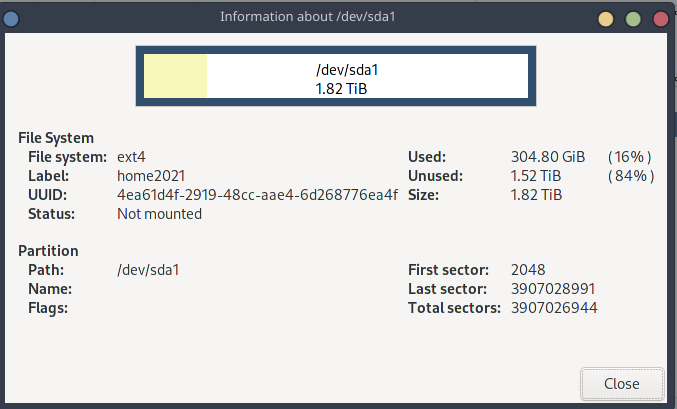
Here is a pastebin of my dmesg: [ 0.000000] Linux version 5.14.2-1-MANJARO (builduser@fv-az39-731) (gcc (GCC) - Pastebin.com
Here is general information about my system:
$ inxi -Fazy
System:
Kernel: 5.14.2-1-MANJARO x86_64 bits: 64 compiler: gcc v: 11.1.0
parameters: BOOT_IMAGE=/boot/vmlinuz-5.14-x86_64
root=UUID=9d0918bc-72f1-49b0-88d7-81ad74dead15 rw quiet splash apparmor=1
security=apparmor udev.log_priority=3
Desktop: KDE Plasma 5.22.5 tk: Qt 5.15.2 info: latte-dock wm: kwin_x11 vt: 2
dm: GDM 40.1 Distro: Manjaro Linux base: Arch Linux
Machine:
Type: Desktop System: Gigabyte product: X470 AORUS ULTRA GAMING v: N/A
serial: <filter>
Mobo: Gigabyte model: X470 AORUS ULTRA GAMING-CF v: x.x serial: <filter>
UEFI: American Megatrends v: F2 date: 03/14/2018
CPU:
Info: 8-Core model: AMD Ryzen 7 2700 bits: 64 type: MT MCP arch: Zen+
family: 17 (23) model-id: 8 stepping: 2 microcode: 800820D cache: L2: 4 MiB
flags: avx avx2 lm nx pae sse sse2 sse3 sse4_1 sse4_2 sse4a ssse3 svm
bogomips: 102434
Speed: 2623 MHz min/max: 1550/3200 MHz boost: enabled Core speeds (MHz):
1: 2623 2: 2557 3: 1495 4: 1680 5: 1412 6: 1493 7: 1725 8: 1858 9: 1679
10: 1665 11: 1586 12: 1594 13: 3268 14: 3129 15: 1398 16: 1390
Vulnerabilities: Type: itlb_multihit status: Not affected
Type: l1tf status: Not affected
Type: mds status: Not affected
Type: meltdown status: Not affected
Type: spec_store_bypass
mitigation: Speculative Store Bypass disabled via prctl and seccomp
Type: spectre_v1
mitigation: usercopy/swapgs barriers and __user pointer sanitization
Type: spectre_v2 mitigation: Full AMD retpoline, IBPB: conditional, STIBP:
disabled, RSB filling
Type: srbds status: Not affected
Type: tsx_async_abort status: Not affected
Graphics:
Device-1: AMD Navi 23 [Radeon RX 6600/6600 XT/6600M]
vendor: Sapphire Limited driver: amdgpu v: kernel bus-ID: 0c:00.0
chip-ID: 1002:73ff class-ID: 0300
Display: x11 server: X.Org 1.20.13 compositor: kwin_x11 driver:
loaded: amdgpu,ati unloaded: modesetting,radeon alternate: fbdev,vesa
display-ID: :0 screens: 1
Screen-1: 0 s-res: 3840x1600 s-dpi: 96 s-size: 1016x423mm (40.0x16.7")
s-diag: 1101mm (43.3")
Monitor-1: HDMI-A-0 res: 3840x1600 hz: 60 dpi: 111
size: 880x370mm (34.6x14.6") diag: 955mm (37.6")
OpenGL:
renderer: AMD DIMGREY_CAVEFISH (DRM 3.42.0 5.14.2-1-MANJARO LLVM 12.0.1)
v: 4.6 Mesa 21.2.1 direct render: Yes
Audio:
Device-1: AMD Navi 21 HDMI Audio [Radeon RX 6800/6800 XT / 6900 XT]
driver: snd_hda_intel v: kernel bus-ID: 0c:00.1 chip-ID: 1002:ab28
class-ID: 0403
Device-2: AMD Family 17h HD Audio vendor: Gigabyte driver: snd_hda_intel
v: kernel bus-ID: 0e:00.3 chip-ID: 1022:1457 class-ID: 0403
Sound Server-1: ALSA v: k5.14.2-1-MANJARO running: yes
Sound Server-2: JACK v: 1.9.19 running: no
Sound Server-3: PulseAudio v: 15.0 running: yes
Sound Server-4: PipeWire v: 0.3.35 running: yes
Network:
Device-1: Intel I211 Gigabit Network vendor: Gigabyte driver: igb v: kernel
port: f000 bus-ID: 07:00.0 chip-ID: 8086:1539 class-ID: 0200
IF: enp7s0 state: up speed: 1000 Mbps duplex: full mac: <filter>
Drives:
Local Storage: total: 3.98 TiB used: 711.17 GiB (17.4%)
SMART Message: Unable to run smartctl. Root privileges required.
ID-1: /dev/nvme0n1 maj-min: 259:0 vendor: Samsung model: SSD 970 EVO 250GB
size: 232.89 GiB block-size: physical: 512 B logical: 512 B speed: 31.6 Gb/s
lanes: 4 type: SSD serial: <filter> rev: 2B2QEXE7 temp: 37.9 C scheme: MBR
ID-2: /dev/sda maj-min: 8:0 vendor: Western Digital
model: WDS200T2B0A-00SM50 size: 1.82 TiB block-size: physical: 512 B
logical: 512 B speed: 6.0 Gb/s type: SSD serial: <filter> rev: 20WD
scheme: GPT
ID-3: /dev/sdb maj-min: 8:16 vendor: Western Digital model: WD20EFRX-68AX9N0
size: 1.82 TiB block-size: physical: 4096 B logical: 512 B speed: 6.0 Gb/s
type: N/A serial: <filter> rev: 0A80 scheme: MBR
ID-4: /dev/sdc maj-min: 8:32 type: USB vendor: Samsung model: Flash Drive
size: 119.51 GiB block-size: physical: 512 B logical: 512 B type: SSD
serial: <filter> rev: 1100 scheme: MBR
SMART Message: Unknown USB bridge. Flash drive/Unsupported enclosure?
Partition:
ID-1: / raw-size: 83.01 GiB size: 81.15 GiB (97.76%) used: 20.93 GiB (25.8%)
fs: ext4 dev: /dev/nvme0n1p1 maj-min: 259:1
ID-2: /boot/efi raw-size: 1000 MiB size: 998 MiB (99.80%)
used: 280 KiB (0.0%) fs: vfat dev: /dev/nvme0n1p3 maj-min: 259:3
ID-3: /home raw-size: 960.25 GiB size: 944.18 GiB (98.33%)
used: 690.25 GiB (73.1%) fs: ext4 dev: /dev/sdb1 maj-min: 8:17
Swap:
Alert: No swap data was found.
Sensors:
System Temperatures: cpu: 61.2 C mobo: N/A gpu: amdgpu temp: 37.0 C
mem: 34.0 C
Fan Speeds (RPM): N/A gpu: amdgpu fan: 0
Info:
Processes: 477 Uptime: 1h 12m wakeups: 0 Memory: 62.75 GiB
used: 12.26 GiB (19.5%) Init: systemd v: 249 tool: systemctl Compilers:
gcc: 11.1.0 clang: 12.0.1 Packages: pacman: 2041 lib: 502 flatpak: 0
Shell: Zsh v: 5.8 running-in: gnome-terminal inxi: 3.3.06