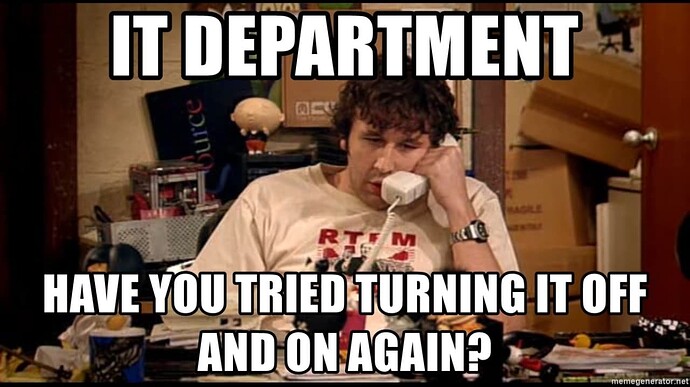I just ran a system update, rebooted, and now the mouse is constantly moving slowly to left.
I did some searching but can’t find any reference to similar issues.
Anyone have any ideas what’s going on?
System:
Host: richard-desktop Kernel: 6.1.64-1-MANJARO arch: x86_64 bits: 64
Desktop: KDE Plasma v: 5.27.9 Distro: Manjaro Linux
Machine:
Type: Desktop System: Gigabyte product: B550I AORUS PRO AX v: N/A
serial: N/A
Mobo: Gigabyte model: B550I AORUS PRO AX v: x.x serial: N/A BIOS: American
Megatrends LLC. v: FA date: 11/30/2022
CPU:
Info: 8-core model: AMD Ryzen 7 5800X bits: 64 type: MT MCP cache: L2: 4 MiB
Speed (MHz): avg: 2600 min/max: 2200/4850 cores: 1: 2200 2: 2200 3: 2200
4: 2200 5: 2200 6: 3800 7: 2200 8: 2200 9: 2200 10: 3800 11: 2200 12: 3800
13: 3800 14: 2200 15: 2200 16: 2200
Graphics:
Device-1: NVIDIA GA104 [GeForce RTX 3060] driver: nvidia v: 545.29.06
Device-2: KYE Systems (Mouse Systems) PC-LM1E Camera
driver: snd-usb-audio,uvcvideo type: USB
Display: server: X.Org v: 21.1.9 with: Xwayland v: 23.2.2 driver: X:
loaded: nvidia gpu: nvidia resolution: 5120x1440~120Hz
API: EGL v: 1.5 drivers: nvidia,swrast
platforms: gbm,x11,surfaceless,device
API: OpenGL v: 4.6.0 compat-v: 4.5 vendor: nvidia mesa v: 545.29.06
renderer: NVIDIA GeForce RTX 3060/PCIe/SSE2
API: Vulkan v: 1.3.269 drivers: nvidia surfaces: xcb,xlib
Audio:
Device-1: NVIDIA GA104 High Definition Audio driver: snd_hda_intel
Device-2: AMD Starship/Matisse HD Audio driver: snd_hda_intel
Device-3: Razer USA BlackShark V2 Pro
driver: hid-generic,snd-usb-audio,usbhid type: USB
Device-4: KYE Systems (Mouse Systems) PC-LM1E Camera
driver: snd-usb-audio,uvcvideo type: USB
Device-5: Plantronics Plantronics Blackwire 3225 Series
driver: plantronics,snd-usb-audio,usbhid type: USB
Device-6: Sony DualSense wireless controller (PS5) driver: usbfs type: USB
API: ALSA v: k6.1.64-1-MANJARO status: kernel-api
Network:
Device-1: Realtek RTL8125 2.5GbE driver: r8169
IF: eno1 state: up speed: 1000 Mbps duplex: full mac: 74:56:3c:6d:14:ac
Device-2: MEDIATEK MT7921K Wi-Fi 6E 80MHz driver: mt7921e
IF: wlp5s0 state: down mac: 82:49:b3:63:2b:f3
Device-3: Sony DualSense wireless controller (PS5) driver: usbfs type: USB
Bluetooth:
Device-1: MediaTek Wireless_Device driver: btusb type: USB
Report: hciconfig ID: hci1 state: up address: BC:F4:D4:0D:45:2C bt-v: 5.2
Device-2: Broadcom BCM20702A0 Bluetooth 4.0 driver: btusb type: USB
Report: ID: hci0 state: up address: 5C:F3:70:A6:7A:16 bt-v: 4.0
Drives:
Local Storage: total: 3.17 TiB used: 2.16 TiB (68.3%)
ID-1: /dev/nvme0n1 vendor: Western Digital model: WDS100T2B0C
size: 931.51 GiB
ID-2: /dev/sda vendor: SanDisk model: SDSSDHII480G size: 447.13 GiB
ID-3: /dev/sdb vendor: Crucial model: CT2000MX500SSD1 size: 1.82 TiB
Partition:
ID-1: / size: 287.31 GiB used: 71.86 GiB (25.0%) fs: ext4
dev: /dev/nvme0n1p2
ID-2: /home size: 1.7 TiB used: 1.61 TiB (94.7%) fs: ext4 dev: /dev/sdb3
Swap:
Alert: No swap data was found.
Sensors:
System Temperatures: cpu: 74.4 C mobo: 44.0 C
Fan Speeds (rpm): fan-1: 1178
Info:
Processes: 380 Uptime: 25m Memory: total: 64 GiB available: 62.72 GiB
used: 27.64 GiB (44.1%) Shell: Sudo inxi: 3.3.31