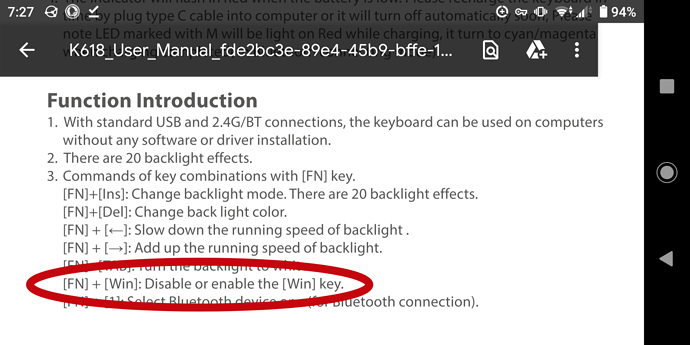Hey there,
I’m having some weird bug right now, where it seems that my pc won’t recognise meta key presses on my external keyboard (also not shortcuts that combine it with other keys), but it does recognise them on the laptop keyboard.
Also, some programs that used to auto start on boot won’t start automatically (KeepassXC, clight), although I have a script that I had configured to autostart in “system settings > startup and shutdon > autostart” which does run on startup.
It started when I noticed that the meta keyt wasn’t working, when in the shutdown sequence that was some USB error messages which stayed on screen for about a minute or two before it managed to shutdown.
On the first 2 startups the numlock key on the external keyboard wasn’t working as well, but after few other restarts it sorted itself out.
On one startup the autostart programs started after about 2 minutes, but they doesn’t seem to autostart now.
I tried to upgrade my kernel from 5.15.21-1 to 5.16.7-1 which didn’t seem to make a difference.
I doubt it is a hardware problem with the keyboard, as it started at the same time as the autostart stuff.
thanks in advance for any help!
(wasn’t sure if I shoud’ve posted it under kde or laptop categories, as I am running kde on a laptop…)
update: after some more testing - it seems that the “options” button (left of the right ctrl key) is also now recognised from the external keyboard, while it was in the past.