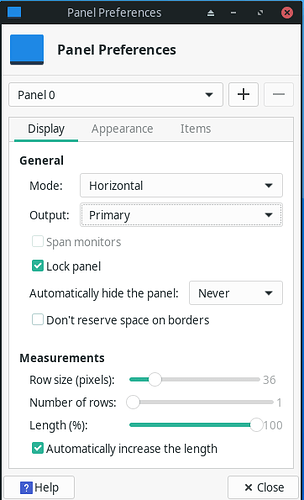I just installed Mikah (XFCE) on my Dell XPS laptop and I am having an issue with setting up a Dell Monitor. When I plug in the monitor, it is recognised and the usual option to either mirror, extend to the right etc appears. I choose extend to the right but what happens is that the panel with menu, clock etc shifts to the Dell Monitor even if I make the laptop my primary display. This never happened in previous versions of Manjaro XFCE. Any ideas why this is happening?
If I remember correctly from the last time I used XFCE, you can choose to have a panel by monitor. Search the preferences and you’ll find it.
Thanks! I found it here under the Output drop down - selected Primary and now the menu panel appears in the primary display
2 Likes
This topic was automatically closed 3 days after the last reply. New replies are no longer allowed.