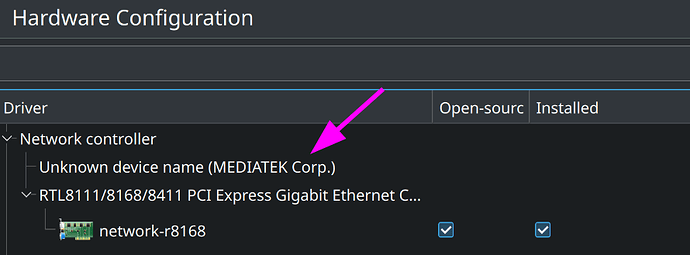My wifi adapter doesn’t work after waking notebook from suspend. It’s MT922 wifi card in Lenovo Pro 7 nodebook.
However, when I reboot it, it works again until first suspend.
This is dmesg log after waking up, showing a message Failed to get patch semaphore
[ 800.763947] mt7921e 0000:03:00.0: Message 00000010 (seq 1) timeout
[ 800.763959] mt7921e 0000:03:00.0: Failed to get patch semaphore
[ 800.764107] mt7921e 0000:03:00.0: AMD-Vi: Event logged [IO_PAGE_FAULT domain=0x0002 address=0xff3eaf00 flags=0x0000]
[ 803.963703] mt7921e 0000:03:00.0: Message 00000010 (seq 2) timeout
[ 803.963715] mt7921e 0000:03:00.0: Failed to get patch semaphore
[ 807.163706] mt7921e 0000:03:00.0: Message 000046ed (seq 3) timeout
[ 807.163954] mt7921e 0000:03:00.0: AMD-Vi: Event logged [IO_PAGE_FAULT domain=0x0002 address=0xfebe6f00 flags=0x0000]
[ 807.163971] mt7921e 0000:03:00.0: AMD-Vi: Event logged [IO_PAGE_FAULT domain=0x0002 address=0xff140e00 flags=0x0000]
[ 810.363882] mt7921e 0000:03:00.0: Message 00000010 (seq 4) timeout
[ 810.363896] mt7921e 0000:03:00.0: Failed to get patch semaphore
[ 810.364051] mt7921e 0000:03:00.0: AMD-Vi: Event logged [IO_PAGE_FAULT domain=0x0002 address=0xfff04f00 flags=0x0000]
[ 810.364060] mt7921e 0000:03:00.0: AMD-Vi: Event logged [IO_PAGE_FAULT domain=0x0002 address=0xfff04f00 flags=0x0000]
[ 813.563646] mt7921e 0000:03:00.0: Message 00000010 (seq 5) timeout
[ 813.563658] mt7921e 0000:03:00.0: Failed to get patch semaphore
[ 816.763870] mt7921e 0000:03:00.0: Message 000046ed (seq 6) timeout
[ 816.764674] mt7921e 0000:03:00.0: AMD-Vi: Event logged [IO_PAGE_FAULT domain=0x0002 address=0xffe50000 flags=0x0000]
[ 816.764690] mt7921e 0000:03:00.0: AMD-Vi: Event logged [IO_PAGE_FAULT domain=0x0002 address=0xffe50000 flags=0x0000]
[ 816.764699] mt7921e 0000:03:00.0: AMD-Vi: Event logged [IO_PAGE_FAULT domain=0x0002 address=0xff978d80 flags=0x0000]
[ 816.846535] mt7921e 0000:03:00.0: HW/SW Version: 0x8a108a10, Build Time: 20231120183400a
[ 817.220095] mt7921e 0000:03:00.0: WM Firmware Version: ____000000, Build Time: 20231120183441
eden@kurbla:[~]: inxi -Nxb
System:
Host: kurbla Kernel: 6.8.5-1-MANJARO arch: x86_64 bits: 64 compiler: gcc
v: 13.2.1
Desktop: KDE Plasma v: 5.27.11 Distro: Manjaro base: Arch Linux
Machine:
Type: Laptop System: LENOVO product: 82WS v: Legion Pro 7 16ARX8H
serial: <superuser required>
Mobo: LENOVO model: LNVNB161216 v: NO DPK serial: <superuser required>
UEFI: LENOVO v: LPCN49WW date: 01/10/2024
Battery:
ID-1: BAT0 charge: 63.0 Wh (62.0%) condition: 101.6/99.9 Wh (101.7%)
volts: 15.9 min: 15.5 model: SMP L22M4PC1 status: discharging
CPU:
Info: 16-core AMD Ryzen 9 7945HX with Radeon Graphics [MT MCP] arch: Zen 4
speed (MHz): avg: 753 min/max: 400/5461
Graphics:
Device-1: AMD Raphael vendor: Lenovo driver: amdgpu v: kernel arch: RDNA-2
bus-ID: 05:00.0 temp: 48.0 C
Device-2: Luxvisions Innotech Integrated Camera driver: uvcvideo type: USB
bus-ID: 3-2.4:3
Display: wayland server: X.org v: 1.21.1.12 with: Xwayland v: 23.2.6
compositor: kwin_wayland driver: X: loaded: amdgpu unloaded: modesetting
dri: radeonsi gpu: amdgpu resolution: 2048x1280
API: OpenGL v: 4.6 compat-v: 4.5 vendor: amd mesa v: 24.0.2-manjaro1.1
glx-v: 1.4 direct-render: yes renderer: AMD Radeon Graphics (radeonsi
raphael_mendocino LLVM 16.0.6 DRM 3.57 6.8.5-1-MANJARO)
Network:
Device-1: MEDIATEK MT7922 802.11ax PCI Express Wireless Network Adapter
vendor: Lenovo driver: mt7921e v: kernel bus-ID: 03:00.0
Device-2: Realtek RTL8111/8168/8211/8411 PCI Express Gigabit Ethernet
vendor: Lenovo RTL8111/8168/8411 driver: r8168 v: 8.052.01-NAPI port: 2000
bus-ID: 04:00.0
Drives:
Local Storage: total: 953.87 GiB used: 129.76 GiB (13.6%)
Info:
Memory: total: 32 GiB note: est. available: 29.06 GiB used: 4.21 GiB (14.5%)
Processes: 501 Uptime: 7h 51m Init: systemd
Packages: 1499 Compilers: clang: 16.0.6 gcc: 13.2.1 Shell: Zsh v: 5.9
inxi: 3.3.34
eden@kurbla:[~]: mhwd -li
> Installed PCI configs:
--------------------------------------------------------------------------------
NAME VERSION FREEDRIVER TYPE
--------------------------------------------------------------------------------
network-r8168 2023.09.12 true PCI
video-hybrid-amd-nvidia-prime 2023.03.23 false PCI
video-linux 2018.05.04 true PCI
Thanks in advance