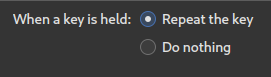Hello, I got a cheap mechanical USB keyboard for my laptop, but I have some issues where holding down any key doesn’t acknowledge it as a “long press” but instead keeps pressing / spamming the same key
For example, using the arrow keys to move in any game makes the character movement jerky instead of the normal walk you’d expect.
Laptop’s internal keyboard doesn’t have this problem, and changing the Delay and Rate settings only affect the Laptop’s internal keyboard and not the USB one ( activating Slow Keys or Bounce Keys on Settings > Accessibility > Keyboard Filters does affect the USB keyboard but doesn’t fix the problem )
> inxi --full --admin --filter --width
System:
Kernel: 6.3.5-2-MANJARO arch: x86_64 bits: 64 compiler: gcc v: 13.1.1
parameters: BOOT_IMAGE=/boot/vmlinuz-6.3-x86_64
root=UUID=c3b6eb7e-c8fc-4def-870c-11c57c023d2c rw quiet
resume=UUID=c8a5270a-f9d1-4482-90ed-fef5bf02b181
Desktop: KDE Plasma v: 5.27.5 tk: Qt v: 5.15.9 wm: kwin_x11 vt: 1 dm: SDDM
Distro: Manjaro Linux base: Arch Linux
Machine:
Type: Portable System: Dell product: Inspiron N5050 v: N/A
serial: <superuser required> Chassis: type: 8 serial: <superuser required>
Mobo: Dell model: 01HXXJ v: A01 serial: <superuser required> BIOS: Dell
v: A01 date: 07/22/2011
CPU:
Info: model: Intel Core i5-2430M bits: 64 type: MT MCP arch: Sandy Bridge
gen: core 2 level: v2 built: 2010-12 process: Intel 32nm family: 6
model-id: 0x2A (42) stepping: 7 microcode: 0x2F
Topology: cpus: 1x cores: 2 tpc: 2 threads: 4 smt: enabled cache:
L1: 128 KiB desc: d-2x32 KiB; i-2x32 KiB L2: 512 KiB desc: 2x256 KiB
L3: 3 MiB desc: 1x3 MiB
Speed (MHz): avg: 2073 high: 2194 min/max: 800/3000 scaling:
driver: intel_cpufreq governor: schedutil cores: 1: 2188 2: 2194 3: 1731
4: 2182 bogomips: 19167
Flags: avx ht lm nx pae sse sse2 sse3 sse4_1 sse4_2 ssse3 vmx
Vulnerabilities:
Type: itlb_multihit status: KVM: VMX disabled
Type: l1tf mitigation: PTE Inversion; VMX: conditional cache flushes, SMT
vulnerable
Type: mds mitigation: Clear CPU buffers; SMT vulnerable
Type: meltdown mitigation: PTI
Type: mmio_stale_data status: Unknown: No mitigations
Type: retbleed status: Not affected
Type: spec_store_bypass mitigation: Speculative Store Bypass disabled via
prctl
Type: spectre_v1 mitigation: usercopy/swapgs barriers and __user pointer
sanitization
Type: spectre_v2 mitigation: Retpolines, IBPB: conditional, IBRS_FW,
STIBP: conditional, RSB filling, PBRSB-eIBRS: Not affected
Type: srbds status: Not affected
Type: tsx_async_abort status: Not affected
Graphics:
Device-1: Intel 2nd Generation Core Processor Family Integrated Graphics
vendor: Dell driver: i915 v: kernel arch: Gen-6 code: Sandybridge
process: Intel 32nm built: 2011 ports: active: LVDS-1
empty: DP-1,HDMI-A-1,VGA-1 bus-ID: 00:02.0 chip-ID: 8086:0116
class-ID: 0300
Device-2: Realtek Integrated Webcam driver: uvcvideo type: USB rev: 2.0
speed: 480 Mb/s lanes: 1 mode: 2.0 bus-ID: 2-1.5:4 chip-ID: 0bda:58c0
class-ID: 0e02 serial: <filter>
Display: x11 server: X.Org v: 21.1.8 compositor: kwin_x11 driver: X:
loaded: intel dri: i965 gpu: i915 display-ID: :0 screens: 1
Screen-1: 0 s-res: 1366x768 s-dpi: 96 s-size: 361x203mm (14.21x7.99")
s-diag: 414mm (16.31")
Monitor-1: LVDS-1 mapped: LVDS1 model: Seiko Epson 0x5441 built: 2010
res: 1366x768 hz: 60 dpi: 102 gamma: 1.2 size: 340x190mm (13.39x7.48")
diag: 395mm (15.5") ratio: 16:9 modes: 1366x768
API: OpenGL v: 3.3 Mesa 23.0.4 renderer: Mesa Intel HD Graphics 3000 (SNB
GT2) direct-render: Yes
Audio:
Device-1: Intel 6 Series/C200 Series Family High Definition Audio
vendor: Dell 6 driver: snd_hda_intel v: kernel bus-ID: 00:1b.0
chip-ID: 8086:1c20 class-ID: 0403
API: ALSA v: k6.3.5-2-MANJARO status: kernel-api with: aoss
type: oss-emulator tools: alsactl,alsamixer,amixer
Server-1: sndiod v: N/A status: off tools: aucat,midicat,sndioctl
Server-2: PipeWire v: 0.3.70 status: active with: 1: pipewire-pulse
status: active 2: wireplumber status: active 3: pipewire-alsa type: plugin
4: pw-jack type: plugin tools: pactl,pw-cat,pw-cli,wpctl
Network:
Device-1: Realtek RTL810xE PCI Express Fast Ethernet vendor: Dell
driver: r8169 v: kernel pcie: gen: 1 speed: 2.5 GT/s lanes: 1 port: e000
bus-ID: 05:00.0 chip-ID: 10ec:8136 class-ID: 0200
IF: enp5s0 state: down mac: <filter>
Device-2: Broadcom BCM4313 802.11bgn Wireless Network Adapter vendor: Dell
driver: wl v: kernel modules: bcma pcie: gen: 1 speed: 2.5 GT/s lanes: 1
bus-ID: 09:00.0 chip-ID: 14e4:4727 class-ID: 0280
IF: wlp9s0 state: up mac: <filter>
Bluetooth:
Device-1: Broadcom BCM2070 Bluetooth 2.1 + EDR driver: btusb v: 0.8 type: USB
rev: 2.0 speed: 12 Mb/s lanes: 1 mode: 1.1 bus-ID: 2-1.4:3 chip-ID: 0a5c:21bc
class-ID: fe01 serial: <filter>
Report: rfkill ID: hci0 rfk-id: 1 state: down bt-service: N/A rfk-block:
hardware: no software: no address: see --recommends
Drives:
Local Storage: total: 232.89 GiB used: 181 GiB (77.7%)
SMART Message: Unable to run smartctl. Root privileges required.
ID-1: /dev/sda maj-min: 8:0 vendor: Samsung model: SSD 860 EVO 250GB
size: 232.89 GiB block-size: physical: 512 B logical: 512 B speed: 6.0 Gb/s
tech: SSD serial: <filter> fw-rev: 1B6Q scheme: MBR
Partition:
ID-1: / raw-size: 224.6 GiB size: 220.01 GiB (97.96%)
used: 180.99 GiB (82.3%) fs: ext4 dev: /dev/sda1 maj-min: 8:1
Swap:
Kernel: swappiness: 60 (default) cache-pressure: 100 (default)
ID-1: swap-1 type: partition size: 8.29 GiB used: 9 MiB (0.1%) priority: -2
dev: /dev/sda2 maj-min: 8:2
Sensors:
System Temperatures: cpu: 67.0 C mobo: N/A
Fan Speeds (RPM): cpu: 3099
Info:
Processes: 211 Uptime: 2h 8m wakeups: 3 Memory: available: 7.67 GiB
used: 4.16 GiB (54.3%) Init: systemd v: 253 default: graphical
tool: systemctl Compilers: gcc: 13.1.1 clang: 15.0.7 Packages: pm: pacman
pkgs: 2016 libs: 491 tools: pamac,yay pm: flatpak pkgs: 0 Shell: Zsh v: 5.9
running-in: konsole inxi: 3.3.27