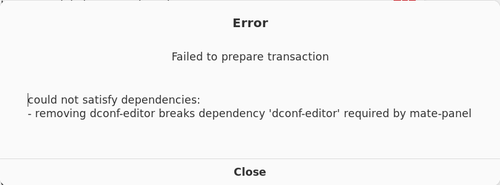I hadn’t realized there’s a posting minimum to consider. My problem is that I know very little about Manjaro, and have become less conversant in all Linux topics as age seems to be having more effect. Thanks for what I gather is your encouragement to further consider switching my computer to Ubuntu.
I imagined having posted on other topics here, but as to that one it may have been asking if KDE or the other Manjaro flavors would be better than MATE (which I wondered again when the clock disappeared). 
Ah! At your kind suggestion I took a look in that directory and was startled at how many subdirectories had built up there in my early explorations of ManjMATE. I wonder if the KDE apps in particular might be problematic (I hope not, because I’d sorely miss Nemo’s “Pin” feature). I gather that a test User would reveal conflicts in ~.config along with other possibilities?
Here’s the contents of ~.config/ (71 items - looks pretty bloated!)
subdirectories:
atril, audacious, audacity, autostart, blender, brasero, caja, darktable, dconf, deepin, dsg, falkon, gconf, ghb, GIMP, gnome-mplayer, gogglesmm, gthumb, gtk-2.0, gtk-3.0, gtk-4.0, hexchat, kate, kde.org, KDE, Kvantum, libreoffice, manjaro, mate, mate-menu, mate-session, Meltytech, menus, nemo, onlyoffice, pamac, photoflare.io, plank, pluma, pulse, qt5ct, session, strawberry, transmission, vlc, yelp
files:
digikamrc, digikam_systemrc, dolphinrc, elisarc, katemetainfos, katerc, katevirc, kbackuprc, kconf_updaterc, kdeglobals, khotkeysrc, knfsshare, konsolerc, kritadisplayrc, kritarc, kwriterc, manjaro-hello.json, mimeapps.list, monitors.xml, QtProject.conf, showfotorc, showfoto_systemrc, Trolltech.conf, user-dirs.dirs, user-dirs.locale
Thanks for these suggestions. I’ll follow up tomorrow if possible (so many pressing things lately!).
![]()