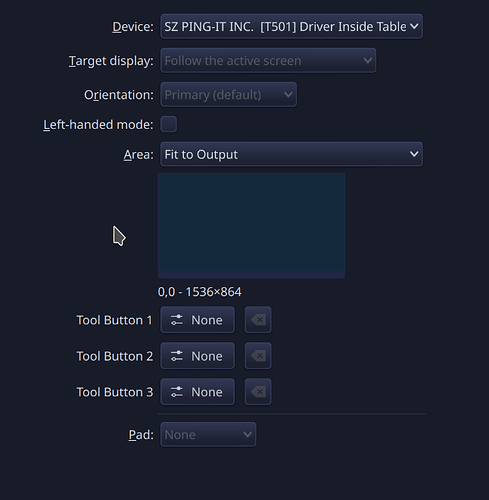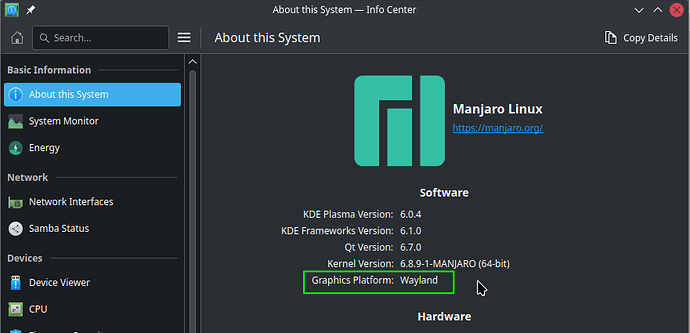For what i see it works normally without driver installing. (tested krita). But i cant remap the buttons, this model has 12 buttons in total and dont appear all of them in the gui of kde, and the buttons that appear on kde gui dosent work. There’s a way to mapping them? Thx!!
Hi @cube64,
Although I have absolutely no experience with it, I know it can be done. You’ll have to identify the device, with X11 you can use Xinput. Then you’ll have to identify the pressed key’s keycode and then you’ll have to map them.
All this said, though, it might be unneccesary. After a very quick bit of searching, it would seem you need Ditgimend drivers/kernel modules. And it would also seem those are in the AUR:
$ pamac search digimend
digimend-kernel-drivers-dkms-git 10.r0.gec5c16d-2 AUR
Linux kernel modules (DKMS) for non-Wacom USB graphics tablets. Git version.
digimend-kernel-drivers-dkms 10-1 AUR
Linux kernel modules (DKMS) for non-Wacom USB graphics tablets
digimend-drivers-git-dkms 10.r0.gec5c16d-1 AUR
Linux kernel modules (DKMS) for non-Wacom USB graphics tablets. Git version.
So it might be as simple as:
pamac build digimend-kernel-drivers-dkms
Or the -git version if that doesn’t work:
pamac build digimend-kernel-drivers-dkms-git
Then I guess you should test it.
Hope this helps.
Are you using Wayland?
idk i using plasma.
Thx! I forget to say that i installed digimend, and forget to ask a gui interface version to mapping the tablet buttons
yes its wayland
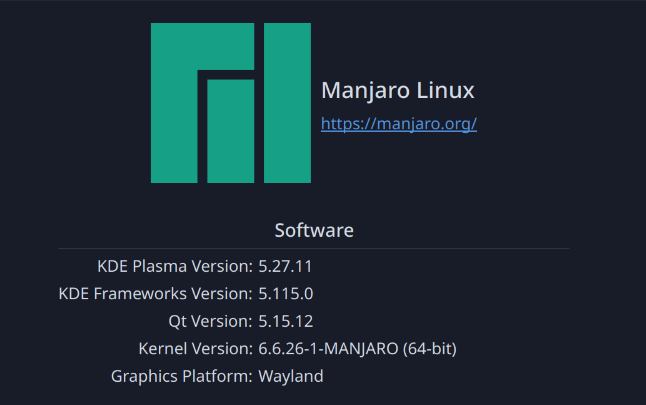
I haven’t tried any non-Wacom devices, but I found your model on libwacom.
huion-new-1060-plus.tablet
Therefore, it may be possible to use it with X11.
Log in with an X11 session and
You should be able to use it by installing the kcm-wacomtablet package.
This allows for more detailed settings.
Wacom Tablet KCM
for your information.![]()