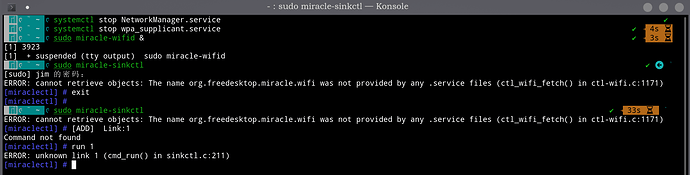电脑系统如下:
OS: Manjaro 21.1.1 Pahvo
Kernel: x86_64 Linux 5.13.12-1-MANJARO
Shell: zsh 5.8
Resolution: 3200x2000
DE: KDE 5.85.0 / Plasma 5.22.4
公司有台MAXhub会议平板,官网如下:
windows和Mac系统都可以使用无线投屏软件进行投屏,软件地址如下:
因为没有Linux版软件,无法投屏。
尝试用Wine安装了投屏助手,但是打开闪退。
想问问有没有大神有好的方法实现无线投屏(将我的Manjaro桌面分享到Maxhub显示器上),谢谢~~
bgt
2
如果maxhub能装软件倒是有很多办法
要么就寄希望于他发布linux下客户端,可以反馈给他们试试
Manjaro 上最有可能實現無線投屏的大概就是 Gnome-network-display 跟 MiracleCast 兩種。前者僅限於 Gnome 環境,後者可以參考 GitHub - albfan/miraclecast: Connect external monitors to your system via Wifi-Display specification also known as Miracast
不過跟 Maxhub 反應推出 Linux 程式可能簡單一點。如果使用這平台是公司要求,可能還是先乖乖用 Windows 或 MacOS。
我检查过Maxhub,里面预装了win10系统,可以在Maxhub上安装软件,有什么推荐的方法吗?
bgt
5
推荐rustdesk,向日葵,deskreen,xrdp这几个东西
你可以都试试看哪个好用
1 Like
我装了MiracleCast,但是没看到它装到哪去了,所以不知道怎么用 
miraclecast 是個 CLI 程序。根據他的 GitHub, 使用方法如下
Steps to use it as sink
-
shutdown wpa_supplicant and NetworkManager
$ systemctl stop NetworkManager.service
$ systemctl stop wpa_supplicant.service
-
launch wifi daemon
$ sudo miracle-wifid &
-
launch sink control (your network card will be detected. here 3)
$ sudo miracle-sinkctl
[ADD] Link: 3
-
run WiFi Display on link:
> run 3
-
Pair your machine with other miracast device (mirroring)
-
See your screen device on this machine
Steps to use it as peer
-
Repeat steps 1 and 2 from “use as sink”
-
launch wifi control
$ sudo miracle-wifictl
-
Enable visibility for other devices
-
Locate them using scanning
> p2p-scan
-
Apart from list, or show info with peer <mac> there’s nothing useful here by now. For a Q&D see Using as peer
從 Github 的 issue 來看是因為沒有正確安裝
你是從 AUR 裝的還是自已編譯的?
另外,試試 sudo miracle-wifid &?
totally agree, recommended with android, add “weylus”.
bgt
15
looks great!I am gonna have a try
deskreen可以做到和华为笔记本+paid相同的效果,可以给paid分屏和投屏什么的Virtscreen也可以不过我没有使用成功过