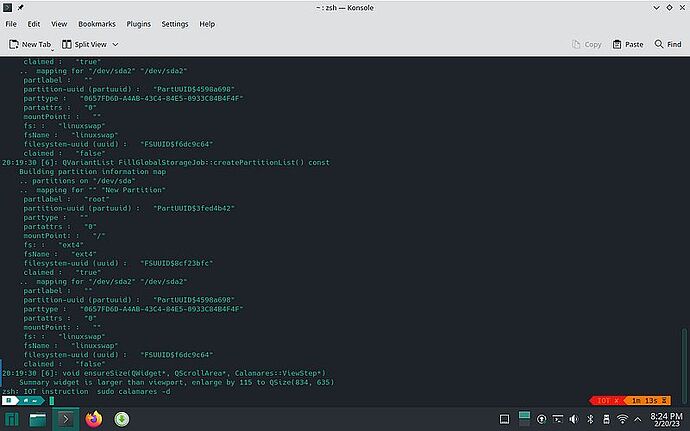Mam za sobą w ostatnich dniach kilka sprawnie przeprowadzonych instalacji ostatniej dostępnej kompilacji Manjaro - jak do tej pory wszystko przebiegało bez problemów…
System świetnie się sprawdza zarówno jeśli chodzi o stabilność jak i design - wielkie podziękowania dla Autorów.
Kłopot pojawił się na jednym z laptopów: ThinkPad R61i - wiem, wiem, nie jest to jakiś topowy model, ale po wymianie dysku na ssd i dołożeniu ramu spełniał nadal wszystkie swoje funkcje i bez problemu działał zarówno z Windows Vista, 7, 8, 10 a nawet w “okrojonej” wersji Windows 11.
Tym razem jednak “coś” poszło nie tak.
Z pendrive Manjaro startuje i działa jak należy, jednak próba instalacji nie udaje się: potwierdzam chęć instalacji, ustalam wersję językową, wystawiam polecenie żeby wyczyścił wszystko z dysku, kontynuuję i po zatwierdzeniu “dalej” instalator najzwyczajniej znika, pozostawiając mnie na w pełni sprawnym pulpicie Manjaro (załadowanym z pendrive’a). Wyjąłem dysk, sprawdziłem w poszukiwaniu błędów, nie było, usunąłem ręcznie dotychczasową strukturę partycji, zrobiłem na nowo czysty format, z powrotem włożyłem dysk do laptopa i sytuacja jest identyczna: bootowanie z pendrive’a OK, start i wstępna konfiguracja instalatora… i niestety na tym koniec. Dysk jest w porządku ponieważ instalacja na nim lecz w innym laptopie przebiega poprawnie - dziwne że w R61i nie daje sobie z tym rady - próbowałem z innym dyskiem sytuacja wygląda identycznie. Może spotkaliście się z czymś takim?
Chciałem ujednolicić domowe oprogramowanie - niestety na tym jednym laptopie coś jest nie tak.
Dziwne, bo: bardziej wymagający soft od MS udawało się instalować i używać, dysk jest OK, system z pendrive’a ładuje się poprawnie a jedynie instalator Manjaro ma z tym jakiś kłopot i “znika” w trakcie.
Proszę o pomoc, informacje i sugestie.
Pozdrawiam,
Wojtek
=================================================================
I’ve had several well-executed installations of the latest available Manjaro build in the last few days - so far everything has gone smoothly…
The system works great both in terms of stability and design - many thanks to the authors.
The problem appeared on one of the laptops: ThinkPad R61i - I know, I know, it’s not a top model, but after replacing the disk with an SSD and adding ram, it still fulfilled all its functions and worked without any problems with Windows Vista, 7, 8, 10 and even in the “stripped” version of Windows 11.
This time, however, “something” went wrong.
The Manjaro flash drive starts and works as it should, but the installation attempt fails: I confirm the installation, set the language version, issue the command to clean everything from the disk, continue and after confirming “next” the installer simply disappears, leaving me on a fully functional desktop Manjaro (loaded from a flash drive). I took out the disk, checked for errors, there were no errors, I manually deleted the existing partition structure, did a clean format again, put the disk back into the laptop and the situation is identical: booting from the pendrive OK, start and initial setup of the installer … and unfortunately that’s where it ends. The disk is fine because the installation on it but in another laptop runs fine - it’s strange that the R61i can’t handle it - I tried with another disk the situation is identical. Have you encountered something like this?
I wanted to unify the home software - unfortunately, something is wrong on this one laptop.
Strange, because: more demanding software than MS managed to install and use, the disk is OK, the system from the flash drive loads correctly, and only the Manjaro installer has some trouble with it and “disappears” in the process.
I am asking for help, information and suggestions.
Regards,
Wojtek