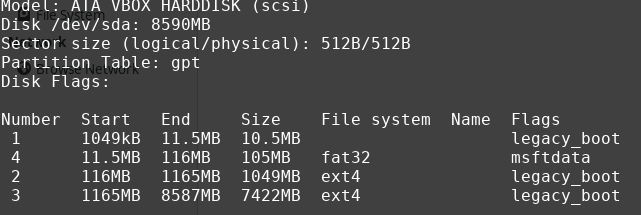Hello, My issue concerns with my Samsung R580 Laptop
Specifications of the laptop
4GB Memory (4096MB)
500 GB HDD
Intel i3 M 370 CPU
Intel Core Processor GPU
Every time I boot into my manjaro xfce bootable usb
I start up the installation and come across a puzzling problem
It always gets stuck at 1% (for 30 min) and shuts off (the computer)
Please help!
Error:
“The installer failed to create a partition table on SAMSUNG HM500JI”
Create a new partition table (type:msdos) on ‘/dev/sda’
Job: Create new partition table on device ‘/dev/sda’
Command: sfdisk --wipe=always /dev/sda
Hello @ShiningVega 
I assume you have a BIOS and not an UEFI.
- Create a GPT Partition Table.
- Then create it like that:
Partition 1 → 10MB → unformated → mountpoint: none → flag: bios_grub
Partition 2 → 512MB → FAT32 → mountpoint: /boot/efi → flag: none
 OPTIONAL: Have a EFI Partition just in case the HDD switch to an UEFI Boot. Then you can reinstall grub easily. At the moment just a placeholder.
OPTIONAL: Have a EFI Partition just in case the HDD switch to an UEFI Boot. Then you can reinstall grub easily. At the moment just a placeholder.
Partition 3 → 1G → ext4 → mountpoint: /boot → flag: boot
Partition 4 → 30GB → ext4 → mountpoint: / → flag: none
Partition 5 → 100GB → ext4 → mountpoint: /home → flag: none
 OPTIONAL: To separate user accounts from the root partition
OPTIONAL: To separate user accounts from the root partition
Partition 6 → 6GB → Swap → mountpoint: none → flag: swap
 1.5*4096MB of your RAM for hibernation at least
1.5*4096MB of your RAM for hibernation at least
Better do this in gparted and set the mountpoints in calamares, since the manjaro installer “calamares” do some unusual modifications.
For example here, when I install this way on virtualbox:
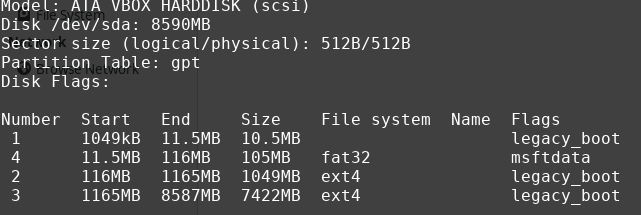
But however… it still boots 
2 Likes

 OPTIONAL: Have a EFI Partition just in case the HDD switch to an UEFI Boot. Then you can reinstall grub easily. At the moment just a placeholder.
OPTIONAL: Have a EFI Partition just in case the HDD switch to an UEFI Boot. Then you can reinstall grub easily. At the moment just a placeholder.