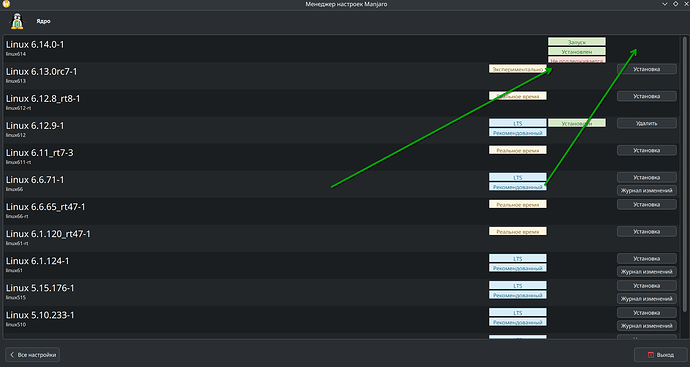Hi all, after updating Manjaro Setting, the ability to manage the 6.14 kernel disappeared. Launch, Installed, Not supported
At the same time, in grub
sudo grub-mkconfig -o /boot/grub/grub.cfg
A grub configuration file is generated …
Theme found: /usr/share/grub/themes/manjaro/theme.txt
Found linux image: /boot/vmlinuz-6.14-x86_64
Initrd image found: /boot/intel-ucode. img /boot/amd-ucode. img /boot/initramfs-6.14-x86_64.img
Found initrd fallback image: /boot/initramfs-6.14-x86_64-fallback.img
Found linux image: /boot/vmlinuz-6.12-x86_64
Initrd image found: /boot/intel-ucode. img /boot/amd-ucode. img /boot/initramfs-6.12-x86_64.img
Found initrd fallback image: /boot/initramfs-6.12-x86_64-fallback.img
Warning: OS-prober will be launched to detect other boot partitions.
The result will be used to detect uploaded files and create new upload records.
Adds a boot menu item for UEFI firmware settings …
Root filesystem isn't btrfs
If you think an error has occurred, please file a bug report at "https://github.com/Antynea/grub-btrfs"
Found memtest86+ image: /boot/memtest86+/memtest.bin
Found memtest86+ EFI image: /boot/memtest86+/memtest.efi