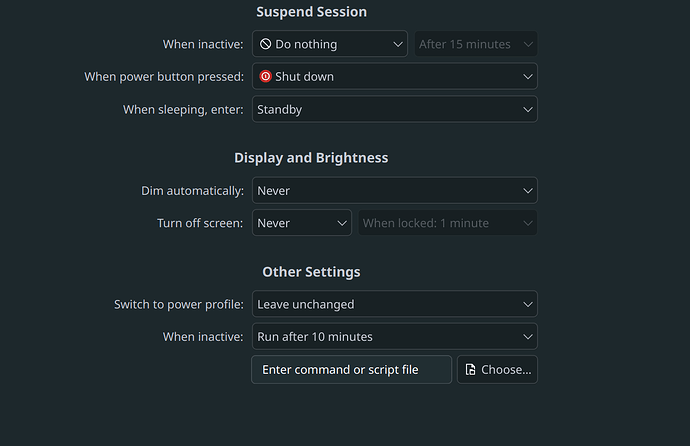I’m having a nearly daily recurring issue after locking my PC for the night, or for long periods of time. It is either in a hung state (no video output, no keyboard backlight, etc etc), or at the post-boot sign-in prompt. In order to recover from the former situation, I hard reset the PC. I’m writing this post after the latter had just occurred. At this time, I’m unsure if one or the other happens the most.
In regards to today, I tried looking at journalctl to see if anything stuck out at me. The only thing that occurred before journalctl stopped logging was timeshift was running and appears to have completed successfully at around 4 am, as well as some things about Obsidian. Then, nothing until I hard reset my machine at around 12:46 PM. I’ve included these logs as attachments to the topic. It’s hard for me to pinpoint when exactly the system rebooted, or if it crashed, or something else.
Lastly, this has been going on throughout the time I’ve had Manjaro installed for better part of a year now. After updating Manjaro recently, it seemed the issue disappeared, but it has now returned to its normal frequency.
inxi output:
System:
Kernel: 6.14.6-2-MANJARO arch: x86_64 bits: 64 compiler: gcc v: 15.1.1
clocksource: tsc avail: hpet,acpi_pm
parameters: BOOT_IMAGE=/boot/vmlinuz-6.14-x86_64
root=UUID=869e4728-b5ce-438c-999a-b67e42f28f5b rw quiet splash
resume=UUID=3993a3f0-8eb9-4e25-9a73-b8de7a0a5645 udev.log_priority=3
Desktop: KDE Plasma v: 6.3.5 tk: Qt v: N/A info: frameworks v: 6.14.0
wm: kwin_x11 vt: 2 dm: SDDM Distro: Manjaro base: Arch Linux
Machine:
Type: Desktop System: Gigabyte product: X570 AORUS ULTRA v: -CF
serial: <superuser required>
Mobo: Gigabyte model: X570 AORUS ULTRA serial: <superuser required>
uuid: <superuser required> BIOS: American Megatrends LLC. v: F36d
date: 07/20/2022
Battery:
Device-1: hidpp_battery_0 model: Logitech Wireless Mouse MX Master 2S
serial: <filter> charge: 100% (should be ignored) rechargeable: yes
status: discharging
Memory:
System RAM: total: 32 GiB available: 31.26 GiB used: 6.28 GiB (20.1%)
Message: For most reliable report, use superuser + dmidecode.
Array-1: capacity: 128 GiB slots: 4 modules: 4 EC: None
max-module-size: 32 GiB note: est.
Device-1: Channel-A DIMM 0 type: DDR4 detail: synchronous unbuffered
(unregistered) size: 8 GiB speed: 3200 MT/s volts: note: check curr: 1
min: 1 max: 1 width (bits): data: 64 total: 64 manufacturer: G.Skill
part-no: F4-3200C16-8GTZR serial: N/A
Device-2: Channel-A DIMM 1 type: DDR4 detail: synchronous unbuffered
(unregistered) size: 8 GiB speed: 3200 MT/s volts: note: check curr: 1
min: 1 max: 1 width (bits): data: 64 total: 64 manufacturer: G.Skill
part-no: F4-3200C16-8GTZR serial: N/A
Device-3: Channel-B DIMM 0 type: DDR4 detail: synchronous unbuffered
(unregistered) size: 8 GiB speed: 3200 MT/s volts: note: check curr: 1
min: 1 max: 1 width (bits): data: 64 total: 64 manufacturer: G.Skill
part-no: F4-3200C16-8GTZR serial: N/A
Device-4: Channel-B DIMM 1 type: DDR4 detail: synchronous unbuffered
(unregistered) size: 8 GiB speed: 3200 MT/s volts: note: check curr: 1
min: 1 max: 1 width (bits): data: 64 total: 64 manufacturer: G.Skill
part-no: F4-3200C16-8GTZR serial: N/A
PCI Slots:
Permissions: Unable to run dmidecode. Root privileges required.
CPU:
Info: model: AMD Ryzen 7 3800X bits: 64 type: MT MCP arch: Zen 2 gen: 2
level: v3 note: check built: 2020-22 process: TSMC n7 (7nm)
family: 0x17 (23) model-id: 0x71 (113) stepping: 0 microcode: 0x8701034
Topology: cpus: 1x dies: 1 clusters: 1 cores: 8 threads: 16 tpc: 2
smt: enabled cache: L1: 512 KiB desc: d-8x32 KiB; i-8x32 KiB L2: 4 MiB
desc: 8x512 KiB L3: 32 MiB desc: 2x16 MiB
Speed (MHz): avg: 3983 min/max: 550/4560 boost: enabled scaling:
driver: amd-pstate-epp governor: performance cores: 1: 3983 2: 3983 3: 3983
4: 3983 5: 3983 6: 3983 7: 3983 8: 3983 9: 3983 10: 3983 11: 3983 12: 3983
13: 3983 14: 3983 15: 3983 16: 3983 bogomips: 124568
Flags: 3dnowprefetch abm adx aes aperfmperf apic arat avic avx avx2 bmi1
bmi2 bpext cat_l3 cdp_l3 clflush clflushopt clwb clzero cmov cmp_legacy
constant_tsc cpb cpuid cqm cqm_llc cqm_mbm_local cqm_mbm_total
cqm_occup_llc cr8_legacy cx16 cx8 de decodeassists extapic extd_apicid
f16c flushbyasid fma fpu fsgsbase fxsr fxsr_opt ht hw_pstate ibpb ibs
irperf lahf_lm lbrv lm mba mca mce misalignsse mmx mmxext monitor movbe
msr mtrr mwaitx nonstop_tsc nopl npt nrip_save nx osvw overflow_recov pae
pat pausefilter pclmulqdq pdpe1gb perfctr_core perfctr_llc perfctr_nb
pfthreshold pge pni popcnt pse pse36 rapl rdpid rdpru rdrand rdseed rdt_a
rdtscp rep_good sep sev sev_es sha_ni skinit smap smca smep ssbd sse sse2
sse4_1 sse4_2 sse4a ssse3 stibp succor svm svm_lock syscall tce topoext
tsc tsc_scale umip v_spec_ctrl v_vmsave_vmload vgif vmcb_clean vme
vmmcall wbnoinvd wdt x2apic xgetbv1 xsave xsavec xsaveerptr xsaveopt
xtopology
Vulnerabilities:
Type: gather_data_sampling status: Not affected
Type: ghostwrite status: Not affected
Type: itlb_multihit status: Not affected
Type: l1tf status: Not affected
Type: mds status: Not affected
Type: meltdown status: Not affected
Type: mmio_stale_data status: Not affected
Type: reg_file_data_sampling status: Not affected
Type: retbleed mitigation: untrained return thunk; SMT enabled with STIBP
protection
Type: spec_rstack_overflow mitigation: Safe RET
Type: spec_store_bypass mitigation: Speculative Store Bypass disabled via
prctl
Type: spectre_v1 mitigation: usercopy/swapgs barriers and __user pointer
sanitization
Type: spectre_v2 mitigation: Retpolines; IBPB: conditional; STIBP:
always-on; RSB filling; PBRSB-eIBRS: Not affected; BHI: Not affected
Type: srbds status: Not affected
Type: tsx_async_abort status: Not affected
Graphics:
Device-1: NVIDIA GA102 [GeForce RTX 3080 Lite Hash Rate] vendor: eVga.com.
driver: nvidia v: 570.144 alternate: nouveau,nvidia_drm
non-free: 550-570.xx+ status: current (as of 2025-04; EOL~2026-12-xx)
arch: Ampere code: GAxxx process: TSMC n7 (7nm) built: 2020-2023 pcie:
gen: 4 speed: 16 GT/s lanes: 8 link-max: lanes: 16 ports: active: none
off: HDMI-A-1 empty: DP-1,DP-2,DP-3 bus-ID: 0a:00.0 chip-ID: 10de:2216
class-ID: 0300
Display: x11 server: X.Org v: 21.1.16 with: Xwayland v: 24.1.6
compositor: kwin_x11 driver: X: loaded: nvidia gpu: nvidia,nvidia-nvswitch
display-ID: :0 screens: 1
Screen-1: 0 s-res: 3840x2160 s-dpi: 192 s-size: 508x286mm (20.00x11.26")
s-diag: 583mm (22.95")
Monitor-1: HDMI-A-1 mapped: HDMI-0 note: disabled model: Samsung Q80A
serial: <filter> built: 2021 res: N/A dpi: 81 gamma: 1.2 chroma: red:
x: 0.671 y: 0.310 green: x: 0.275 y: 0.659 blue: x: 0.153 y: 0.043 white:
x: 0.314 y: 0.329 size: 1210x680mm (47.64x26.77") diag: 1388mm (54.6")
ratio: 16:9 modes: 3840x2160, 4096x2160, 2560x1440, 2560x1080, 1920x1080,
1680x1050, 1600x900, 1280x1024, 1440x900, 1280x800, 1152x864, 1280x720,
1024x768, 800x600, 720x576, 720x480, 640x480
EDID-Warnings: 1: parse_edid: unhandled CEA mode 97 2: parse_edid:
unhandled CEA mode 96 3: parse_edid: unhandled CEA mode 101 4: parse_edid:
unhandled CEA mode 102 5: parse_edid: unhandled CEA mode 117 6: parse_edid:
unhandled CEA mode 118 7: parse_edid: unhandled CEA mode 90 8: parse_edid:
unhandled CEA mode 91 9: parse_edid: unhandled CEA mode 93 10: parse_edid:
unhandled CEA mode 94 11: parse_edid: unhandled CEA mode 95 12: parse_edid:
unhandled CEA mode 98 13: parse_edid: unhandled CEA mode 100
14: parse_edid: unhandled CEA mode 90 15: parse_edid: unhandled CEA mode
92
API: EGL v: 1.5 hw: drv: nvidia nouveau drv: nvidia platforms: device: 0
drv: nvidia device: 1 drv: nouveau device: 2 drv: swrast gbm: drv: nvidia
surfaceless: drv: nvidia x11: drv: nvidia inactive: wayland
API: OpenGL v: 4.6.0 compat-v: 4.5 vendor: nvidia mesa v: 570.144
glx-v: 1.4 direct-render: yes renderer: NVIDIA GeForce RTX 3080/PCIe/SSE2
memory: 9.77 GiB
API: Vulkan v: 1.4.313 layers: 5 device: 0 type: discrete-gpu
name: NVIDIA GeForce RTX 3080 driver: nvidia v: 570.144 device-ID: 10de:2216
surfaces: N/A
Info: Tools: api: clinfo, eglinfo, glxinfo, vulkaninfo
de: kscreen-console,kscreen-doctor gpu: nvidia-settings,nvidia-smi
wl: wayland-info x11: xdpyinfo, xprop, xrandr
Audio:
Device-1: NVIDIA GA102 High Definition Audio vendor: eVga.com.
driver: snd_hda_intel v: kernel pcie: gen: 4 speed: 16 GT/s lanes: 8
link-max: lanes: 16 bus-ID: 0a:00.1 chip-ID: 10de:1aef class-ID: 0403
Device-2: Advanced Micro Devices [AMD] Starship/Matisse HD Audio
vendor: Gigabyte driver: snd_hda_intel v: kernel pcie: gen: 4 speed: 16 GT/s
lanes: 16 bus-ID: 0d:00.4 chip-ID: 1022:1487 class-ID: 0403
API: ALSA v: k6.14.6-2-MANJARO status: kernel-api with: aoss
type: oss-emulator tools: alsactl,alsamixer,amixer
Server-1: JACK v: 1.9.22 status: off tools: N/A
Server-2: PipeWire v: 1.4.2 status: active with: 1: pipewire-pulse
status: active 2: wireplumber status: active 3: pipewire-alsa type: plugin
tools: pactl,pw-cat,pw-cli,wpctl
Network:
Device-1: Intel Wi-Fi 6 AX200 driver: iwlwifi v: kernel pcie: gen: 2
speed: 5 GT/s lanes: 1 bus-ID: 05:00.0 chip-ID: 8086:2723 class-ID: 0280
IF: wlp5s0 state: up mac: <filter>
IP v4: <filter> type: noprefixroute scope: global broadcast: <filter>
IP v6: <filter> type: noprefixroute scope: link
Device-2: Intel I211 Gigabit Network vendor: Gigabyte driver: igb
v: kernel pcie: gen: 1 speed: 2.5 GT/s lanes: 1 port: f000 bus-ID: 06:00.0
chip-ID: 8086:1539 class-ID: 0200
IF: enp6s0 state: down mac: <filter>
Device-3: Broadcom NetXtreme II BCM57810 10 Gigabit Ethernet driver: bnx2x
v: kernel pcie: gen: 2 speed: 5 GT/s lanes: 8 port: N/A bus-ID: 0b:00.0
chip-ID: 14e4:168e class-ID: 0200
IF: enp11s0f0 state: up speed: 10000 Mbps duplex: full mac: <filter>
IP v4: <filter> type: noprefixroute scope: global broadcast: <filter>
IP v6: <filter> type: noprefixroute scope: link
Device-4: Broadcom NetXtreme II BCM57810 10 Gigabit Ethernet driver: bnx2x
v: kernel pcie: gen: 2 speed: 5 GT/s lanes: 8 port: N/A bus-ID: 0b:00.1
chip-ID: 14e4:168e class-ID: 0200
IF: enp11s0f1 state: down mac: <filter>
Info: services: NetworkManager, systemd-timesyncd, wpa_supplicant
WAN IP: <filter>
Bluetooth:
Device-1: Intel AX200 Bluetooth driver: btusb v: 0.8 type: USB rev: 2.0
speed: 12 Mb/s lanes: 1 mode: 1.1 bus-ID: 3-5:3 chip-ID: 8087:0029
class-ID: e001
Report: rfkill ID: hci0 rfk-id: 0 state: up address: see --recommends
Logical:
Message: No logical block device data found.
RAID:
Message: No RAID data found.
Drives:
Local Storage: total: 3.7 TiB used: 312.01 GiB (8.2%)
SMART Message: Required tool smartctl not installed. Check --recommends
ID-1: /dev/nvme0n1 maj-min: 259:0 vendor: Sabrent model: N/A
size: 953.87 GiB block-size: physical: 512 B logical: 512 B speed: 31.6 Gb/s
lanes: 4 tech: SSD serial: <filter> fw-rev: RKT303.2 temp: 32.9 C
scheme: MBR
ID-2: /dev/nvme1n1 maj-min: 259:1 vendor: Sabrent model: N/A
size: 1.86 TiB block-size: physical: 512 B logical: 512 B speed: 31.6 Gb/s
lanes: 4 tech: SSD serial: <filter> fw-rev: RKT303.3 temp: 32.9 C
scheme: GPT
ID-3: /dev/sda maj-min: 8:0 vendor: Samsung model: SSD 850 EVO 1TB
size: 931.51 GiB block-size: physical: 512 B logical: 512 B speed: 6.0 Gb/s
tech: SSD serial: <filter> fw-rev: 2B6Q scheme: MBR
Message: No optical or floppy data found.
Partition:
ID-1: / raw-size: 919.47 GiB size: 903.96 GiB (98.31%)
used: 312.01 GiB (34.5%) fs: ext4 dev: /dev/nvme0n1p1 maj-min: 259:2
label: N/A uuid: 869e4728-b5ce-438c-999a-b67e42f28f5b
Swap:
Kernel: swappiness: 60 (default) cache-pressure: 100 (default) zswap: yes
compressor: zstd max-pool: 20%
ID-1: swap-1 type: partition size: 34.4 GiB used: 0 KiB (0.0%)
priority: -2 dev: /dev/nvme0n1p2 maj-min: 259:3 label: swap
uuid: 3993a3f0-8eb9-4e25-9a73-b8de7a0a5645
Unmounted:
ID-1: /dev/nvme1n1p1 maj-min: 259:4 size: 100 MiB fs: vfat label: N/A
uuid: 402C-9851
ID-2: /dev/nvme1n1p2 maj-min: 259:5 size: 16 MiB fs: <superuser required>
label: N/A uuid: N/A
ID-3: /dev/nvme1n1p3 maj-min: 259:6 size: 1.86 TiB fs: ntfs label: N/A
uuid: D8222D97222D7B9E
ID-4: /dev/nvme1n1p4 maj-min: 259:7 size: 700 MiB fs: ntfs label: N/A
uuid: 2AEC0754EC0719A9
ID-5: /dev/sda1 maj-min: 8:1 size: 930.98 GiB fs: ntfs label: N/A
uuid: 02C64A50C64A43DF
ID-6: /dev/sda2 maj-min: 8:2 size: 545 MiB fs: ntfs label: N/A
uuid: 782A1E242A1DDFC4
USB:
Hub-1: 1-0:1 info: hi-speed hub with single TT ports: 6 rev: 2.0
speed: 480 Mb/s (57.2 MiB/s) lanes: 1 mode: 2.0 chip-ID: 1d6b:0002
class-ID: 0900
Device-1: 1-1:2 info: Integrated Express IT8297 RGB LED Controller
type: keyboard driver: hid-generic,usbhid interfaces: 1 rev: 2.0
speed: 12 Mb/s (1.4 MiB/s) lanes: 1 mode: 1.1 power: 100mA
chip-ID: 048d:8297 class-ID: 0301
Hub-2: 1-6:3 info: Genesys Logic Hub ports: 4 rev: 2.0
speed: 480 Mb/s (57.2 MiB/s) lanes: 1 mode: 2.0 power: 100mA
chip-ID: 05e3:0608 class-ID: 0900
Device-1: 1-6.3:4 info: NZXT Kraken X type: HID
driver: nzxt-kraken2,usbhid interfaces: 1 rev: 2.0
speed: 12 Mb/s (1.4 MiB/s) lanes: 1 mode: 1.1 power: 100mA
chip-ID: 1e71:170e class-ID: 0300 serial: <filter>
Hub-3: 2-0:1 info: super-speed hub ports: 4 rev: 3.1
speed: 10 Gb/s (1.16 GiB/s) lanes: 1 mode: 3.2 gen-2x1 chip-ID: 1d6b:0003
class-ID: 0900
Hub-4: 3-0:1 info: hi-speed hub with single TT ports: 6 rev: 2.0
speed: 480 Mb/s (57.2 MiB/s) lanes: 1 mode: 2.0 chip-ID: 1d6b:0002
class-ID: 0900
Device-1: 3-1:2 info: Holtek USB-HID Keyboard type: keyboard,HID
driver: hid-generic,usbhid interfaces: 3 rev: 1.1 speed: 12 Mb/s (1.4 MiB/s)
lanes: 1 mode: 1.1 power: 100mA chip-ID: 04d9:0207 class-ID: 0300
Device-2: 3-5:3 info: Intel AX200 Bluetooth type: bluetooth driver: btusb
interfaces: 2 rev: 2.0 speed: 12 Mb/s (1.4 MiB/s) lanes: 1 mode: 1.1
power: 100mA chip-ID: 8087:0029 class-ID: e001
Hub-5: 3-6:4 info: Genesys Logic Hub ports: 4 rev: 2.0
speed: 480 Mb/s (57.2 MiB/s) lanes: 1 mode: 2.0 power: 100mA
chip-ID: 05e3:0608 class-ID: 0900
Device-1: 3-6.2:5 info: Future Devices FT232 Serial (UART) IC
type: <vendor specific> driver: ftdi_sio,gpio_stub_drv interfaces: 1
rev: 2.0 speed: 12 Mb/s (1.4 MiB/s) lanes: 1 mode: 1.1 power: 90mA
chip-ID: 0403:6001 class-ID: 0000 serial: <filter>
Device-2: 3-6.4:6 info: Logitech Unifying Receiver
type: keyboard,mouse,HID driver: logitech-djreceiver,usbhid interfaces: 3
rev: 2.0 speed: 12 Mb/s (1.4 MiB/s) lanes: 1 mode: 1.1 power: 98mA
chip-ID: 046d:c52b class-ID: 0300
Hub-6: 4-0:1 info: super-speed hub ports: 4 rev: 3.1
speed: 10 Gb/s (1.16 GiB/s) lanes: 1 mode: 3.2 gen-2x1 chip-ID: 1d6b:0003
class-ID: 0900
Hub-7: 5-0:1 info: hi-speed hub with single TT ports: 4 rev: 2.0
speed: 480 Mb/s (57.2 MiB/s) lanes: 1 mode: 2.0 chip-ID: 1d6b:0002
class-ID: 0900
Hub-8: 6-0:1 info: super-speed hub ports: 4 rev: 3.1
speed: 10 Gb/s (1.16 GiB/s) lanes: 1 mode: 3.2 gen-2x1 chip-ID: 1d6b:0003
class-ID: 0900
Sensors:
System Temperatures: cpu: 44.9 C mobo: N/A gpu: nvidia temp: 53 C
Fan Speeds (rpm): fan-1: 0 gpu: nvidia fan: 0%
Repos:
Packages: 1358 pm: pacman pkgs: 1338 libs: 376 tools: pamac pm: flatpak
pkgs: 20
Active pacman repo servers in: /etc/pacman.d/mirrorlist
1: https://coresite.mm.fcix.net/manjaro/stable/$repo/$arch
2: https://ohioix.mm.fcix.net/manjaro/stable/$repo/$arch
3: https://repo.ialab.dsu.edu/manjaro/stable/$repo/$arch
4: http://mirror.fcix.net/manjaro/stable/$repo/$arch
5: https://opencolo.mm.fcix.net/manjaro/stable/$repo/$arch
6: https://cofractal-ewr.mm.fcix.net/manjaro/stable/$repo/$arch
7: https://volico.mm.fcix.net/manjaro/stable/$repo/$arch
8: https://irltoolkit.mm.fcix.net/manjaro/stable/$repo/$arch
Processes:
CPU top: 5 of 437
1: cpu: 8.4% command: konsole pid: 11536 mem: 191.9 MiB (0.5%)
2: cpu: 3.8% command: brave pid: 8364 mem: 415.1 MiB (1.2%)
3: cpu: 3.5% command: zsh pid: 11550 mem: 10.0 MiB (0.0%)
4: cpu: 3.1% command: brave pid: 11431 mem: 258.0 MiB (0.8%)
5: cpu: 2.1% command: Xorg pid: 793 mem: 221.7 MiB (0.6%)
Memory top: 5 of 437
1: mem: 824.0 MiB (2.5%) command: thunderbird pid: 3950 cpu: 1.7%
2: mem: 670.7 MiB (2.0%) command: plasmashell pid: 989 cpu: 0.3%
3: mem: 431.1 MiB (1.3%) command: brave pid: 1776 cpu: 1.9%
4: mem: 415.1 MiB (1.2%) command: brave pid: 8364 cpu: 3.8%
5: mem: 398.9 MiB (1.2%) command: DiscoverNotifier pid: 1260 cpu: 0.0%
Info:
Processes: 437 Power: uptime: 1h 9m states: freeze,mem,disk suspend: deep
avail: s2idle wakeups: 0 hibernate: platform avail: shutdown, reboot,
suspend, test_resume image: 12.48 GiB services: org_kde_powerdevil,
power-profiles-daemon, upowerd Init: systemd v: 257 default: graphical
tool: systemctl
Compilers: gcc: 15.1.1 Shell: Zsh v: 5.9 default: Bash v: 5.2.37
running-in: konsole inxi: 3.3.38
Last journalctl logs before booting
Jun 20 04:00:00 Manjaro-Workstation CROND[50391]: (root) CMD (timeshift --check --scripted)
Jun 20 04:00:00 Manjaro-Workstation CROND[50390]: (root) CMDOUT (Mounted '/dev/nvme0n1p1' at '/run/timeshift/50391/backup')
Jun 20 04:00:00 Manjaro-Workstation CROND[50390]: (root) CMDOUT (Daily snapshots are enabled)
Jun 20 04:00:00 Manjaro-Workstation CROND[50390]: (root) CMDOUT (Last daily snapshot is 4 hours old)
Jun 20 04:00:00 Manjaro-Workstation CROND[50390]: (root) CMDOUT (------------------------------------------------------------------------------)
Jun 20 04:00:00 Manjaro-Workstation CROND[50390]: (root) CMDOUT (Maximum backups exceeded for backup level 'daily')
Jun 20 04:00:00 Manjaro-Workstation crontab[50419]: (root) LIST (root)
Jun 20 04:00:00 Manjaro-Workstation crontab[50420]: (root) LIST (root)
Jun 20 04:00:00 Manjaro-Workstation systemd[1]: run-timeshift-50391-backup.mount: Deactivated successfully.
Jun 20 04:00:00 Manjaro-Workstation CROND[50390]: (root) CMDEND (timeshift --check --scripted)
Jun 20 04:01:00 Manjaro-Workstation CROND[50511]: (root) CMD (run-parts /etc/cron.hourly)
Jun 20 04:01:00 Manjaro-Workstation CROND[50510]: (root) CMDEND (run-parts /etc/cron.hourly)
Jun 20 04:06:18 Manjaro-Workstation systemd[909]: Started app-flatpak-com.brave.Browser-2858292937.scope.
-- Boot ef1cb23a37a941ec82a9ab48130d913f --
Jun 20 12:46:51 Manjaro-Workstation kernel: Linux version 6.14.6-2-MANJARO (linux614@manjaro) (gcc (GCC) 15.1.1 20250425, GNU ld (GNU Binutils) 2.44.0) #1 SMP PREEMPT_DYNAMIC Wed, 14 May 2025 14:56:34 +0000
-- Boot e6e303f7fa0242c7979c5a95e0235ad6 --
Jun 20 04:12:48 Manjaro-Workstation obsidian[13955]: 2025-06-20 09:12:48 Checking for update using Github
-- Boot ef1cb23a37a941ec82a9ab48130d913f --
Jun 20 12:46:51 Manjaro-Workstation kernel: Command line: BOOT_IMAGE=/boot/vmlinuz-6.14-x86_64 root=UUID=869e4728-b5ce-438c-999a-b67e42f28f5b rw quiet splash resume=UUID=3993a3f0-8eb9-4e25-9a73-b8de7a0a5645 udev.log_priority=3
-- Boot e6e303f7fa0242c7979c5a95e0235ad6 --
Jun 20 04:12:48 Manjaro-Workstation obsidian[13955]: 2025-06-20 09:12:48 Success.
-- Boot ef1cb23a37a941ec82a9ab48130d913f --
Jun 20 12:46:51 Manjaro-Workstation kernel: BIOS-provided physical RAM map:
-- Boot e6e303f7fa0242c7979c5a95e0235ad6 --
Jun 20 04:12:48 Manjaro-Workstation obsidian[13955]: 2025-06-20 09:12:48 Latest version is 1.8.10
-- Boot ef1cb23a37a941ec82a9ab48130d913f --
Jun 20 12:46:51 Manjaro-Workstation kernel: BIOS-e820: [mem 0x0000000000000000-0x000000000009d3ff] usable
-- Boot e6e303f7fa0242c7979c5a95e0235ad6 --
Jun 20 04:12:48 Manjaro-Workstation obsidian[13955]: 2025-06-20 09:12:48 App is up to date.
-- Boot ef1cb23a37a941ec82a9ab48130d913f --
Jun 20 12:46:51 Manjaro-Workstation kernel: BIOS-e820: [mem 0x000000000009d400-0x000000000009ffff] reserved
Jun 20 12:46:51 Manjaro-Workstation kernel: BIOS-e820: [mem 0x00000000000e0000-0x00000000000fffff] reserved
Jun 20 12:46:51 Manjaro-Workstation kernel: BIOS-e820: [mem 0x0000000000100000-0x0000000009c3efff] usable
Jun 20 12:46:51 Manjaro-Workstation kernel: BIOS-e820: [mem 0x0000000009c3f000-0x0000000009ffffff] reserved
Jun 20 12:46:51 Manjaro-Workstation kernel: BIOS-e820: [mem 0x000000000a000000-0x000000000a1fffff] usable
Jun 20 12:46:51 Manjaro-Workstation kernel: BIOS-e820: [mem 0x000000000a200000-0x000000000a210fff] ACPI NVS
Jun 20 12:46:51 Manjaro-Workstation kernel: BIOS-e820: [mem 0x000000000a211000-0x00000000bb097fff] usable
Jun 20 12:46:51 Manjaro-Workstation kernel: BIOS-e820: [mem 0x00000000bb098000-0x00000000bc804fff] reserved
Jun 20 12:46:51 Manjaro-Workstation kernel: BIOS-e820: [mem 0x00000000bc805000-0x00000000bc843fff] ACPI data
Jun 20 12:46:51 Manjaro-Workstation kernel: BIOS-e820: [mem 0x00000000bc844000-0x00000000bcf2dfff] ACPI NVS
Jun 20 12:46:51 Manjaro-Workstation kernel: BIOS-e820: [mem 0x00000000bcf2e000-0x00000000bdbfefff] reserved
Jun 20 12:46:51 Manjaro-Workstation kernel: BIOS-e820: [mem 0x00000000bdbff000-0x00000000beffffff] usable
Jun 20 12:46:51 Manjaro-Workstation kernel: BIOS-e820: [mem 0x00000000bf000000-0x00000000bfffffff] reserved
Jun 20 12:46:51 Manjaro-Workstation kernel: BIOS-e820: [mem 0x00000000f0000000-0x00000000f7ffffff] reserved
Jun 20 12:46:51 Manjaro-Workstation kernel: BIOS-e820: [mem 0x00000000fd200000-0x00000000fd2fffff] reserved
Jun 20 12:46:51 Manjaro-Workstation kernel: BIOS-e820: [mem 0x00000000fd400000-0x00000000fd5fffff] reserved
Jun 20 12:46:51 Manjaro-Workstation kernel: BIOS-e820: [mem 0x00000000fea00000-0x00000000fea0ffff] reserved
Jun 20 12:46:51 Manjaro-Workstation kernel: BIOS-e820: [mem 0x00000000feb80000-0x00000000fec01fff] reserved
Jun 20 12:46:51 Manjaro-Workstation kernel: BIOS-e820: [mem 0x00000000fec10000-0x00000000fec10fff] reserved
Jun 20 12:46:51 Manjaro-Workstation kernel: BIOS-e820: [mem 0x00000000fed00000-0x00000000fed00fff] reserved
Jun 20 12:46:51 Manjaro-Workstation kernel: BIOS-e820: [mem 0x00000000fed40000-0x00000000fed44fff] reserved
Jun 20 12:46:51 Manjaro-Workstation kernel: BIOS-e820: [mem 0x00000000fed80000-0x00000000fed8ffff] reserved
Jun 20 12:46:51 Manjaro-Workstation kernel: BIOS-e820: [mem 0x00000000fedc2000-0x00000000fedcffff] reserved
Jun 20 12:46:51 Manjaro-Workstation kernel: BIOS-e820: [mem 0x00000000fedd4000-0x00000000fedd5fff] reserved
Jun 20 12:46:51 Manjaro-Workstation kernel: BIOS-e820: [mem 0x00000000ff000000-0x00000000ffffffff] reserved
Let me know if I need to provide any more logs. Any tips on looking in the right place would be helpful.
Thank you for your time.