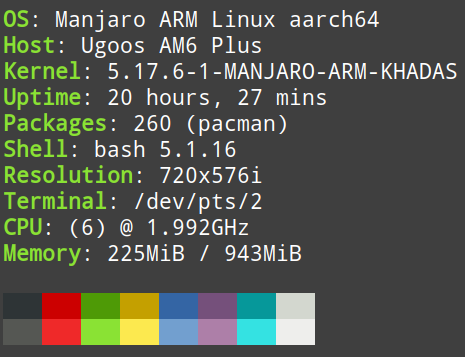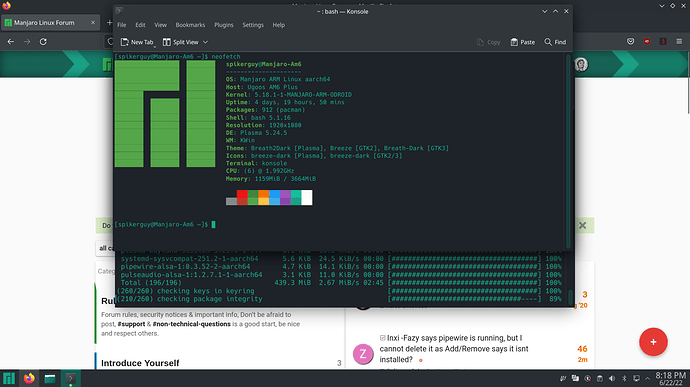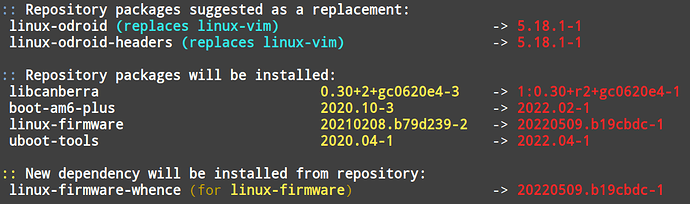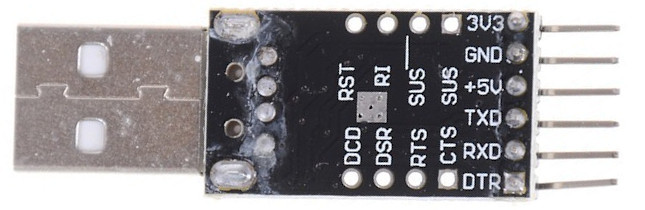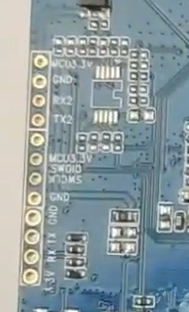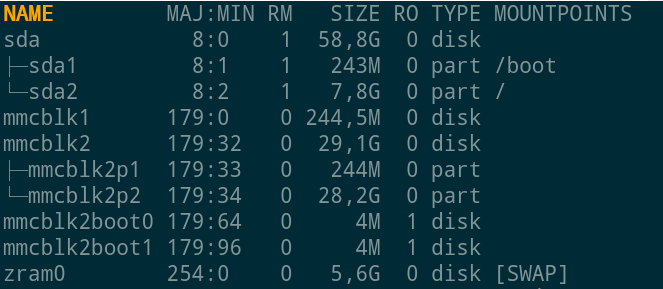I have installed Manjaro ARM minimal for uGoos AM6 Plus, installed it in emmc but there is a problem that Manjaro only get 944Mb of memory. zRam/swap 1.38Gb
Where do I need to configure to get the full 4Gb of memory?
Thanks
Manjaro-ARM-minimal-am6-plus-22.04.img.xz
https://github.com/manjaro-arm/am6-plus-images/releases/download/22.04/Manjaro-ARM-minimal-am6-plus-22.04.img.xz
Can you share the outpur of this command?
inxi -Fzxi
Most user have now than 3gb usable ram on am6 Plus.
No there is nothing that needs to be done. By default it should show full usable memory with should be around 3+gb
output of command inxi -Fzxi
[root@AM6Plus boot]# inxi -Fzxi
System:
Kernel: 5.17.6-1-MANJARO-ARM-KHADAS aarch64 bits: 64 compiler: gcc v: 11.2.0 Console: pty pts/2
Distro: Manjaro ARM base: Arch Linux
Machine:
Type: ARM System: Ugoos AM6 Plus details: N/A
CPU:
Info: 2x 2-core model: N/A variant-1: cortex-a53 variant-2: cortex-a73 bits: 64 type: MCP AMP
arch: ARMv8 rev: 4
Speed (MHz): avg: 1936 high: 1992 min/max: 1000/1992:1908 cores: 1: 1992 2: 1992 3: 1908
4: 1908 5: 1908 6: 1908 bogomips: N/A
Features: Use -f option to see features
Graphics:
Device-1: meson-g12a-vpu driver: meson_drm v: kernel bus-ID: N/A
Device-2: meson-g12a-mali driver: panfrost v: kernel bus-ID: N/A
Device-3: meson-g12a-dw-hdmi driver: meson_dw_hdmi v: kernel bus-ID: N/A
Display: server: No display server data found. Headless machine? tty: 146x36
Message: Unable to show advanced data. Required tool glxinfo missing.
Audio:
Device-1: meson-g12a-dw-hdmi driver: meson_dw_hdmi v: kernel bus-ID: N/A
Device-2: axg-sound-card driver: axg_sound_card bus-ID: N/A
Device-3: Nordic ASA ZY Control Mic type: USB driver: hid-generic,snd-usb-audio,usbhid
bus-ID: 1-1.1:3
Sound Server-1: ALSA v: k5.17.6-1-MANJARO-ARM-KHADAS running: yes
Network:
Device-1: meson-g12a-dwmac driver: meson8b_dwmac v: N/A port: N/A bus-ID: N/A
IF: eth0 state: up speed: 1000 Mbps duplex: full mac: <filter>
IP v4: <filter> type: dynamic noprefixroute scope: global
IP v6: <filter> scope: link
Device-2: pwm-clock driver: pwm_clock v: N/A port: N/A bus-ID: N/A
WAN IP: <filter>
Bluetooth:
Device-1: meson-gx-uart driver: meson_uart bus-ID: N/A
Report: rfkill ID: hci0 rfk-id: 0 state: down bt-service: not found rfk-block: hardware: no
software: no address: see --recommends
Drives:
Local Storage: total: 29.12 GiB used: 2.12 GiB (7.3%)
ID-1: /dev/mmcblk1 vendor: Samsung model: BJTD4R size: 29.12 GiB
Partition:
ID-1: / size: 27.62 GiB used: 2.04 GiB (7.4%) fs: ext4 dev: /dev/mmcblk1p2
ID-2: /boot size: 423.8 MiB used: 82.6 MiB (19.5%) fs: vfat dev: /dev/mmcblk1p1
Swap:
ID-1: swap-1 type: zram size: 1.38 GiB used: 0 KiB (0.0%) dev: /dev/zram0
Sensors:
System Temperatures: cpu: 46.2 C mobo: N/A
Fan Speeds (RPM): N/A
Info:
Processes: 162 Uptime: 14h 41m Memory: 943.9 MiB used: 257.8 MiB (27.3%) Init: systemd
Compilers: gcc: 11.2.0 Packages: 259 Shell: Bash v: 5.1.16 inxi: 3.3.11
[root@AM6Plus boot]#
I hope to receive an update soon to fix the error of receiving low ram.
I also look forward to receiving wifi driver update
Thanks
If you don’t have wifi that means you’re device is different.
For AM6 Plus everything works perfectly fine on the image.
I suspect that you have AM6B Plus.
I will test AM6B Plus and see if it shows less memory.
Can you check the model on the back of your device?
My device is a real AM6 Plus, I have installed the firmware from uGoos, including a fresh install.
[The underside of AM6 Plus is like the following clip](https://youtu.be/D5Cq48cW_s0?t=51)
So the problem is that each market has different hardware?
CPU information is also not fully
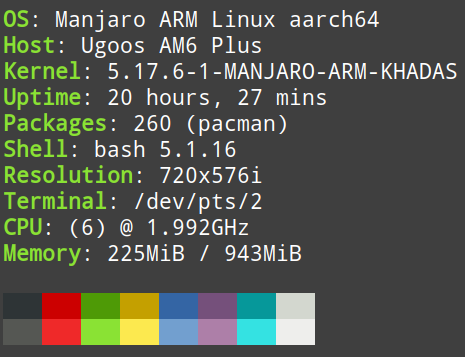
I’m using Manjaro Linux XFCE 21.02 by fkardame with 3.65Gb RAM
[root@Am6Plus /]# inxi -Fzxi
System: Kernel: 5.10.5-1-MANJARO-ARM aarch64 bits: 64 compiler: gcc v: 10.2.0 Console: tty 0 Distro: Manjaro ARM
Machine: Type: ARM Device System: Ugoos AM6 Plus details: N/A
CPU: Info: 6-Core (2-Die) model: N/A variant-1: cortex-a73 variant-2: cortex-a53 bits: 64 type: MCP MCM arch: ARMv8
rev: 4
features: Use -f option to see features bogomips: 0
Speed: 1992 MHz min/max: 100/1992:1908 MHz Core speeds (MHz): 1: 1992 2: 1992 3: 1908 4: 1908 5: 1908 6: 1908
Graphics: Device-1: meson-g12a-mali driver: panfrost v: kernel bus ID: N/A
Device-2: meson-g12a-dw-hdmi driver: meson_dw_hdmi v: N/A bus ID: N/A
Display: server: X.org 1.20.10 driver: meson_dw_hdmi note: display driver n/a tty: 146x36
Message: Unable to show advanced data. Required tool glxinfo missing.
Audio: Device-1: meson-g12a-dw-hdmi driver: meson_dw_hdmi bus ID: N/A
Device-2: axg-sound-card driver: axg_sound_card bus ID: N/A
Sound Server: ALSA v: k5.10.5-1-MANJARO-ARM
Network: Device-1: meson-g12a-dwmac driver: meson8b_dwmac v: N/A port: N/A bus ID: N/A
IF: eth0 state: up speed: 1000 Mbps duplex: full mac: <filter>
IP v4: <filter> type: dynamic noprefixroute scope: global
IP v4: <filter> type: secondary dynamic noprefixroute scope: global
IP v6: <filter> type: noprefixroute scope: link
Device-2: pwm-clock driver: pwm_clock v: N/A port: N/A bus ID: N/A
Device-3: pwm-clock driver: pwm_clock v: N/A port: N/A bus ID: N/A
IF-ID-1: ip6tnl0 state: down mac: <filter>
IF-ID-2: wlan0 state: down mac: <filter>
WAN IP: <filter>
Drives: Local Storage: total: 87.87 GiB used: 8.55 GiB (9.7%)
ID-1: /dev/mmcblk2 vendor: Samsung model: BJTD4R size: 29.12 GiB
ID-2: /dev/sda type: USB vendor: Sony model: Storage Media size: 58.75 GiB
Partition: ID-1: / size: 57.54 GiB used: 8.55 GiB (14.9%) fs: ext4 dev: /dev/sda2
ID-2: /boot size: 242.7 MiB used: 1.9 MiB (0.8%) fs: vfat dev: /dev/sda1
Swap: ID-1: swap-1 type: zram size: 5.48 GiB used: 0 KiB (0.0%) dev: /dev/zram0
Sensors: Message: No sensors data was found. Is sensors configured?
Info: Processes: 169 Uptime: 28m Memory: 3.65 GiB used: 593.6 MiB (15.9%) Init: systemd Compilers: gcc: N/A Packages: 636
Shell: Bash v: 5.1.16 inxi: 3.1.08
This is weird.
Thats and old kernel and the ram is showing correctly.
1 Like
With the version downloaded from Furkan Kardame’s homepage, my device gets 3.71Gb of Ram. Although it uses old kernel version, old driver, … But both eth0 and wlan0 and bluetooth work fine. But there is a problem that emmc script doesn’t work with boot partition. And when I update it also won’t boot.
[root@Am6Plus boot]# inxi -Fzxi
System: Kernel: 5.11.7-1-MANJARO-ARM aarch64 bits: 64 compiler: gcc v: 10.2.0 Console: tty 2 Distro: Manjaro ARM
Machine: Type: ARM Device System: Ugoos AM6 Plus details: N/A
CPU: Info: 6-Core (2-Die) model: N/A variant-1: cortex-a73 variant-2: cortex-a53 bits: 64 type: MCP MCM arch: ARMv8
rev: 4
features: Use -f option to see features bogomips: 0
Speed: 1992 MHz min/max: 100/1992:1908 MHz Core speeds (MHz): 1: 1992 2: 1992 3: 1908 4: 1908 5: 1908 6: 1908
Graphics: Device-1: meson-g12a-mali driver: panfrost v: kernel bus ID: N/A
Device-2: meson-g12a-dw-hdmi driver: meson_dw_hdmi v: N/A bus ID: N/A
Display: server: X.org 1.20.10 driver: modesetting tty: 146x36
Message: Unable to show advanced data. Required tool glxinfo missing.
Audio: Device-1: meson-g12a-dw-hdmi driver: meson_dw_hdmi bus ID: N/A
Device-2: axg-sound-card driver: axg_sound_card bus ID: N/A
Sound Server: ALSA v: k5.11.7-1-MANJARO-ARM
Network: Device-1: meson-g12a-dwmac driver: meson8b_dwmac v: N/A port: N/A bus ID: N/A
IF: eth0 state: up speed: 1000 Mbps duplex: full mac: <filter>
IP v4: <filter> type: dynamic noprefixroute scope: global
IP v6: <filter> type: noprefixroute scope: link
Device-2: pwm-clock driver: pwm_clock v: N/A port: N/A bus ID: N/A
IF-ID-1: ip6tnl0 state: down mac: <filter>
IF-ID-2: wlan0 state: up mac: <filter>
IP v4: <filter> type: dynamic noprefixroute scope: global
IP v6: <filter> type: noprefixroute scope: link
WAN IP: <filter>
Drives: Local Storage: total: 87.87 GiB used: 6.32 GiB (7.2%)
ID-1: /dev/mmcblk2 vendor: Samsung model: BJTD4R size: 29.12 GiB
ID-2: /dev/sda type: USB vendor: Sony model: Storage Media size: 58.75 GiB
Partition: ID-1: / size: 58.37 GiB used: 6.32 GiB (10.8%) fs: ext4 dev: /dev/sda2
ID-2: /boot size: 242.7 MiB used: 1.9 MiB (0.8%) fs: vfat dev: /dev/sda1
Swap: ID-1: swap-1 type: zram size: 5.57 GiB used: 0 KiB (0.0%) dev: /dev/zram0
Sensors: System Temperatures: cpu: 45.1 C mobo: N/A
Fan Speeds (RPM): N/A
Info: Processes: 180 Uptime: 24m Memory: 3.71 GiB used: 886.8 MiB (23.3%) Init: systemd Compilers: gcc: N/A Packages: 654
Shell: Bash v: 5.1.16 inxi: 3.1.08
[root@Am6Plus boot]#
As for the official version of Manjaro, it has limited ram and driver wlan0, bluetooth…
I hope the DEV team will fix these bugs soon in the next version release, thanks.
You need to check with him. 

I am using am6 plus as my build server and it is running 24*7 since almost a year now
I see more than 3GB of ram. I will be very hard to reproduce the issue you’re facing.
I will try a new image on sdcard and see if I can reproduce this issue.
1 Like
If you and Furkan Kardame look alike based on your profile picture, wouldn’t you be him?
About updating Manjaro ARM 21.04 – XFCE causes boot failure, I temporarily accept the use of old kernel to keep 3.71Gb ram memory
If you update the new Kernel and u-boot, it will cause boot errors, if you can boot, you will also receive 974Mb of ram memory.
So I updated all necessary packages except Kernel+u-Boot
echo " Removing xfce...."
yes | pacman -R -c exo tlp gvfs mesa qpdf p7zip qt5ct bluez ifuse mtpfs xfwm4 thunar ffmpeg mntray garcon xfconf lightdm firefox haveged mlocate tumbler mousepad smplayer engrampa gvfs-mtp gvfs-nfs gvfs-smb numlockx viewnior xorg-twm xfdesktop pamac-gtk xdg-utils alsa-utils xorg-xinit xorg-xkill xfce4-panel kvantum-qt5 pavucontrol xorg-server gvfs-gphoto2 wqy-microhei thunar-volman xfce4-notifyd xfce4-session xdg-user-dirs xfce4-settings xfce4-terminal xcursor-breeze xfce4-appfinder galculator-gtk2 pulseaudio-alsa xf86-input-void xfce4-mpc-plugin xfce4-xkb-plugin matcha-gtk-theme xfce4-taskmanager libreoffice-fresh xfce4-mount-plugin xfce4-notes-plugin xfce4-timer-plugin xfce4-verve-plugin ttf-bitstream-vera xfce4-genmon-plugin xfce4-power-manager xfce4-screenshooter lightdm-gtk-greeter xf86-input-libinput xfce4-battery-plugin xfce4-clipman-plugin xfce4-fsguard-plugin xfce4-wavelan-plugin xfce4-weather-plugin pulseaudio-bluetooth thunar-archive-plugin xfce4-datetime-plugin xfce4-diskperf-plugin xfce4-time-out-plugin firefox-ublock-origin xfce4-mailwatch-plugin kvantum-theme-matchama manjaro-arm-wallpapers manjaro-settings-samba xf86-input-elographics xfce4-pulseaudio-plugin xfce4-systemload-plugin papirus-maia-icon-theme thunar-media-tags-plugin xfce4-whiskermenu-plugin manjaro-settings-manager lightdm-gtk-greeter-settings
echo " Removing auxiliary packages...."
yes | pacman -R $(pacman -Qdtq)
yes | pacman -R $(pacman -Qdtq)
yes | pacman -R $(pacman -Qdtq)
yes | pacman -R $(pacman -Qdtq)
yes | pacman -R $(pacman -Qdtq)
yes | pacman -R $(pacman -Qdtq)
yes | pacman -R $(pacman -Qdtq)
yes | pacman -R $(pacman -Qdtq)
if [ -f /sd/unb/arch ]; then echo " Installing UnBound...."
yes | pacman -Sy unbound htop nano bash curl wget glibc lsof bind-tools ncurses e2fsprogs
bash /sd/unb/arch
fi
yes | pacman -Rdd hwids
yes | pacman -Sy hwdata
yes | pacman -S gd xz ldb aom icu atk kbd nss pam tcl tdb acl gmp gpm lz4 kmod nano less curl dbus gdbm htop inxi js78 ldns ncdu nspr pcre perl zstd bash flac krb5 wget zlib mpfr attr opus popt x265 dav1d expat glib2 gpgme libnl libnm libxi pango pcre2 unrar audit avahi cairo gnupg rav1e libsm libmd libnsl libyuv tzdata dialog json-c libbsd libcap libelf libffi libndp libx11 libxcb man-db nettle parted polkit psmisc shadow sqlite tevent dhcpcd gnutls libdrm libmnl libogg libusb libxft talloc argon2 libice libpgm libxau libxmu libxpm pixman zeromq libpng brotli libbpf iputils libedit ntfs-3g openssh pambase systemd jansson libavif libcups libheif libksba libldap librsvg libssh2 libtiff ncurses p11-kit wayland fribidi libidn2 libpcap libsasl libthai libwebp libxml2 openssl libnewt libteam libxext harfbuzz iana-etc libpulse licenses plymouth usbutils iproute2 libnftnl libtasn1 pciutils pinentry alsa-lib dhclient iptables libtirpc readline graphite libde265 libplist libxdmcp speexdsp libverto tpm2-tss coreutils libxfixes run-parts xorgproto diffutils freetype2 libgcrypt man-pages smbclient xcb-proto e2fsprogs libcap-ng libsecret libxcrypt libvorbis libxrandr libunwind libasyncns mkinitcpio noto-fonts bluez-libs cifs-utils cryptsetup fontconfig libarchive libmm-glib libnghttp2 libp11-kit libsndfile python-six libseccomp libxcursor xorg-xauth libxdamage libxrender perl-error fuse-common python-idna gdk-pixbuf2 libpipeline libxinerama python-zipp libunistring systemd-libs libgpg-error libxkbcommon libnfnetlink libpciaccess python-tomli libjpeg-turbo alsa-ucm-conf device-mapper libxcomposite perl-timedate cpu-temp-speed networkmanager python-gobject wpa_supplicant python-urllib3 bluetooth-vim3 kvim2-firmware perl-mailtools python-appdirs python-chardet usb_modeswitch python-nspektr ca-certificates manjaro-release cantarell-fonts python-requests python-markdown python-packaging python-pyparsing python-dnspython libxkbcommon-x11 xkeyboard-config shared-mime-info ap6398s-firmware libimobiledevice python-npyscreen python-setuptools linux-api-headers adwaita-icon-theme systemd-sysvcompat mkinitcpio-busybox alsa-topology-conf gnome-themes-extra desktop-file-utils python-ordered-set libsysprof-capture python-jaraco.text am6-plus-post-install ca-certificates-utils gtk-update-icon-cache python-jaraco.context python-more-itertools libnetfilter_conntrack manjaro-arm-oem-install ca-certificates-mozilla sound-theme-freedesktop python-jaraco.functools python-trove-classifiers python-importlib-metadata python-validate-pyproject gobject-introspection-runtime mobile-broadband-provider-info
yes | pacman -R $(pacman -Qdtq)
The June release still hasn’t improved the low ram recognition on my device.
So I had to take Manjaro ARM 21.04 XFCE and convert it to Minimal
[root@Am6Plus boot]# inxi -Fzxi
System:
Kernel: 5.11.7-1-MANJARO-ARM aarch64 bits: 64 compiler: gcc v: 10.2.0 Console: pty pts/0
Distro: Manjaro ARM base: Arch Linux
Machine:
Type: ARM System: Ugoos AM6 Plus details: N/A
CPU:
Info: 2x 2-core model: N/A variant-1: cortex-a73 variant-2: cortex-a53 bits: 64 type: MCP AMP
arch: ARMv8 rev: 4
Speed (MHz): avg: 1936 high: 1992 min/max: 100/1992:1908 cores: 1: 1992 2: 1992 3: 1908
4: 1908 5: 1908 6: 1908 bogomips: N/A
Features: Use -f option to see features
Graphics:
Device-1: meson-g12a-vpu driver: meson_drm v: N/A bus-ID: N/A
Device-2: meson-g12a-mali driver: panfrost v: kernel bus-ID: N/A
Device-3: meson-g12a-dw-hdmi driver: meson_dw_hdmi v: N/A bus-ID: N/A
Display: server: No display server data found. Headless machine? tty: 146x36
Message: Unable to show advanced data. Required tool glxinfo missing.
Audio:
Device-1: meson-g12a-dw-hdmi driver: meson_dw_hdmi bus-ID: N/A
Device-2: axg-sound-card driver: axg_sound_card bus-ID: N/A
Sound Server-1: ALSA v: k5.11.7-1-MANJARO-ARM running: yes
Sound Server-2: PulseAudio v: 16.0 running: no
Network:
Device-1: meson-g12a-dwmac driver: meson8b_dwmac v: N/A port: N/A bus-ID: N/A
IF: eth0 state: up speed: 1000 Mbps duplex: full mac: <filter>
IP v4: <filter> type: dynamic noprefixroute scope: global
IP v6: <filter> type: noprefixroute scope: link
Device-2: pwm-clock driver: pwm_clock v: N/A port: N/A bus-ID: N/A
Device-3: Realtek RTL8153 Gigabit Ethernet Adapter type: USB driver: r8152 bus-ID: 1-1.3:3
IF: eth1 state: up speed: 1000 Mbps duplex: full mac: <filter>
IP v4: <filter> type: dynamic noprefixroute scope: global
IP v6: <filter> type: noprefixroute scope: link
IF-ID-1: ip6tnl0 state: down mac: <filter>
WAN IP: <filter>
Bluetooth:
Device-1: meson-gx-uart driver: meson_uart bus-ID: N/A
Report: rfkill ID: hci0 rfk-id: 0 state: down bt-service: not found rfk-block: hardware: no
software: no address: see --recommends
Drives:
Local Storage: total: 87.87 GiB used: 6.6 GiB (7.5%)
ID-1: /dev/mmcblk2 vendor: Samsung model: BJTD4R size: 29.12 GiB
ID-2: /dev/sda type: USB vendor: Sony model: Storage Media size: 58.75 GiB
Partition:
ID-1: / size: 58.37 GiB used: 6.54 GiB (11.2%) fs: ext4 dev: /dev/sda2
ID-2: /boot size: 242.7 MiB used: 61.7 MiB (25.4%) fs: vfat dev: /dev/sda1
Swap:
ID-1: swap-1 type: zram size: 5.57 GiB used: 0 KiB (0.0%) dev: /dev/zram0
Sensors:
System Temperatures: cpu: 43.6 C mobo: N/A
Fan Speeds (RPM): N/A
Info:
Processes: 156 Uptime: 45m Memory: 3.71 GiB used: 226.1 MiB (5.9%) Init: systemd Compilers:
gcc: 12.1.0 Packages: 360 Shell: Bash v: 5.1.16 inxi: 3.3.11
[root@Am6Plus boot]#
Yes was just kidding. 
I am using latest kernel on am6 plus. While still using the original uboot from Android.
I am not sure if they changed the uboot in the new android image.
Can you share which Android image are you using so I can try it on am6b+
Thanks for reporting but it is very difficult to maintain support when the base keeps changing by the vendor after every update. The base as in the uboot and that creates problem.
Hello from AM6 Plus
updated to latest kernel 5.18.1 and it seems all good to me.
So the only thing I can suspect now is the uboot.
so the problem was just in the version of the OS ?
In Manjaro ARM version 21.04, the startup error when running the update command (pacman -Suy) due to updating the following packages:
:: Repository packages suggested as a replacement:
linux-odroid (replaces linux-vim) -> 5.18.1-1
linux-odroid-headers (replaces linux-vim) -> 5.18.1-1
:: Repository packages will be installed:
libcanberra 0.30+2+gc0620e4-3 -> 1:0.30+r2+gc0620e4-1
boot-am6-plus 2020.10-3 -> 2022.02-1
linux-firmware 20210208.b79d239-2 -> 20220509.b19cbdc-1
uboot-tools 2020.04-1 -> 2022.04-1
:: New dependency will be installed from repository:
linux-firmware-whence (for linux-firmware) -> 20220509.b19cbdc-1
Since the transition from the old version to the new version of the kernel/uboot causes a boot failure, Manjaro cannot be started.
The last version I used released by uGoOS was 0.5.1.
Then I switched to Manjaro ARM Minial 2204 (getting only 944Mb), but got low ram error so I tried Armbian (Debian and Ubuntu Server) but also got low ram error (getting 1.61Mb when using meson-g12b-gtking-pro .dtb default, and still 944Mb if using meson-g12b-ugoos-am6.dtb).
I searched for an older version of Manjaro ARM XFCE 2102 and got 3.6Gb of ram, then I went to your blog and used Manjaro ARM XFCE 2104, also got 3.71Gb of ram.
I have updated all the packages but got boot failure.
After trying many times I found the cause. Do have scripts converted from old version (extlinux) to new version (uEnv.ini). These are the packages that if updated will fail to start:
:: Repository packages suggested as a replacement:
linux-odroid (replaces linux-vim) -> 5.18.1-1
linux-odroid-headers (replaces linux-vim) -> 5.18.1-1
:: Repository packages will be installed:
libcanberra 0.30+2+gc0620e4-3 -> 1:0.30+r2+gc0620e4-1
boot-am6-plus 2020.10-3 -> 2022.02-1
linux-firmware 20210208.b79d239-2 -> 20220509.b19cbdc-1
uboot-tools 2020.04-1 -> 2022.04-1
:: New dependency will be installed from repository:
linux-firmware-whence (for linux-firmware) -> 20220509.b19cbdc-1
Looks like you are using Kernel ODROID 5.18.1
But when I update from ODROID to VIM
The best way to figure out this issue is from uboot version but it will be difficult to connect uart cable to ugoos as there are pin outs.
This is the position of the UART pin, the difficult thing is to solder the pin to the main to read the u-Boot information
UART on AM6
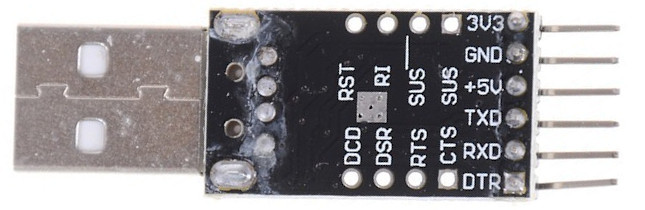
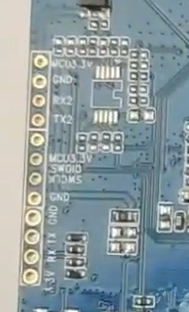
I think the safer way is to ask uGoOS support, then they contact the Dev Team to ask.
This is more difficult than just plugging in pins inside and testing it ourself.
They don’t share schematic or any information about uboot. Just device sample.
1 Like
I think it’s here: mmcblk2boot0 and mmcblk2boot1 for dualboot management
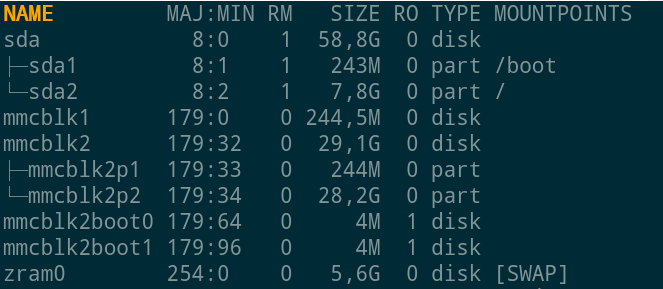
By the way, can you edit this file so I can install Manjaro ARM 2104 from USB to emmc?
I tried to add emmc’s PARTUUID_Root to etc/fstab and extlinux but still can’t boot.
This error is only in version 2104 because it also uses extlinux
#!/bin/sh
echo "Start script create MBR and filesystem"
hasdrives=$(lsblk | grep -oE '(mmcblk[0-9])' | sort | uniq)
if [ "$hasdrives" = "" ]
then
echo "UNABLE TO FIND ANY EMMC OR SD DRIVES ON THIS SYSTEM!!! "
exit 1
fi
avail=$(lsblk | grep -oE '(mmcblk[0-9]|sda[0-9])' | sort | uniq)
if [ "$avail" = "" ]
then
echo "UNABLE TO FIND ANY DRIVES ON THIS SYSTEM!!!"
exit 1
fi
runfrom=$(lsblk | grep /$ | grep -oE '(mmcblk[0-9]|sda[0-9])')
if [ "$runfrom" = "" ]
then
echo " UNABLE TO FIND ROOT OF THE RUNNING SYSTEM!!! "
exit 1
fi
emmc=$(echo $avail | sed "s/$runfrom//" | sed "s/sd[a-z][0-9]//g" | sed "s/ //g")
if [ "$emmc" = "" ]
then
echo " UNABLE TO FIND YOUR EMMC DRIVE OR YOU ALREADY RUN FROM EMMC!!!"
exit 1
fi
if [ "$runfrom" = "$avail" ]
then
echo " YOU ARE RUNNING ALREADY FROM EMMC!!! "
exit 1
fi
if [ $runfrom = $emmc ]
then
echo " YOU ARE RUNNING ALREADY FROM EMMC!!! "
exit 1
fi
if [ "$(echo $emmc | grep mmcblk)" = "" ]
then
echo " YOU DO NOT APPEAR TO HAVE AN EMMC DRIVE!!! "
exit 1
fi
DEV_EMMC="/dev/$emmc"
echo $DEV_EMMC
echo "Start backup u-boot default"
dd if="${DEV_EMMC}" of=/boot/u-boot-default-aml.img bs=1M count=4
dd if=/dev/zero of="${DEV_EMMC}" bs=512 count=1
echo "Start create MBR and partittion"
parted -s "${DEV_EMMC}" mklabel msdos
parted -s "${DEV_EMMC}" mkpart primary fat32 700M 956M
parted -s "${DEV_EMMC}" mkpart primary ext4 957M 100%
echo "Start restore u-boot"
dd if=/boot/u-boot-default-aml.img of="${DEV_EMMC}" conv=fsync bs=1 count=442
dd if=/boot/u-boot-default-aml.img of="${DEV_EMMC}" conv=fsync bs=512 skip=1 seek=1
sync
echo "Done"
echo "Start copy system for eMMC."
mkdir -p /ddbr
chmod 777 /ddbr
PART_BOOT="${DEV_EMMC}p1"
PART_ROOT="${DEV_EMMC}p2"
DIR_INSTALL="/ddbr/install"
if [ -d $DIR_INSTALL ] ; then
rm -rf $DIR_INSTALL
fi
mkdir -p $DIR_INSTALL
if grep -q $PART_BOOT /proc/mounts ; then
echo "Unmounting BOOT partiton."
umount -f $PART_BOOT
fi
echo -n "Formatting BOOT partition..."
mkfs.vfat -n "BOOT_MNJRO" $PART_BOOT
echo "done."
mount -o rw $PART_BOOT $DIR_INSTALL
echo -n "Copying BOOT..."
cp -r /boot/* $DIR_INSTALL && sync
echo "done."
rm $DIR_INSTALL/s9*
rm $DIR_INSTALL/aml*
rm $DIR_INSTALL/boot.ini
#mv -f $DIR_INSTALL/boot-emmc.scr $DIR_INSTALL/boot.scr
if [ -f /boot/u-boot.ext ] ; then
mv -f $DIR_INSTALL/u-boot.sd $DIR_INSTALL/u-boot.emmc
#mv -f $DIR_INSTALL/boot-emmc.ini $DIR_INSTALL/boot.ini
sync
fi
BootID_Cu=$(lsblk -p -o NAME,PARTUUID | grep $(findmnt /boot -o source -n | cut -f1 -d"[") | awk '{print $2}')
RootID_Cu=$(lsblk -p -o NAME,PARTUUID | grep $(findmnt / -o source -n | cut -f1 -d"[") | awk '{print $2}')
RootID_Moi=$(lsblk -p -o NAME,PARTUUID | grep "$PART_ROOT" | awk '{print $2}')
BootID_Moi=$(lsblk -p -o NAME,PARTUUID | grep "$PART_BOOT" | awk '{print $2}')
sed -i "s/PARTUUID=$RootID_Cu/PARTUUID=$RootID_Moi/g" $DIR_INSTALL/extlinux/*conf
lsblk -p -o NAME,PARTUUID
PartUUID=$(cat $DIR_INSTALL/extlinux/*conf | grep PARTUUID | sed 's/.*PARTUUID\=//; s/ .*//')
echo "PartUUID: $PartUUID"
ls $DIR_INSTALL -l
umount $DIR_INSTALL
if grep -q $PART_ROOT /proc/mounts ; then
echo "Unmounting ROOT partiton."
umount -f $PART_ROOT
fi
echo "Formatting ROOT partition..."
mke2fs -F -q -t ext4 -L ROOT_MNJRO -m 0 $PART_ROOT
e2fsck -n $PART_ROOT
echo "done."
echo "Copying ROOTFS."
mount -o rw $PART_ROOT $DIR_INSTALL
cd /
echo "Copy BIN"
tar -cf - bin | (cd $DIR_INSTALL; tar -xpf -)
#echo "Copy BOOT"
#mkdir -p $DIR_INSTALL/boot
#tar -cf - boot | (cd $DIR_INSTALL; tar -xpf -)
echo "Create DEV"
mkdir -p $DIR_INSTALL/dev
#tar -cf - dev | (cd $DIR_INSTALL; tar -xpf -)
echo "Copy ETC"
tar -cf - etc | (cd $DIR_INSTALL; tar -xpf -)
echo "Copy HOME"
tar -cf - home | (cd $DIR_INSTALL; tar -xpf -)
echo "Copy LIB"
tar -cf - lib | (cd $DIR_INSTALL; tar -xpf -)
echo "Create MEDIA"
mkdir -p $DIR_INSTALL/media
#tar -cf - media | (cd $DIR_INSTALL; tar -xpf -)
echo "Create MNT"
mkdir -p $DIR_INSTALL/mnt
#tar -cf - mnt | (cd $DIR_INSTALL; tar -xpf -)
echo "Copy OPT"
tar -cf - opt | (cd $DIR_INSTALL; tar -xpf -)
echo "Create PROC"
mkdir -p $DIR_INSTALL/proc
echo "Copy ROOT"
tar -cf - root | (cd $DIR_INSTALL; tar -xpf -)
echo "Create RUN"
mkdir -p $DIR_INSTALL/run
echo "Copy SBIN"
tar -cf - sbin | (cd $DIR_INSTALL; tar -xpf -)
echo "Copy SELINUX"
tar -cf - selinux | (cd $DIR_INSTALL; tar -xpf -)
echo "Copy SRV"
tar -cf - srv | (cd $DIR_INSTALL; tar -xpf -)
echo "Create SYS"
mkdir -p $DIR_INSTALL/sys
echo "Create TMP"
mkdir -p $DIR_INSTALL/tmp
echo "Copy USR"
tar -cf - usr | (cd $DIR_INSTALL; tar -xpf -)
echo "Copy VAR"
tar -cf - var | (cd $DIR_INSTALL; tar -xpf -)
sync
sed -i "s/PARTUUID=$BootID_Cu/PARTUUID=$BootID_Moi/g" $DIR_INSTALL/etc/fstab
sed -i "s/PARTUUID=$RootID_Cu/PARTUUID=$RootID_Moi/g" $DIR_INSTALL/etc/fstab
rm $DIR_INSTALL/usr/bin/ddbr
cd /
sync
umount $DIR_INSTALL
echo "*******************************************"
echo "Flasing Manjaro to eMMC Completed"
echo "Please Restart and Re-Activate the Multi-Boot"
echo "*******************************************"
Thanks a lot!
Extlinux boot method is different which uses chainloader and chainloader does not support emmc boot.
Can you use old image and ignore updating the kernel while updating the boot pkg?