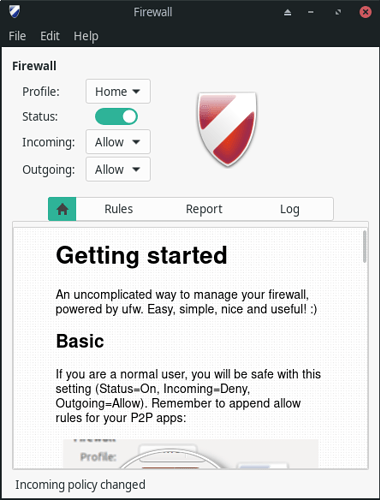So I have been looking for a suitable Linux distro to replace my Windows machines since I have retired from software development recently. I feel Manjaro KDE version of Linux might be the distro of choice. However, I am still getting used to Linux and there is one thing that stops me from using Manjaro. I need to access it from some other computers using SSH and also VNC. I have not installed the firewall but yet when ever I try a connection using SSH or a connection via VNC I get a message like “the host refused the connection” Are the ports blocked like 22 for SSH and 5900 for VNC and if so how do I open them?
-
Make sure sshd(ssh daemon) is active and listening to incoming connections on the computer you are trying to access.
systemctl status sshd
If its inactive:
Start it using:systemctl start sshd
To automatically start it on boot:
systemctl enable sshd -
Also allow incoming connections in your firewall:
Im using gufw(GUI for ufw):
-
If the computer you are trying to acess is connected to a router:
Change router settings and enable port forwarding.
Router blocks incoming connections by default
2 Likes
Thanks that made ssh work and I found the VNC Server software does not work but I found a KDE app that does work so all is well.
This topic was automatically closed 15 days after the last reply. New replies are no longer allowed.