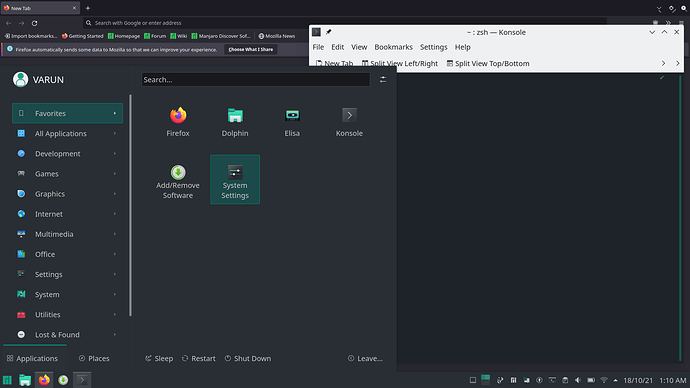As you can see in the photo i have only problem with system UI, Firefox has proper size but all kde system UI are oversized.
i have tried force dpi but if i do that system UI become fine but other software become small size.
my global scale is at 100%.
inxi -Fxxz
System: 5.13.19-2-MANJARO x86_64 bits: 64 compiler: gcc v: 11.1.0 Desktop: KDE Plasma 5.22.5 tk: Qt 5.15.2wm: kwin_x11 dm: SDDM Distro: Manjaro Linux base: Arch Linux
Machine: Laptop System: LENOVO product: 81SY v: Lenovo Legion Y540-15IRH-PG0 serial: Chassis: type: 10v: Lenovo Legion Y540-15IRH-PG0 serial: Mobo: LENOVO model: LNVNB161216 v: SDK0Q55722 WIN serial: UEFI: LENOVO v: BHCN42WW date: 05/21/2021
Graphics: NVIDIA TU117M [GeForce GTX 1650 Mobile / Max-Q] vendor: Lenovo driver: nvidia v: 470.63.01bus-ID: 01:00.0 chip-ID: 10de:1f91Device-2: Acer SunplusIT Integrated Camera type: USB driver: uvcvideo bus-ID: 1-6:4 chip-ID: 5986:2113Display: x11 server: X.Org 1.20.13 compositor: kwin_x11 driver: loaded: nvidia resolution: 1920x1080~60Hzs-dpi: 143OpenGL: renderer: NVIDIA GeForce GTX 1650/PCIe/SSE2 v: 4.6.0 NVIDIA 470.63.01 direct render: Yes
cscs
18 October 2021 04:03
3
Somehow my response got deleted…https://wiki.manjaro.org/index.php/KDE/en#HiDPI
when i run that file i am getting error
./hidpify.sh -i
cscs
18 October 2021 07:12
5
Hm. I will look closer when I have some time.
Example, it could come from a line like this:
sudo -H -u $YOU kwriteconfig5 --file /home/$YOU/.config/kcmfonts --group "General" --key "forceFontDPI" "$DPI" ;
…but that is obviously not sudo --file, but rather sudo -H -u $USERNAME kwriteconfig5 --file
(EDIT - can confirm still works on current Unstable Manjaro running bash)
In either case all it does is automate settings I would apply given the information you can find spread across the wiki(s). For more information this is a good place to start:https://wiki.archlinux.org/title/HiDPI
Thanks, i tried that and it works for me and now my all apps are fine.
cscs
18 October 2021 08:12
7
Sorry to ask for clarification, but did you run the script again using bash, or just find what you needed in the wiki? If you did it manually, it may be of assistance to other users if you detail your steps here.
Not in the KDE Plasma editions. But even then, it shouldn’t matter. The kernel will use whatever interpreter is specified at the hashbang line in the script.
Offtopic but, it’s kind of a mixed situation, actually. The recent live ISOs (of Manjaro KDE) have bash as the default profile in konsole. But after installation, the default konsole profile has zsh as shell.
ralm
18 October 2021 17:05
11
rathod0045:
i have tried force dpi but if i do that system UI become fine but other software become small size.
my global scale is at 100%.
Initially KDE fonts are too tiny for my eyes on a 1920x1080 laptop screen. Instead of scaling up here’s what I think works better:
Leave scaling on 100%
Force dpi to 96 if it’s not already
Increase all fonts one size larger
Firefox still renders tiny so I set zoom to 120%
cscs
18 October 2021 20:51
12
Yeah I double-checked and the shebang should be there and make it work…
But I dont deign to assume I know jack abaout zsh - the thing is unpredictable
1 Like
system
21 October 2021 10:52
13
This topic was automatically closed 2 days after the last reply. New replies are no longer allowed.