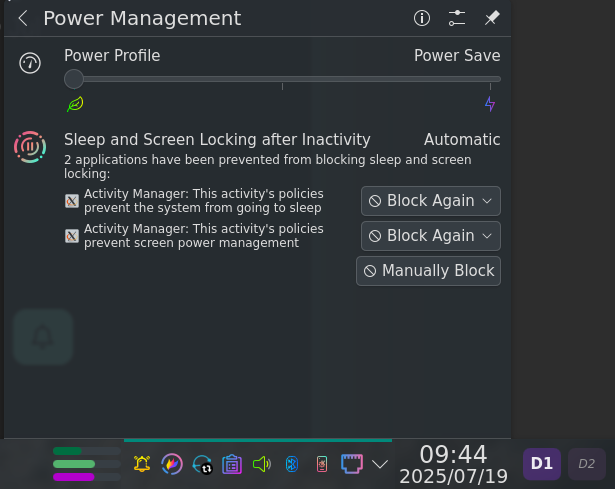Hello!
I’m using KDE Manjaro and have a strange suspend problem. Since I switched from X11 to Wayland sometimes system just refuses to automatically turn off screen and go to sleep. But just sometimes and I can’t tell whats inhibiting sleep. Didn’t happen on X11 so i guess it has something to do with Wayland. I don’t want to switch back cause Wayland experience is so much smoother, especially in games.
So, I would like to know is there any way I could troubleshoot sleep? I searched online but can’t find any procedure to do it.
And neither can anyone reading this.
Please provide system information as described (below) which will help others identify possible contributors to the issue.
Regards.
Welcome to the Manjaro community
As a new or infrequent forum user, please take some time to familiarise yourself with Forum requirements, and the many ways to use the forum to your benefit:
Update Announcements
The Update Announcements contain important information and a Known Issues and Solutions section that should generally be checked before posting a request for support.
System Information
While information from *-fetch type apps might be fine for someone wishing to buy your computer, for Support purposes it’s better to ask your system directly; ![]()
Output of the inxi command with appropriate parameters will achieve this (naturally, formatted according to forum guidelines) and will generally be more useful for those wishing to help:
inxi --filter --verbosity=8
or the short form:
inxi -zv8
- inxi man pages (Arch Manual)
Be prepared to provide output from other commands whenever asked. It’s equally important to provide as much actionable information as possible in your first post, rather than simply indicating there is a problem.
Highly Recommended
Required Reading
Technical Resources
Here it is:
inxi -zv8 22 ✘
System:
Kernel: 6.12.37-1-MANJARO arch: x86_64 bits: 64 compiler: gcc v: 15.1.1
clocksource: tsc avail: hpet,acpi_pm
parameters: BOOT_IMAGE=/boot/vmlinuz-6.12-x86_64
root=UUID=133a7bc8-6bfd-4f1f-b2fb-62bdbe4468d9 rw radeon.si_support=0
amdgpu.si_support=1 radeon.cik_support=0 amdgpu.cik_support=1 quiet
splash udev.log_priority=3
Desktop: KDE Plasma v: 6.3.6 tk: Qt v: N/A info: frameworks v: 6.15.0
wm: kwin_wayland with: krunner vt: 1 dm: SDDM Distro: Manjaro
base: Arch Linux
Machine:
Type: Desktop Mobo: BIOSTAR model: B450MH serial: <superuser required>
uuid: <superuser required> UEFI: American Megatrends LLC. v: 5.17
date: 09/19/2023
Battery:
Message: No system battery data found. Is one present?
Memory:
System RAM: total: 16 GiB available: 15.01 GiB used: 4.66 GiB (31.0%)
Message: For most reliable report, use superuser + dmidecode.
Array-1: capacity: 128 GiB slots: 2 modules: 1 EC: None
max-module-size: 64 GiB note: est.
Device-1: Channel-A DIMM 0 type: DDR4 detail: synchronous unbuffered
(unregistered) size: 16 GiB speed: 2667 MT/s volts: note: check curr: 1
min: 1 max: 1 width (bits): data: 64 total: 64
manufacturer: A-DATA Technology part-no: AX4U320016G16A-SBKD3
serial: <filter>
Device-2: Channel-B DIMM 0 type: no module installed
PCI Slots:
Permissions: Unable to run dmidecode. Root privileges required.
CPU:
Info: model: AMD Ryzen 5 5600GT with Radeon Graphics bits: 64 type: MT MCP
arch: Zen 3 gen: 3 level: v3 note: check built: 2021-22
process: TSMC n7 (7nm) family: 0x19 (25) model-id: 0x50 (80) stepping: 0
microcode: 0xA500012
Topology: cpus: 1x dies: 1 clusters: 1 cores: 6 threads: 12 tpc: 2
smt: enabled cache: L1: 384 KiB desc: d-6x32 KiB; i-6x32 KiB L2: 3 MiB
desc: 6x512 KiB L3: 16 MiB desc: 1x16 MiB
Speed (MHz): avg: 2390 min/max: 400/4668 boost: enabled scaling:
driver: amd-pstate-epp governor: powersave cores: 1: 2390 2: 2390 3: 2390
4: 2390 5: 2390 6: 2390 7: 2390 8: 2390 9: 2390 10: 2390 11: 2390 12: 2390
bogomips: 86271
Flags: 3dnowprefetch abm adx aes aperfmperf apic arat avic avx avx2 bmi1
bmi2 bpext cat_l3 cdp_l3 clflush clflushopt clwb clzero cmov cmp_legacy
constant_tsc cpb cppc cpuid cqm cqm_llc cqm_mbm_local cqm_mbm_total
cqm_occup_llc cr8_legacy cx16 cx8 de debug_swap decodeassists erms
extapic extd_apicid f16c flushbyasid fma fpu fsgsbase fsrm fxsr fxsr_opt
ht hw_pstate ibpb ibrs ibs invpcid irperf lahf_lm lbrv lm mba mca mce
misalignsse mmx mmxext monitor movbe msr mtrr mwaitx nonstop_tsc nopl npt
nrip_save nx ospke osvw overflow_recov pae pat pausefilter pclmulqdq
pdpe1gb perfctr_core perfctr_llc perfctr_nb pfthreshold pge pku pni
popcnt pse pse36 rapl rdpid rdpru rdrand rdseed rdt_a rdtscp rep_good sep
sha_ni skinit smap smca smep ssbd sse sse2 sse4_1 sse4_2 sse4a ssse3
stibp succor svm svm_lock syscall tce topoext tsc tsc_scale umip
user_shstk v_spec_ctrl v_vmsave_vmload vaes vgif vmcb_clean vme vmmcall
vpclmulqdq wbnoinvd wdt x2apic xgetbv1 xsave xsavec xsaveerptr xsaveopt
xsaves xtopology
Vulnerabilities:
Type: gather_data_sampling status: Not affected
Type: indirect_target_selection status: Not affected
Type: itlb_multihit status: Not affected
Type: l1tf status: Not affected
Type: mds status: Not affected
Type: meltdown status: Not affected
Type: mmio_stale_data status: Not affected
Type: reg_file_data_sampling status: Not affected
Type: retbleed status: Not affected
Type: spec_rstack_overflow mitigation: Safe RET
Type: spec_store_bypass mitigation: Speculative Store Bypass disabled via
prctl
Type: spectre_v1 mitigation: usercopy/swapgs barriers and __user pointer
sanitization
Type: spectre_v2 mitigation: Retpolines; IBPB: conditional; IBRS_FW;
STIBP: always-on; RSB filling; PBRSB-eIBRS: Not affected; BHI: Not
affected
Type: srbds status: Not affected
Type: tsa status: Vulnerable: Clear CPU buffers attempted, no microcode
Type: tsx_async_abort status: Not affected
Graphics:
Device-1: Advanced Micro Devices [AMD/ATI] Curacao PRO [Radeon R7 370 / R9
270/370 OEM] vendor: PC Partner / Sapphire driver: amdgpu v: kernel
alternate: radeon arch: GCN-1 code: Southern Islands process: TSMC 28nm
built: 2011-20 pcie: gen: 3 speed: 8 GT/s lanes: 16 ports: active: none
empty: DP-1, DVI-D-1, DVI-I-1, HDMI-A-1 bus-ID: 01:00.0 chip-ID: 1002:6811
class-ID: 0300 temp: 41.0 C
Device-2: Advanced Micro Devices [AMD/ATI] Cezanne [Radeon Vega Series /
Radeon Mobile Series] vendor: Biostar Microtech Intl Corp driver: amdgpu
v: kernel arch: GCN-5 code: Vega process: GF 14nm built: 2017-20 pcie:
gen: 3 speed: 8 GT/s lanes: 16 link-max: gen: 4 speed: 16 GT/s ports:
active: DP-2,HDMI-A-2 empty: HDMI-A-3 bus-ID: 0a:00.0 chip-ID: 1002:1638
class-ID: 0300 temp: 37.0 C
Display: wayland server: X.org v: 1.21.1.18 with: Xwayland v: 24.1.8
compositor: kwin_wayland driver: X: loaded: amdgpu unloaded: modesetting
alternate: fbdev,vesa dri: radeonsi gpu: amdgpu d-rect: 3840x1080
display-ID: 0
Monitor-1: DP-2 pos: right model: Philips 226V4 serial: <filter>
built: 2012 res: mode: 1920x1080 hz: 60 scale: 100% (1) dpi: 102 gamma: 1.2
chroma: red: x: 0.635 y: 0.349 green: x: 0.333 y: 0.620 blue: x: 0.153
y: 0.055 white: x: 0.314 y: 0.329 size: 477x268mm (18.78x10.55")
diag: 547mm (21.5") ratio: 16:9 modes: 1920x1080, 1680x1050, 1280x1024,
1440x900, 1280x800, 1280x720, 1024x768, 800x600, 640x480, 720x400
Monitor-2: HDMI-A-2 pos: primary,left model: 42TV serial: <filter>
built: 2022 res: mode: 1920x1080 hz: 60 scale: 100% (1) dpi: 52 gamma: 1.2
chroma: red: x: 0.596 y: 0.341 green: x: 0.318 y: 0.569 blue: x: 0.153
y: 0.129 white: x: 0.314 y: 0.329 size: 708x398mm (27.87x15.67")
diag: 1067mm (42") ratio: 16:9 modes: 1920x1080, 1680x1050, 1600x900,
1280x1024, 1440x900, 1360x768, 1280x800, 1280x720, 1024x768, 800x600,
720x576, 720x480, 640x480
API: EGL v: 1.5 hw: drv: amd radeonsi platforms: device: 0 drv: radeonsi
device: 1 drv: radeonsi device: 2 drv: swrast gbm: drv: kms_swrast
surfaceless: drv: radeonsi wayland: drv: radeonsi x11: drv: radeonsi
API: OpenGL v: 4.6 compat-v: 4.5 vendor: amd mesa v: 25.1.5-arch1.1
glx-v: 1.4 direct-render: yes renderer: AMD Radeon Graphics (radeonsi
renoir ACO DRM 3.61 6.12.37-1-MANJARO) device-ID: 1002:1638
memory: 500 MiB unified: no display-ID: :1.0
API: Vulkan v: 1.4.313 layers: 5 device: 0 type: discrete-gpu name: AMD
Radeon R9 200 Series (RADV PITCAIRN) driver: mesa radv v: 25.1.5-arch1.1
device-ID: 1002:6811 surfaces: N/A device: 1 type: integrated-gpu name: AMD
Radeon Graphics (RADV RENOIR) driver: mesa radv v: 25.1.5-arch1.1
device-ID: 1002:1638 surfaces: N/A
Info: Tools: api: clinfo, eglinfo, glxinfo, vulkaninfo
de: kscreen-console,kscreen-doctor gpu: amdgpu_top wl: kanshi,
wayland-info, wlr-randr x11: xdpyinfo, xprop, xrandr
Audio:
Device-1: Advanced Micro Devices [AMD/ATI] Oland/Hainan/Cape Verde/Pitcairn
HDMI Audio [Radeon HD 7000 Series] vendor: PC Partner / Sapphire
driver: snd_hda_intel v: kernel pcie: gen: 3 speed: 8 GT/s lanes: 16
bus-ID: 01:00.1 chip-ID: 1002:aab0 class-ID: 0403
Device-2: Advanced Micro Devices [AMD/ATI] Renoir Radeon High Definition
Audio driver: snd_hda_intel v: kernel pcie: gen: 3 speed: 8 GT/s lanes: 16
link-max: gen: 4 speed: 16 GT/s bus-ID: 0a:00.1 chip-ID: 1002:1637
class-ID: 0403
Device-3: Advanced Micro Devices [AMD] Family 17h/19h/1ah HD Audio
vendor: Biostar Microtech Intl Corp driver: snd_hda_intel v: kernel pcie:
gen: 3 speed: 8 GT/s lanes: 16 link-max: gen: 4 speed: 16 GT/s
bus-ID: 0a:00.6 chip-ID: 1022:15e3 class-ID: 0403
API: ALSA v: k6.12.37-1-MANJARO status: kernel-api with: aoss
type: oss-emulator tools: alsactl,alsamixer,amixer
Server-1: sndiod v: N/A status: off tools: aucat,midicat,sndioctl
Server-2: JACK v: 1.9.22 status: off tools: N/A
Server-3: PipeWire v: 1.4.6 status: active with: 1: pipewire-pulse
status: active 2: wireplumber status: active 3: pipewire-alsa type: plugin
tools: pactl,pw-cat,pw-cli,wpctl
Network:
Device-1: Realtek RTL8111/8168/8211/8411 PCI Express Gigabit Ethernet
vendor: Biostar Microtech Intl Corp driver: r8169 v: kernel pcie: gen: 1
speed: 2.5 GT/s lanes: 1 port: e000 bus-ID: 05:00.0 chip-ID: 10ec:8168
class-ID: 0200
IF: enp5s0 state: up speed: 100 Mbps duplex: full mac: <filter>
IP v4: <filter> type: noprefixroute scope: global broadcast: <filter>
IP v6: <filter> type: noprefixroute scope: link
Info: services: NetworkManager,systemd-timesyncd
WAN IP: <filter>
Bluetooth:
Message: No bluetooth data found.
Logical:
Message: No logical block device data found.
RAID:
Message: No RAID data found.
Drives:
Local Storage: total: 2.74 TiB used: 1 TiB (36.6%)
SMART Message: Required tool smartctl not installed. Check --recommends
ID-1: /dev/nvme0n1 maj-min: 259:0 vendor: Patriot model: M.2 P300 512GB
size: 476.94 GiB block-size: physical: 512 B logical: 512 B speed: 31.6 Gb/s
lanes: 4 tech: SSD serial: <filter> fw-rev: SN14243 temp: 38.9 C
scheme: GPT
ID-2: /dev/sda maj-min: 8:0 vendor: Western Digital
model: WD15EARS-00MVWB0 size: 1.36 TiB block-size: physical: 4096 B
logical: 512 B speed: 3.0 Gb/s tech: N/A serial: <filter> fw-rev: AB51
scheme: GPT
ID-3: /dev/sdb maj-min: 8:16 vendor: Toshiba model: MQ04UBF100
size: 931.51 GiB block-size: physical: 512 B logical: 512 B type: USB
rev: 3.0 spd: 5 Gb/s lanes: 1 mode: 3.2 gen-1x1 tech: HDD rpm: 5400
serial: <filter> scheme: MBR
Optical-1: /dev/sr0 vendor: ATAPI model: iHAS120 X rev: FL02
dev-links: cdrom
Features: speed: 125 multisession: yes audio: yes dvd: yes
rw: cd-r,cd-rw,dvd-r,dvd-ram state: running
Partition:
ID-1: / raw-size: 469.18 GiB size: 460.75 GiB (98.20%)
used: 136.7 GiB (29.7%) fs: ext4 dev: /dev/nvme0n1p3 maj-min: 259:3
label: N/A uuid: 133a7bc8-6bfd-4f1f-b2fb-62bdbe4468d9
ID-2: /boot/efi raw-size: 312 MiB size: 311.4 MiB (99.80%)
used: 320 KiB (0.1%) fs: vfat dev: /dev/nvme0n1p2 maj-min: 259:2 label: N/A
uuid: 98DA-1171
ID-3: /mnt/Files raw-size: 1.36 TiB size: 1.34 TiB (98.35%)
used: 891.22 GiB (64.9%) fs: ext4 dev: /dev/sda6 maj-min: 8:6 label: Files
uuid: 70090262-1856-4afb-9859-00adb52fc610
Swap:
Kernel: swappiness: 60 (default) cache-pressure: 100 (default) zswap: no
ID-1: swap-1 type: partition size: 7.45 GiB used: 149.8 MiB (2.0%)
priority: -2 dev: /dev/nvme0n1p1 maj-min: 259:1 label: N/A
uuid: 5ab235ae-1c12-48f3-aa22-9861e4b2c506
Unmounted:
ID-1: /dev/sdb1 maj-min: 8:17 size: 931.51 GiB fs: ntfs label: Mina
uuid: 20C1A4092B88F948
USB:
Hub-1: 1-0:1 info: hi-speed hub with single TT ports: 10 rev: 2.0
speed: 480 Mb/s (57.2 MiB/s) lanes: 1 mode: 2.0 chip-ID: 1d6b:0002
class-ID: 0900
Device-1: 1-2:2 info: Personal Communication Systems Dual PSX Adaptor
type: HID driver: pantherlord,usbhid interfaces: 1 rev: 1.0
speed: 1.5 Mb/s (183 KiB/s) lanes: 1 mode: 1.0 power: 500mA
chip-ID: 0810:0001 class-ID: 0300
Device-2: 1-5:3 info: China Resource Semico USB Keyboard
type: keyboard,HID driver: hid-generic,usbhid interfaces: 2 rev: 1.1
speed: 1.5 Mb/s (183 KiB/s) lanes: 1 mode: 1.0 power: 98mA
chip-ID: 1a2c:2c27 class-ID: 0300
Device-3: 1-6:4 info: Holtek USB Gaming Mouse type: mouse,HID
driver: hid-generic,usbhid interfaces: 3 rev: 2.0 speed: 12 Mb/s (1.4 MiB/s)
lanes: 1 mode: 1.1 power: 100mA chip-ID: 04d9:a0b8 class-ID: 0300
Hub-2: 2-0:1 info: super-speed hub ports: 4 rev: 3.1
speed: 10 Gb/s (1.16 GiB/s) lanes: 1 mode: 3.2 gen-2x1 chip-ID: 1d6b:0003
class-ID: 0900
Hub-3: 3-0:1 info: hi-speed hub with single TT ports: 4 rev: 2.0
speed: 480 Mb/s (57.2 MiB/s) lanes: 1 mode: 2.0 chip-ID: 1d6b:0002
class-ID: 0900
Hub-4: 4-0:1 info: super-speed hub ports: 2 rev: 3.1
speed: 10 Gb/s (1.16 GiB/s) lanes: 1 mode: 3.2 gen-2x1 chip-ID: 1d6b:0003
class-ID: 0900
Hub-5: 5-0:1 info: hi-speed hub with single TT ports: 4 rev: 2.0
speed: 480 Mb/s (57.2 MiB/s) lanes: 1 mode: 2.0 chip-ID: 1d6b:0002
class-ID: 0900
Hub-6: 6-0:1 info: super-speed hub ports: 2 rev: 3.1
speed: 10 Gb/s (1.16 GiB/s) lanes: 1 mode: 3.2 gen-2x1 chip-ID: 1d6b:0003
class-ID: 0900
Device-1: 6-1:2 info: Toshiba America EXTERNAL_USB type: mass storage
driver: usb-storage interfaces: 1 rev: 3.0 speed: 5 Gb/s (596.0 MiB/s)
lanes: 1 mode: 3.2 gen-1x1 power: 896mA chip-ID: 0480:0901 class-ID: 0806
serial: <filter>
Sensors:
System Temperatures: cpu: 46.5 C mobo: N/A
Fan Speeds (rpm): N/A
GPU: device: amdgpu temp: 41.0 C device: amdgpu temp: 37.0 C
Repos:
Packages: 1448 pm: pacman pkgs: 1416 libs: 391 tools: pamac pm: flatpak
pkgs: 32
Active pacman repo servers in: /etc/pacman.d/mirrorlist
1: https://manjaro.kurdy.org/stable/$repo/$arch
2: http://ftp.belnet.be/mirrors/manjaro/repos/stable/$repo/$arch
3: https://mirrors.up.pt/pub/manjaro/stable/$repo/$arch
4: https://mirrors.manjaro.org/repo/stable/$repo/$arch
5: https://ftpmirror1.infania.net/mirror/manjaro/stable/$repo/$arch
6: https://mirror.yandex.ru/mirrors/manjaro/stable/$repo/$arch
7: https://mirrors.nic.cz/manjaro/stable/$repo/$arch
8: https://mirrors.eric.ovh/manjaro/stable/$repo/$arch
9: https://nnenix.mm.fcix.net/manjaro/stable/$repo/$arch
10: https://cofractal-ewr.mm.fcix.net/manjaro/stable/$repo/$arch
11: https://fosszone.csd.auth.gr/manjaro/stable/$repo/$arch
12: https://ftp.linux.org.tr/manjaro/stable/$repo/$arch
13: http://mirror.fcix.net/manjaro/stable/$repo/$arch
14: https://volico.mm.fcix.net/manjaro/stable/$repo/$arch
15: https://mirror.ufro.cl/manjaro/stable/$repo/$arch
16: https://mirror.phoepsilonix.love/manjaro/stable/$repo/$arch
17: https://forksystems.mm.fcix.net/manjaro/stable/$repo/$arch
18: http://ftp.snt.utwente.nl/pub/linux/manjaro/stable/$repo/$arch
19: https://mirror.raiolanetworks.com/manjaro/stable/$repo/$arch
20: https://edgeuno-bog2.mm.fcix.net/manjaro/stable/$repo/$arch
21: https://mirrors.jlu.edu.cn/manjaro/stable/$repo/$arch
22: https://mirror.it4i.cz/manjaro/stable/$repo/$arch
23: https://manjaro.mirrors.lavatech.top/stable/$repo/$arch
24: https://muug.ca/mirror/manjaro/stable/$repo/$arch
25: https://manjaro.repo.cure.edu.uy/stable/$repo/$arch
26: https://mirror1.sox.rs/manjaro/stable/$repo/$arch
27: https://mirror.kamtv.ru/manjaro/stable/$repo/$arch
28: http://kartolo.sby.datautama.net.id/manjaro/stable/$repo/$arch
29: https://mirror.ibakerserver.pt/manjaro/stable/$repo/$arch
30: https://ohioix.mm.fcix.net/manjaro/stable/$repo/$arch
31: http://manjaro.mirror.ac.za/stable/$repo/$arch
32: https://mnvoip.mm.fcix.net/manjaro/stable/$repo/$arch
33: https://bd.mirror.vanehost.com/Manjaro/stable/$repo/$arch
34: https://mirrors.gigenet.com/manjaro/stable/$repo/$arch
35: https://ftp.lysator.liu.se/pub/manjaro/stable/$repo/$arch
36: https://manjarolinux-mirror.cloud.mu/stable/$repo/$arch
37: https://mirror.telepoint.bg/manjaro/stable/$repo/$arch
38: https://mirrors.sonic.net/manjaro/stable/$repo/$arch
39: https://mirror.easyname.at/manjaro/stable/$repo/$arch
40: https://mirrors.ocf.berkeley.edu/manjaro/stable/$repo/$arch
41: https://manjaro.mirror.liquidtelecom.com/stable/$repo/$arch
42: http://manjaro.grena.ge/stable/$repo/$arch
43: https://linorg.usp.br/manjaro/stable/$repo/$arch
44: https://manjaro.mirror.garr.it/manjaro/stable/$repo/$arch
45: https://opencolo.mm.fcix.net/manjaro/stable/$repo/$arch
46: https://mirror.ufam.edu.br/manjaro/stable/$repo/$arch
47: https://mirror.truenetwork.ru/manjaro/stable/$repo/$arch
48: https://mirrors.xtom.jp/manjaro/stable/$repo/$arch
49: https://mirror.freedif.org/Manjaro/stable/$repo/$arch
50: http://mirror.is.co.za/mirrors/manjaro.org/stable/$repo/$arch
51: https://mirror.bouwhuis.network/manjaro/stable/$repo/$arch
52: https://mirror.hostiko.network/manjaro/stable/$repo/$arch
53: https://mirrors.atlas.net.co/manjaro/stable/$repo/$arch
54: https://mirror.zetup.net/manjaro/stable/$repo/$arch
55: http://mirror.xeonbd.com/manjaro/stable/$repo/$arch
56: https://mirror.math.princeton.edu/pub/manjaro/stable/$repo/$arch
57: https://gsl-syd.mm.fcix.net/manjaro/stable/$repo/$arch
58: https://mirror.vinehost.net/manjaro/stable/$repo/$arch
59: https://mirror.2degrees.nz/manjaro/stable/$repo/$arch
60: https://mirror.csclub.uwaterloo.ca/manjaro/stable/$repo/$arch
61: https://mirror.nju.edu.cn/manjaro/stable/$repo/$arch
62: https://southfront.mm.fcix.net/manjaro/stable/$repo/$arch
63: https://mirror.init7.net/manjaro/stable/$repo/$arch
64: http://manjaro.mirrors.uk2.net/stable/$repo/$arch
65: https://codingflyboy.mm.fcix.net/manjaro/stable/$repo/$arch
66: https://mirror.nyist.edu.cn/manjaro/stable/$repo/$arch
67: https://ftp.halifax.rwth-aachen.de/manjaro/stable/$repo/$arch
68: https://mirror.netcologne.de/manjaro/stable/$repo/$arch
69: https://ba.mirror.garr.it/mirrors/manjaro/stable/$repo/$arch
70: https://irltoolkit.mm.fcix.net/manjaro/stable/$repo/$arch
71: https://mirror.futureweb.be/manjaro/stable/$repo/$arch
72: https://coresite.mm.fcix.net/manjaro/stable/$repo/$arch
73: https://quantum-mirror.hu/mirrors/pub/manjaro/stable/$repo/$arch
74: https://mirrors.dotsrc.org/manjaro/stable/$repo/$arch
75: https://mirror.alwyzon.net/manjaro/stable/$repo/$arch
76: https://ftp.caliu.cat/pub/distribucions/manjaro/stable/$repo/$arch
77: https://repo.ialab.dsu.edu/manjaro/stable/$repo/$arch
78: https://mirror.xenyth.net/manjaro/stable/$repo/$arch
79: http://ftp.tu-chemnitz.de/pub/linux/manjaro/stable/$repo/$arch
80: https://mirror.leitecastro.com/manjaro/stable/$repo/$arch
81: https://mirror.alpix.eu/manjaro/stable/$repo/$arch
82: http://ossmirror.mycloud.services/os/linux/manjaro/stable/$repo/$arch
83: https://distrohub.kyiv.ua/manjaro/stable/$repo/$arch
84: https://mirror.dkm.cz/manjaro/stable/$repo/$arch
85: http://ftp.free.org/mirrors/repo.manjaro.org/repos/stable/$repo/$arch
86: https://mirrors.ucr.ac.cr/manjaro/stable/$repo/$arch
87: https://mirrors2.manjaro.org/stable/$repo/$arch
88: https://manjaro.c3sl.ufpr.br/stable/$repo/$arch
89: http://mirror.datacenter.by/pub/mirrors/manjaro/stable/$repo/$arch
90: https://mirror.komelt.dev/manjaro/stable/$repo/$arch
91: https://manjaro.ipacct.com/manjaro/stable/$repo/$arch
92: https://mirror.aarnet.edu.au/pub/manjaro/stable/$repo/$arch
93: https://ipng.mm.fcix.net/manjaro/stable/$repo/$arch
94: http://ftp.tsukuba.wide.ad.jp/Linux/manjaro/stable/$repo/$arch
95: http://ftp.rz.tu-bs.de/pub/mirror/manjaro.org/repos/stable/$repo/$arch
96: https://nocix.mm.fcix.net/manjaro/stable/$repo/$arch
97: https://ftp.cc.uoc.gr/mirrors/linux/manjaro/stable/$repo/$arch
98: https://manjaro.mirror.wearetriple.com/stable/$repo/$arch
99: https://ziply.mm.fcix.net/manjaro/stable/$repo/$arch
100: https://ct.mirror.garr.it/mirrors/manjaro/stable/$repo/$arch
101: https://ftp.gwdg.de/pub/linux/manjaro/stable/$repo/$arch
102: https://www.mirrorservice.org/sites/repo.manjaro.org/repos/stable/$repo/$arch
103: https://ftp.psnc.pl/linux/manjaro/stable/$repo/$arch
104: https://mirror.koddos.net/manjaro/stable/$repo/$arch
105: https://ask4.mm.fcix.net/manjaro/stable/$repo/$arch
106: https://mirrors.cicku.me/manjaro/stable/$repo/$arch
107: http://ftp.uni-kl.de/pub/linux/manjaro/stable/$repo/$arch
108: https://mirror.23m.com/manjaro/stable/$repo/$arch
Processes:
CPU top: 5 of 352
1: cpu: 16.8% command: opera pid: 418874 mem: 355.1 MiB (2.3%)
2: cpu: 6.1% command: opera pid: 424368 mem: 246.4 MiB (1.6%)
3: cpu: 0.6% command: kwin_wayland pid: 845 mem: 295.5 MiB (1.9%)
4: cpu: 0.6% command: opera pid: 424348 mem: 158.2 MiB (1.0%)
5: cpu: 0.5% command: opera pid: 418490 mem: 206.3 MiB (1.3%)
Memory top: 5 of 352
1: mem: 554.8 MiB (3.6%) command: plasmashell pid: 1103 cpu: 0.0%
2: mem: 355.1 MiB (2.3%) command: opera pid: 418874 cpu: 16.8%
3: mem: 348.5 MiB (2.2%) command: opera pid: 418429 cpu: 0.3%
4: mem: 295.5 MiB (1.9%) command: kwin_wayland pid: 845 cpu: 0.6%
5: mem: 274.2 MiB (1.7%) command: krunner pid: 9320 cpu: 0.0%
Info:
Processes: 352 Power: uptime: 3d 15h 39m states: freeze,mem,disk
suspend: deep avail: s2idle wakeups: 13 hibernate: platform avail: shutdown,
reboot, suspend, test_resume image: 5.98 GiB services: org_kde_powerdevil,
power-profiles-daemon, upowerd Init: systemd v: 257 default: graphical
tool: systemctl
Compilers: clang: 20.1.7 gcc: 15.1.1 Shell: Zsh v: 5.9 running-in: konsole
inxi: 3.3.38
Hi @sinisab89,
I also had this, or something similar upon my switch to Wayland. In my case, the answer was 2 things:
- Not all kernels wakeup from suspend works for me.
I’ve found only the LTS kernels do. - There are applications that inhibit automatic sleep.
Sleeping manually worked, but automagically didn’t. I found in the System tray under Power management menu item, this can be adjusted. See screenshot below.
I hope this helps some.
In my case there are no indications that something is blocking sleep. Nothing is displayed under system tray - power management. It just sits there with displays on and not suspending. Strange thing is, if I find it like this, active and not suspended and use PC, everything works normal and sometimes it goes to sleep after that usage without me thinkering anything. It’s a really strange issue, like it happens randomly.
I wonder if the plasma-powerdevil service is occasionally crashing? That can cause the power management options to become unavailable.
plasma-powerdevil can be restarted with the following command:
systemctl --user restart plasma-powerdevil
Can’t see it in logs…
Ok, I checked logs today and noticed some powerdevil errors. I don’t understand any of this ![]()
21/07/2025 17:31 org_kde_powerdevil [ 1095] busno=12, sleep-multiplier= 2.00, Testing for unsupported feature 0xdd returned Error_Info[DDCRC_RETRIES in ddc_write_read_with_retry, causes: DDCRC_DDC_DATA(10)]
21/07/2025 17:31 org_kde_powerdevil [ 1095] Turning off dynamic sleep and retrying
21/07/2025 17:31 org_kde_powerdevil [ 1095] busno=12, sleep-multiplier = 1.00, Retesting for unsupported feature 0xdd returned Error_Info[DDCRC_RETRIES in ddc_write_read_with_retry, causes: DDCRC_DDC_DATA(10)]
21/07/2025 17:31 org_kde_powerdevil [ 1095] busno=12, sleep-multiplier= 2.00, Testing for unsupported feature 0x00 returned Error_Info[DDCRC_RETRIES in ddc_write_read_with_retry, causes: DDCRC_DDC_DATA(10)]
21/07/2025 17:31 org_kde_powerdevil [ 1095] Turning off dynamic sleep and retrying
21/07/2025 17:31 org_kde_powerdevil [ 1095] busno=12, sleep-multiplier = 1.00, Retesting for unsupported feature 0x00 returned Error_Info[DDCRC_RETRIES in ddc_write_read_with_retry, causes: DDCRC_DDC_DATA(10)]
21/07/2025 17:31 org_kde_powerdevil [ 1095] busno=12, DDCRC_RETRIES failure reading all unsupported features. Setting DREF_DDC_USES_DDC_FLAG_FOR_UNSUPPORTED
Please post the output of:
systemd-inhibit --list
systemd-inhibit --list ✔
WHO UID USER PID COMM WHAT WHY MODE
ModemManager 0 root 692 ModemManager sleep ModemManager needs to reset devices delay
NetworkManager 0 root 634 NetworkManager sleep NetworkManager needs to turn off networks delay
UPower 0 root 853 upowerd sleep Pause device polling delay
PowerDevil 1000 sinisab89 1095 org_kde_powerde handle-power-key:handle-suspend-key:handle-hibernate-key:handle-lid-switch KDE handles power events block
4 inhibitors listed.
This ![]()
…might be it…follow what @scotty65 said:
I’ll drop this for consideration;
There have been cases where PowerDevil was suspected to be crashing; and some, where it apparently was.
Basically, TLP and PowerDevil do the same thing, but only one of these can be installed at any given time. You might like to try tlp and see if that makes a difference.
sudo pacman -Syu tlp
Note that while installing tlp you will be asked to;
Remove power-profiles-daemon? [y/n]
(because they are in conflict… they are supposed to be in conflict!)
Choose y (yes), and reboot when finished.
This will either make a difference, or it won’t;
either way, you won’t know until you have tried it.
Regards.
Hmmm… Something is buggy here, for sure. Right now I cant restart, log out or shut down my PC. Menu buttons are unresponsive. Sleep button is working. Not sure if plasma-powerdevil is related. Restarted plasma-powerdevil and buttons are still unresponsive.
Ok, I’ll try this…
Switching to TLP didnt help… Last night scenario: Left Youtube video playing on Opera browser and went to bed. When I woke up PC was on with both displays active (monitor and TV), youtube video was finished (youtube suggested video thumbnails was on screen).
I managed to set Powerdevil to log everything and here is that portion of the log:
23/07/2025 22:53 org_kde_powerdevil org.kde.powerdevil: Scheduling inhibition from ":1.11" "/app/opera/opera" with cookie 4 and reason "Video Wake Lock"
23/07/2025 22:53 org_kde_powerdevil org.kde.powerdevil: Scheduling inhibition from ":1.11" "Media Player Monitor" with cookie 5 and reason "Opera is currently playing"
23/07/2025 22:53 org_kde_powerdevil org.kde.powerdevil: Enforcing inhibition from ":1.11" "/app/opera/opera" with cookie 4 and reason "Video Wake Lock"
23/07/2025 22:53 org_kde_powerdevil org.kde.powerdevil: Added change screen settings
23/07/2025 22:53 org_kde_powerdevil org.kde.powerdevil: Added interrupt session
23/07/2025 22:53 org_kde_powerdevil org.kde.powerdevil: Enforcing inhibition from ":1.11" "Media Player Monitor" with cookie 5 and reason "Opera is currently playing"
23/07/2025 22:53 org_kde_powerdevil org.kde.powerdevil: Added change screen settings
23/07/2025 22:53 org_kde_powerdevil org.kde.powerdevil: Added interrupt session
23/07/2025 22:53 org_kde_powerdevil org.kde.powerdevil: Can't contact ck
23/07/2025 22:53 org_kde_powerdevil org.kde.powerdevil: Can't contact ck
23/07/2025 22:55 systemd Started dbus-:1.2-org.kde.powerdevil.chargethresholdhelper@4.service.
23/07/2025 22:55 org_kde_powerdevil org.kde.powerdevil: org.kde.powerdevil.chargethresholdhelper.getconservationmode failed "Battery conservation mode is not supported"
23/07/2025 22:55 org_kde_powerdevil org.kde.powerdevil: org.kde.powerdevil.chargethresholdhelper.getconservationmode failed "Battery conservation mode is not supported"
23/07/2025 22:55 systemd dbus-:1.2-org.kde.powerdevil.chargethresholdhelper@4.service: Deactivated successfully.
23/07/2025 23:00 org_kde_powerdevil org.kde.powerdevil: DPMS: inhibited (or unsupported), not turning off display
23/07/2025 23:10 org_kde_powerdevil org.kde.powerdevil: Can't contact ck
23/07/2025 23:10 org_kde_powerdevil org.kde.powerdevil: Can't contact ck
24/07/2025 02:14 org_kde_powerdevil org.kde.powerdevil: Releasing inhibition with cookie 5
24/07/2025 02:14 org_kde_powerdevil org.kde.powerdevil: Can't contact ck
24/07/2025 02:14 org_kde_powerdevil org.kde.powerdevil: Releasing inhibition with cookie 4
24/07/2025 02:14 org_kde_powerdevil org.kde.powerdevil: Can't contact ck
24/07/2025 06:06 org_kde_powerdevil org.kde.powerdevil: DPMS: starting to fade out
24/07/2025 06:06 org_kde_powerdevil org.kde.powerdevil: DPMS: triggered on idle timeout, turning off display and keyboard backlight
24/07/2025 06:06 org_kde_powerdevil org.kde.powerdevil: Kbd backlight brightness value: 0
24/07/2025 06:16 org_kde_powerdevil org.kde.powerdevil: Can't contact ck
24/07/2025 06:16 org_kde_powerdevil org.kde.powerdevil: Can't contact ck
24/07/2025 06:16 org_kde_powerdevil org.kde.powerdevil: Suspend session triggered with QMap(("Type", QVariant(uint, 1)))
24/07/2025 06:16 org_kde_powerdevil org.kde.powerdevil: Pausing all media players before sleep
So… At 22:53 I started the youtube video. I guess that at 02:14 video ended but I don’t know why it didn’t suspend after that. I woke up at 6:00, exited Opera and after 15min PC went to sleep. This time it seemed like Opera caused suspend inhibition but I can’t be sure, logs says inhibition cookies were released. And it happened before with Opera closed (or no programs running).
Only error I see in the log is ddcutil related powerdevil error and that error pops up everytime I switch TV on.
This seems consistent with general expectation. There was continued activity of some kind in the browser, clearly sufficient to prevent the system going to sleep.
Network connections could likely do the same; possibly scheduled notifications; a ping from the router; an update check from a foreign installed package; etc.
There is also a setting (in some applications) to prevent sleep when it is running full screen; though I can’t recall a specific example, as I type. This can also be a global setting in some OS (Plasma doesn’t seem to have that, however).
Without the TV connected, does this still occur?
Yes. It happened without TV connected this time.
26/07/2025 14:14 org_kde_powerdevil org.kde.powerdevil: Suspend session triggered with QMap(("Type", QVariant(uint, 1)))
26/07/2025 14:14 org_kde_powerdevil org.kde.powerdevil: Not suspending because a shutdown is in progress
This time it turned monitor off but PC stayed on for a full day. Shut down progress is bugged out. Power buttons in application menu don’t work.
Suspend problem persists. Just can’t figure out whats inhibiting the suspend process. Nothing in log pointing out where the problem is. Powerdevil enforces inhibition with cookies but every cookie is released properly and nothing happens after that. PC is on, TV stays on… I suspect that something else is problem here, not powerdevil but I don’t know what else to monitor. Strangest thing is that it sometimes happens, sometimes it doesn’t.
Maybe it is a GPU-related issue? Try removing these entries from /etc/default/grub:
Also, ensure that microcode & modconf are in the HOOKS section of your /etc/mkinitcpio.conf file. This is what I have in mine:
HOOKS=(base udev autodetect microcode modconf kms keyboard keymap consolefont block filesystems fsck)
Ensure that the HOOKS entries are in the same order as above.
You might also want to ensure that /etc/mkinitcpio.conf contains the line MODULES=(amdgpu).
Then run:
sudo mkinitcpio -P && sudo update-grub
Reboot & see if the problem is still present.
Maybe the more modern kernels don’t require those parameters anymore, and they are causing problems powering down the GPU for suspend?
If you find that the GPU kernel parameters are still needed, your card is a Southern Islands (SI):
According to the AMDGPU - ArchWiki, you may only need the following 2 boot parameters in /etc/default/grub:
Set one of the following kernel parameters:
- Southern Islands (SI):
radeon.si_support=0 amdgpu.si_support=1
The radeon.cik_support=0 amdgpu.cik_support=1 entries are not required as they apply to Sea Islands (CIK) cards, not Southern Islands (SI) cards.
Disclaimer: I am far from an expert on graphics & power management, so my suggestions may not change anything. However, as nothing else has solved the issue so far, maybe unnecessary GPU boot parameters, or missing /etc/mkinitcpio.conf hooks, are contributing to the problem?
I can try to modify grub but I set it like that for ages and it always worked. I’ve never modified mkinitcpio…
Last night it happened and I noticed something in log:
31/07/2025 02:51 org_kde_powerdevil org.kde.powerdevil: DPMS: inhibited (or unsupported), not turning off display
31/07/2025 03:01 org_kde_powerdevil org.kde.powerdevil: Can't contact ck
31/07/2025 03:01 org_kde_powerdevil org.kde.powerdevil: Can't contact ck
31/07/2025 03:58 org_kde_powerdevil org.kde.powerdevil: Releasing inhibition with cookie 5
31/07/2025 03:58 org_kde_powerdevil org.kde.powerdevil: Can't contact ck
31/07/2025 03:58 org_kde_powerdevil org.kde.powerdevil: Releasing inhibition with cookie 6
31/07/2025 03:58 org_kde_powerdevil org.kde.powerdevil: Can't contact ck
That DPMS string appeared. At that time video was playing on youtube. As you can see it ended at 03:58 but nothing happens after that related to power management. Later, in the morning, when I woke up, I manually exited browser and then:
31/07/2025 06:07 org_kde_powerdevil org.kde.powerdevil: DPMS: starting to fade out
31/07/2025 06:07 org_kde_powerdevil org.kde.powerdevil: DPMS: triggered on idle timeout, turning off display and keyboard backlight
31/07/2025 06:07 org_kde_powerdevil org.kde.powerdevil: Kbd backlight brightness value: 0
31/07/2025 06:17 org_kde_powerdevil org.kde.powerdevil: Can't contact ck
31/07/2025 06:17 org_kde_powerdevil org.kde.powerdevil: Can't contact ck
31/07/2025 06:17 org_kde_powerdevil org.kde.powerdevil: Suspend session triggered with QMap(("Type", QVariant(uint, 1)))
31/07/2025 06:17 org_kde_powerdevil org.kde.powerdevil: Pausing all media players before sleep
PC went to sleep.
I tested it now:
31/07/2025 15:57 org_kde_powerdevil org.kde.powerdevil: Enforcing inhibition from ":1.11" "Media Player Monitor" with cookie 34 and reason "Opera is currently playing"
31/07/2025 15:57 org_kde_powerdevil org.kde.powerdevil: Added change screen settings
31/07/2025 15:57 org_kde_powerdevil org.kde.powerdevil: Added interrupt session
31/07/2025 15:57 org_kde_powerdevil org.kde.powerdevil: Enforcing inhibition from ":1.11" "/app/opera/opera" with cookie 35 and reason "Video Wake Lock"
31/07/2025 15:57 org_kde_powerdevil org.kde.powerdevil: Added change screen settings
31/07/2025 15:57 org_kde_powerdevil org.kde.powerdevil: Added interrupt session
31/07/2025 15:57 org_kde_powerdevil org.kde.powerdevil: Can't contact ck
31/07/2025 15:57 org_kde_powerdevil org.kde.powerdevil: Can't contact ck
31/07/2025 16:00 org_kde_powerdevil org.kde.powerdevil: Releasing inhibition with cookie 34
31/07/2025 16:00 org_kde_powerdevil org.kde.powerdevil: Can't contact ck
31/07/2025 16:00 org_kde_powerdevil org.kde.powerdevil: Releasing inhibition with cookie 35
31/07/2025 16:00 org_kde_powerdevil org.kde.powerdevil: Can't contact ck
31/07/2025 16:01 org_kde_powerdevil org.kde.powerdevil: DPMS: starting to fade out
31/07/2025 16:01 org_kde_powerdevil org.kde.powerdevil: DPMS: triggered on idle timeout, turning off display and keyboard backlight
31/07/2025 16:01 org_kde_powerdevil org.kde.powerdevil: Kbd backlight brightness value: 0
This time it worked. Video ended, cookies were released and DPMS is working as it should.
I’ve read online that DPMS is responsible for turning off or dimming screens but that Wayland doesn’t use it. Funny thing is it seems that if it gets inhibited,whole suspend process gets inhibited too.
xset q | grep DPMS ✔ 3m 33s
DPMS (Display Power Management Signaling):
Server does not have the DPMS Extension
Does anyone know what’s going on here?