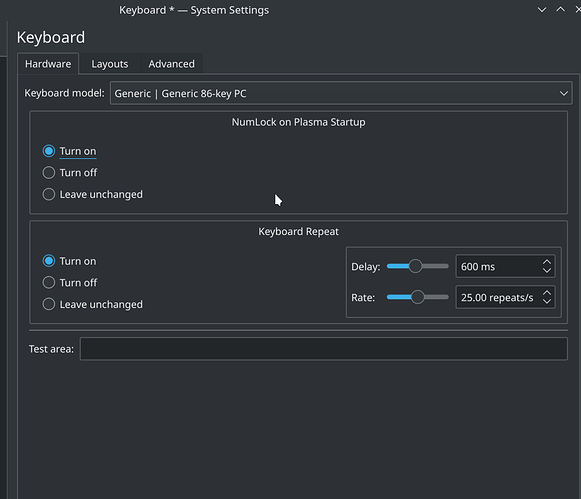So, yesterday i freshly installed Manjaro KDE 20.1 set my password to be a 4-digit pin and went on to update everything that needed to be updated and to install some essential software for me. I used the sudo command without any problem and everything was fine what i was doing. Today i boot my laptop to do some check ups and sudo won’t accept my password. Then i proceed to settings and see that my password is 6 characters. How did that happen? Now i can’t update my grub to use passwd command to change my password cause i forgot to configure it and update. I could really use some help. Thanks in advance.
Could you tell us how did you see that your password is 6 characters long now?
NumLock??
I do hate that numlock behavior on Linux, I dont get it actually. You see I had been on Win for decades and switched the family now and mom has been complaining on that she cannot enter her pin codes anymore as its screwed up.

You can set it up on the DE, usually.
Excuse me for being off topic, but this entire discussion reminds me on a similar “support request”:
![]() Linux is killing me!
Linux is killing me!
This one here? And NumLock ON means the lock is on so the keys are off or the keys are on? ![]() I gotta remove that key, physically abusing our keyboards. It is like having a switch for switching the light switch in the room… who has came up with this at all…?
I gotta remove that key, physically abusing our keyboards. It is like having a switch for switching the light switch in the room… who has came up with this at all…? ![]()
It depends on how it boots. Sometimes it is switchable in BIOS options. If it boots off, set it to on on the DE. If it boots on set it to leave unchanged.
Having that said, I’m not sure if those DE options apply before login. Better check BIOS options.
EDIT: My laptop, for example, doesn’t have a BIOS option, but remembers the state between boots. My desktop is older, and it does have a BIOS option.
Thank you for the details! I gotta experimenter with all this on our new Linux machines. I am getting used to the fact that I have to Google and troubleshoot every minor steps on Linux 
This is so old school system as it works. Keys shall always be on in 2020. They are there fro a reason and thats not to confuse the users or block them out of their encrypted system.  Period.
Period.
And factor this in here: https://youtu.be/IycAYQ-ieSk?t=24
This happened to my Xfce exactly. Twice, in fact. I think I know what caused it, at least in my case. I had to reinstall last time and it jus happened again. I think it has something to do with installing zsh and not completing the setup.