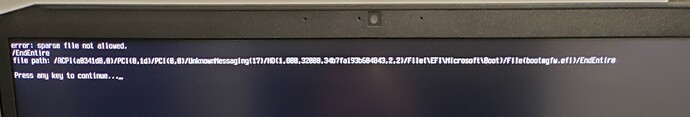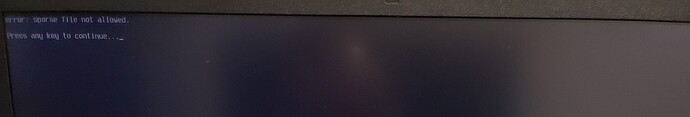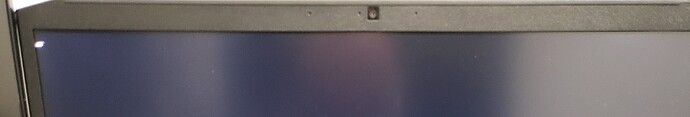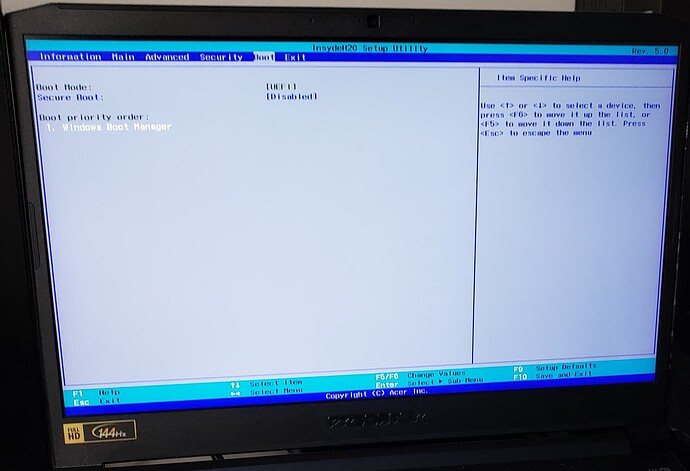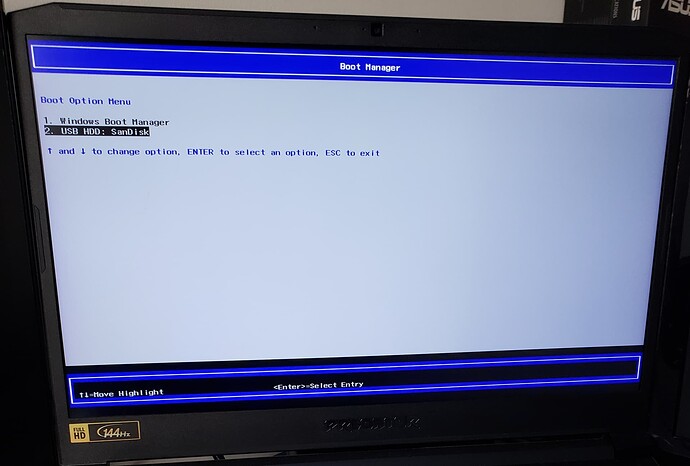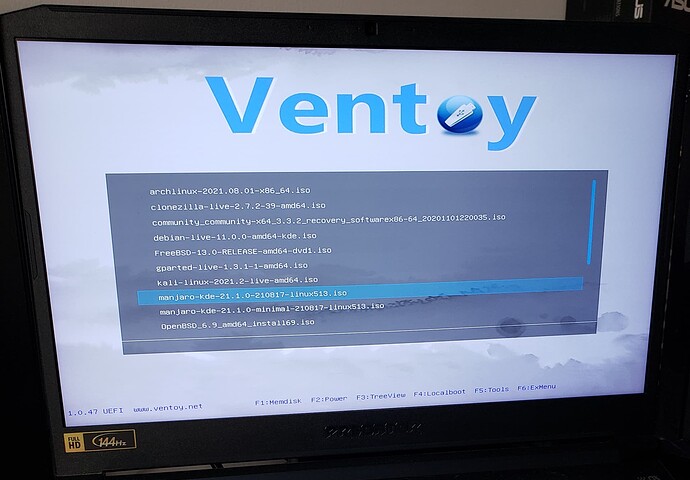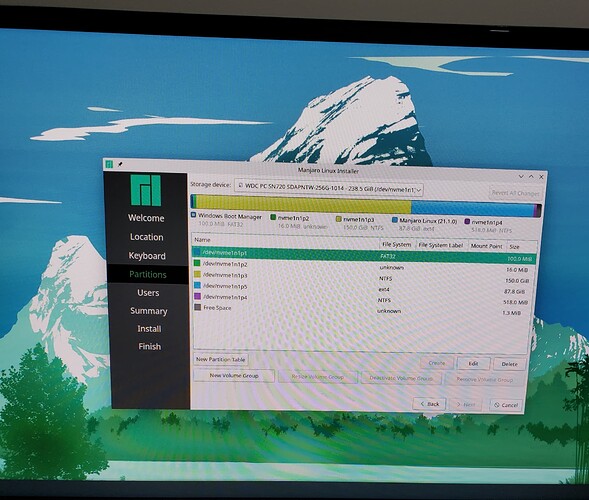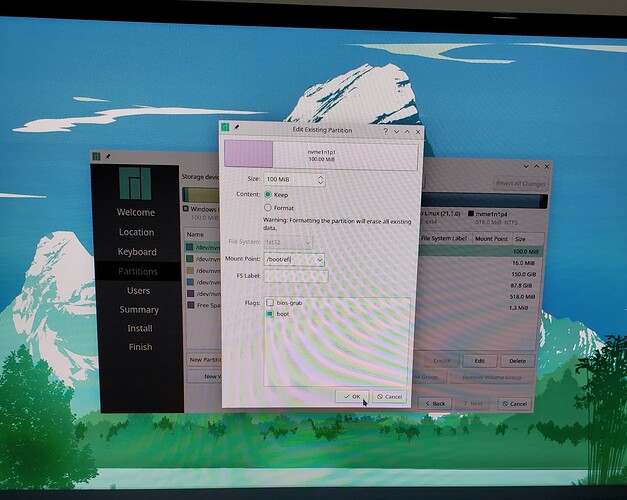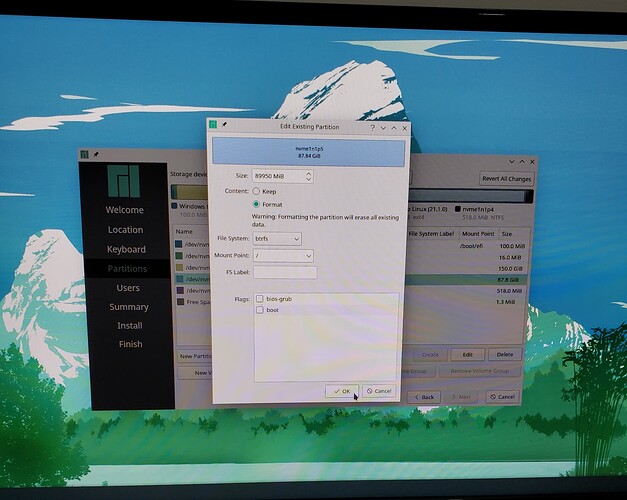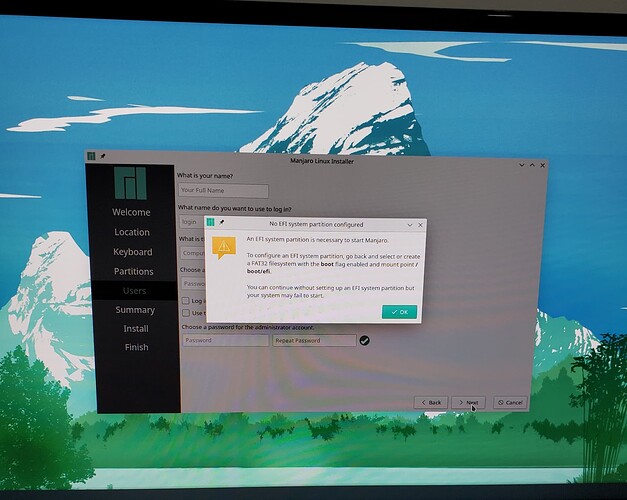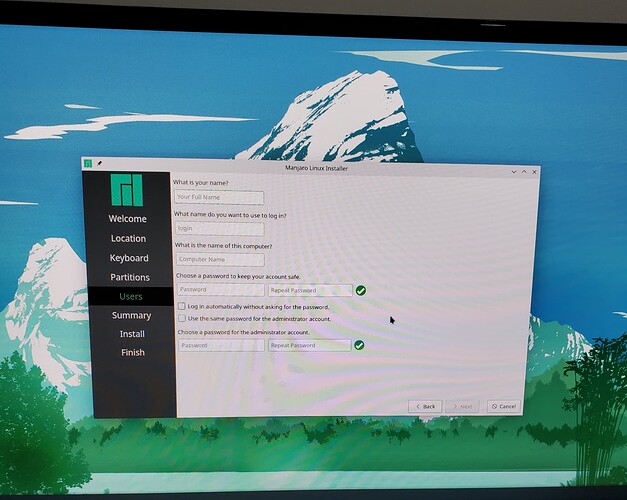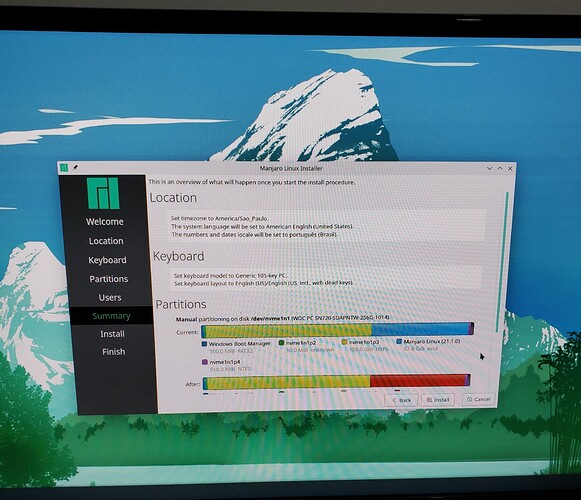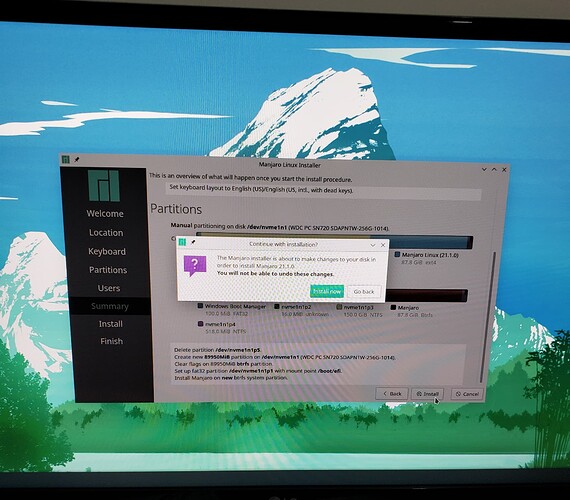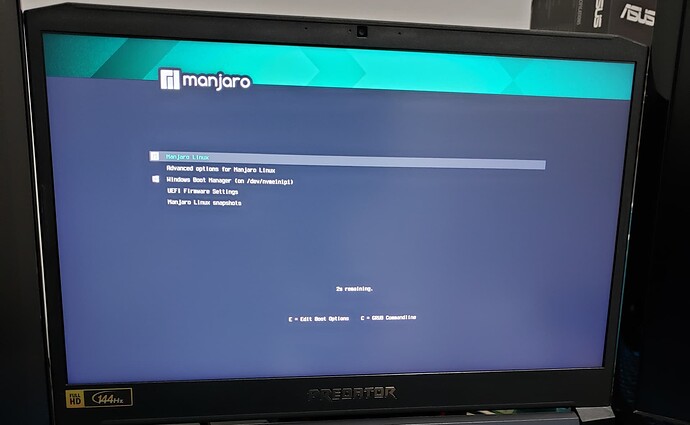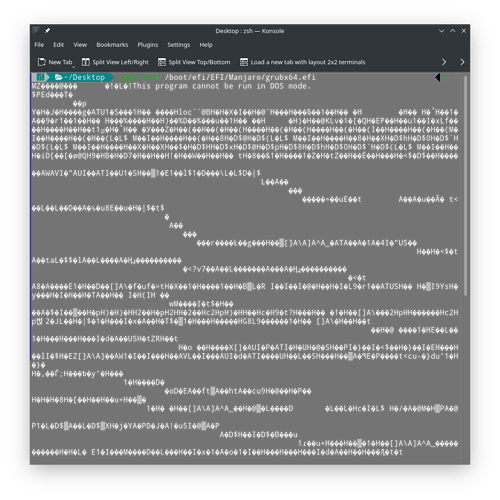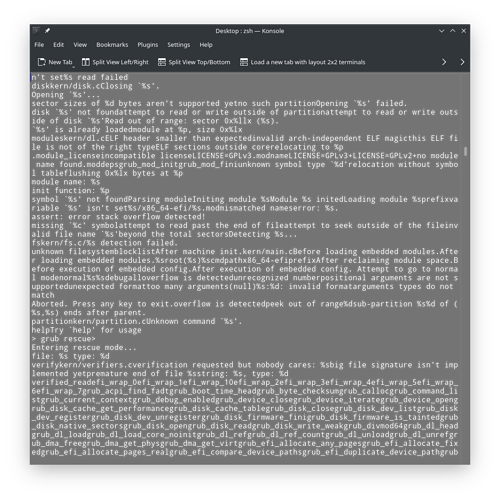I reinstalled Manjaro KDE 21.1.0 and the problem returned: I cannot access BIOS setup anymore (pressing F2 right after turn on/reboot). If I try, I got only a black screen with cursor top-left. I need to turn off/turn on the notebook.
I also enabled the save default function on /etc/default/grub but besides does not work, another error message appear.
[peracchi@helios ~]$ sudo vi /etc/default/grub
[peracchi@helios ~]$ sudo update-grub
Generating grub configuration file ...
Found theme: /usr/share/grub/themes/manjaro/theme.txt
Found linux image: /boot/vmlinuz-5.13-x86_64
Found initrd image: /boot/intel-ucode.img /boot/initramfs-5.13-x86_64.img
Found initrd fallback image: /boot/initramfs-5.13-x86_64-fallback.img
Warning: os-prober will be executed to detect other bootable partitions.
Its output will be used to detect bootable binaries on them and create new boot entries.
Found Windows Boot Manager on /dev/nvme1n1p1@/EFI/Microsoft/Boot/bootmgfw.efi
Adding boot menu entry for UEFI Firmware Settings ...
Detecting snapshots ...
Info: Separate boot partition not detected
No snapshots found.
If you think an error has occurred , please file a bug report at " https://github.com/Antynea/grub-btrfs "
Nothing to do. Abort.
Found memtest86+ image: /boot/memtest86+/memtest.bin
/usr/bin/grub-probe: warning: unknown device type nvme1n1.
done
[peracchi@helios ~]$ head /etc/default/grub
GRUB_DEFAULT=saved
GRUB_TIMEOUT=5
GRUB_TIMEOUT_STYLE=hidden
GRUB_DISTRIBUTOR="Manjaro"
GRUB_CMDLINE_LINUX_DEFAULT="quiet apparmor=1 security=apparmor udev.log_priority=3"
GRUB_CMDLINE_LINUX=""
# If you want to enable the save default function, uncomment the following
# line, and set GRUB_DEFAULT to saved.
GRUB_SAVEDEFAULT="true"
When choose to boot Windows:
When choose to boot Manjaro:
When try to enter BIOS setup:
[peracchi@helios ~]$ lsblk
NAME MAJ:MIN RM SIZE RO TYPE MOUNTPOINTS
sda 8:0 0 1,8T 0 disk
nvme1n1 259:0 0 238,5G 0 disk
├─nvme1n1p1 259:1 0 100M 0 part /boot/efi
├─nvme1n1p2 259:2 0 16M 0 part
├─nvme1n1p3 259:3 0 150G 0 part
├─nvme1n1p4 259:4 0 518M 0 part
└─nvme1n1p5 259:5 0 87,8G 0 part /var/log
/var/cache
/home
/
nvme0n1 259:6 0 465,8G 0 disk
[peracchi@helios ~]$ cat /etc/fstab
# /etc/fstab: static file system information.
#
# Use 'blkid' to print the universally unique identifier for a device; this may
# be used with UUID= as a more robust way to name devices that works even if
# disks are added and removed. See fstab(5).
#
# <file system> <mount point> <type> <options> <dump> <pass>
UUID=0444-01E1 /boot/efi vfat umask=0077 0 2
UUID=647adcb2-6a67-4969-b7ce-8f4c81c0c706 / btrfs subvol=/@,defaults,noatime,space_cache 0 1
UUID=647adcb2-6a67-4969-b7ce-8f4c81c0c706 /home btrfs subvol=/@home,defaults,noatime,space_cache 0 2
UUID=647adcb2-6a67-4969-b7ce-8f4c81c0c706 /var/cache btrfs subvol=/@cache,defaults,noatime,space_cache 0 2
UUID=647adcb2-6a67-4969-b7ce-8f4c81c0c706 /var/log btrfs subvol=/@log,defaults,noatime,space_cache 0 2
[peracchi@helios ~]$ sudo ls -lha /boot/efi/
total 3,0K
drwx------ 4 root root 1,0K dez 31 1969 .
drwxr-xr-x 1 root root 260 ago 17 16:17 ..
drwx------ 5 root root 1,0K ago 17 16:17 EFI
drwx------ 2 root root 1,0K jun 2 08:30 'System Volume Information'
[peracchi@helios ~]$ sudo ls -lha /boot/efi/EFI
total 5,0K
drwx------ 5 root root 1,0K ago 17 16:17 .
drwx------ 4 root root 1,0K dez 31 1969 ..
drwx------ 2 root root 1,0K jun 2 08:28 Boot
drwx------ 2 root root 1,0K ago 17 16:17 Manjaro
drwx------ 4 root root 1,0K jun 2 08:27 Microsoft
[peracchi@helios ~]$ sudo ls -lha /boot/efi/EFI/Boot
total 278K
drwx------ 2 root root 1,0K jun 2 08:28 .
drwx------ 5 root root 1,0K ago 17 16:17 ..
-rwx------ 1 root root 276K ago 17 16:17 bootx64.efi
[peracchi@helios ~]$ sudo ls -lha /boot/efi/EFI/Manjaro
total 278K
drwx------ 2 root root 1,0K ago 17 16:17 .
drwx------ 5 root root 1,0K ago 17 16:17 ..
-rwx------ 1 root root 276K ago 17 16:17 grubx64.efi
[peracchi@helios ~]$ sudo ls -lha /boot/efi/EFI/Microsoft
total 8,0K
drwx------ 4 root root 1,0K jun 2 08:27 .
drwx------ 5 root root 1,0K ago 17 16:17 ..
drwx------ 40 root root 5,0K jun 2 08:27 Boot
drwx------ 2 root root 1,0K jun 2 08:28 Recovery
As I said, these problems come with final Manjaro 21.1. Previous RCs doesn´t cause this.
Any ideas on how to fix?
![]()