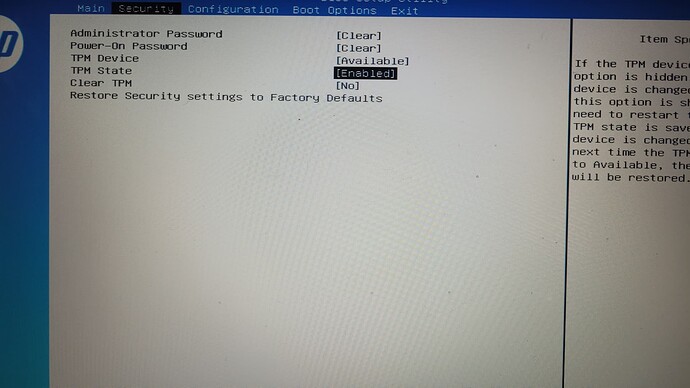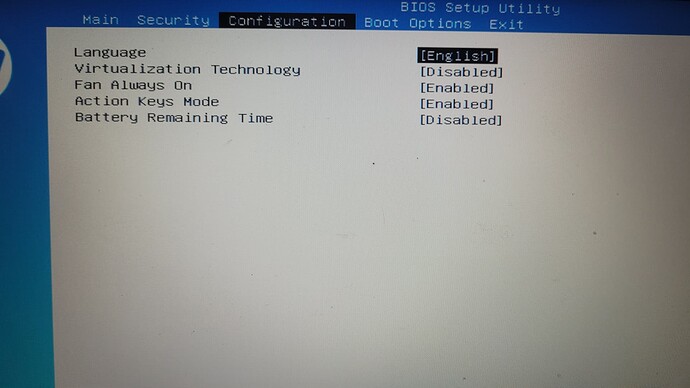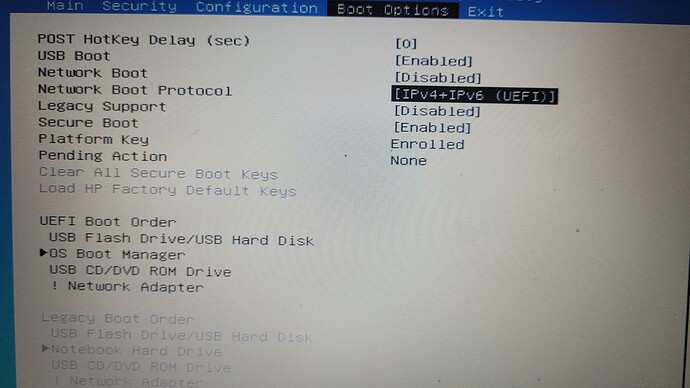I have been trying to install Manjaro on a family members laptop, however, I haven’t been able to install it due to the hard drive not being detected. I was able to go through the installation process smoothly on the exact same laptop with the same iso and USB thumbstick. I have also tried other linux distros and those also haven’t detected the SSD. Any Help is appreciated.
System info?
Intel RST, perhaps? (Shown as “RAID” when viewing your BIOS settings.)
System has a AMD A9-9425. I do not have the option of RAID before and after updating bios of laptop any other info needed?
From the ISO, before running the installer, can you post the output of:
inxi --full --admin --verbosity=7 --filter --no-host
from terminal or on the screen before boot?, bit of a linux noob
From the terminal, after you fully boot into a Manjaro live session. (Where you see the desktop.)
System:
Kernel: 5.15.60-1-MANJARO arch: x86_64 bits: 64 compiler: gcc v: 12.1.1
parameters: BOOT_IMAGE=/boot/vmlinuz-x86_64 lang=en_US keytable=us tz=UTC
misobasedir=manjaro misolabel=MANJARO_XFCE_2137 quiet
systemd.show_status=1 apparmor=1 security=apparmor driver=free
nouveau.modeset=1 i915.modeset=1 radeon.modeset=1
Desktop: Xfce v: 4.16.0 tk: Gtk v: 3.24.29 info: xfce4-panel wm: xfwm
v: 4.16.1 vt: 7 dm: LightDM v: 1.32.0 Distro: Manjaro Linux
base: Arch Linux
Machine:
Type: Laptop System: HP product: HP Laptop 14-dk0xxx v: N/A
serial: <superuser required> Chassis: type: 10 serial: <superuser required>
Mobo: HP model: 85BB v: 83.49 serial: <superuser required> UEFI: AMI
v: F.67 date: 07/28/2022
Battery:
ID-1: BAT0 charge: 39.0 Wh (93.5%) condition: 41.7/41.7 Wh (100.0%)
volts: 11.6 min: 11.4 model: Hewlett-Packard Primary type: Li-ion
serial: <filter> status: discharging
Memory:
RAM: total: 3.71 GiB used: 1.2 GiB (32.3%)
RAM Report: permissions: Unable to run dmidecode. Root privileges
required.
CPU:
Info: model: AMD A9-9425 RADEON R5 5 COMPUTE CORES 2C+3G bits: 64 type: MCP
arch: Excavator built: 2015 process: GF 28nm family: 0x15 (21)
model-id: 0x70 (112) stepping: 0 microcode: 0x6006705
Topology: cpus: 1x cores: 2 smt: <unsupported> cache: L1: 192 KiB
desc: d-2x32 KiB; i-2x64 KiB L2: 2 MiB desc: 2x1024 KiB
Speed (MHz): avg: 3266 high: 3294 min/max: 1400/3100 boost: enabled
scaling: driver: acpi-cpufreq governor: schedutil cores: 1: 3238 2: 3294
bogomips: 12383
Flags: 3dnowprefetch abm acc_power aes aperfmperf apic arat avic avx avx2
bmi1 bmi2 bpext clflush cmov cmp_legacy constant_tsc cpb cpuid cr8_legacy
cx16 cx8 de decodeassists extapic extd_apicid f16c flushbyasid fma fma4
fpu fsgsbase fxsr fxsr_opt ht hw_pstate ibpb ibs lahf_lm lbrv lm lwp mca
mce misalignsse mmx mmxext monitor movbe msr mtrr mwaitx nodeid_msr
nonstop_tsc nopl npt nrip_save nx osvw overflow_recov pae pat pausefilter
pclmulqdq pdpe1gb perfctr_core perfctr_nb pfthreshold pge pni popcnt pse
pse36 ptsc rdtscp rep_good sep skinit smep ssbd sse sse2 sse4_1 sse4_2
sse4a ssse3 svm svm_lock syscall tbm tce tsc tsc_scale v_vmsave_vmload
vgif vmcb_clean vme vmmcall wdt xop xsave xsaveopt
Vulnerabilities:
Type: itlb_multihit status: Not affected
Type: l1tf status: Not affected
Type: mds status: Not affected
Type: meltdown status: Not affected
Type: mmio_stale_data status: Not affected
Type: retbleed mitigation: untrained return thunk; SMT disabled
Type: spec_store_bypass mitigation: Speculative Store Bypass disabled via
prctl and seccomp
Type: spectre_v1 mitigation: usercopy/swapgs barriers and __user pointer
sanitization
Type: spectre_v2 mitigation: Retpolines, IBPB: conditional, STIBP:
disabled, RSB filling, PBRSB-eIBRS: Not affected
Type: srbds status: Not affected
Type: tsx_async_abort status: Not affected
Graphics:
Device-1: AMD Stoney [Radeon R2/R3/R4/R5 Graphics] vendor: Hewlett-Packard
driver: amdgpu v: kernel arch: GCN-2 code: Sea Islands
process: GF/TSMC 16-28nm built: 2013-17 ports: active: eDP-1
empty: DP-1,HDMI-A-1 bus-ID: 00:01.0 chip-ID: 1002:98e4 class-ID: 0300
Device-2: IMC Networks HP TrueVision HD Camera type: USB driver: uvcvideo
bus-ID: 1-1.1:3 chip-ID: 13d3:56c9 class-ID: 0e02 serial: <filter>
Display: x11 server: X.Org v: 21.1.4 compositor: xfwm v: 4.16.1 driver:
X: loaded: amdgpu unloaded: modesetting alternate: fbdev,vesa gpu: amdgpu
display-ID: :0.0 screens: 1
Screen-1: 0 s-res: 1366x768 s-dpi: 96 s-size: 361x203mm (14.21x7.99")
s-diag: 414mm (16.31")
Monitor-1: eDP-1 mapped: eDP model: ChiMei InnoLux 0x14e3 built: 2017
res: 1366x768 hz: 60 dpi: 112 gamma: 1.2 size: 309x173mm (12.17x6.81")
diag: 354mm (13.9") ratio: 16:9 modes: max: 1366x768 min: 640x480
Message: Unable to show GL data. Required tool glxinfo missing.
Audio:
Device-1: AMD vendor: Hewlett-Packard driver: snd_hda_intel v: kernel
bus-ID: 00:01.1 chip-ID: 1002:15b3 class-ID: 0403
Device-2: AMD Family 15h Audio vendor: Hewlett-Packard
driver: snd_hda_intel v: kernel bus-ID: 00:09.2 chip-ID: 1022:157a
class-ID: 0403
Sound Server-1: ALSA v: k5.15.60-1-MANJARO running: yes
Sound Server-2: JACK v: 1.9.21 running: no
Sound Server-3: PulseAudio v: 16.1 running: yes
Sound Server-4: PipeWire v: 0.3.56 running: no
Network:
Device-1: Realtek RTL8111/8168/8411 PCI Express Gigabit Ethernet
vendor: Hewlett-Packard driver: r8169 v: kernel pcie: speed: Unknown
lanes: 63 link-max: gen: 6 speed: 64 GT/s port: e000 bus-ID: 03:00.0
chip-ID: 10ec:8168 class-ID: 0200
IF: eno1 state: down mac: <filter>
Device-2: Realtek RTL8723DE 802.11b/g/n PCIe Adapter
vendor: Hewlett-Packard driver: rtw_8723de v: N/A modules: rtw88_8723de
pcie: gen: 1 speed: 2.5 GT/s lanes: 1 port: d000 bus-ID: 04:00.0
chip-ID: 10ec:d723 class-ID: 0280
IF: wlp4s0 state: down mac: <filter>
WAN IP: No WAN IP found. Connected to web? SSL issues? Try enabling dig
Bluetooth:
Message: No bluetooth data found.
Logical:
Message: No logical block device data found.
RAID:
Message: No RAID data found.
Drives:
Local Storage: total: 28.67 GiB used: 0 KiB (0.0%)
ID-1: /dev/sda maj-min: 8:0 type: USB vendor: SanDisk model: USB 3.2Gen1
size: 28.67 GiB block-size: physical: 512 B logical: 512 B type: N/A
serial: <filter> rev: 1.00 scheme: MBR
SMART Message: Unknown USB bridge. Flash drive/Unsupported enclosure?
Message: No optical or floppy data found.
Partition:
Message: No partition data found.
Swap:
Alert: No swap data was found.
Unmounted:
ID-1: /dev/sda1 maj-min: 8:1 size: 3.29 GiB fs: iso9660
ID-2: /dev/sda2 maj-min: 8:2 size: 4 MiB fs: vfat label: MISO_EFI
uuid: D007-DD0F
USB:
Hub-1: 1-0:1 info: Full speed or root hub ports: 2 rev: 2.0 speed: 480 Mb/s
chip-ID: 1d6b:0002 class-ID: 0900
Hub-2: 1-1:2 info: Advanced Micro Devices Root Hub ports: 4 rev: 2.0
speed: 480 Mb/s power: 100mA chip-ID: 0438:7900 class-ID: 0900
Device-1: 1-1.1:3 info: IMC Networks HP TrueVision HD Camera type: Video
driver: uvcvideo interfaces: 2 rev: 2.0 speed: 480 Mb/s power: 500mA
chip-ID: 13d3:56c9 class-ID: 0e02 serial: <filter>
Hub-3: 2-0:1 info: Hi-speed hub with single TT ports: 4 rev: 2.0
speed: 480 Mb/s chip-ID: 1d6b:0002 class-ID: 0900
Hub-4: 3-0:1 info: Super-speed hub ports: 4 rev: 3.0 speed: 5 Gb/s
chip-ID: 1d6b:0003 class-ID: 0900
Device-1: 3-1:2 info: SanDisk Ultra type: Mass Storage
driver: usb-storage interfaces: 1 rev: 3.2 speed: 5 Gb/s power: 896mA
chip-ID: 0781:5581 class-ID: 0806 serial: <filter>
Sensors:
System Temperatures: cpu: 61.6 C mobo: N/A gpu: amdgpu temp: 61.0 C
Fan Speeds (RPM): N/A
Info:
Processes: 181 Uptime: 1m wakeups: 1 Init: systemd v: 251
default: graphical tool: systemctl Compilers: gcc: 12.1.1 clang: 14.0.6
Packages: pacman: 1166 lib: 327 flatpak: 0 Shell: Bash v: 5.1.16
running-in: xfce4-terminal inxi: 3.3.20
It’s hard to find the manual for that model online. Even HP’s website reveals nothing.
Can you take photos of the different BIOS pages, especially the ones relevant to the storage?
Are you going to use this fresh, without Windows, without dual-booting?
If so, and if there is nothing currently on the drive that you want to save:
I would disable Secure Boot and make TPM ignored/hidden/disabled whatever is written in the selectable options.
Then reboot and try again.
(As an aside, “Fan Always On” can drain the battery faster.)
completely clearing the drive of windows for manjaro
If you’re interested: