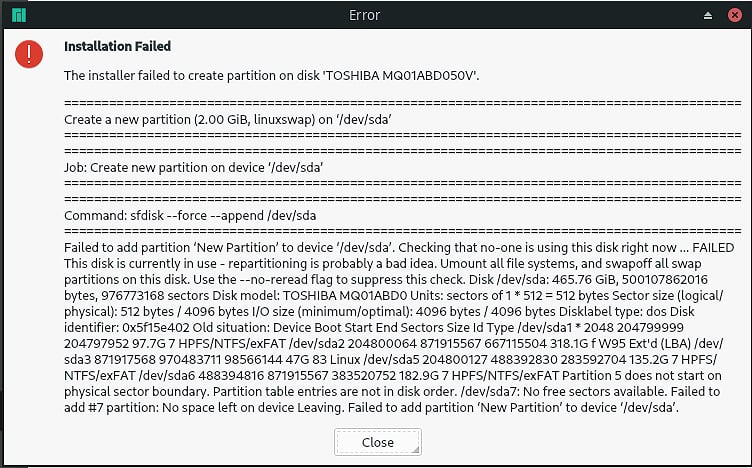Hello,
Installation:
Screenshot of the error:
can you boot on USB iso manjaro
inxi -Fza
sudo parted -l
Hey Stephane,
For Some reason this forum shows error “You can’t upload links” so visit this.
System:
Kernel: 5.8.6-1-MANJARO x86_64 bits: 64 compiler: N/A
parameters: BOOT_IMAGE=/boot/vmlinuz-x86_64 lang=en_US keytable=us tz=UTC
driver=free nouveau.modeset=1 i915.modeset=1 radeon.modeset=1
misobasedir=manjaro misolabel=MANJARO_XFCE_201 quiet systemd.show_status=1
apparmor=1 security=apparmor
Desktop: Xfce 4.14.2 tk: Gtk 3.24.20 info: xfce4-panel wm: xfwm4
dm: LightDM 1.30.0 Distro: Manjaro Linux
Machine:
Type: Laptop System: Hewlett-Packard product: HP EliteBook 840 G1
v: A3009FD10303 serial: <filter> Chassis: type: 10 serial: <filter>
Mobo: Hewlett-Packard model: 198F v: KBC Version 15.54 serial: <filter>
BIOS: Hewlett-Packard v: L71 Ver. 01.08 date: 02/19/2014
Battery:
ID-1: BAT0 charge: 15.5 Wh condition: 38.7/38.7 Wh (100%) volts: 10.8/11.4
model: Hewlett-Packard Primary type: Li-ion serial: <filter>
status: Discharging
CPU:
Topology: Dual Core model: Intel Core i5-4300U bits: 64 type: MT MCP
arch: Haswell family: 6 model-id: 45 (69) stepping: 1 microcode: 26
L2 cache: 3072 KiB
flags: avx avx2 lm nx pae sse sse2 sse3 sse4_1 sse4_2 ssse3 vmx
bogomips: 19963
Speed: 1896 MHz min/max: 800/2900 MHz Core speeds (MHz): 1: 1896 2: 1896
3: 1896 4: 1899
Vulnerabilities: Type: itlb_multihit status: KVM: VMX disabled
Type: l1tf
mitigation: PTE Inversion; VMX: conditional cache flushes, SMT vulnerable
Type: mds mitigation: Clear CPU buffers; SMT vulnerable
Type: meltdown mitigation: PTI
Type: spec_store_bypass
mitigation: Speculative Store Bypass disabled via prctl and seccomp
Type: spectre_v1
mitigation: usercopy/swapgs barriers and __user pointer sanitization
Type: spectre_v2 mitigation: Full generic retpoline, IBPB: conditional,
IBRS_FW, STIBP: conditional, RSB filling
Type: srbds mitigation: Microcode
Type: tsx_async_abort status: Not affected
Graphics:
Device-1: Intel Haswell-ULT Integrated Graphics vendor: Hewlett-Packard
driver: i915 v: kernel bus ID: 00:02.0 chip ID: 8086:0a16
Device-2: Cheng Uei Precision Industry (Foxlink) HP HD Webcam type: USB
driver: uvcvideo bus ID: 2-7:5 chip ID: 05c8:0369
Display: x11 server: X.Org 1.20.8 driver: intel unloaded: modesetting
alternate: fbdev,vesa display ID: :0.0 screens: 1
Screen-1: 0 s-res: 1600x900 s-dpi: 96 s-size: 423x238mm (16.7x9.4")
s-diag: 485mm (19.1")
Monitor-1: eDP1 res: 1600x900 hz: 60 dpi: 131 size: 310x170mm (12.2x6.7")
diag: 354mm (13.9")
OpenGL: renderer: Mesa DRI Intel HD Graphics 4400 (HSW GT2)
v: 4.5 Mesa 20.1.7 compat-v: 3.0 direct render: Yes
Audio:
Device-1: Intel Haswell-ULT HD Audio vendor: Hewlett-Packard
driver: snd_hda_intel v: kernel bus ID: 00:03.0 chip ID: 8086:0a0c
Device-2: Intel 8 Series HD Audio vendor: Hewlett-Packard
driver: snd_hda_intel v: kernel bus ID: 00:1b.0 chip ID: 8086:9c20
Sound Server: ALSA v: k5.8.6-1-MANJARO
Network:
Device-1: Intel Ethernet I218-LM vendor: Hewlett-Packard driver: e1000e
v: 3.2.6-k port: 3080 bus ID: 00:19.0 chip ID: 8086:155a
IF: enp0s25 state: down mac: <filter>
Device-2: Intel Wireless 7260 driver: iwlwifi v: kernel port: ef80
bus ID: 02:00.0 chip ID: 8086:08b1
IF: wlo1 state: up mac: <filter>
Drives:
Local Storage: total: 480.17 GiB used: 97.0 MiB (0.0%)
SMART Message: Unable to run smartctl. Root privileges required.
ID-1: /dev/sda vendor: Toshiba model: MQ01ABD050V size: 465.76 GiB
block size: physical: 4096 B logical: 512 B speed: 3.0 Gb/s
rotation: 5400 rpm serial: <filter> rev: 1Q scheme: MBR
ID-2: /dev/sdb type: USB vendor: Kingston model: DataTraveler 3.0
size: 14.41 GiB block size: physical: 512 B logical: 512 B
serial: <filter> scheme: MBR
SMART Message: Unknown USB bridge. Flash drive/Unsupported enclosure?
Partition:
ID-1: / raw size: N/A size: 2.82 GiB used: 97.0 MiB (3.4%) fs: overlay
source: ERR-102
Swap:
Alert: No Swap data was found.
Sensors:
System Temperatures: cpu: 50.0 C mobo: N/A
Fan Speeds (RPM): N/A
Info:
Processes: 193 Uptime: 3m Memory: 3.76 GiB used: 934.4 MiB (24.3%)
Init: systemd v: 246 Compilers: gcc: N/A Packages: pacman: 1135 lib: 312
flatpak: 0 Shell: Bash v: 5.0.18 running in: xfce4-terminal inxi: 3.1.05
Model: ATA TOSHIBA MQ01ABD0 (scsi)
Disk /dev/sda: 500GB
Sector size (logical/physical): 512B/4096B
Partition Table: msdos
Disk Flags:
Number Start End Size Type File system Flags
1 1049kB 105GB 105GB primary ntfs boot
2 105GB 446GB 342GB extended lba
5 105GB 250GB 145GB logical ntfs
6 250GB 446GB 196GB logical ntfs
3 446GB 497GB 50.5GB primary ext4
Model: Kingston DataTraveler 3.0 (scsi)
Disk /dev/sdb: 15.5GB
Sector size (logical/physical): 512B/512B
Partition Table: msdos
Disk Flags:
Number Start End Size Type File system Flags
1 32.3kB 15.5GB 15.5GB primary fat32 boot, lba
please for display output not use <pre> tag but use </> button
remove hibernation from windows ,
1 Like
and disable “windows fast start” while you’re in the Windows power configuration section of control panel.
1 Like
This solution didn’t work for me, i am getting same error while installation!
I have disable windows fast boot aswell that didn’t work either…
can you test to create swap with gparted ? calamares error is disk full “no space left” ?
papajoke,
Ps: i’m sorry like i said i’m a Windows user.
Old HPs can be tricky.
Note: If the windows installation was committed while the controller was in RAID mode, changing the controller to operate in the AHCI mode may break the Windows installation.
gan
26 September 2020 16:50
11
Try to check your usb drive and burn the iso again with another tool: Rufus, for example.
We found out the problem was on his usb drive: he burnt again the Manjaro ISO and then the installation was ok.
You wrote “Windows fast boot”. Maybe did you want to write Windows Fast startup ?C ontrol Panel > P ower Options > C hoose what the power button do > C hange settings that are currently unavailableOFF “Turn on fast startup (recommended)”.S ave changes”.
Okay so I tried burning with rufus although i didn’t need to cause the Bootable USB was working fine, Burning with Rufus didn’t work either.
That is the real problem. Windows let the partition n a dirty state so that Linux cant resize it. Have look at this tutorial:
Difficulty: ★★☆☆☆
A easy way to resize the partition is by doing it with windows, before installing Linux.
1 Like