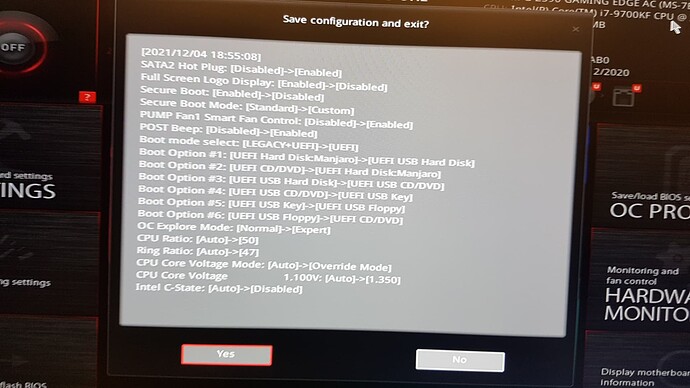Seems like a Linux related issue.
I’m in a very similar boat to OP. I’m on a laptop however (Dell G7 7790) with Intel integrated and a RTX 2060 Mobile. I’ll be in-game and the whole laptop will lock up. Audio from the game will continue (albeit stuck doing the same sound as playing when the freeze took place), but everything else is unresponsive. SysReq commands (like REISUB) has no effect (Alt + Fn + PrintScr) and I’m forced to hard shutdown the laptop.
So far, I’ve only encountered this issue when playing a game.
Here are some reports:
System:
Kernel: 5.15.2-2-MANJARO x86_64 bits: 64 compiler: gcc v: 11.1.0
parameters: BOOT_IMAGE=/@/boot/vmlinuz-5.15-x86_64
root=UUID=eec858da-ea93-4d04-b989-98645de98688 rw rootflags=subvol=@ quiet
apparmor=1 security=apparmor
resume=UUID=efb91eef-0da8-4ec9-8c9d-f7f79400c1d2 udev.log_priority=3
Console: pty pts/1 wm: kwin_x11 DM: SDDM Distro: Manjaro Linux
base: Arch Linux
Machine:
Type: Laptop System: Dell product: G7 7790 v: N/A serial: <filter> Chassis:
type: 10 serial: <filter>
Mobo: Dell model: 0CNDTP v: A00 serial: <filter> UEFI: Dell v: 1.14.0
date: 10/20/2020
Battery:
ID-1: BAT0 charge: 33.5 Wh (100.0%) condition: 33.5/60.0 Wh (55.7%)
volts: 17.1 min: 15.2 model: BYD DELL HYWXJ95 type: Li-poly serial: <filter>
status: Full
Memory:
RAM: total: 15.44 GiB used: 3.1 GiB (20.1%)
Array-1: capacity: 32 GiB slots: 2 EC: None max-module-size: 16 GiB
note: est.
Device-1: DIMM A size: 8 GiB speed: 2667 MT/s type: DDR4 detail: synchronous
bus-width: 64 bits total: 64 bits manufacturer: 01980000802C
part-no: KHYXPX-MIE serial: <filter>
Device-2: DIMM B size: 8 GiB speed: 2667 MT/s type: DDR4 detail: synchronous
bus-width: 64 bits total: 64 bits manufacturer: 01980000802C
part-no: KHYXPX-MIE serial: <filter>
CPU:
Info: 6-Core model: Intel Core i7-9750H socket: BGA1440 (U3E1) note: check
bits: 64 type: MT MCP arch: Kaby Lake note: check family: 6
model-id: 9E (158) stepping: A (10) microcode: EA cache: L1: 384 KiB
L2: 1.5 MiB L3: 12 MiB bogomips: 62431
Speed: 925 MHz min/max: 800/4500 MHz base/boost: 4000/4500 volts: 1.2 V
ext-clock: 100 MHz Core speeds (MHz): 1: 1610 2: 1220 3: 1670 4: 1217
5: 1755 6: 2831 7: 1590 8: 1698 9: 3087 10: 3020 11: 2878 12: 3728
Flags: 3dnowprefetch abm acpi adx aes aperfmperf apic arat arch_perfmon art
avx avx2 bmi1 bmi2 bts clflush clflushopt cmov constant_tsc cpuid
cpuid_fault cx16 cx8 de ds_cpl dtes64 dtherm dts epb ept ept_ad erms est
f16c flexpriority flush_l1d fma fpu fsgsbase fxsr ht hwp hwp_act_window
hwp_epp hwp_notify ibpb ibrs ida intel_pt invpcid invpcid_single lahf_lm lm
mca mce md_clear mmx monitor movbe mpx msr mtrr nonstop_tsc nopl nx pae pat
pbe pcid pclmulqdq pdcm pdpe1gb pebs pge pln pni popcnt pse pse36 pti pts
rdrand rdseed rdtscp rep_good sdbg sep smap smep ss ssbd sse sse2 sse4_1
sse4_2 ssse3 stibp syscall tm tm2 tpr_shadow tsc tsc_adjust
tsc_deadline_timer vme vmx vnmi vpid x2apic xgetbv1 xsave xsavec xsaveopt
xsaves xtopology xtpr
Vulnerabilities: Type: itlb_multihit status: KVM: VMX disabled
Type: l1tf
mitigation: PTE Inversion; VMX: conditional cache flushes, SMT vulnerable
Type: mds mitigation: Clear CPU buffers; SMT vulnerable
Type: meltdown mitigation: PTI
Type: spec_store_bypass
mitigation: Speculative Store Bypass disabled via prctl and seccomp
Type: spectre_v1
mitigation: usercopy/swapgs barriers and __user pointer sanitization
Type: spectre_v2 mitigation: Full generic retpoline, IBPB: conditional,
IBRS_FW, STIBP: conditional, RSB filling
Type: srbds mitigation: Microcode
Type: tsx_async_abort status: Not affected
Graphics:
Device-1: Intel CoffeeLake-H GT2 [UHD Graphics 630] vendor: Dell
driver: i915 v: kernel bus-ID: 00:02.0 chip-ID: 8086:3e9b class-ID: 0300
Device-2: NVIDIA TU106M [GeForce RTX 2060 Mobile] vendor: Dell
driver: nvidia v: 495.44 alternate: nouveau,nvidia_drm bus-ID: 01:00.0
chip-ID: 10de:1f11 class-ID: 0300
Device-3: Microdia Integrated_Webcam_HD type: USB driver: uvcvideo
bus-ID: 1-5:3 chip-ID: 0c45:671f class-ID: 0e02
Display: server: X.Org 1.21.1.1 compositor: kwin_x11 driver:
loaded: modesetting,nvidia alternate: fbdev,nouveau,nv,vesa display-ID: :0
screens: 1
Screen-1: 0 s-res: 1920x1080 s-dpi: 96 s-size: 508x285mm (20.0x11.2")
s-diag: 582mm (22.9")
Monitor-1: eDP-1 res: 1920x1080 hz: 60 dpi: 128 size: 382x215mm (15.0x8.5")
diag: 438mm (17.3")
OpenGL: renderer: Mesa Intel UHD Graphics 630 (CFL GT2) v: 4.6 Mesa 21.2.5
direct render: Yes
Audio:
Device-1: Intel Cannon Lake PCH cAVS vendor: Dell driver: snd_hda_intel
v: kernel alternate: snd_soc_skl,snd_sof_pci_intel_cnl bus-ID: 00:1f.3
chip-ID: 8086:a348 class-ID: 0403
Device-2: NVIDIA TU106 High Definition Audio vendor: Dell
driver: snd_hda_intel v: kernel bus-ID: 01:00.1 chip-ID: 10de:10f9
class-ID: 0403
Sound Server-1: ALSA v: k5.15.2-2-MANJARO running: yes
Sound Server-2: JACK v: 1.9.19 running: no
Sound Server-3: PulseAudio v: 15.0 running: yes
Sound Server-4: PipeWire v: 0.3.40 running: no
Network:
Device-1: Realtek vendor: Dell driver: r8169 v: kernel port: 3000
bus-ID: 3c:00.0 chip-ID: 10ec:2502 class-ID: 0200
IF: enp60s0 state: down mac: <filter>
Device-2: Intel Wireless-AC 9260 vendor: Rivet Networks driver: iwlwifi
v: kernel bus-ID: 3d:00.0 chip-ID: 8086:2526 class-ID: 0280
IF: wlp61s0 state: up mac: <filter>
IP v4: <filter> type: dynamic noprefixroute scope: global
broadcast: <filter>
IP v6: <filter> type: dynamic noprefixroute scope: global
IP v6: <filter> type: noprefixroute scope: link
WAN IP: <filter>
Bluetooth:
Device-1: Intel Wireless-AC 9260 Bluetooth Adapter type: USB driver: btusb
v: 0.8 bus-ID: 1-14:5 chip-ID: 8087:0025 class-ID: e001
Report: rfkill ID: hci0 rfk-id: 1 state: up address: see --recommends
Logical:
Message: No logical block device data found.
RAID:
Message: No RAID data found.
Drives:
Local Storage: total: 1.14 TiB used: 88.69 GiB (7.6%)
ID-1: /dev/nvme0n1 maj-min: 259:0 vendor: SK Hynix model: BC501 NVMe 256GB
size: 238.47 GiB block-size: physical: 512 B logical: 512 B speed: 15.8 Gb/s
lanes: 2 type: SSD serial: <filter> rev: 80002C00 temp: 43.9 C scheme: GPT
SMART: yes health: PASSED on: 88d 20h cycles: 405
read-units: 10,568,736 [5.41 TB] written-units: 9,150,030 [4.68 TB]
ID-2: /dev/sda maj-min: 8:0 vendor: Seagate model: ST1000LM035-1RK172
family: Mobile HDD size: 931.51 GiB block-size: physical: 4096 B
logical: 512 B sata: 3.1 speed: 6.0 Gb/s type: HDD rpm: 5400
serial: <filter> rev: SDM3 temp: 36 C scheme: GPT
SMART: yes state: enabled health: PASSED on: 105d 3h cycles: 398
read: 8.96 TiB written: 6.83 TiB Pre-Fail: attribute: Spin_Retry_Count
value: 100 worst: 100 threshold: 97
Message: No optical or floppy data found.
Partition:
ID-1: / raw-size: 221.19 GiB size: 221.19 GiB (100.00%)
used: 23.57 GiB (10.7%) fs: btrfs block-size: 4096 B dev: /dev/nvme0n1p2
maj-min: 259:2 label: N/A uuid: eec858da-ea93-4d04-b989-98645de98688
ID-2: /boot/efi raw-size: 300 MiB size: 299.4 MiB (99.80%)
used: 568 KiB (0.2%) fs: vfat block-size: 512 B dev: /dev/nvme0n1p1
maj-min: 259:1 label: NO_LABEL uuid: 4BDE-E01F
ID-3: /home raw-size: 221.19 GiB size: 221.19 GiB (100.00%)
used: 23.57 GiB (10.7%) fs: btrfs block-size: 4096 B dev: /dev/nvme0n1p2
maj-min: 259:2 label: N/A uuid: eec858da-ea93-4d04-b989-98645de98688
ID-4: /run/media/skyerangerdelta raw-size: 931.51 GiB
size: 931.51 GiB (100.00%) used: 65.12 GiB (7.0%) fs: btrfs
block-size: 4096 B dev: /dev/sda1 maj-min: 8:1 label: Primary
uuid: fae69643-e3e4-4430-9900-4917336991dd
ID-5: /var/cache raw-size: 221.19 GiB size: 221.19 GiB (100.00%)
used: 23.57 GiB (10.7%) fs: btrfs block-size: 4096 B dev: /dev/nvme0n1p2
maj-min: 259:2 label: N/A uuid: eec858da-ea93-4d04-b989-98645de98688
ID-6: /var/log raw-size: 221.19 GiB size: 221.19 GiB (100.00%)
used: 23.57 GiB (10.7%) fs: btrfs block-size: 4096 B dev: /dev/nvme0n1p2
maj-min: 259:2 label: N/A uuid: eec858da-ea93-4d04-b989-98645de98688
Swap:
Kernel: swappiness: 60 (default) cache-pressure: 100 (default)
ID-1: swap-1 type: partition size: 16.99 GiB used: 0 KiB (0.0%) priority: -2
dev: /dev/nvme0n1p3 maj-min: 259:3 label: swap
uuid: efb91eef-0da8-4ec9-8c9d-f7f79400c1d2
Unmounted:
Message: No unmounted partitions found.
USB:
Hub-1: 1-0:1 info: Hi-speed hub with single TT ports: 16 rev: 2.0
speed: 480 Mb/s chip-ID: 1d6b:0002 class-ID: 0900
Device-1: 1-1:2 info: Logitech Unifying Receiver type: Keyboard,Mouse
driver: logitech-djreceiver,usbhid interfaces: 2 rev: 2.0 speed: 12 Mb/s
power: 98mA chip-ID: 046d:c534 class-ID: 0301
Device-2: 1-5:3 info: Microdia Integrated_Webcam_HD type: Video
driver: uvcvideo interfaces: 2 rev: 2.0 speed: 480 Mb/s power: 500mA
chip-ID: 0c45:671f class-ID: 0e02
Device-3: 1-11:4 info: Alienware LED controller type: HID
driver: hid-generic,usbhid interfaces: 1 rev: 2.1 speed: 12 Mb/s
chip-ID: 187c:0550 class-ID: 0300 serial: <filter>
Device-4: 1-14:5 info: Intel Wireless-AC 9260 Bluetooth Adapter
type: Bluetooth driver: btusb interfaces: 2 rev: 2.0 speed: 12 Mb/s
power: 100mA chip-ID: 8087:0025 class-ID: e001
Hub-2: 2-0:1 info: Super-speed hub ports: 8 rev: 3.1 speed: 10 Gb/s
chip-ID: 1d6b:0003 class-ID: 0900
Hub-3: 5-0:1 info: Hi-speed hub with single TT ports: 2 rev: 2.0
speed: 480 Mb/s chip-ID: 1d6b:0002 class-ID: 0900
Hub-4: 6-0:1 info: Super-speed hub ports: 2 rev: 3.1 speed: 10 Gb/s
chip-ID: 1d6b:0003 class-ID: 0900
Sensors:
System Temperatures: cpu: 53.0 C pch: 61.0 C mobo: N/A
Fan Speeds (RPM): N/A
Info:
Processes: 328 Uptime: 8m wakeups: 1678 Init: systemd v: 249 tool: systemctl
Compilers: gcc: 11.1.0 clang: 13.0.0 Packages: 1277 pacman: 1271 lib: 350
flatpak: 0 snap: 6 Shell: Zsh (sudo) v: 5.8 default: Bash v: 5.1.8
running-in: yakuake inxi: 3.3.09
mhwd -li -d
NAME: video-modesetting
ATTACHED: PCI
VERSION: 2020.01.13
INFO: X.org modesetting video driver.
PRIORITY: 1
FREEDRIVER: true
DEPENDS: -
CONFLICTS: -
CLASSIDS: 0300
VENDORIDS: *
NAME: video-hybrid-intel-nvidia-prime
ATTACHED: PCI
VERSION: 2021.11.04
INFO: Hybrid prime solution for NVIDIA Optimus Technology - Closed source NVIDIA driver & open source intel driver.
PRIORITY: 8
FREEDRIVER: false
DEPENDS: video-modesetting
CONFLICTS: video*nvidia*
CLASSIDS: 0300 0302 0300
VENDORIDS: 10de 8086
Warning: no installed configs for USB devices found!
Contrary to the above - since I’m on a laptop - I do use prime-run %command% in my Steam game launch options.
I’ve attempted the alternative drivers including:
video-hybrid-intel-nvidia-470xx-prime, video-linux, and video-nvidia-470xx (last one prevents boot to desktop) to no avail.
I’ve not attempted to alter the default clock or power settings of any of the laptop’s components.
I’m wondering if this is a deeper issue pertaining to Linux itself rather than the driver, but I don’t know enough about it (I’ve been using a KDE environment for all of 2 days, ha). I’m concerned that it’s some sort of power management or thermal issue that isn’t being handled properly.
Isn’t it BIOS job to make sure everything is not overheated? I think if that was the case, then I would have the same problem on Windows, but it works just fine. Anyway during my last freeze I had around 50 degrees Celsius on both CPU and GPU, so no that bad.
All right, wtf. I’ve returned my BIOS to default settings and now it seems to be working so far. Does Linux hate any OC? I’ve managed to beat whole Half Life 2: Loast Coast (Before I couldn’t get to the church without freezing.) and downloaded couple of songs in Project Heartbeat without any freeze. Seems like this was the solution, though I’ll test it so more with more advanced games and try to find the option that caused problems for Linux itself. Thanks a lot! <3
If you don’t do a proper stable OC it will crash. I don’t recall you telling anything about an overclock 
I haven’t mentioned that I’ve overclocked my CPU, because I didn’t know it mattered, since it’s stable when I’m using Windows 10 on this Pc. The only weird crashes I had were when I tried to OC the GPU, so I dropped OCing it completely since boost to the performance was minimal anyway.
You undervolt your CPU ?
Nope, it’s a change from the default 1.1V to 1.35V.