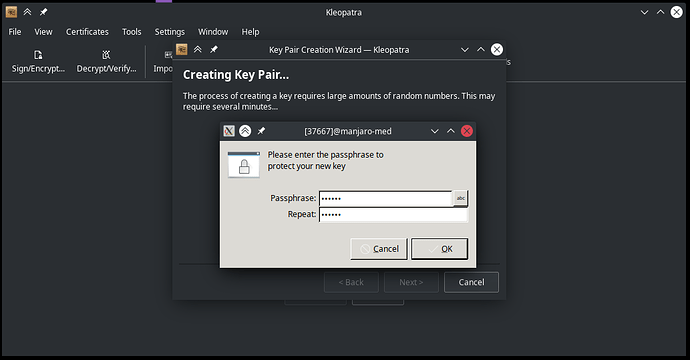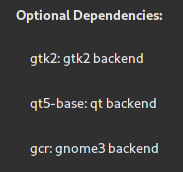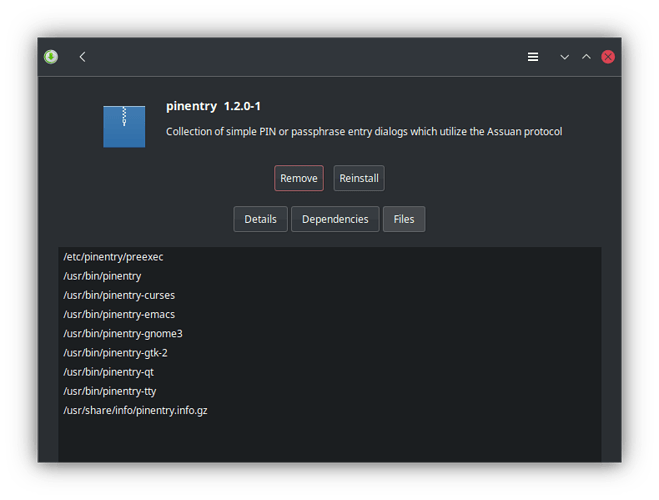On KDE plasma, Kleopatra password pop up (pinentry) appears with inconsistent theme (gtk2)
The problem seems coming from an incorrect configuration which favors GTK version over Qt one in file usr/bin/pinentry
#!/bin/sh
# user-defined pre-exec hook
test -r "${XDG_CONFIG_HOME:-$HOME/.config}"/pinentry/preexec &&
. "${XDG_CONFIG_HOME:-$HOME/.config}"/pinentry/preexec
# site-defined pre-exec hook
test -r /etc/pinentry/preexec &&
. /etc/pinentry/preexec
test -e /usr/lib/libgtk-x11-2.0.so.0 &&
exec /usr/bin/pinentry-gtk-2 "$@"
exec /usr/bin/pinentry-curses "$@"
After raising the problem to Kleopatra team 434301 – Inconsistent theme it seems the problem should be fixed by distribution team by preferring Qt pop up over GTK one.
For now the easy fix is to add manually a file ~/.gnupg/gpg-agent.conf containing pinentry-program /usr/bin/pinentry-qt
When you installed pinentry what optional backend have you chose ?
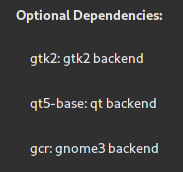
1 Like
I never installed it manually it was there from start, and I have all of theme installed. And those optional packages have no role in setting which pop up to use because pinentry package installs all these files :
So the real problem comes from the content of
/usr/bin/pinentry
Have you checked the /etc/pinentry/preexec file and eventually uncomment the qt related line?
1 Like
Yeah un-commenting the last line in /etc/pinentry/preexec also solves the problem, but I’m not sure if checking for a specific qt library is the solution, because in few months/years Qt apps can jump to higher qt library version. I’m not talking about how to solve the problem manually, but how to fix it for a clean Manjaro distribution without requiring any user modification.
AFAIK is a package inherited from Arch Linux, so probably it would require an overlay … Someone from Manjaro Team could probably have a look. Will notify them.
1 Like