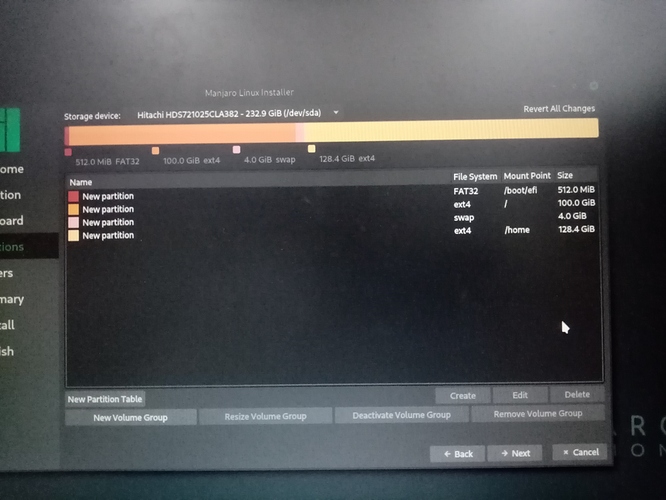I did try this terminal command still not working
I did I try install Linux Mint and Solus all same cannot boot. I guess my PC UEFI mode only for Windows 10…
What @stephane is trying to say is:
Execute these commands:
and copy-paste the output of every single one of them into a new answer. These commands will not solve your problem but will give us more more information so we can see what’s really going on. Now we know the symptom of the disease, but we need the actual X-Ray to know where the origin lies…
(so far you’ve taken the X-Ray, but we need to see it too!)
![]()
These are 4 commands that are entered one after the other (not together)
inxi -Fxxxza
sudo parted -l
sudo efibootmgr -v
test -d /sys/firmware/efi && echo efi || echo bios
PLS … output format
Button </> or
```output-text```
Is this what u need?
[manjaro@manjaro-cinnamon ~]$ inxi -Fxxxza
System:
Host: manjaro-cinnamon Kernel: 5.6.15-1-MANJARO x86_64 bits: 64
compiler: gcc v: 10.1.0
parameters: BOOT_IMAGE=/boot/vmlinuz-x86_64 lang=en_US keytable=us tz=UTC
driver=free nouveau.modeset=1 i915.modeset=1 radeon.modeset=1
misobasedir=manjaro misolabel=MANJARO_CINNAMONM_2003 quiet
systemd.show_status=1 apparmor=1 security=apparmor
Desktop: Cinnamon 4.6.2 dm: LightDM 1.30.0 Distro: Manjaro Linux
Machine:
Type: Desktop System: LENOVO product: 5030A34 v: ThinkCentre M81
serial:
Mobo: LENOVO model: N/A serial: UEFI: LENOVO v: 9HKT58AUS
date: 06/10/2014
CPU:
Topology: Quad Core model: Intel Core i5-2400 bits: 64 type: MCP
arch: Sandy Bridge family: 6 model-id: 2A (42) stepping: 7 microcode: 2F
L2 cache: 6144 KiB
flags: avx lm nx pae sse sse2 sse3 sse4_1 sse4_2 ssse3 vmx bogomips: 24755
Speed: 1646 MHz min/max: 1600/3400 MHz Core speeds (MHz): 1: 1596 2: 1596
3: 1598 4: 1597
Vulnerabilities: Type: itlb_multihit status: KVM: Split huge pages
Type: l1tf
mitigation: PTE Inversion; VMX: conditional cache flushes, SMT disabled
Type: mds mitigation: Clear CPU buffers; SMT disabled
Type: meltdown mitigation: PTI
Type: spec_store_bypass
mitigation: Speculative Store Bypass disabled via prctl and seccomp
Type: spectre_v1
mitigation: usercopy/swapgs barriers and __user pointer sanitization
Type: spectre_v2 mitigation: Full generic retpoline, IBPB: conditional,
IBRS_FW, STIBP: disabled, RSB filling
Type: tsx_async_abort status: Not affected
Graphics:
Device-1: Intel 2nd Generation Core Processor Family Integrated Graphics
vendor: Lenovo driver: i915 v: kernel bus ID: 00:02.0 chip ID: 8086:0102
Display: x11 server: X.Org 1.20.8 driver: intel unloaded: modesetting
alternate: fbdev,vesa tty: N/A
OpenGL: renderer: Mesa DRI Intel HD Graphics 2000 (SNB GT1)
v: 3.3 Mesa 20.0.7 compat-v: 3.0 direct render: Yes
Audio:
Device-1: Intel 6 Series/C200 Series Family High Definition Audio
vendor: Lenovo driver: snd_hda_intel v: kernel bus ID: 00:1b.0
chip ID: 8086:1c20
Sound Server: ALSA v: k5.6.15-1-MANJARO
Network:
Device-1: Intel 82579LM Gigabit Network vendor: Lenovo driver: e1000e
v: 3.2.6-k port: f080 bus ID: 00:19.0 chip ID: 8086:1502
IF: eno1 state: up speed: 1000 Mbps duplex: full mac:
Drives:
Local Storage: total: 247.32 GiB used: 6.75 GiB (2.7%)
ID-1: /dev/sda vendor: Hitachi model: HDS721025CLA382 size: 232.89 GiB
block size: physical: 512 B logical: 512 B speed: 3.0 Gb/s
rotation: 7200 rpm serial: rev: A3FE scheme: GPT
ID-2: /dev/sdb type: USB model: USB FLASH DRIVE size: 7.22 GiB block size:
physical: 512 B logical: 512 B serial: rev: PMAP scheme: MBR
ID-3: /dev/sdc type: USB model: USB FLASH DRIVE size: 7.22 GiB block size:
physical: 512 B logical: 512 B serial: rev: PMAP scheme: MBR
Partition:
ID-1: / raw size: N/A size: 5.71 GiB used: 72.9 MiB (1.2%) fs: overlay
source: ERR-102
Sensors:
System Temperatures: cpu: 32.0 C mobo: N/A
Fan Speeds (RPM): N/A
Info:
Processes: 195 Uptime: 1m Memory: 7.61 GiB used: 599.3 MiB (7.7%)
Init: systemd v: 245 Compilers: gcc: N/A Shell: bash v: 5.0.17
running in: gnome-terminal inxi: 3.0.37
[manjaro@manjaro-cinnamon ~]$ sudo parted -l
Model: ATA Hitachi HDS72102 (scsi)
Disk /dev/sda: 250GB
Sector size (logical/physical): 512B/512B
Partition Table: gpt
Disk Flags:
Number Start End Size File system Name Flags
1 1049kB 316MB 315MB fat32 msftdata
2 316MB 108GB 107GB ext4
3 108GB 246GB 138GB ext4
4 246GB 250GB 4299MB linux-swap(v1) swap
Model: USB FLASH DRIVE (scsi)
Disk /dev/sdb: 7748MB
Sector size (logical/physical): 512B/512B
Partition Table: msdos
Disk Flags:
Number Start End Size Type File system Flags
2 1709MB 1713MB 4194kB primary esp
Model: USB FLASH DRIVE (scsi)
Disk /dev/sdc: 7748MB
Sector size (logical/physical): 512B/512B
Partition Table: msdos
Disk Flags:
Number Start End Size Type File system Flags
1 1049kB 7748MB 7747MB primary boot
[manjaro@manjaro-cinnamon ~]$ sudo efibootmgr -v
BootCurrent: 0009
Timeout: 0 seconds
BootOrder: 0004,0005,0006,0008,0001,0000,0009
Boot0000* Windows Boot Manager HD(2,GPT,b65423f3-23f6-435b-8808-374843f968d2,0xe1800,0x32000)/File(\EFI\Microsoft\Boot\bootmgfw.efi)WINDOWS…x…B.C.D.O.B.J.E.C.T.=.{.9.d.e.a.8.6.2.c.-.5.c.d.d.-.4.e.7.0.-.a.c.c.1.-.f.3.2.b.3.4.4.d.4.7.9.5.}…3…
Boot0001* Manjaro HD(1,GPT,3895cf9b-86df-e64b-99b2-d7ddcd9de08e,0x800,0x96000)/File(\EFI\Manjaro\grubx64.efi)
Boot0004* Hard Drive BBS(HD,0x0)P1: Hitachi HDS721025CLA382 .
Boot0005* Hard Drive BBS(HD,0x0) USB FLASH DRIVE PMAP.
Boot0006* Network Card BBS(Network,0x0)IBA GE Slot 00C8 v1365.
Boot0008* CD/DVD Drive BBS(CDROM,0x0)P2: TSSTcorp CDDVDW TS-H653J .
Boot0009* UEFI: USB FLASH DRIVE PMAP PciRoot(0x0)/Pci(0x1d,0x0)/USB(1,0)/USB(1,0)/HD(1,MBR,0x0,0x32f0b4,0x2000)
[manjaro@manjaro-cinnamon ~]$ test -d /sys/firmware/efi && echo efi || echo bios
efi
[manjaro@manjaro-cinnamon ~]$
That happened to me also the first time i installed Manjaro. The trick is to include a partition with file system type fat32 and size of about 512MB and mount it at /boot/efi/ when you are installing the system.
However there is way of modifying GRUB boot loader after you have already installed the system the way you did, but um its too complicated
I agree with @brighton-taps: easier to re-install and:
- do manual partitioning
- create a new GPT partition table
- create the 512 MB FAT EFI System Partition (ESP) as the first partition and mount it at
/boot/efithen just do whatever else you did exactly the way you did it before.
P.S. Next time, when providing output, copy-paste it in between 3 backticks at the front and back ``` so that the output looks like this:
Lorem ipsum dolor sit amet, consectetur adipiscing elit, sed do eiusmod tempor incididunt ut labore et dolore magna aliqua.
Ut enim ad minim veniam, quis nostrud exercitation ullamco laboris nisi ut aliquip ex ea commodo consequat.
Duis aute irure dolor in reprehenderit in voluptate velit esse cillum dolore eu fugiat nulla pariatur.
Excepteur sint occaecat cupidatat non proident, sunt in culpa qui officia deserunt mollit anim id est laborum.
instead of like this:
Lorem ipsum dolor sit amet, consectetur adipiscing elit, sed do eiusmod tempor incididunt ut labore et dolore magna aliqua. Ut enim ad minim veniam, quis nostrud exercitation ullamco laboris nisi ut aliquip ex ea commodo consequat. Duis aute irure dolor in reprehenderit in voluptate velit esse cillum dolore eu fugiat nulla pariatur. Excepteur sint occaecat cupidatat non proident, sunt in culpa qui officia deserunt mollit anim id est laborum.

I did manual create GPT type 512MB FAT32 and put flag /boot/efi. It just not booting at all
Sorry, what is this?
You put the right flags, but probably did not mount it during install, because:
sudo efibootmgr -v
BootCurrent: 0009
Timeout: 0 seconds
BootOrder: 0004,0005,0006,0008,0001,0000,0009
Boot0000* Windows Boot Manager HD(2,GPT,b65423f3-23f6-435b-8808-374843f968d2,0xe1800,0x32000)/File(\EFI\Microsoft\Boot\bootmgfw.efi)WINDOWS…x…B.C.D.O.B.J.E.C.T.=.{.9.d.e.a.8.6.2.c.-.5.c.d.d.-.4.e.7.0.-.a.c.c.1.-.f.3.2.b.3.4.4.d.4.7.9.5.}…3…
Boot0001* Manjaro HD(1,GPT,3895cf9b-86df-e64b-99b2-d7ddcd9de08e,0x800,0x96000)/File(\EFI\Manjaro\grubx64.efi)
Boot0004* Hard Drive BBS(HD,0x0)P1: Hitachi HDS721025CLA382 .
Boot0005* Hard Drive BBS(HD,0x0) USB FLASH DRIVE PMAP.
Boot0006* Network Card BBS(Network,0x0)IBA GE Slot 00C8 v1365.
Boot0008* CD/DVD Drive BBS(CDROM,0x0)P2: TSSTcorp CDDVDW TS-H653J .
Boot0009* UEFI: USB FLASH DRIVE PMAP PciRoot(0x0)/Pci(0x1d,0x0)/USB(1,0)/USB(1,0)/HD(1,MBR,0x0,0x32f0b4,0x2000)
which reminds me: remove the Windows boot manager from NVRAM too with:
sudo efibootmgr --bootnum 0000 --delete-bootnum

ok missing flag boot & esp
boot on USB iso manjaro
launch gparted and add flag boot& esp to /boot/efi
then reboot
Just in case you think you did, no you didn’t:
[manjaro@manjaro-cinnamon ~]$ sudo parted -l
Model: ATA Hitachi HDS72102 (scsi)
Disk /dev/sda: 250GB
Sector size (logical/physical): 512B/512B
Partition Table: gpt
Disk Flags:
Number Start End Size File system Name Flags
1 1049kB 316MB 315MB fat32 msftdata
2 316MB 108GB 107GB ext4
3 108GB 246GB 138GB ext4
4 246GB 250GB 4299MB linux-swap(v1) swap
Model: USB FLASH DRIVE (scsi)
Disk /dev/sdb: 7748MB
Sector size (logical/physical): 512B/512B
Partition Table: msdos
Disk Flags:
Number Start End Size Type File system Flags
2 1709MB 1713MB 4194kB primary esp
Model: USB FLASH DRIVE (scsi)
Disk /dev/sdc: 7748MB
Sector size (logical/physical): 512B/512B
Partition Table: msdos
Disk Flags:
Number Start End Size Type File system Flags
1 1049kB 7748MB 7747MB primary boot
You put the ESP flag to the ESP partition and the boot flag on the Linux partition. That’s  under BIOS, but
under BIOS, but  under UEFI…
under UEFI…

Then it is Manjaro installer got bug. I choose erase disk or manual partitioning, both option did not have ESP flag…
The ESP flag is not needed but the boot flag as mentioned by @Fabby.
In the manual partitioning you need to give it the ESP and BOOT flags…

then why I choose erase disk option still cannot boot?
What is the output of:
efibootmgr --verbose
parted --list
Please 
Nevermind I just wondering how come I try install Linux Mint and Solus, none of them can boot into OS after install in UEFI Mode.
Because of this:
[manjaro@manjaro-cinnamon ~]$ sudo parted -l
Model: ATA Hitachi HDS72102 (scsi)
Disk /dev/sda: 250GB
Sector size (logical/physical): 512B/512B
Partition Table: gpt
Disk Flags:
Number Start End Size File system Name Flags
1 1049kB 316MB 315MB fat32 msftdata <----- ERROR HERE
2 316MB 108GB 107GB ext4
3 108GB 246GB 138GB ext4
4 246GB 250GB 4299MB linux-swap(v1) swap
Model: USB FLASH DRIVE (scsi)
Disk /dev/sdb: 7748MB
Sector size (logical/physical): 512B/512B
Partition Table: msdos
Disk Flags:
Number Start End Size Type File system Flags
2 1709MB 1713MB 4194kB primary esp
(emphasis mine: you need to set ESP and BOOT flags.)
UEFI is a bit more complex than BIOS: 2635 pages versus 644 pages in their respective manuals.
By now everyone knows BIOS quite well but its last design was from March 1984, UEFI’s last design was from June 2016…