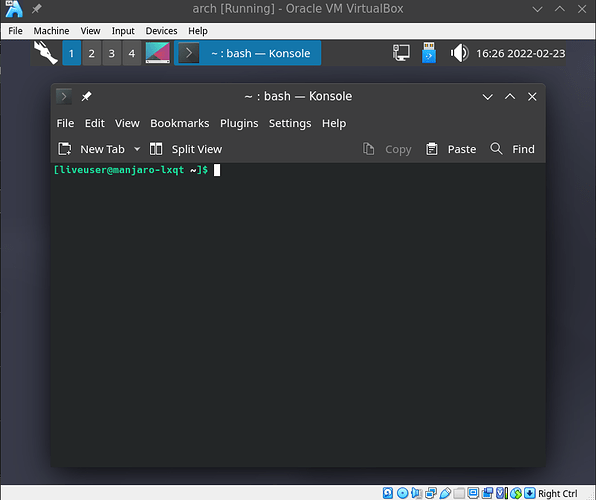I am building a custom Manjaro ISO using the buildiso tool. Everything was successful but there is one thing. In the below step:
https://wiki.manjaro.org/index.php/Build_Manjaro_ISOs_with_buildiso#ISO_profile_overview
I modified profile.conf file. Uncomment the hostname, username and password in the livecd part. When I build the ISO and live boot, the hostname is changed as I modified but the username and password are still manjaro. I searched the source code in manjaro-tools package, there’s such code as below.
load_profile_config(){
...
[[ -z ${hostname} ]] && hostname="manjaro"
[[ -z ${username} ]] && username="manjaro"
[[ -z ${password} ]] && password="manjaro"
So I replaced the manjaros to my custom name. But still the username and password are manjaro in live boot with the ISO.
Why the username/password not change as I expected? Which line of code forces using manjaro for username and password?