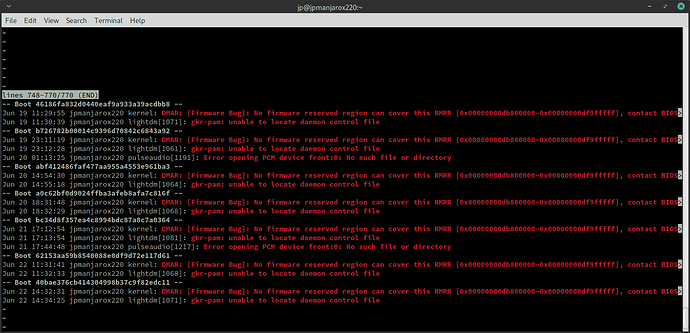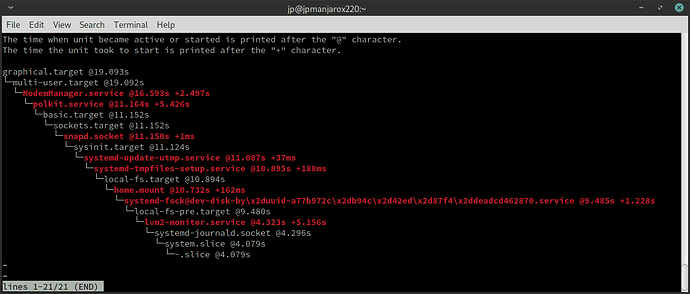About 6 month ago, I installed Manjaro cinnamon on a Lenovo x220 and I been happy with it. It was slightly faster then Mint cinnamon 19.3 installed on an other x220. I applied all the updates as they were offered. I added virtually no applications that were not included with the full install. But recently I noticed that it takes longer to open! It took 45 seconds from the grub window to the login window and an other 25 seconds from entering the password to the desktop - It used to take about less than halve that. Once open I don’t think it is any slower than it was.
I had a look in the ‘startup applications’ but there is nothing unusual
Any ideas what could be causing the slow down? Thanks
You can type this to terminal to see what’s taking time in boot.
systemd-analyze critical-chainThanks for the tip. I run the command and here is the screenshot
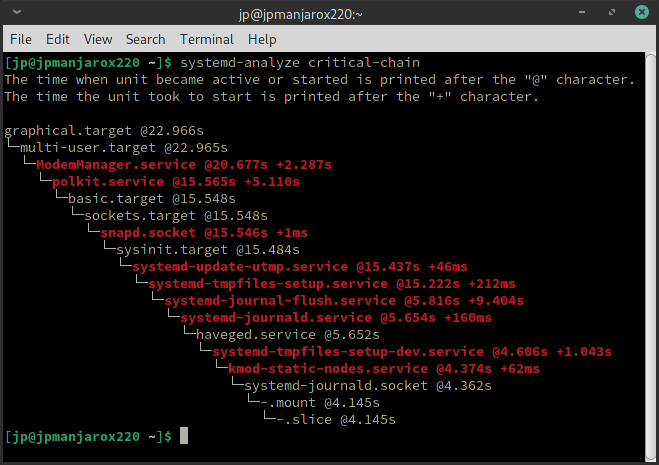
I’m not sure if I understand the output correctly, but it does not appear to be slow?
systemd-journal-flush.service is taking half(9.4 seconds) of your boot time(22 seconds). Try finding info about that. If I remember correctly there’s option to limit journal log size and other optimizations. I think I have it disabled…
graphical.target @1.540s
└─multi-user.target @1.539s
└─ModemManager.service @1.493s +45ms
└─polkit.service @1.433s +59ms
└─basic.target @1.427s
└─sockets.target @1.427s
└─dbus.socket @1.427s
└─sysinit.target @1.426s
└─systemd-timesyncd.service @1.397s +28ms
└─systemd-tmpfiles-setup.service @1.197s +15ms
└─local-fs.target @1.197s
└─media-backup1.mount @1.062s +134ms
└─local-fs-pre.target @1.062s
└─lvm2-monitor.service @177ms +885ms
└─systemd-journald.socket @173ms
└─-.mount @161ms
└─-.slice @161msIt can be found at the Arch Wiki.
https://wiki.archlinux.org/title/Systemd/Journal#Clean_journal_files_manually
Thanks for the link. the current size of the journal is 250MB. I also looked in the journal with “journalctl -p err…alert” and find a lot of errors See attached screenshot. The kernel and lightdm errors are there on each boot. I don’t think there is an update for the BIOS (it’s an old computer lenovo x220 from 2013) and i’m not sure about the other errors. other than slow startup, the system seem to work ok. before I purge the journal, i wonder what i should do about the errors. I’m not a computer wiz, so your advice would be welcome. thanks
I found this on the arch forums, not sure if it will help but it will remove one of the errors
Ok I trimed the journal to 50M and I set the max size to 50M, that did not make any difference to the bootup speed. I examined the BIOS settings and can confirm that the current version (1.46) is the latest for this computer. I change one setting in the BIOS to enable ‘reserve some system memory for UEFI booting’ (manjaro is installed using UEFI and GPT partitioning), that made a small (10 seconds) improvement to the boot time. see new systend analyze below.