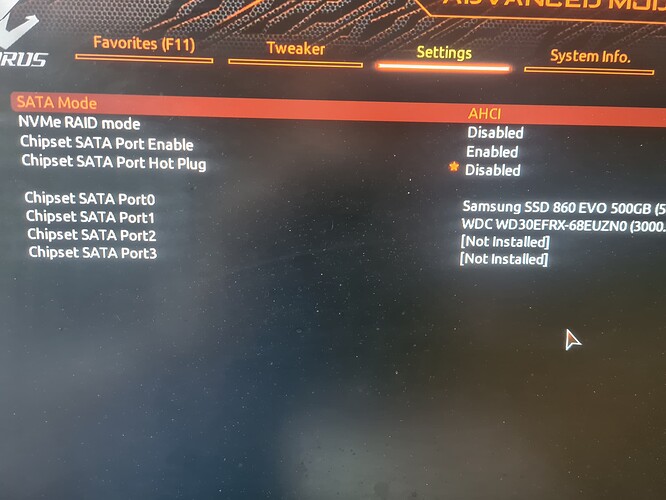Finally got myself to setup so I can start a live session from an iso file on my hd.
I needed to adjust the /etc/grub.d/40_custom menu and then update-grub in the live session and reboot but I get an error message (ERROR: mkdir /var/lock/dmraid) when running update-grub and when rebooting, my grub menu never shows.
Generating grub configuration file ...
Found theme: /usr/share/grub/themes/manjaro/theme.txt
Found linux image: /boot/vmlinuz-6.1-x86_64
Found initrd image: /boot/amd-ucode.img /boot/initramfs-6.1-x86_64.img
Found initrd fallback image: /boot/initramfs-6.1-x86_64-fallback.img
Found linux image: /boot/vmlinuz-5.15-x86_64
Found initrd image: /boot/amd-ucode.img /boot/initramfs-5.15-x86_64.img
Found initrd fallback image: /boot/initramfs-5.15-x86_64-fallback.img
Warning: os-prober will be executed to detect other bootable partitions.
Its output will be used to detect bootable binaries on them and create new boot entries.
ERROR: mkdir /var/lock/dmraid
Adding boot menu entry for UEFI Firmware Settings ...
Detecting snapshots ...
Found snapshot: 2023-06-23 18:00:01 | timeshift-btrfs/snapshots/2023-06-23_18-00-01/@ | daily | N/A |
Found snapshot: 2023-06-22 18:00:01 | timeshift-btrfs/snapshots/2023-06-22_18-00-01/@ | daily | N/A |
Found snapshot: 2023-06-21 18:00:01 | timeshift-btrfs/snapshots/2023-06-21_18-00-01/@ | daily | N/A |
Found snapshot: 2023-06-20 20:22:27 | timeshift-btrfs/snapshots/2023-06-20_20-22-27/@ | ondemand | {timeshift-autosnap} {created before upgrade} |
Found snapshot: 2023-06-20 18:00:01 | timeshift-btrfs/snapshots/2023-06-20_18-00-01/@ | daily | N/A |
Found snapshot: 2023-06-20 17:00:01 | timeshift-btrfs/snapshots/2023-06-20_17-00-01/@ | weekly | N/A |
Found snapshot: 2023-06-19 18:00:01 | timeshift-btrfs/snapshots/2023-06-19_18-00-01/@ | daily | N/A |
Found snapshot: 2023-06-18 18:00:02 | timeshift-btrfs/snapshots/2023-06-18_18-00-02/@ | daily | N/A |
Found snapshot: 2023-06-17 18:00:01 | timeshift-btrfs/snapshots/2023-06-17_18-00-01/@ | daily | N/A |
Found snapshot: 2023-06-16 21:47:16 | timeshift-btrfs/snapshots/2023-06-16_21-47-16/@ | ondemand | {timeshift-autosnap} {created before upgrade} |
Found snapshot: 2023-06-15 21:29:16 | timeshift-btrfs/snapshots/2023-06-15_21-29-16/@ | ondemand | {timeshift-autosnap} {created before upgrade} |
Found snapshot: 2023-06-13 17:00:01 | timeshift-btrfs/snapshots/2023-06-13_17-00-01/@ | weekly | N/A |
Found snapshot: 2023-06-06 21:33:25 | timeshift-btrfs/snapshots/2023-06-06_21-33-25/@ | ondemand | N/A |
Found snapshot: 2023-06-06 17:00:01 | timeshift-btrfs/snapshots/2023-06-06_17-00-01/@ | weekly | N/A |
Found snapshot: 2023-06-05 23:00:08 | timeshift-btrfs/snapshots/2023-06-05_23-00-08/@ | monthly | N/A |
Found snapshot: 2023-05-30 17:00:01 | timeshift-btrfs/snapshots/2023-05-30_17-00-01/@ | weekly | N/A |
Found snapshot: 2023-05-30 14:28:02 | timeshift-btrfs/snapshots/2023-05-30_14-28-02/@ | ondemand | N/A |
Found snapshot: 2023-05-29 01:58:22 | timeshift-btrfs/snapshots/2023-05-29_01-58-22/@ | ondemand | N/A |
Found snapshot: 2023-05-29 00:48:57 | timeshift-btrfs/snapshots/2023-05-29_00-48-57/@ | ondemand | N/A |
Found snapshot: 2023-05-25 20:54:40 | timeshift-btrfs/snapshots/2023-05-25_20-54-40/@ | ondemand | N/A |
Found snapshot: 2023-05-05 23:00:02 | timeshift-btrfs/snapshots/2023-05-05_23-00-02/@ | monthly | N/A |
Found 21 snapshot(s)
Unmount /tmp/grub-btrfs.PpCgm3PZbz .. Success
Found memtest86+ image: /boot/memtest86+/memtest.bin
Found memtest86+ EFI image: /boot/memtest86+/memtest.efi
done
Steps to reproduce: (guide I followed)
Boot into live env from usb or iso file (I have tried both, same result)
sudo mount -o subvol=@ /dev/sda7 /mnt
sudo mount /dev/sda5 /mnt/boot/efi
sudo manjaro-chroot /mnt /bin/bash
update-grub
If use chroot instead of manajro-chroot, update-grub gives:
/usr/bin/grub-probe: error: cannot find a device for / (is /dev mounted?) and does not work at all.
Luckily my system booted right back into my Manjaro 6.1 LTS kernel without stopping at Grub and I could just run sudo update-grub from here and it fixed it.
But what about next time when I REALLY need to chroot into the system to fix something that is completely broken? ![]()
inxi (not from live)
System:
Kernel: 6.1.31-2-MANJARO arch: x86_64 bits: 64 compiler: gcc v: 13.1.1
parameters: BOOT_IMAGE=/@/boot/vmlinuz-6.1-x86_64
root=UUID=700d034d-b99a-482b-880b-9060acf3a6b3 rw rootflags=subvol=@
nvidia_drm.modeset=1 quiet splash udev.log_priority=3
resume=UUID=5ae8fbf5-a704-41ea-be6d-bf26b38325ed
Desktop: KDE Plasma v: 5.27.5 tk: Qt v: 5.15.9 wm: kwin_x11 vt: 1 dm: SDDM
Distro: Manjaro Linux base: Arch Linux
Machine:
Type: Desktop System: Gigabyte product: X670 AORUS ELITE AX v: -CF
serial: <superuser required>
Mobo: Gigabyte model: X670 AORUS ELITE AX v: x.x
serial: <superuser required> UEFI: American Megatrends LLC. v: F9b
date: 06/01/2023
Battery:
Message: No system battery data found. Is one present?
Memory:
System RAM: available: 31.09 GiB used: 2.85 GiB (9.2%)
RAM Report: permissions: Unable to run dmidecode. Root privileges required.
CPU:
Info: model: AMD Ryzen 9 7900X bits: 64 type: MT MCP arch: Zen 4 gen: 5
level: v4 note: check built: 2022+ process: TSMC n5 (5nm) family: 0x19 (25)
model-id: 0x61 (97) stepping: 2 microcode: 0xA601203
Topology: cpus: 1x cores: 12 tpc: 2 threads: 24 smt: enabled cache:
L1: 768 KiB desc: d-12x32 KiB; i-12x32 KiB L2: 12 MiB desc: 12x1024 KiB
L3: 64 MiB desc: 2x32 MiB
Speed (MHz): avg: 3406 high: 5439 min/max: 3000/5733 boost: enabled
scaling: driver: acpi-cpufreq governor: schedutil cores: 1: 4700 2: 3000
3: 3000 4: 3000 5: 3000 6: 4700 7: 4700 8: 3000 9: 3000 10: 3000 11: 3000
12: 5439 13: 3000 14: 3000 15: 3000 16: 3000 17: 3000 18: 3000 19: 3000
20: 3000 21: 5205 22: 3000 23: 3000 24: 3000 bogomips: 225274
Flags: 3dnowprefetch abm adx aes amd_lbr_v2 aperfmperf apic arat avic avx
avx2 avx512_bf16 avx512_bitalg avx512_vbmi2 avx512_vnni avx512_vpopcntdq
avx512bw avx512cd avx512dq avx512f avx512ifma avx512vbmi avx512vl bmi1
bmi2 bpext cat_l3 cdp_l3 clflush clflushopt clwb clzero cmov cmp_legacy
constant_tsc cpb cppc cpuid cqm cqm_llc cqm_mbm_local cqm_mbm_total
cqm_occup_llc cr8_legacy cx16 cx8 de decodeassists erms extapic
extd_apicid f16c flush_l1d flushbyasid fma fpu fsgsbase fsrm fxsr fxsr_opt
gfni ht hw_pstate ibpb ibrs ibs invpcid irperf lahf_lm lbrv lm mba mca mce
misalignsse mmx mmxext monitor movbe msr mtrr mwaitx nonstop_tsc nopl npt
nrip_save nx ospke osvw overflow_recov pae pat pausefilter pclmulqdq
pdpe1gb perfctr_core perfctr_llc perfctr_nb perfmon_v2 pfthreshold pge pku
pni popcnt pse pse36 rapl rdpid rdpru rdrand rdseed rdt_a rdtscp rep_good
sep sha_ni skinit smap smca smep ssbd sse sse2 sse4_1 sse4_2 sse4a ssse3
stibp succor svm svm_lock syscall tce topoext tsc tsc_scale umip
v_spec_ctrl v_vmsave_vmload vaes vgif vmcb_clean vme vmmcall vpclmulqdq
wbnoinvd wdt x2apic x2avic xgetbv1 xsave xsavec xsaveerptr xsaveopt xsaves
Vulnerabilities:
Type: itlb_multihit status: Not affected
Type: l1tf status: Not affected
Type: mds status: Not affected
Type: meltdown status: Not affected
Type: mmio_stale_data status: Not affected
Type: retbleed status: Not affected
Type: spec_store_bypass mitigation: Speculative Store Bypass disabled via
prctl
Type: spectre_v1 mitigation: usercopy/swapgs barriers and __user pointer
sanitization
Type: spectre_v2 mitigation: Retpolines, IBPB: conditional, IBRS_FW,
STIBP: always-on, RSB filling, PBRSB-eIBRS: Not affected
Type: srbds status: Not affected
Type: tsx_async_abort status: Not affected
Graphics:
Device-1: NVIDIA GA102 [GeForce RTX 3090] vendor: eVga.com. driver: nvidia
v: 530.41.03 alternate: nouveau,nvidia_drm non-free: 530.xx+
status: current (as of 2023-05) arch: Ampere code: GAxxx
process: TSMC n7 (7nm) built: 2020-22 pcie: gen: 4 speed: 16 GT/s lanes: 16
ports: active: none off: HDMI-A-1 empty: DP-1,DP-2,DP-3 bus-ID: 01:00.0
chip-ID: 10de:2204 class-ID: 0300
Display: x11 server: X.Org v: 21.1.8 with: Xwayland v: 23.1.1
compositor: kwin_x11 driver: X: loaded: nvidia gpu: nvidia,nvidia-nvswitch
display-ID: :0 screens: 1
Screen-1: 0 s-res: 1920x1080 s-dpi: 81 s-size: 602x343mm (23.70x13.50")
s-diag: 693mm (27.28")
Monitor-1: HDMI-A-1 mapped: HDMI-0 note: disabled model: Asus VX279
serial: <filter> built: 2015 res: 1920x1080 hz: 60 dpi: 79 gamma: 1.2
size: 621x341mm (24.45x13.43") diag: 690mm (27.2") ratio: 16:9 modes:
max: 1920x1080 min: 640x480
API: OpenGL v: 4.6.0 NVIDIA 530.41.03 renderer: NVIDIA GeForce RTX
3090/PCIe/SSE2 direct-render: Yes
Audio:
Device-1: NVIDIA GA102 High Definition Audio vendor: eVga.com.
driver: snd_hda_intel v: kernel pcie: gen: 4 speed: 16 GT/s lanes: 16
bus-ID: 01:00.1 chip-ID: 10de:1aef class-ID: 0403
Device-2: AMD Family 17h/19h HD Audio vendor: Gigabyte
driver: snd_hda_intel v: kernel pcie: gen: 4 speed: 16 GT/s lanes: 16
bus-ID: 15:00.6 chip-ID: 1022:15e3 class-ID: 0403
API: ALSA v: k6.1.31-2-MANJARO status: kernel-api with: aoss
type: oss-emulator tools: alsactl,alsamixer,amixer
Server-1: JACK v: 1.9.22 status: off tools: N/A
Server-2: PipeWire v: 0.3.70 status: off with: wireplumber status: active
tools: pw-cli,wpctl
Server-3: PulseAudio v: 16.1 status: active with: pulseaudio-alsa
type: plugin tools: pacat,pactl
Network:
Device-1: Realtek RTL8125 2.5GbE vendor: Gigabyte driver: r8169 v: kernel
pcie: gen: 2 speed: 5 GT/s lanes: 1 port: e000 bus-ID: 0e:00.0
chip-ID: 10ec:8125 class-ID: 0200
IF: enp14s0 state: up speed: 1000 Mbps duplex: full mac: <filter>
IP v4: <filter> type: dynamic noprefixroute scope: global
broadcast: <filter>
Device-2: MEDIATEK MT7922 802.11ax PCI Express Wireless Network Adapter
driver: mt7921e v: kernel pcie: gen: 2 speed: 5 GT/s lanes: 1 bus-ID: 0f:00.0
chip-ID: 14c3:0616 class-ID: 0280
IF: wlp15s0 state: down mac: <filter>
WAN IP: <filter>
Bluetooth:
Device-1: MediaTek Wireless_Device driver: btusb v: 0.8 type: USB rev: 2.1
speed: 480 Mb/s lanes: 1 mode: 2.0 bus-ID: 3-7:5 chip-ID: 0e8d:0616
class-ID: e001 serial: <filter>
Report: rfkill ID: hci0 rfk-id: 0 state: down bt-service: enabled,running
rfk-block: hardware: no software: yes address: see --recommends
Logical:
Message: No logical block device data found.
RAID:
Message: No RAID data found.
Drives:
Local Storage: total: 4.09 TiB used: 1.52 TiB (37.0%)
SMART Message: Unable to run smartctl. Root privileges required.
ID-1: /dev/nvme0n1 maj-min: 259:0 vendor: Samsung model: SSD 980 PRO 1TB
size: 931.51 GiB block-size: physical: 512 B logical: 512 B speed: 63.2 Gb/s
lanes: 4 tech: SSD serial: <filter> fw-rev: 5B2QGXA7 temp: 46.9 C
scheme: GPT
ID-2: /dev/sda maj-min: 8:0 vendor: Samsung model: SSD 860 EVO 500GB
size: 465.76 GiB block-size: physical: 512 B logical: 512 B speed: 6.0 Gb/s
tech: SSD serial: <filter> fw-rev: 4B6Q scheme: GPT
ID-3: /dev/sdb maj-min: 8:16 vendor: Western Digital
model: WD30EFRX-68EUZN0 size: 2.73 TiB block-size: physical: 4096 B
logical: 512 B speed: 6.0 Gb/s tech: HDD rpm: 5400 serial: <filter>
fw-rev: 0A80 scheme: GPT
Message: No optical or floppy data found.
Partition:
ID-1: / raw-size: 122 GiB size: 122 GiB (100.00%) used: 58.76 GiB (48.2%)
fs: btrfs dev: /dev/sda7 maj-min: 8:7 label: N/A
uuid: 700d034d-b99a-482b-880b-9060acf3a6b3
ID-2: /boot/efi raw-size: 512 MiB size: 511 MiB (99.80%)
used: 608 KiB (0.1%) fs: vfat dev: /dev/sda5 maj-min: 8:5 label: N/A
uuid: AC73-C072
ID-3: /home raw-size: 104.53 GiB size: 104.53 GiB (100.00%)
used: 8.83 GiB (8.4%) fs: btrfs dev: /dev/sda8 maj-min: 8:8 label: N/A
uuid: 2a875645-5701-4450-bd08-adf1f966a07c
ID-4: /media/diverse raw-size: N/A size: 3.56 TiB used: 1.81 TiB (51.0%)
fs: cifs dev: /dev/diverse
ID-5: /media/fil-fitt raw-size: 2.73 TiB size: 2.73 TiB (100.00%)
used: 1.33 TiB (48.7%) fs: ntfs dev: /dev/sdb2 maj-min: 8:18
label: Lilla Fil-fitt disken uuid: CE8C0EC38C0EA655
ID-6: /media/games raw-size: 250 GiB size: 245.02 GiB (98.01%)
used: 123.76 GiB (50.5%) fs: ext4 dev: /dev/nvme0n1p4 maj-min: 259:4
label: Games uuid: ccfef3ee-65e0-45e4-aac2-4604ad2e696d
ID-7: /var/cache raw-size: 122 GiB size: 122 GiB (100.00%)
used: 58.76 GiB (48.2%) fs: btrfs dev: /dev/sda7 maj-min: 8:7 label: N/A
uuid: 700d034d-b99a-482b-880b-9060acf3a6b3
ID-8: /var/log raw-size: 122 GiB size: 122 GiB (100.00%)
used: 58.76 GiB (48.2%) fs: btrfs dev: /dev/sda7 maj-min: 8:7 label: N/A
uuid: 700d034d-b99a-482b-880b-9060acf3a6b3
Swap:
Kernel: swappiness: 60 (default) cache-pressure: 100 (default)
ID-1: swap-1 type: partition size: 38 GiB used: 0 KiB (0.0%) priority: -2
dev: /dev/sda6 maj-min: 8:6 label: N/A
uuid: 5ae8fbf5-a704-41ea-be6d-bf26b38325ed
Unmounted:
ID-1: /dev/nvme0n1p1 maj-min: 259:1 size: 16 MiB fs: <superuser required>
label: N/A uuid: N/A
ID-2: /dev/nvme0n1p2 maj-min: 259:2 size: 480 GiB fs: ntfs label: Games
uuid: 68A4C531A4C50294
ID-3: /dev/nvme0n1p3 maj-min: 259:3 size: 201.5 GiB fs: ext4 label: backup
uuid: 2b1e42bb-fe37-4fa1-991e-aab694b6b16f
ID-4: /dev/sda1 maj-min: 8:1 size: 100 MiB fs: vfat label: WIN-BOOT
uuid: 5483-0EFB
ID-5: /dev/sda2 maj-min: 8:2 size: 16 MiB fs: <superuser required>
label: N/A uuid: N/A
ID-6: /dev/sda3 maj-min: 8:3 size: 200 GiB fs: ntfs label: windows
uuid: 6654845D5484323B
ID-7: /dev/sda4 maj-min: 8:4 size: 633 MiB fs: ntfs label: windows-extra
uuid: E61A49731A4941B3
ID-8: /dev/sdb1 maj-min: 8:17 size: 128 MiB fs: <superuser required>
label: N/A uuid: N/A
USB:
Hub-1: 1-0:1 info: hi-speed hub with single TT ports: 12 rev: 2.0
speed: 480 Mb/s (57.2 MiB/s) lanes: 1 mode: 2.0 chip-ID: 1d6b:0002
class-ID: 0900
Hub-2: 2-0:1 info: super-speed hub ports: 5 rev: 3.1
speed: 20 Gb/s (2.33 GiB/s) lanes: 2 mode: 3.2 gen-2x2 chip-ID: 1d6b:0003
class-ID: 0900
Hub-3: 3-0:1 info: hi-speed hub with single TT ports: 12 rev: 2.0
speed: 480 Mb/s (57.2 MiB/s) lanes: 1 mode: 2.0 chip-ID: 1d6b:0002
class-ID: 0900
Device-1: 3-2:2 info: Areson USB Device type: mouse,HID
driver: hid-generic,usbhid interfaces: 2 rev: 1.1 speed: 12 Mb/s (1.4 MiB/s)
lanes: 1 mode: 1.1 power: 100mA chip-ID: e0ff:0005 class-ID: 0300
Device-2: 3-3:3 info: Microsoft Sidewinder X4 type: keyboard,HID
driver: hid-generic,usbhid interfaces: 2 rev: 2.0 speed: 12 Mb/s (1.4 MiB/s)
lanes: 1 mode: 1.1 power: 500mA chip-ID: 045e:0768 class-ID: 0300
Device-3: 3-6:4 info: Integrated Express RGB LED Controller type: HID
driver: hid-generic,usbhid interfaces: 1 rev: 2.0 speed: 12 Mb/s (1.4 MiB/s)
lanes: 1 mode: 1.1 power: 100mA chip-ID: 048d:5702 class-ID: 0300
Device-4: 3-7:5 info: MediaTek Wireless_Device type: bluetooth
driver: btusb interfaces: 3 rev: 2.1 speed: 480 Mb/s (57.2 MiB/s) lanes: 1
mode: 2.0 power: 100mA chip-ID: 0e8d:0616 class-ID: e001 serial: <filter>
Hub-4: 4-0:1 info: super-speed hub ports: 5 rev: 3.1
speed: 20 Gb/s (2.33 GiB/s) lanes: 2 mode: 3.2 gen-2x2 chip-ID: 1d6b:0003
class-ID: 0900
Hub-5: 5-0:1 info: hi-speed hub with single TT ports: 2 rev: 2.0
speed: 480 Mb/s (57.2 MiB/s) lanes: 1 mode: 2.0 chip-ID: 1d6b:0002
class-ID: 0900
Hub-6: 6-0:1 info: super-speed hub ports: 2 rev: 3.1
speed: 10 Gb/s (1.16 GiB/s) lanes: 1 mode: 3.2 gen-2x1 chip-ID: 1d6b:0003
class-ID: 0900
Hub-7: 7-0:1 info: hi-speed hub with single TT ports: 2 rev: 2.0
speed: 480 Mb/s (57.2 MiB/s) lanes: 1 mode: 2.0 chip-ID: 1d6b:0002
class-ID: 0900
Hub-8: 8-0:1 info: super-speed hub ports: 2 rev: 3.1
speed: 10 Gb/s (1.16 GiB/s) lanes: 1 mode: 3.2 gen-2x1 chip-ID: 1d6b:0003
class-ID: 0900
Hub-9: 9-0:1 info: hi-speed hub with single TT ports: 1 rev: 2.0
speed: 480 Mb/s (57.2 MiB/s) lanes: 1 mode: 2.0 chip-ID: 1d6b:0002
class-ID: 0900
Hub-10: 9-1:2 info: Genesys Logic Hub ports: 4 rev: 2.0
speed: 480 Mb/s (57.2 MiB/s) lanes: 1 mode: 2.0 power: 100mA
chip-ID: 05e3:0608 class-ID: 0900
Hub-11: 10-0:1 info: Linux Foundation 3.0 root hub ports: N/A rev: 3.0
speed: 5 Gb/s (596.0 MiB/s) lanes: 1 mode: 3.2 gen-1x1 chip-ID: 1d6b:0003
class-ID: 0900
Sensors:
System Temperatures: cpu: 58.4 C mobo: N/A gpu: nvidia temp: 49 C
Fan Speeds (RPM): N/A gpu: nvidia fan: 0%
Info:
Processes: 447 Uptime: 11m wakeups: 0 Init: systemd v: 253 default: graphical
tool: systemctl Compilers: gcc: 13.1.1 clang: 15.0.7 Packages: pm: pacman
pkgs: 1414 libs: 393 tools: pamac,yay pm: flatpak pkgs: 0 Shell: Zsh v: 5.9
default: Bash v: 5.1.16 running-in: yakuake inxi: 3.3.27