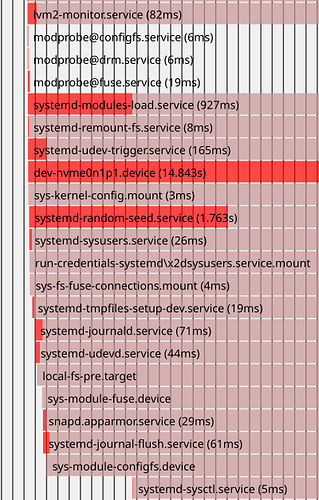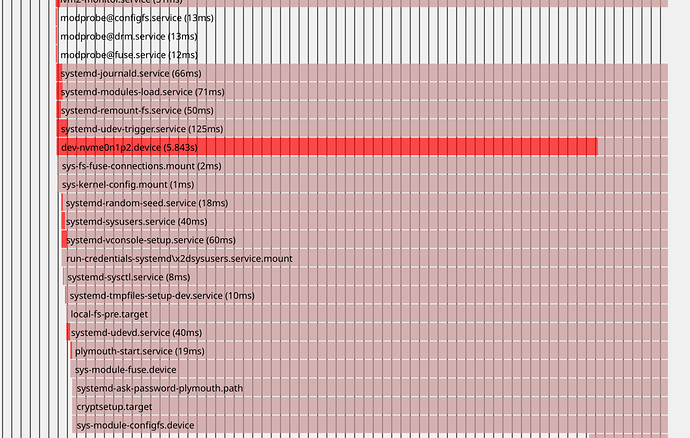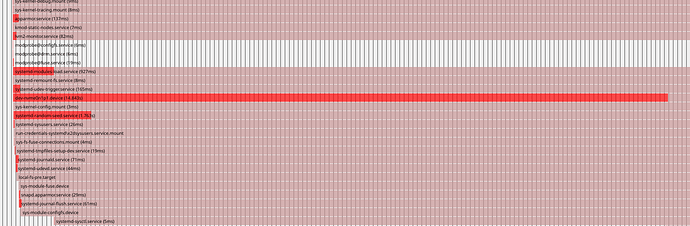Manjaro boots really slow on my system (takes around 30-40 seconds) , which other distros like Ubuntu(8-12 secs) and Windows(7-11 secs) don’t. I tried multiple different install configurations, but none did really help:
- Legacy Boot with and without a LUKS partition on a NVME and normal SSD.
- UEFI Boot with and without LUKS partition on a NVME and normal SSD.
The output of systemd-analyze blame is basically always the same: The system takes a lot of time to do something with the boot drive:
systemd-analyze blame ✔
16.660s dev-mapper-luks\x2dcd30fb77\x2de732\x2d4a06\x2db6a7\x2d5469cca30ecf.device
1.227s systemd-random-seed.service
734ms ufw.service
712ms tlp.service
703ms vmware-networks.service
424ms run-media-bernhard-Seagate\x20ST2000DM006.mount
399ms snapd.service
339ms udisks2.service
This is my system config:
System:
Kernel: 5.15.12-1-MANJARO x86_64 bits: 64 compiler: gcc v: 11.1.0
Desktop: KDE Plasma 5.23.4 tk: Qt 5.15.2 wm: kwin_x11 dm: SDDM
Distro: Manjaro Linux base: Arch Linux
Machine:
Type: Desktop Mobo: ASRock model: X99 Extreme4 serial: <superuser required>
UEFI: American Megatrends v: P3.40 date: 06/03/2016
CPU:
Info: 6-core model: Intel Core i7-5930K bits: 64 type: MT MCP arch: Haswell
rev: 2 cache: L1: 384 KiB L2: 1.5 MiB L3: 15 MiB
Speed (MHz): avg: 1592 high: 2241 min/max: 1200/3700 cores: 1: 2154
2: 1200 3: 1200 4: 2241 5: 1200 6: 1943 7: 2202 8: 1200 9: 1200 10: 2165
11: 1202 12: 1200 bogomips: 84007
Flags: avx avx2 ht lm nx pae sse sse2 sse3 sse4_1 sse4_2 ssse3 vmx
Graphics:
Device-1: NVIDIA TU116 [GeForce GTX 1660 Ti] vendor: ZOTAC driver: nvidia
v: 495.44 bus-ID: 02:00.0 chip-ID: 10de:2182
Device-2: Logitech BRIO Ultra HD Webcam type: USB
driver: hid-generic,snd-usb-audio,usbhid,uvcvideo bus-ID: 4-6:2
chip-ID: 046d:085e
Device-3: AVerMedia AVerMedia USB Device type: USB
driver: snd-usb-audio,uvcvideo bus-ID: 8-2:3 chip-ID: 07ca:0570
Display: x11 server: X.Org 1.21.1.2 compositor: kwin_x11 driver:
loaded: nvidia resolution: 1: 1920x1080 2: 1920x1080~60Hz s-dpi: 92
OpenGL: renderer: NVIDIA GeForce GTX 1660 Ti/PCIe/SSE2
v: 4.6.0 NVIDIA 495.44 direct render: Yes
Audio:
Device-1: Intel C610/X99 series HD Audio vendor: ASRock
driver: snd_hda_intel v: kernel bus-ID: 00:1b.0 chip-ID: 8086:8d20
Device-2: NVIDIA TU116 High Definition Audio vendor: ZOTAC
driver: snd_hda_intel v: kernel bus-ID: 02:00.1 chip-ID: 10de:1aeb
Device-3: RODE Microphones Podcaster type: USB
driver: hid-generic,snd-usb-audio,usbhid bus-ID: 3-11:10 chip-ID: 19f7:0001
Device-4: Logitech BRIO Ultra HD Webcam type: USB
driver: hid-generic,snd-usb-audio,usbhid,uvcvideo bus-ID: 4-6:2
chip-ID: 046d:085e
Device-5: AVerMedia AVerMedia USB Device type: USB
driver: snd-usb-audio,uvcvideo bus-ID: 8-2:3 chip-ID: 07ca:0570
Sound Server-1: ALSA v: k5.15.12-1-MANJARO running: yes
Sound Server-2: JACK v: 1.9.19 running: no
Sound Server-3: PulseAudio v: 15.0 running: no
Sound Server-4: PipeWire v: 0.3.42 running: yes
Network:
Device-1: Intel Ethernet I218-V vendor: ASRock driver: e1000e v: kernel
port: f020 bus-ID: 00:19.0 chip-ID: 8086:15a1
IF: enp0s25 state: up speed: 1000 Mbps duplex: full mac: <filter>
IF-ID-1: vmnet1 state: unknown speed: N/A duplex: N/A mac: <filter>
IF-ID-2: vmnet8 state: unknown speed: N/A duplex: N/A mac: <filter>
Bluetooth:
Device-1: Belkin F8T065BF Mini Bluetooth 4.0 Adapter type: USB
driver: btusb v: 0.8 bus-ID: 3-6:4 chip-ID: 050d:065a
Report: rfkill ID: hci0 rfk-id: 0 state: up address: see --recommends
Drives:
Local Storage: total: 3.73 TiB used: 1.57 TiB (42.1%)
ID-1: /dev/nvme0n1 vendor: Samsung model: SSD 950 PRO 512GB
size: 476.94 GiB speed: 31.6 Gb/s lanes: 4 serial: <filter> temp: 31.9 C
ID-2: /dev/sda vendor: Crucial model: CT1000MX500SSD1 size: 931.51 GiB
speed: 6.0 Gb/s serial: <filter>
ID-3: /dev/sdb vendor: Seagate model: ST2000DM006-2DM164 size: 1.82 TiB
speed: 6.0 Gb/s serial: <filter>
ID-4: /dev/sdc vendor: Crucial model: CT525MX300SSD1 size: 489.05 GiB
speed: 6.0 Gb/s serial: <filter>
ID-5: /dev/sdd type: USB vendor: Intenso model: Rainbow Line
size: 57.73 GiB serial: <filter>
Partition:
ID-1: / size: 463.17 GiB used: 176.57 GiB (38.1%) fs: ext4 dev: /dev/dm-0
mapped: luks-cd30fb77-e732-4a06-b6a7-5469cca30ecf
ID-2: /boot/efi size: 299.4 MiB used: 440 KiB (0.1%) fs: vfat
dev: /dev/sdc1
Swap:
ID-1: swap-1 type: partition size: 17.1 GiB used: 0 KiB (0.0%) priority: -2
dev: /dev/dm-1 mapped: luks-21e703d9-f76c-4e28-bb5e-2e4ed9ab2646
Sensors:
System Temperatures: cpu: 29.0 C mobo: N/A gpu: nvidia temp: 37 C
Fan Speeds (RPM): N/A gpu: nvidia fan: 32%
So, how can I speed this up?
Thanks in advance.