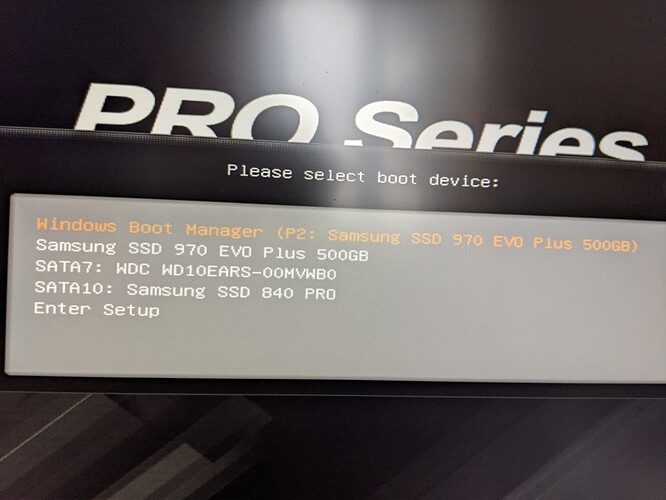Hi,
after a power loss i can’t boot manjaro anymore. Is anybody willing to help resolving this?
So after the power loss (due to electricity/thunders and not system crashes) both the boot device selector (f11) and the actual bios don’t list manjaro, however the ssd is listed (samsung 970). Moreover, there’s an entry for windows boot manager which apparently is sitting in the same nvme ssd where manjaro is installed. It’s weird as I have never dual booted windows and manjaro from this ssd. I did have windows installed but on a separate drive and now it’s not installed on any of the drives. Booting that windows boot manager entry runs a windows recovery screen waiting for user choices.
From my limited understanding manjaro installation is still here. I can boot the system on the nvme by doing these steps:
- run
configfile /boot/grub/grub.cfgfrom the grub terminal of a live usb booted in efi mode, - grub starts,
- run a tty, log in and
startx - unlock the keyring and done.
- How can I fix the boot process?
- How can I remove windows boot manager from the system?
parted -l, boot flags are there…
Summary
Model: ATA WDC WD10EARS-00M (scsi)
Disk /dev/sda: 1000GB
Sector size (logical/physical): 512B/4096B
Partition Table: gpt
Disk Flags:
Number Start End Size File system Name Flags
1 1049kB 1000GB 1000GB ext4 wdc-storage
Model: ATA Samsung SSD 840 (scsi)
Disk /dev/sdb: 256GB
Sector size (logical/physical): 512B/512B
Partition Table: gpt
Disk Flags:
Number Start End Size File system Name Flags
1 1049kB 256GB 256GB ext4 hope
Model: Samsung SSD 970 EVO Plus 500GB (nvme)
Disk /dev/nvme0n1: 500GB
Sector size (logical/physical): 512B/512B
Partition Table: gpt
Disk Flags:
Number Start End Size File system Name Flags
1 2097kB 317MB 315MB fat32 boot, esp
2 317MB 500GB 500GB ext4
lsblk -f
Summary
NAME FSTYPE FSVER LABEL UUID FSAVAIL FSUSE% MOUNTPOINTS
sda
└─sda1 ext4 1.0 floppy 64ad383f-e840-4b8d-8ab7-a556d36abb70 270,4G 65% /media/floppy
sdb
└─sdb1 ext4 1.0 backups 0d45448e-c91b-4f4b-a164-d91f1df2d811 143,7G 33% /run/timeshift/backup
nvme0n1
├─nvme0n1p1 vfat FAT32 AB80-26AA 273,9M 9% /boot/efi
└─nvme0n1p2 ext4 1.0 bcb016b9-027b-4187-892b-6b466779d375 228,3G 45% /
inxi -Fxxxza
Summary
System: Kernel: 5.12.19-1-MANJARO x86_64 bits: 64 compiler: gcc v: 11.1.0
parameters: BOOT_IMAGE=/boot/vmlinuz-5.12-x86_64 root=UUID=bcb016b9-027b-4187-892b-6b466779d375 rw quiet
udev.log_priority=3
Desktop: GNOME 40.4 tk: GTK 3.24.30 wm: gnome-shell dm: GDM 40.1 Distro: Manjaro Linux base: Arch Linux
Machine: Type: Desktop Mobo: MSI model: X99S SLI PLUS (MS-7885) v: 1.0 serial: <filter> UEFI: American Megatrends v: 1.F2
date: 06/13/2019
CPU: Info: 6-Core model: Intel Core i7-5820K bits: 64 type: MT MCP arch: Haswell family: 6 model-id: 3F (63) stepping: 2
microcode: 46 cache: L2: 15 MiB
flags: avx avx2 lm nx pae sse sse2 sse3 sse4_1 sse4_2 ssse3 vmx bogomips: 79214
Speed: 2261 MHz min/max: 1200/3600 MHz Core speeds (MHz): 1: 2261 2: 3427 3: 1733 4: 1355 5: 1492 6: 1275 7: 1252
8: 2026 9: 1569 10: 1610 11: 1271 12: 1201
Vulnerabilities: Type: itlb_multihit status: KVM: VMX disabled
Type: l1tf mitigation: PTE Inversion; VMX: conditional cache flushes, SMT vulnerable
Type: mds mitigation: Clear CPU buffers; SMT vulnerable
Type: meltdown mitigation: PTI
Type: spec_store_bypass mitigation: Speculative Store Bypass disabled via prctl and seccomp
Type: spectre_v1 mitigation: usercopy/swapgs barriers and __user pointer sanitization
Type: spectre_v2 mitigation: Full generic retpoline, IBPB: conditional, IBRS_FW, STIBP: conditional, RSB filling
Type: srbds status: Not affected
Type: tsx_async_abort status: Not affected
Graphics: Device-1: NVIDIA GM204 [GeForce GTX 970] vendor: ASUSTeK driver: nvidia v: 470.63.01 alternate: nouveau,nvidia_drm
bus-ID: 03:00.0 chip-ID: 10de:13c2 class-ID: 0300
Display: server: X.Org 1.20.13 compositor: gnome-shell driver: loaded: nvidia display-ID: :0 screens: 1
Screen-1: 0 s-res: 4480x1440 s-dpi: 108 s-size: 1054x342mm (41.5x13.5") s-diag: 1108mm (43.6")
Monitor-1: HDMI-0 res: 2560x1440 hz: 60 dpi: 109 size: 597x336mm (23.5x13.2") diag: 685mm (27")
Monitor-2: DP-0 res: 1920x1080 hz: 60 dpi: 96 size: 509x286mm (20.0x11.3") diag: 584mm (23")
OpenGL: renderer: NVIDIA GeForce GTX 970/PCIe/SSE2 v: 4.6.0 NVIDIA 470.63.01 direct render: Yes
Audio: Device-1: Intel C610/X99 series HD Audio vendor: Micro-Star MSI driver: snd_hda_intel v: kernel bus-ID: 00:1b.0
chip-ID: 8086:8d20 class-ID: 0403
Device-2: NVIDIA GM204 High Definition Audio vendor: ASUSTeK driver: snd_hda_intel v: kernel bus-ID: 03:00.1
chip-ID: 10de:0fbb class-ID: 0403
Sound Server-1: ALSA v: k5.12.19-1-MANJARO running: yes
Sound Server-2: JACK v: 1.9.19 running: no
Sound Server-3: PulseAudio v: 15.0 running: no
Sound Server-4: PipeWire v: 0.3.34 running: yes
Network: Device-1: Intel Ethernet I218-V vendor: Micro-Star MSI driver: e1000e v: kernel port: f000 bus-ID: 00:19.0
chip-ID: 8086:15a1 class-ID: 0200
IF: eno1 state: up speed: 1000 Mbps duplex: full mac: <filter>
Drives: Local Storage: total: 1.6 TiB used: 882.56 GiB (54.0%)
SMART Message: Required tool smartctl not installed. Check --recommends
ID-1: /dev/nvme0n1 maj-min: 259:0 vendor: Samsung model: SSD 970 EVO Plus 500GB size: 465.76 GiB block-size:
physical: 512 B logical: 512 B speed: 31.6 Gb/s lanes: 4 type: SSD serial: <filter> rev: 2B2QEXM7 temp: 48.9 C
scheme: GPT
ID-2: /dev/sda maj-min: 8:0 vendor: Western Digital model: WD10EARS-00MVWB0 size: 931.51 GiB block-size:
physical: 4096 B logical: 512 B speed: 3.0 Gb/s type: N/A serial: <filter> rev: AB51 scheme: GPT
ID-3: /dev/sdb maj-min: 8:16 vendor: Samsung model: SSD 840 PRO Series size: 238.47 GiB block-size: physical: 512 B
logical: 512 B speed: 6.0 Gb/s type: SSD serial: <filter> rev: 6B0Q scheme: GPT
Partition: ID-1: / raw-size: 465.46 GiB size: 457.16 GiB (98.22%) used: 205.61 GiB (45.0%) fs: ext4 block-size: 4096 B
dev: /dev/nvme0n1p2 maj-min: 259:2
ID-2: /boot/efi raw-size: 300 MiB size: 299.4 MiB (99.80%) used: 25.5 MiB (8.5%) fs: vfat block-size: 512 B
dev: /dev/nvme0n1p1 maj-min: 259:1
Swap: Alert: No swap data was found.
Sensors: System Temperatures: cpu: 39.0 C mobo: N/A gpu: nvidia temp: 55 C
Fan Speeds (RPM): N/A gpu: nvidia fan: 12%
Info: Processes: 324 Uptime: 1h 2m wakeups: 0 Memory: 31.26 GiB used: 3.17 GiB (10.2%) Init: systemd v: 249
tool: systemctl Compilers: gcc: 11.1.0 alt: 10 clang: 12.0.1 Packages: pacman: 1698 lib: 385 flatpak: 0 Shell: Zsh
v: 5.8 running-in: gnome-terminal inxi: 3.3.06