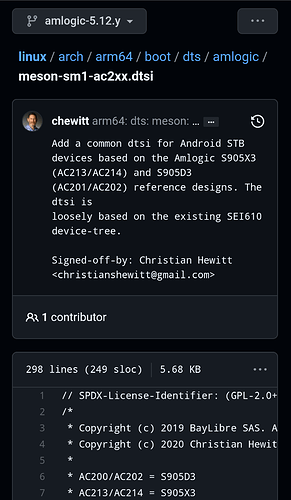I’m not sure if the Beelink is a Meson based board. If it is, it could fix that.
Hi danboid,
I do use mpv --hwdec=v4l2m2m-copy videofile to stream youtube. Example below. Based on my experience, meson vdec currently support/play video resolution up to 1080p/30 and anything higher usually poor results. And also for whatever reason some video even at 1080p/30 with --hwdec=v4l2m2m-copy doesn’t play well. MPV with vo=gpu works well all the time so far.
My device SOC S922X-H GPU: G52. I use youtube-dl to limit the video resolution to 1080p/30. Below youtube video played without any issue with --hwdec=v4l2m2m-copy. Low CPU usage.
mpv --hwdec=v4l2m2m-copy https://www.youtube.com/watch?v=SOqZlpvtHAM
(+) Video --vid=1 (*) (h264 1920x1080 25.000fps)
(+) Audio --aid=1 --alang=eng (*) (aac 2ch 44100Hz)
AO: [pulse] 44100Hz stereo 2ch float
Using hardware decoding (v4l2m2m-copy).
VO: [gpu] 1920x1080 nv12
AV: 00:01:05 / 00:20:21 (5%) A-V: 0.000 Cache: 121s/24MB
Yes, Beelink GT King Pro uses Amlogic S922X-H. So i hope so. I will test it out, switch from linux-5.12.8-1 to linux-5.12.9-1 and update.
Hi JFL
I have already tried a 1080p h264 file but with video accel enabled with no luck, well it didn’t play smoothly. I will try 1080p playback under mpv with no hw accel to see how well it handles it under Wayland but I’m hoping we can see the mainline meson-vdec match what is available in Android land, which clearly can handle 4K decoding and playback.
Hi @Strit,
Yes, GT King Pro uses Amlogic S922X-H. Updated to mainline linux-5.12.9-1, but unfortunately Reboot does not reboot (stuck at shutdown but not cleanly i.e. keyboard is still power up and need to power cycle to restart/boot device).
Install latest mesa 21.1.2-1 but it seems it doesn’t work on my device. nstallation proceeded without any issue but glxinfo -B give errors. Earlier tried give a different error GLX Error.
[jfl@MNJROGTKPRO ~]$ glxinfo -B
name of display: :0.0
libGL error: MESA-LOADER: failed to open meson: libLLVM-12.so: cannot open shared object file: No such file or directory (search paths /usr/lib/dri)
libGL error: failed to load driver: meson
libGL error: MESA-LOADER: failed to open meson: libLLVM-12.so: cannot open shared object file: No such file or directory (search paths /usr/lib/dri)
libGL error: failed to load driver: meson
libGL error: MESA-LOADER: failed to open swrast: libLLVM-12.so: cannot open shared object file: No such file or directory (search paths /usr/lib/dri)
libGL error: failed to load driver: swrast
X Error of failed request: BadValue (integer parameter out of range for operation)
Major opcode of failed request: 152 (GLX)
Minor opcode of failed request: 24 (X_GLXCreateNewContext)
Value in failed request: 0x0
Serial number of failed request: 78
Current serial number in output stream: 79
Edit: Disabled Panfrost and found out current llvmpipe installed is LLVM 11.1.0 and not LLVM 12. If would like to try out mesa 21.1.2-1 how do I rectify the situation?
`Device: llvmpipe (LLVM 11.1.0, 128 bits) (0xffffffff)`
llvm 12 is in unstable branch. Just like the new mesa, so if you are on unstable branch you shouldn’t have those errors. If you are not on unstable branch, you seem to have installed mesa from another branch, which is not supported.
Thanks for your quick response. Noted.
I can confirm that 1920x1080 h264 videos play fine under Wayland with mpv with no hw acceleration. There are a few dropped frames if you are playing it on a 4K/UHD desktop but thats only to be expected. If I use 1920x1080 for the desktop res then it can play Full HD h264 files full screen without dropping frames, without hw accel.
enclosed some more informations about Android 9 of my X96AIR and it seems Android 9 use
- OpenGL ES Version: 3.2
- GPU Version: OpenGL ES 3.2 v1.r16p0-01rel0.bcc0cdabec638d4bf85475d4a5ae47a7
- GL_ANDROID_extension_pack_es31a
- Codecs from OMX.
I am following this.
Keep me posted. I saw your issue on mpv but I am sure it have nothing to with mpv.
You need to look into ffmpeg and kernel driver for vpu to work smoothly.
I suspect this is a kernel issue myself. I have opened tickets with both ffmpeg and mpv, ffmpeg after the mpv devs suggested I take it upstream (ie ffmpeg). The ffmpeg devs have made a few suggestions re testing but haven’t pinpointed my exact issue yet. I emailed the kernel dev who last updated the meson vpu code a couple of days ago but not had any response yet.
Dear @danboid plz can you share the fully features dtb for the Air.
FYI: your box is a real X96Air like mine.
Thanks in advance.
Hi @spikerguy,
Tried the new linux-vim 5.12.9-1, Kernel Panic during boot up and right after boot and also after boot not stable on GT King Pro (out of 10 times booting 12 times booting try 9 times kernel panic during boot up process or right after boot up and 3 times kernel panic within 15 minutes of uptime). Tried to switched back to mainline linux 5.12.8-1 kernel panic strike during updates creating the image and corrupted the SD Card renderig it not bootable.
Looks like for GT King Pro mainline linux kernel is safest and most stable.
Seek assistance on how to log on to KDE Plasma-Wayland. KDE Plasma 5.21.5
After trying out linux-vim 5.12.9-1 which corrupted the SD Card, decided to try out Manjaro KDE this round. Burn Manjaro-KDE 21.04, luckily this round linux-vim 5.11.7-1 doesn’t kernel panic after second round of boot up and immediately switch to mainline linux 5.12.10-1 successfully and shutdown and restart. All went well with system update which takes around 2 hours! Edited 01-panfrost.conf to enable Panfrost. Shutdown/Reboot and power cycle (Reboot does not work with mainline linux kernel on GT King Pro and Shutdown need a power cycle to restart).
Plasma - Xorg/X11 with Panfrost eabled runs reasonably smooth. Would like to try out KDE Plasma-Wayland.
Somehow I don’t see an option on the KDE/Plasma Greeting Screen for Plasma-Wayland. How to activate KDE Plasma-Wayland. Previous KDE had the option on the greeting screen to select Plasma-Wayland but now I don’t seems to be able to find it. Appreciate some guidance.
Thanks.
Edit:
To have Plasma-Wayland option do I have to install plasma-wayland-ssession and plasma-wayland-protocols?
What other packages need to be installed to make KDE Plasma-Wayland to run smoothly on arm64 devices?
plasma-wayland-session is the only extra package required to install if you have a working plasma X11.
Unfortunately I can no longer log into Wayland plasma as of about 2 days ago. It was usable under manjaro unstable a week or so ago but the last time I tried plasma wayland under Manjaro stable it was way too buggy to be usable.
With plasma wayland as it was in unstable a week ago, the only real problem I had was the display config settings for res and refresh rate didn’t work - their menus didn’t expand when clicked on. This works fine under the GNOME wayland display settings.
Installed plasma-wayland-session. But cannot login to Plasma (Wayland) session. Just stuck at Plasma (Wayland) session login screen.
@spikerguy, does your gt king pro or ugoos am6 plus able to login to Plasma (Wayland) session with the current stable branch KDE Plasma 5.21.5-1?
Plasma (X11) works.
Yes same
Looks like the current Arm-stable branch KDE Plasma 5.21.5-1 might be having issue with Plasma-Wayland.
Hi @spikerguy,
Just happen to read this post Ideas to unify ARM boot sequences and kernel namings
For now, I have deprecated my VIM3 board, as its closed source ATF is just a crap.
Those guys doing the test in Khadas/Amlogic doesn’t even bother testing 64K page size, and cause random crash for 64K page size kernel.
Is this one of the reason why GT King Pro is having issue with linux-vim 5.11.y/5.12.9 (Edit) (kernel panic during boot process and random kernel panic) and linux-aml 5.12.0-1 (wouldn’t boot at all, I/O error)? If yes, is there a solution to overcome this?