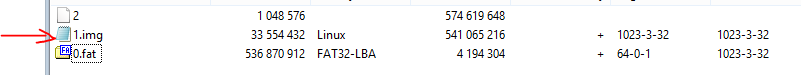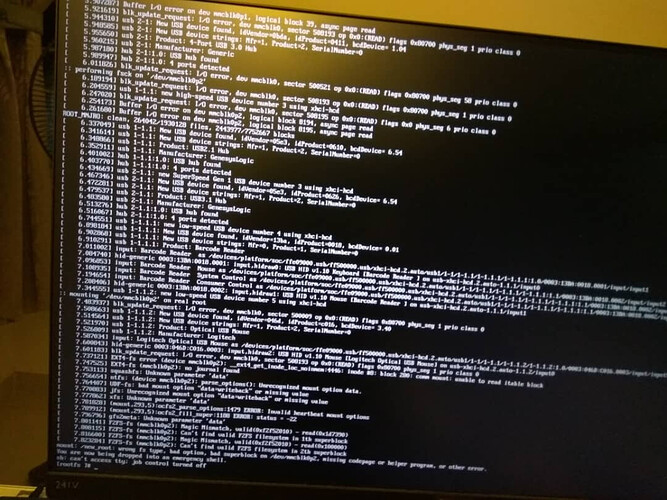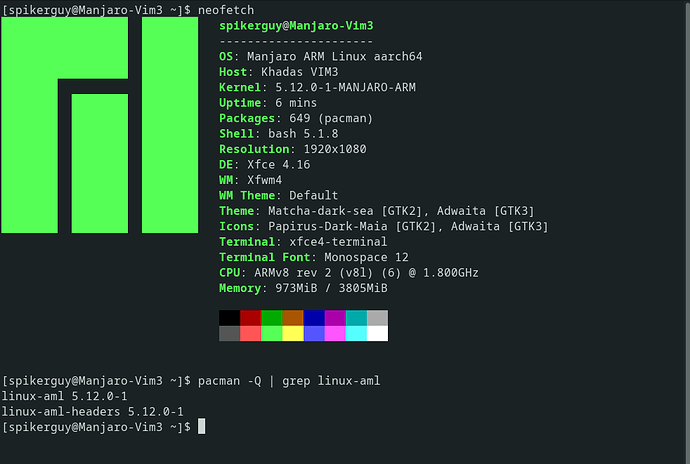Mostly Odroid N2 if soc is S922 or S905X3/4 b
Coz Idr which soc is x96air box
sorry but very unlikely, I’ve tested several .dtb. Nothing worked.
But why can coreelec boot with its own kernel and with the s905x3_4g_1gbit.dtb the box operates perfect?
I know they are using other Kernel 4.9 but why are so big differences to the .dtb???
I am still stuck in a mixed feeling on moving from tobetter to chewit.
My plan is to make linux-aml from chewitts source and rename linux-vim to linux-odroid
I need to first make sure that I use the right replacement else it will break existing installations.
They use 3.4 isnt it ? also they use legacy codes so its almost same like android dtb. IDK much about it though but it works for them.
no they use
Linux CoreELEC 4.9.113 #1 SMP PREEMPT Wed May 12 13:32:16 CEST 2021 aarch64 GNU/Linux
Simply copy sm1_s905x3_4g_1gbit.dtb and rename dtb.img
and everything of the box is working: HDMI-sound, Wifi, BlueTooth etc.
My idea and questition is: can I use the start system (which runs perfekt with X96AIRP3) 0.fat and switch then to manjaro system 1.img?
from coreelec 0.fat:
from Manjaro 1.img:
CoreELEC:~ # lsmod
Module Size Used by
ir_rc6_decoder 16384 0
ir_nec_decoder 16384 0
ir_lirc_codec 16384 0
lirc_dev 24576 1 ir_lirc_codec
meson_ir 16384 0
rc_core 40960 6 ir_rc6_decoder,ir_nec_decoder,ir_lirc_codec,meson_ir,lirc_dev
hci_uart 86016 1
btqca 16384 1 hci_uart
btbcm 16384 1 hci_uart
btintel 24576 1 hci_uart
8021q 36864 0
bluetooth 425984 27 hci_uart,btintel,btqca,btbcm
8822cs 2715648 0
joydev 24576 0
mali_kbase 507904 3
nfsd 364544 3
exportfs 16384 1 nfsd
nfs_acl 16384 1 nfsd
wireguard 139264 0
ip6_udp_tunnel 16384 1 wireguard
udp_tunnel 16384 1 wireguard
wifi_dummy 16384 0
amvdec_vp9 135168 0
amvdec_vc1 69632 0
amvdec_real 45056 0
amvdec_ports 249856 0
v4l2_common 16384 1 amvdec_ports
videobuf2_dma_contig 20480 1 amvdec_ports
videobuf2_memops 16384 1 videobuf2_dma_contig
v4l2_mem2mem 28672 1 amvdec_ports
videobuf2_v4l2 28672 2 amvdec_ports,v4l2_mem2mem
videobuf2_core 49152 3 amvdec_ports,v4l2_mem2mem,videobuf2_v4l2
amvdec_mpeg4 65536 0
amvdec_mpeg12 110592 0
amvdec_mmpeg4 40960 0
amvdec_mmpeg12 49152 0
amvdec_mmjpeg 36864 0
amvdec_mjpeg 40960 0
amvdec_mh264 172032 0
amvdec_h265 163840 0
amvdec_h264mvc 57344 0
amvdec_h264 151552 0
amvdec_mavs 61440 0
amvdec_avs 69632 0
amvdec_avs2 221184 0
stream_input 208896 12 amvdec_h265,amvdec_mavs,amvdec_mh264,amvdec_h264mvc,amvdec_ports,amvdec_real,amvdec_vp9,amvdec_h264,amvdec_avs2,amvdec_mpeg12,amvdec_avs,amvdec_mmpeg12
decoder_common 196608 18 amvdec_h265,amvdec_mavs,amvdec_mjpeg,amvdec_mh264,amvdec_mmpeg4,amvdec_h264mvc,amvdec_mmjpeg,amvdec_ports,amvdec_real,stream_input,amvdec_vp9,amvdec_h264,amvdec_avs2,amvdec_mpeg12,amvdec_avs,amvdec_vc1,amvdec_mmpeg12,amvdec_mpeg4
firmware 28672 18 amvdec_h265,amvdec_mavs,amvdec_mjpeg,amvdec_mh264,amvdec_mmpeg4,amvdec_h264mvc,amvdec_mmjpeg,decoder_common,amvdec_real,stream_input,amvdec_vp9,amvdec_h264,amvdec_avs2,amvdec_mpeg12,amvdec_avs,amvdec_vc1,amvdec_mmpeg12,amvdec_mpeg4
media_clock 45056 14 amvdec_h265,amvdec_mavs,amvdec_mh264,decoder_common,amvdec_ports,firmware,stream_input,amvdec_vp9,amvdec_h264,amvdec_avs2,amvdec_mpeg12,amvdec_avs,amvdec_vc1,amvdec_mpeg4
amlvideodri 24576 0
videobuf_res 16384 1 amlvideodri
videobuf_core 32768 2 amlvideodri,videobuf_res
videodev 290816 6 amlvideodri,v4l2_common,amvdec_ports,videobuf2_core,v4l2_mem2mem,videobuf2_v4l2
fuse 131072 1
media 40960 1 videodev
fbcon 61440 0
bitblit 16384 1 fbcon
softcursor 16384 1 bitblit
font 20480 1 fbcon
or simply replace kernel.img with manjaro kernel-amlogic
and SYSTEM with manjaro basic system?
Hello. I try to install manjaro arm on my H96max x3 s905x3 4Gb DDR3 (I thing) 1gb lan and bcm wifi module. I have the same problem if some dtb work sound or some dtb work ethernet.
I try libreelect image have kernel 5.11 ¿mainline? and work all, sound, wifi, ethernet 1gb, but the colors are strange.
Libreelect not have u-boot.ext. I flash lattest android in my box and try again, but when load chainloader uboot (u-boot.exe) the box have panic and reboot.
This dmesd is working but strange colors.
LibreELEC (community): nightly-20210519-f9d2c33 (AMLGX.arm)
I try diferents uboot and never work.
Please can help me?
LibreELEC:~ # ethtool eth0
Settings for eth0:
Supported ports: [ TP MII ]
Supported link modes: 10baseT/Half 10baseT/Full
100baseT/Half 100baseT/Full
1000baseT/Full
Supported pause frame use: Symmetric Receive-only
Supports auto-negotiation: Yes
Supported FEC modes: Not reported
Advertised link modes: 10baseT/Half 10baseT/Full
100baseT/Half 100baseT/Full
1000baseT/Full
Advertised pause frame use: Symmetric Receive-only
Advertised auto-negotiation: Yes
Advertised FEC modes: Not reported
Link partner advertised link modes: 10baseT/Half 10baseT/Full
100baseT/Half 100baseT/Full
1000baseT/Half 1000baseT/Full
Link partner advertised pause frame use: No
Link partner advertised auto-negotiation: Yes
Link partner advertised FEC modes: Not reported
Speed: 1000Mb/s
Duplex: Full
Auto-negotiation: on
master-slave cfg: preferred slave
master-slave status: slave
Port: MII
PHYAD: 0
Transceiver: external
Supports Wake-on: d
Wake-on: d
Current message level: 0x0000003f (63)
drv probe link timer ifdown ifup
Link detected: yes
---------------------------
[ 0.787917] meson-dw-hdmi ff600000.hdmi-tx: Detected HDMI TX controller v2.01a with HDCP (meson_dw_hdmi_phy)
[ 0.788947] meson-dw-hdmi ff600000.hdmi-tx: registered DesignWare HDMI I2C bus driver
[ 0.790011] meson-drm ff900000.vpu: bound ff600000.hdmi-tx (ops meson_dw_hdmi_ops)
[ 0.791256] [drm] Initialized meson 1.0.0 20161109 for ff900000.vpu on minor 0
[ 0.936763] [drm] kms: can't enable cloning when we probably wanted to.
[ 1.104640] Console: switching to colour frame buffer device 240x67
[ 1.147265] meson-drm ff900000.vpu: [drm] fb0: mesondrmfb frame buffer device
[ 1.151237] meson8b-dwmac ff3f0000.ethernet: IRQ eth_wake_irq not found
[ 1.151257] meson8b-dwmac ff3f0000.ethernet: IRQ eth_lpi not found
[ 1.151465] meson8b-dwmac ff3f0000.ethernet: PTP uses main clock
[ 1.152870] meson8b-dwmac ff3f0000.ethernet: User ID: 0x11, Synopsys ID: 0x37
[ 1.152897] meson8b-dwmac ff3f0000.ethernet: DWMAC1000
[ 1.152906] meson8b-dwmac ff3f0000.ethernet: DMA HW capability register supported
[ 1.152913] meson8b-dwmac ff3f0000.ethernet: RX Checksum Offload Engine supported
[ 1.152920] meson8b-dwmac ff3f0000.ethernet: COE Type 2
[ 1.152927] meson8b-dwmac ff3f0000.ethernet: TX Checksum insertion supported
[ 1.152933] meson8b-dwmac ff3f0000.ethernet: Wake-Up On Lan supported
[ 1.153043] meson8b-dwmac ff3f0000.ethernet: Normal descriptors
[ 1.153051] meson8b-dwmac ff3f0000.ethernet: Ring mode enabled
[ 1.153058] meson8b-dwmac ff3f0000.ethernet: Enable RX Mitigation via HW Watchdog Timer
[ 1.153866] libphy: stmmac: probed
[ 1.156598] dwc3-meson-g12a ffe09000.usb: USB2 ports: 2
[ 1.156615] dwc3-meson-g12a ffe09000.usb: USB3 ports: 1
[ 1.160469] dwc2 ff400000.usb: supply vusb_d not found, using dummy regulator
[ 1.160672] dwc2 ff400000.usb: supply vusb_a not found, using dummy regulator
[ 1.161144] dwc2 ff400000.usb: EPs: 7, dedicated fifos, 712 entries in SPRAM
[ 1.163145] xhci-hcd xhci-hcd.3.auto: xHCI Host Controller
[ 1.163263] xhci-hcd xhci-hcd.3.auto: new USB bus registered, assigned bus number 1
[ 1.163468] xhci-hcd xhci-hcd.3.auto: hcc params 0x0228fe6c hci version 0x110 quirks 0x0000000000010010
[ 1.163545] xhci-hcd xhci-hcd.3.auto: irq 36, io mem 0xff500000
[ 1.164390] usb usb1: New USB device found, idVendor=1d6b, idProduct=0002, bcdDevice= 5.11
[ 1.164402] usb usb1: New USB device strings: Mfr=3, Product=2, SerialNumber=1
[ 1.164410] usb usb1: Product: xHCI Host Controller
[ 1.164417] usb usb1: Manufacturer: Linux 5.11.10 xhci-hcd
[ 1.164423] usb usb1: SerialNumber: xhci-hcd.3.auto
[ 1.165297] hub 1-0:1.0: USB hub found
[ 1.165372] hub 1-0:1.0: 2 ports detected
[ 1.166003] xhci-hcd xhci-hcd.3.auto: xHCI Host Controller
[ 1.166024] xhci-hcd xhci-hcd.3.auto: new USB bus registered, assigned bus number 2
[ 1.166043] xhci-hcd xhci-hcd.3.auto: Host supports USB 3.0 SuperSpeed
[ 1.166147] usb usb2: We don't know the algorithms for LPM for this host, disabling LPM.
[ 1.166327] usb usb2: New USB device found, idVendor=1d6b, idProduct=0003, bcdDevice= 5.11
[ 1.166337] usb usb2: New USB device strings: Mfr=3, Product=2, SerialNumber=1
[ 1.166346] usb usb2: Product: xHCI Host Controller
[ 1.166352] usb usb2: Manufacturer: Linux 5.11.10 xhci-hcd
[ 1.166359] usb usb2: SerialNumber: xhci-hcd.3.auto
[ 1.167055] hub 2-0:1.0: USB hub found
[ 1.167100] hub 2-0:1.0: 1 port detected
[ 1.175087] libphy: mdio_mux: probed
[ 1.375190] libphy: mdio_mux: probed
[ 1.388949] printk: console [netcon0] enabled
[ 1.388966] netconsole: network logging started
[ 1.389953] ALSA device list:
[ 1.389964] #0: X96-AIR
[ 1.392925] Freeing unused kernel memory: 6208K
[ 1.407886] Run /init as init process
[ 1.407902] with arguments:
[ 1.407909] /init
[ 1.407918] with environment:
[ 1.407925] HOME=/
[ 1.407934] TERM=linux
[ 1.407941] boot=UUID=2005-3715
[ 1.407950] disk=UUID=0a873cbb-ffce-4fbe-8bb5-e47b8015635b
[ 1.407958] mac=00:df:12:00:0a:6f
[ 1.503822] usb 1-1: new high-speed USB device number 2 using xhci-hcd
[ 1.523287] Checking disk(s): UUID=2005-3715 UUID=0a873cbb-ffce-4fbe-8bb5-e47b8015635b
[ 1.663397] usb 1-1: New USB device found, idVendor=05e3, idProduct=0610, bcdDevice= 4.01
[ 1.663426] usb 1-1: New USB device strings: Mfr=1, Product=2, SerialNumber=0
[ 1.663439] usb 1-1: Product: USB2.0 Hub
[ 1.663448] usb 1-1: Manufacturer: GenesysLogic
[ 1.711163] hub 1-1:1.0: USB hub found
[ 1.712230] hub 1-1:1.0: 4 ports detected
[ 1.784099] usb 2-1: new SuperSpeed Gen 1 USB device number 2 using xhci-hcd
[ 1.812030] usb 2-1: New USB device found, idVendor=05e3, idProduct=0616, bcdDevice= 4.01
[ 1.812057] usb 2-1: New USB device strings: Mfr=1, Product=2, SerialNumber=0
[ 1.812067] usb 2-1: Product: USB3.0 Hub
[ 1.812075] usb 2-1: Manufacturer: GenesysLogic
[ 1.839144] hub 2-1:1.0: USB hub found
[ 1.839652] hub 2-1:1.0: 4 ports detected
[ 1.949513] fsck: CP437: Invalid argument
[ 1.949737] fsck: fsck.fat 4.1 (2017-01-24)
[ 1.950013] fsck: /dev/mmcblk0p1: 76 files, 14699/65501 clusters
[ 1.950326] fsck: STORAGE: clean, 11/3674112 files, 470818/14696448 blocks
[ 2.079862] usb 1-1.1: new low-speed USB device number 3 using xhci-hcd
[ 2.189200] usb 1-1.1: New USB device found, idVendor=1bcf, idProduct=0005, bcdDevice= 0.14
[ 2.189226] usb 1-1.1: New USB device strings: Mfr=0, Product=2, SerialNumber=0
[ 2.189234] usb 1-1.1: Product: USB Optical Mouse
[ 2.210620] loop0: detected capacity change from 0 to 206312
[ 2.261302] input: USB Optical Mouse as /devices/platform/soc/ffe09000.usb/ff500000.usb/xhci-hcd.3.auto/usb1/1-1/1-1.1/1-1.1:1.0/0003:1BCF:0005.0001/input/input0
[ 2.262339] hid-generic 0003:1BCF:0005.0001: input,hidraw0: USB HID v1.10 Mouse [USB Optical Mouse] on usb-xhci-hcd.3.auto-1.1/input0
[ 2.347871] usb 1-1.4: new low-speed USB device number 4 using xhci-hcd
[ 2.382422] EXT4-fs (mmcblk0p2): mounted filesystem with ordered data mode. Opts: (null). Quota mode: disabled.
[ 2.452930] usb 1-1.4: New USB device found, idVendor=1a2c, idProduct=0e24, bcdDevice= 1.10
[ 2.452957] usb 1-1.4: New USB device strings: Mfr=1, Product=2, SerialNumber=0
[ 2.452967] usb 1-1.4: Product: USB Keyboard
[ 2.452975] usb 1-1.4: Manufacturer: SEM
-------------------------------
Sorry can’t paste full dmes, I don’t know why
Maybe you can get an idea from this topic/thread (at least for me with an H96 max X3 and green board, it was very helpfull): H96 Max X3 Specifics only - General Chat - Armbian forum
Not work.
I think have a problem whith the bootloader, at least flashed diferent bootloader and now boot.
Work 1gb lan and hdmi sound.
System: Host: MiTv Kernel: 5.12.1-1-MANJARO-ARM aarch64 bits: 64 Desktop: Xfce 4.16.0 Distro: Manjaro ARM
Machine: Type: ARM Device System: Khadas VIM3L details: N/A serial: xxxxxxxxxxxxxx
CPU: Info: Quad Core model: N/A variant: cortex-a55 bits: 64 type: MCP
Speed: 1908 MHz min/max: 100/1908 MHz Core speeds (MHz): 1: 1908 2: 1908 3: 1908 4: 1908
Graphics: Device-1: meson-g12a-vpu driver: meson_drm v: N/A
Device-2: meson-g12a-mali driver: panfrost v: kernel
Device-3: meson-g12a-dw-hdmi driver: meson_dw_hdmi v: N/A
Message: Unable to show advanced data. Required tool glxinfo missing.
Audio: Device-1: meson-g12a-dw-hdmi driver: meson_dw_hdmi
Device-2: axg-sound-card driver: axg_sound_card
Sound Server-1: ALSA v: k5.12.1-1-MANJARO-ARM running: yes
Sound Server-2: PulseAudio v: 14.2 running: yes
Network: Device-1: meson-g12a-dwmac driver: meson8b_dwmac
IF: eth0 state: up speed: 1000 Mbps duplex: full mac: 2a:99:xx:xx:xx:xx
Device-2: pwm-clock driver: pwm_clock
IF-ID-1: ip6tnl0 state: down mac: 00:00:00:00:00:00:00:00:00:00:00:00:00:00:00:00
I try to solder UART to see what is the problem
What u-boot recomend? mainline, chainloader?
How did you flash another bootloader? I also have a H96max X3 and are struggling to get it to boot.
X96max+ 1000Mb ethernet fix.
Sound and 1Gb Eth. works !!!
Tested on img VIM3 kernel 5.12.1 XFCE
Based on> meson-sm1-x96maxplus-vim100m.dtb
Changed DTB
ethernet-phy@0 { #max-speed = <0x64>; to max-speed = <0x3e8>;
Somebody here complained before that this setting is not stable …
do you mean me 
it seems to work now… only tested on kernel 5.12.1 (unstable)
I try a lot of diferents u-boot.exe and dtb’s an never work,
At the end I full USB flash AML_user_H96MaxX3_9_20210323.1555.img and u219.HK1_BOX_1000M_9.0.2020.11.16.11.05.img in test point mode.
Now can i boot in armbian, and Manjaro-ARM-xfce-vim3-20210510.img but only not boot Manjaro-ARM-kde-plasma-vim3-21.04.img.xz.
I’m a newbie, please check is good idea. For me work fine, but I don’t know work in your box
X96max + is same box then H96max?
My box is 4x 32. But i not sure is ddr3 or ddr4
------------UART LOG-----------
SM1:BL:511f6b:81ca2f;FEAT:A0F83180:20282000;POC:F;RCY:0;EMMC:0;READ:0;0.0;CHK:0;
bl2_stage_init 0x01
bl2_stage_init 0x81
hw id: 0x0001 - pwm id 0x00
bl2_stage_init 0xc0
bl2_stage_init 0x02
L0:00000000
L1:00000703
L2:00008067
L3:15000020
S1:00000000
B2:20282000
B1:a0f83180
TE: 70426
BL2 Built : 15:21:48, Aug 28 2019. g12a g1bf2b53 - luan.yuan@droid15-sz
Board ID = 1
Set cpu clk to 24M
Set clk81 to 24M
Use GP1_pll as DSU clk.
DSU clk: 1200 Mhz
CPU clk: 1200 MHz
Set clk81 to 166.6M
eMMC boot @ 0
sw8 s
DDR driver_vesion: LPDDR4_PHY_V_0_1_18 build time: Aug 28 2019 15:21:45
board id: 1
Load FIP HDR from eMMC, src: 0x00010200, des: 0xfffd0000, size: 0x00004000, part: 0
fw parse done
Load ddrfw from eMMC, src: 0x00060200, des: 0xfffd0000, size: 0x0000c000, part: 0
Load ddrfw from eMMC, src: 0x00038200, des: 0xfffd0000, size: 0x00004000, part: 0
PIEI prepare done
fastboot data load
00000000
emmc switch 1 ok
ddr saved addr:00016000
Load ddr parameter from eMMC, src: 0x02c00000, des: 0xfffd0000, size: 0x00001000, part: 0
00000000
emmc switch 0 ok
fastboot data verify
verify result: 265
Cfg max: 5, cur: 1. Board id: 255. Force loop cfg
DDR3 probe
ddr clk to 672MHz
Load ddrfw from eMMC, src: 0x0002c200, des: 0xfffd0000, size: 0x0000c000, part: 0
dmc_version 0001
Check phy result
INFO : End of initialization
INFO : ERROR : Training has failed!
1D training failed
Cfg max: 5, cur: 2. Board id: 255. Force loop cfg
DDR3 probe
ddr clk to 672MHz
Load ddrfw from eMMC, src: 0x0002c200, des: 0xfffd0000, size: 0x0000c000, part: 0
dmc_version 0001
Check phy result
INFO : End of initialization
INFO : End of read enable training
INFO : End of fine write leveling
INFO : End of read dq deskew training
INFO : End of MPR read delay center optimization
INFO : End of Write leveling coarse delay
INFO : End of write delay center optimization
INFO : End of read delay center optimization
INFO : End of max read latency training
INFO : Training has run successfully!
1D training succeed
aml_ddr_fw_vesion: LPDDR4_PHY_V_0_1_15 build time: Jun 18 2019 20:29:43
auto size-- 65535DDR cs0 size: 4096MB
DDR cs1 size: 0MB
DMC_DDR_CTRL: 0000002dDDR size: 3928MB
cs0 DataBus test pass
cs0 AddrBus test pass
non-sec scramble use zero key
ddr scramble enabled
100bdlr_step_size ps== 415
result report
boot times 5Enable ddr reg access
00000000
emmc switch 3 ok
Authentication key not yet programmed
get rpmb counter error 0x00000007
00000000
emmc switch 0 ok
Load FIP HDR from eMMC, src: 0x00010200, des: 0x01700000, size: 0x00004000, part: 0
Load BL3X from eMMC, src: 0x00078200, des: 0x01768000, size: 0x000c4000, part: 0
bl2z: ptr: 05129330, size: 00001e40
0.0;M3 CHK:0;cm4_sp_mode 0
MVN_1=0x00000000
MVN_2=0x00000000
[Image: g12a_v1.1.3390-6ac5299 2019-09-26 14:09:46 luan.yuan@droid15-sz]
OPS=0x10
ring efuse init
2b 0c 10 00 01 24 32 00 00 16 31 33 56 30 52 50
[0.699292 Inits done]
secure task start!
high task start!
low task start!
run into bl31
NOTICE: BL31: v1.3(release):4fc40b1
NOTICE: BL31: Built : 15:57:33, May 22 2019
NOTICE: BL31: G12A normal boot!
NOTICE: BL31: BL33 decompress pass
ERROR: Error initializing runtime service opteed_fast
U-Boot 2015.01 (Nov 16 2020 - 11:05:37)
DRAM: 3.8 GiB
------------UART LOG-----------
DDR driver_vesion: LPDDR4? DDR3 PROBE??? What kind of ram i have???
Looks like nobody gives a shit, but I’m not going to give up so I’m bumping this again.
Wow users are posting such long logs in the post.
Please user pastebin for such long log or at least use the quote feature in the text editor.
You should not paste it directly here, please use pastebin links.
Thanks.
Hi @spikerguy,
Noticed you have released linux-aml 5.12.0-1. Just checking whether it is stable with GT King Pro?
Thanks.
Will test it on Gt king pro today but so my test on this device is with mainline uboot. So it will not be same for you.
You need to try it yourself once at least.
If someone doesnt know much about this device with the chip you mentioned then ofcourse there won’t be any response. If anyone knows will reply and it not necessary that it will be under your time frame.
Sorry about this but in general it’s very hard to get mtk chips to work on mainline linux. They always need some random extra blobs which are not included in linux-firmware
Have you searched on armbian forum for the same problem?
Install linux-aml-5.12.0-1 to replace linux-5.12.4-1 on SD Card. Linux-aml-5.12.0-1 will not boot successfully on GT King Pro. Stuck at [rootfs]# and go no further. It reports a number of I/O errors. This is not a kernel panic, cursor still blinking. Tried a number of times to boot but always the same results with linux-aml-5.12.0-1.
I will try it on vim3 and get back to you.
Update:
@JFL
No issues on Khadas Vim3 - Using default u-boot.ext from the existing package.
I think your installation have old initramfs or a mix match of kernel and initramfs.