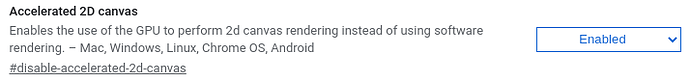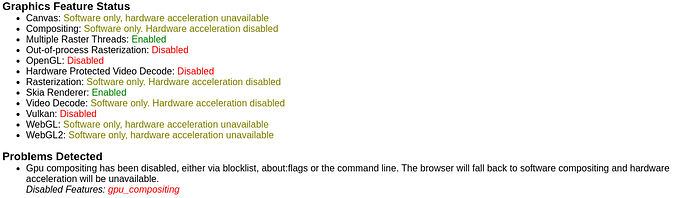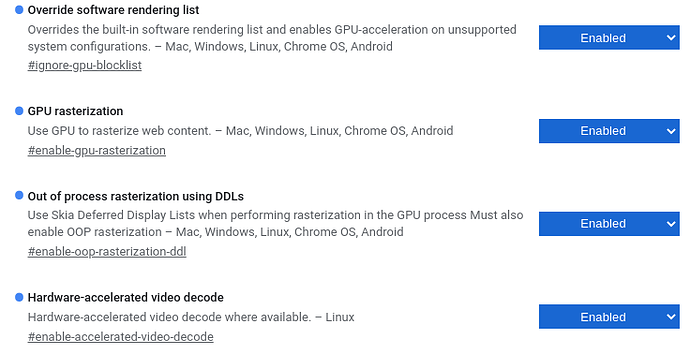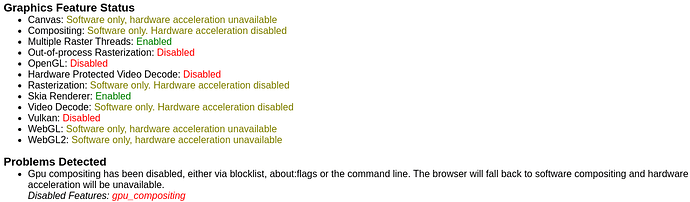I tried both rockpi4c and rockpro64. But they do not boot in my “H96 Max RK3399”. I got a black screen from both image.
Is there any option for me?
I can confirm that I can boot “LibreElec” using rockpro64 image. But cannot boot in manjaro using the same rockpro64 in “H96 Max RK339”. Why is that possible? I thought they are the same boot loader.
Rockpro64 has multiple boot options and the one in Manjaro is not good for your box. You can burn an uboot on your card from the following link
And maybe one can work for you. You can loose the partitions on your card, so do only if you don’t care about the content of the SD card. The partitions must remain, as this is an extra hidden boot partition
I have done it for an rk3328 box successfully.
Edition:
This thread is very big. It’ s time for an split or not?
is this the same image from Balbes150 in Armbian?
Last time used the one from Balbes150, but when I flash it to my SD Card, it remove all the content.
Not sure anyone also experience this confusing situation in Chrome 87.
On Stable Branch, Manjaro-ARM-VIM3-XFCE-20.12 but installed linux-vim 5.10.1-1.
Using u-boot.ext from for_linux-vim-5101.tar — Yandex.Disk as “boot-vim3-2020-09-1” somehow did not work.
On Mesa 20.2.3-1
Installed Chrome 87 using Package Manager
When using Chrome 87 with Mesa 20.2.3-1, Chrome default to almost all “Graphics Feature Status” in “about://gpu” to “Hardware Accelerated” eventhough in the “about://flags” settings are all “Default” NOT “Enabled”. Even if I change the “about://flags” settings to “Disabled” the “about://gpu” still shows “Hardware Acceleration”.
Now just as confusing, installed Mesa 21.0.0-devel (git-6df572532d) using Package Manager as wanted to try out Panfrost with new linux-vim 5.10.1-1. Reboot.
glxinfo -B
direct rendering: Yes
Extended renderer info (GLX_MESA_query_renderer):
Vendor: Panfrost (0xffffffff)
Device: Mali G52 (Panfrost) (0xffffffff)
Version: 21.0.0
Noticed screen blank once or twice and some screen glitches and stabilized shortly.
Start Chrome, “about://gpu” indicated all now default to “Software only” including “Canvas:” which according to “about://flags” is “Enabled”
Even if I changed to settings to “Enabled”, still all default to “Software only” basically “about://flags” settings are not reflected in “about://gpu”
I think this is a problem with mesa 20.3 and higher: [ARM Testing Update] 2020-12-18 - Python 3.9 rebuilds, Kernels, Firefox, Mesa 20.3.1, KDE Apps, Gstreamer, KDE Frameworks, LibreOffice, Thunderbird
I now have an rk3328 box running on manjaro 20.12 kernel linux-vim-5.10.1-1 which is the same image of vim3. I have the boot of the link installed on an SD card and a USB flash drive with Manjaro. Box boots in SD and manjaro runs on USB.
Works nice but wifi and Bluetooth is lost.
what is the order of burning this uboot?
a. burn the manjaro image first, then the uboot image
b. burn the uboot first, then the manjaro image
which one did you use?
following Panfrost Status on Odroid N2 - Page 4 - ODROID I can confirm a huge boost on the panfrost performance with XFCE on my x96 air by disabling compositing with a plus of no more dropped frames on the output with mpv hardware acceleration (kernel linux-vim-5.10.1-1)
I use SD to boot only, so there’s no order, just boot flashed. This is because SD is not seen after kernel and USB is needed. It’s a box limitation.
In case the SD works is Manjaro first and then boot. I would try sd+USB to make trials because as you said SD can be blanked but USB is safe.
Yes I see the wrong file is used in the official boot-vim3 pkg.
Thanks for the update.
I think you should make a new thread Manjaro ARM for Rockchip TV Boxes
So it is better to follow up as this thread have become too long.
Let’s keep this one for Amlogic TV boxes.
Hi Spikerguy, "KERNEL PANIC POTENTIALLY RESOLVED WITH NEW U-BOOT"
It seems the kernel panic issue could have been resolved with the new u-boot.ext from for_linux-vim-5101.tar — Yandex.Disk with linux-vim 5.10.1-1. When it boot up I notice it moved the “image” to a new address that let me to investigate whether it solved the Kernel Panic issue on Beelink GT King Pro.
In Firefox and Chrome, I can now open new tabs to exceed the 1,8GB or 1.9GB/3.64GB without kernel panic and watch 1080p full screen for more than 8 mins without kernel panic (which always causes kernel panic with the older u-boot.ext and linux 5.9.x).
Now need other Beelink GT King Pro and GT King users to test it out. The next new Manjaro System Updates will be a large one I think, will test whether it will cause Kernel Panic to confirm what I am noticing now.
Yes I was hoping for this as the newer u-boot.ext is using uboot-2020.10 for S922x boards which overwrites the BSP uboot when loading linux.
With 2020.09 it was not a success but I hope it should be solved with 2020.10 I am also exploring some idea of BSP uboot swap which is risky for users but It is a good idea to solve uboot issue I have not got enough strength to try that as I am on bed rest since a long time due to my health conditions that is the reason of my very slow response. Hope to get better this week so I can finally look into the pending stuff.
@tripole I have the patch dts for ugoos am6 plus with frequency at 45.454545mHz but that doesn’t seem to solve it permenantly as it works on some boot while not working on some boot, also I can’t get the lan to work even with 100mb.
I will explore some more then I feel better.
Hi Spikerguy,
Wish you A Happy New Year and speedy recovery. Hope you will get healthy soon.
The new u-boot from LibreElect seems to load the image to a new address (If I remember or noticed what Strit did to resolve Odroid N2 boot issue with Kernel 5.10 was also to offset the start address and he was successful in getting Odroid N2 to boot on kernel 5.10.
When I noticed what the new u-boot did, I was wondering it will resolved the Kernel Panic issue on GT King Pro so I try out what causes the GT King Pro to kernel panic all the time, like Firefox and Chrome using more than 1.8-1.9GB/3.54GB and playing hi-res video full screen continuously longer than 8mins. With this new u-boot no kernel panic with these two tests, I tried more than 2.4GB/3.62GB and playing 1080p video full screen for more than 23mins without any issue. The only other thing that always cause kernel panic on GT King Pro on Mainline Kernel is large system updates of more than 400MB at one go will cause kernel panic. This I will test when the next Stable Branch system updates will be a large one if I am not mistaken, I will test it hope the new u-boot is the real solution.
Next is to test the new u-boot on another distro mainline kernel 5.10.1 like Ubuntu/Debian to see whether this solution is universal.
Stay safe and healthy.
Hi uroph,
Wish you A Happy New Year and thanks for the link for new u-boot.ext for linux-vim 5.10.1-1. With this new u-boot.ext not only it can boot up linux-vim 5.10.1-1 but also might potentially resolved the GT King Pro Kernel Panic issue on mainline kernel that I am facing. Not conclusive yet but the two tests that so far always causes Kernel Panic on GT King Pro before is NOT happening with this new u-boot.ext. With this new u-boot.ext somehow it does not boot up if I connect a HDD to GT King Pro during boot up.
Need further tests to see whether it actually resolved the Beelink GT King Pro Kernel Panic issue. Hope other Beelink users can try it out to see whether it really works.
Thank you.
Hi dante6913,
How do you disable XFCE compositor and what mesa or mesa-git version are you using?
@spikerguy Well, as you have probably noticed, I have been reluctant to try newer combos of u-boot/kernel since everything works on my box.  (Thank you!) However, if you make test-images that either definetely do work or don’t work on your box, I will be happy to try them and e.g. report with log files so that you can compare. After all, it is possible that there are differences in hardware, or differences in the (working) state of the image that I have (after doing incremental upgrades, instead of re-burn of new image).
(Thank you!) However, if you make test-images that either definetely do work or don’t work on your box, I will be happy to try them and e.g. report with log files so that you can compare. After all, it is possible that there are differences in hardware, or differences in the (working) state of the image that I have (after doing incremental upgrades, instead of re-burn of new image).
P.S. You can do just a dd piped into xz of any (test) image and that way make an image which is exactly in the state that you have it on your box (as long as you e.g. only have a dummy user with sudo). Edit: I have not attached JTAG or so, so I can’t read boot messages (unless this can be done via that OTG method; I have never used it).
Edit: This too:
Hi Spikerguy,
Do take a look at the LibreElec new u-boot solution, see whether it will give you ideas on your new u-boot solution. The LibreElec u-boot does seems to work on GT King Pro and for some of the other users in this forum.
But I notice at time it does NOT always boot up if another HDD drive is connected to GT King Pro (have to check this out more to see whether it is an issue). It could be GT King Pro specific, but Not sure.
Hi @JFL
Using mesa mesa 20.3.1
Lets see if I can correctly translate from my language to English. Go to settings open windows manager go to compositor tab and uncheck turn on windows compositor .
Happy new year to you all, @spikerguy have a quick recovery