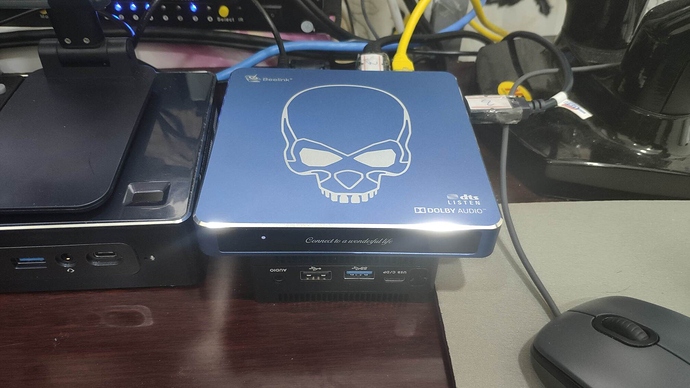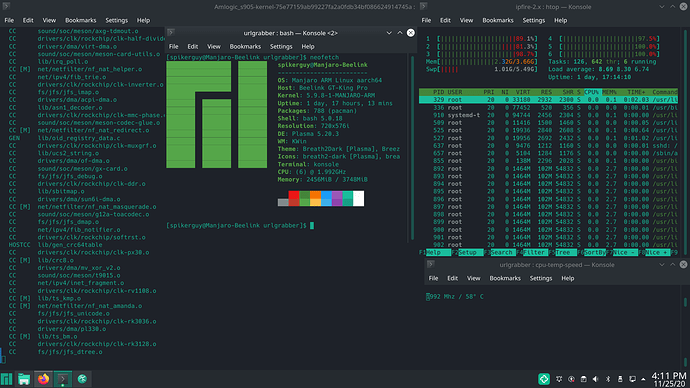With your current linux-vim kernel 5.9.0-2 is the “schedutil” option available? From “/etc/default/cpupower” the option of “schedutil” is NOT listed as an option.
Thanks a lot for your explanation, reading it and about panfrost, gave me the opportunity to better understand how manjaro structure works, the state of hardware acceleration (panfrost) and video hardware acceleration.
It is just the (comments in) the package cpupower that is outdated. It works if you set governor=‘schedutil’ in /etc/default/cpupower (I’m running it this way now.) It would be very nice if one and the same governor setting would work across all Manjaro kernels…
Edit: Unfortunately, the graphics glitches came back with governor=schedutil (not so frequent though, it appears). (No freezes so far, which is about one hour.) I will stick (on my Ugoos) with governor=performance for now.
Edit:
Try setting it anyway and see what it does. The cpupower sevice may be dated and does not know about SCHEDUTIL.
As a side note if any one reading this has a pi4 I set the SCHEDUTIL as default in the pi kernels; except the 5.5 kernel as it has not been maximized until a later kernel. So no need for cpupower.
You can set it, as we already have it in linux-vim
A small update on the choice of cpu frequency scaling governor.
It is possible to set cpu min and max frequencies for governor=schedutil. The defaults seem to be the min and max supported by hardware (as specified by the dtb, not the actual hardware limits). If one uses the cpupower package then the min/max frequencies used by the governor can be set conveniently in /etc/default/cpupower. For my Ugoos box I could eliminate the glitches and have stable operation if I use somewhat higher min frequencies than the minimal supported by hardware (100MHz). So, now I have instead explicitly defined
min_freq="1000MHz"
max_freq="1.99GHz"
in /etc/default/cpupower and this seems to work just fine (no glitches, no freezes). (With min_freq="667MHz" I get glitches. The frequencies available for setting can be seen by doing cpupower frequency-info.)
Good tinkering to resolve your Manjaro Screen glitches and understanding what causes the Manjaro screen glitches, eventhough in another distro “ondemand” or even at lower minimum frequency at 499Mhz like in Armbian does not cause screen glitches.
Just received notification that Arm-Stable Update 2020-11-24 is available. This update causes me having to re-burn KDE-Plasma image twice as during the update kernel panic occurred. I wanted to see whether linux-vim 5.9.0-2 is stable enough on GT King Pro to perform a system updates with download size of 481MB (actual after installation is much larger in Giga bytes). The first time just apply all 481MB upgrade at one go causes kernel panic in the middle of the upgrade. Re-burn image.
Second try, selected linux-vim 5.9.8-1 and linux-firmware upgrade first. Successful. Did not reboot and continue to select all the rest of system update (except Firefox upgrade). Kernel panic in the middle of upgrade. This round able to boot up to greeter screen but with warning gtk-greeter not available. Login to black screen eventhough selected session as Plasma (not Plasma Wayland). Re-burn image again.
During the third try, again I split the updates/upgrades to three trenches.
- linux-vim 5.9.8-1 and linux-firmware (about 200MB to download) Successful. Reboot.
- Select to install the rest of system updates (mainly KDE Plasma related) size around 200MB. Successful. Reboot.
- Finally update Firefox. Successful.
- Proceed to install cpupower. Completed installation. Kernel panic strike. Luckily no file corruption. Reboot successful.
Seems like (only a perception) GT King Pro on linux 5.9.9-2 is more stable than running on linux-vim 5.9.8-1 (hard to tell as kernel panic is known to occur GT King Pro on mainline kernel until Beelink comes out with a solution).
It is hardwork to keep GT King Pro running up to date on mainline kernel.
With cpupower installed, proceed to test whether governor=‘schedutil’ resolved the screen glitches in KDE Plasma with linux-vim 5.9.8-1.
- sudo cpupower frequency-set -g schedutil
- systemctl enable cpupower --now
[jfl@MNJROGTKPro ~]$ cat /sys/devices/system/cpu/cpu0/cpufreq/scaling_govern
or
schedutil - Edit /etc/default/cpupowe with governor=‘schedutil’. Reboot.
In KDE Plasma linux-vim 5.9.8-1 with cpupower setting governor=‘schedutil’ does NOT resolve screen glitches in Manjaro KDE Plasma. Either cpupower does not have a setting for governor=‘schedutil’ or governor=‘shedutil’ works only if preset in kernel like in linux 5.9.9-2 kernel.
With sudo cpupower frequency-set -g performance, screen glitches stopped.
linux-vim 5.9.8-1 KDE Plasma 5.20.3. Set governor=‘schedutil’
[jfl@MNJROGTKPro ~]$ cpupower frequency-info
analyzing CPU 0:
driver: cpufreq-dt
CPUs which run at the same hardware frequency: 0 1
CPUs which need to have their frequency coordinated by software: 0 1
maximum transition latency: 50.0 us
hardware limits: 100.0 MHz - 1.99 GHz
available frequency steps: 100.0 MHz, 250 MHz, 500 MHz, 667 MHz, 1000 MHz
available cpufreq governors: conservative ondemand userspace powersave per
current policy: frequency should be within 100.0 MHz and 1.99 GHz.
The governor “schedutil” may decide which speed to use
within this range.
current CPU frequency: Unable to call hardware
current CPU frequency: 100.0 MHz (asserted by call to kernel)
linux-vim 5.9.8-1 KDE Plasma 5.20.3. Set governor=‘performance’
[jfl@MNJROGTKPro ~]$ cpupower frequency-info
analyzing CPU 0:
driver: cpufreq-dt
CPUs which run at the same hardware frequency: 0 1
CPUs which need to have their frequency coordinated by software: 0 1
maximum transition latency: 50.0 us
hardware limits: 100.0 MHz - 1.99 GHz
available frequency steps: 100.0 MHz, 250 MHz, 500 MHz, 667 MHz, 1000 MHz, 1.20 GHz, 1.40 GHz, 1.51 GHz, 1.61 GHz, 1.70 GHz, 1.90 GHz, 1.99 GHz
available cpufreq governors: conservative ondemand userspace powersave performance schedutil
current policy: frequency should be within 100.0 MHz and 1.99 GHz.
The governor “performance” may decide which speed to use
within this range.
current CPU frequency: Unable to call hardware
current CPU frequency: 1.99 GHz (asserted by call to kernel)
Yes, I also had problems when the lower frequency was 100MHz. On my (Ugoos) box I could fix this by keeping governor=schedutil but by defining (explicitly) the min and max frequencies in /etc/default/cpupower (well, I had to raise the min freq. all the way up to 1GHz, but still).
I thought you had done something similar, no?
I am now on Manjaro-ARM-VIM3-Xfce-linux 5.9.9-2 (not linux-vim). The governor is preset in kernel as ‘schedutil’. No Screen glitches so far.
[jfl@GTKPro ~]$ cpu-temp-speed the output varies between 100Mhz/45C to 250Mhz, 500Mhz, 667Mhz.1000Mhz. No screen glitches.
Are you current running on Xfce or the new KDE Plasma image by Spikerguy? What kernel are on? If you are running Xfce minimum freq of >667Mhz to have No screen glitches then cpu freq alone is not the only cause for screen glitches if the above cpu-temp-speed output is to be trusted.
I’m running an image (home-) built (with manjaro-arm-tools) described here and I have (yesterday) updated it to 20-11-24, i.e. updated everything except the kernel. The kernel is still 5.9.0-2.
As for the cause of the glitches; I have no idea what causes them, I’m just happy they went away after some fiddling with the cpu frequencies.  (You know WorksForMe™)
(You know WorksForMe™)
Edit1,2: I always seem to have rather low cpu temps anyway, on low load around 37C (with ambient 21C) and on higher load not much above 50C. (This is with frequency tweaked governor=schedutil, but it is almost the same with governor=performance.)
Edit3: I’m using xfce as desktop.
I did not set the cpu min frequency on governor=‘schedutil’. I have two Manjaro images one is the Manjaro-ARM-VIM3-Xfce done by you and I switch over to Testing Branch and now on linux 5.9.9-2 (where the governor=‘schedutil’ is preset by linux 5.9.9-2. cpupower is not even installed but cpu-temp-speed was pre-installed. In this image there is No screen glitches now on ‘schedutil’ where the cpu freq varies between 100Mhz to 1000Mhz or higher.
The other Manjaro-ARM-VIM3-KDE-Plasma-20.11 linux-vim 5.9.0-2 upgraded to 5.9.8-1 today. governor=‘ondemand’ was the preset and have screen glitches. Installed cpupower to set governor=‘performance’ to get rid of screen glitches as governor=‘schedutil’ does not get rid of screen glitches.
I am based in the tropics so ambient temp is much higher around 25-30C . With governor=‘performance’ cpu speed is fixed at 1992 Mhz, temp after 30mins is around 50C (according to cpu-temp-speed monitor).
Hi Spikerguy,
This new image Manjaro-Vim3-22-11-2020 image with KDE Plasma even after 2020-11-24 Stable Update to KDE 5.20.3 and linux-vim 5.9.8-1 the kernel panic (GTKPro issue) happen more frequently on even light load just running Firefox 83 and HTOP. Kernel panic happen twice within the last 2 hours of use.
Going to switch to linux 5.9.9-2 kernel as it is now available for Stable Branch and keep KDE Plasma 5.20.3 to see whether is better suited for GT King Pro.
Edit: Successful to install linux 5.9.9-2 (using Package Manager - replacing linux-vim 5.9.8-1). Apparently no screen glitches like Manjaro-ARM-Xfce-linux-5.9.9-2. Governor default to ‘schedutil’. Could the screen glitches be linux-vim related?
No sound on linux 5.9.9-2. sound.service bash not found
system enable sound.service --now
bash: system: command not found
Will report on the perceived stability compared to linux-vim 5.9.8-1 later.
Edit: Update: Screen glitches do happen on linux-5.9.9-2 with default governor-‘schedutil’ just less frequent than linux-vim kernel and at times none at all…
Spelling: You must use systmctl (instead of system). On the other hand, you are totally excused for a small slip like that (  ) given that you are otherwise a one-man-army who cover a lot of important ground in testing (seriously).
) given that you are otherwise a one-man-army who cover a lot of important ground in testing (seriously).
Edit: About your temps: I think they are low, having 20-25C above ambient on low load is still low, and I don’t think you need to worry unless they go much over 70C absolute on high load. (The chip(s) itself can probably withstand long term usage even (noticeably) above that without damage but the box (enclosing, thermal pads and stuff) might not like it.)
Edit2: Also I can’t spell, apparently.
Oops. Anyway even with the correct instruction and reboot still NO sound.
[jfl@MNJROGTKPro ~]$ systemctl enable sound.service --now
[jfl@MNJROGTKPro ~]$ reboot
Minor Bug report.
Android Box: Beelink GT King Pro
Linux image: Manjaro-ARM-Vim3-KDE-22-11-2020 updated to linux 5.9.9-2.
Most of the time Reboot will not reboot it will only shutdown with Power LED still “ON”. need to physically switch Wall Power Switch OFF and ON. Pressing the Power Button on the TV Box does not work.
Shutdown will not Turn OFF the Power LED and Pressing the Power Button on the TV Box does restart. Need to switch OFF wall power switch and ON again Power ON the TV Box.
Same experience with Manjaro-ARM-Xfce with linux 5.9.6-1, 5.9.8-1 and 5.9.9-2.
This have always been the case as I informed in early post, All S922X boards I have never shuts down completely, they always have led powered on even after power off.
This will not work as sound is still not working on Mainline Kernel, as reported earlier.
Compiling linux-vim again with perfomance as default governor and few S912 patches.
I love compiling on Beelink GT KIng Pro, it have the best cpu performance and emmc read, write speed while staying under 60Degrees C under full load.
The only thing I had to do for Temp control is keep the GT King Pro over another Device which is full heatsink.
Extra heat dissipation
Compiling kernel with full load.
Agreed, heat is not an issue on GT King Pro. The complete metal case is an advantage. I wish Beelink come out a solution soon to resolve the Kernel Panic on mainline linux kernel, it is a good TV Box. I recommend it.
I am testing now whether linux kernel 5.9.9-2 has better stability on GT King Pro then on linux-vim, as i perceived in Manjaro-ARM-Xfce-linux 5.9.9.2 which seems to more stable, able to install, remove, reinstall numerous drivers and operating for longer hours without encountering kernel panic. Like I said, just a perception. Now testing out in Manjaro-ARM-VIM3-22-11-2020-KDE images (that you created) now switched to the latest stable linux 5.9.9-2 kernel.
Look forward to your excellent work on linux-vim to get it to be stable on Panfrost. Appreciate it. Thank you.
Edit: Would like to try out KDE Plasma with Panfrost.