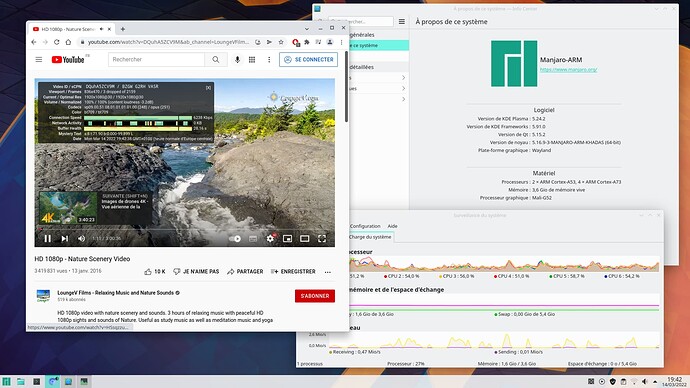Hi, i manage to install lastest armbian s922x whitout succes GitHub - ophub/amlogic-s9xxx-armbian: Armbian for Amlogic s9xxx tv box. Support a311d, s922x, s905x3, s905x2, s912, s905d, s905x, s905w, s905, etc. including install to EMMC and update related functions., but all the load process was in 2560*1440 on my screen. There is a way to add this resolution on your distro ?
I have updated the Manjaro AML TV boxes wiki page to recommend users try the AM6 or GT King Pro images instead of the vim3 ones.
Lovely, Thanks for your effort.
With the current linux-khadas my s905x3 box starts well, but has only 1GB RAM instead 4GB available. I think it’s because of the new uboot chainloader. How I can change it? I tried to install uboot-odroid-c4, but nothing has changed
We can use chainloading method anymore.
We just use boot scripts. The ram issue is most likely due to wrong dtb or you’re still using chainloader process.
Okay. But I use same dtb all time. On dts I saw everywhere 1 GB. meson-sm1-sei610.dts - arch/arm64/boot/dts/amlogic/meson-sm1-sei610.dts - Linux source code (v5.16.14) - Bootlin
Maybe the native uboot enviroments tell the kernel the size of RAM?
Yes it does.
Maybe you know the name of the variable? I would try to overwrite it into the boot script
It is already present in the pkg.
boot-am6
boot-gtkingpro
These are for the respected models.
You can install one of it and replace the dtb in uenv.ini
Dont forget to remove old boot file especially u-boot.ext
Hopefully this should help.
Hi, dear Spikerguy, is the PSI is enable in your am6plus manjaro kde image please ?
if not there is a way to enable it ?
also, i’ve two messages error when starting my box :
-EXT4-fs (sda2): Mount option “data=writeback” incompatible with ext2
-panfrost ffe40000gpu.gpu: dev_pm_opp_set_regulators: no regulator(mali) found: -19
is it bad ?
Regards
Wayland activated! Too bad it’s buggy (one time out of two, some application doesn’t display) because it’s really smooth and flexible. amazing how powerful this little soc can be !
No.
Amlogic does not have certain gpu regulator so that message is correct and not bad.
What you mean by psi?
It is a regression in Wayland as it is also happening on pinephone devices which using Wayland for UI.
You mean KDE Wayland Session is really smooth but some applications doesn’t display.
Good to know KDE Wayland now works on Amlogic S922X. The last I tried in Sep/Oct 21 KDE Wayland Session does not work on GT King Pro – Black Screen.
Manjaro-Gnome works well on Wayland so far with mesa 21.3.7.
PSI: Pressure Stall Information
Apparently it must be activated in the kernel to be able to launch Waydroid ![]()
Hi, yes wayland is better integrated with gnome, but I really have trouble with it, I don’t like it. On kde I saw the difference Wayland vs X11 (Manjaro gnome starts directly with wayland) and it’s really smoother with.
Precisely if we change session x11 → Wayland, black screen, but if we set option to start directly with wayland it launches Plasma.
How to set option to start directly with wayland in KDE?
Hello, sorry for the response time. I am currently struggling to install armbian lol but with it I have the right processor frequencies, my 2560x1440p resolution is recognized natively, reboot and power button work fine. On the other hand I no longer have sound (fe.dai-link-0: ASoc: dpcm_fe_dai_prepare() failed (-22)) and I can not install on emmc.
In short, for wayland, install wayland-session for plasma (I don’t remember exactly the name) in pacman manager.
to test :
ctl alt f4 under kde_plasma to switch to console mode → dbus-run-session startplasma-wayland
to set:
system-settings–>startup and shutdown–>desktop session–>choose wayland
Do you mean something similar to these errors:
[ 60.640392] hdmi-audio-codec hdmi-audio-codec.4.auto: Not able to map channels to speakers (-22)
[ 60.643564] hdmi-audio-codec hdmi-audio-codec.4.auto: ASoC: error at snd_soc_dai_hw_params on i2s-hifi: -22
[ 60.653246] axg-sound-card sound: ASoC: PRE_PMU: be.dai-link-4-playback event failed: -22
[ 74.648633] rfkill: input handler disabled
[ 81.926431] hdmi-audio-codec hdmi-audio-codec.4.auto: Not able to map channels to speakers (-22)
[ 81.929598] hdmi-audio-codec hdmi-audio-codec.4.auto: ASoC: error at snd_soc_dai_hw_params on i2s-hifi: -22
[ 81.939431] axg-sound-card sound: ASoC: PRE_PMU: be.dai-link-4-playback event failed: -22
I have the above errors too but sound is available.
Thanks for the info.
I found the duct tape solution to the problem of changing RAM after bootloader upgrade (x96maxplus2, A2 modification, was 4 GB, became 1 GB). I have updated the android firmware by modificated firmware for other device (vontar x3) found on one russian forum. After that, the amount of available memory is correct
Hello Spikerguy, in your next release could you add this patch ODROID-COMMON: gpu/drm: add new display resolution 2560x1440 · tobetter/linux@248da29 · GitHub to in the kernel and maybe a am6-plus-OC dtb like this :Overclock kernel · Issue #31 · ophub/amlogic-s9xxx-armbian · GitHub
You are the best !