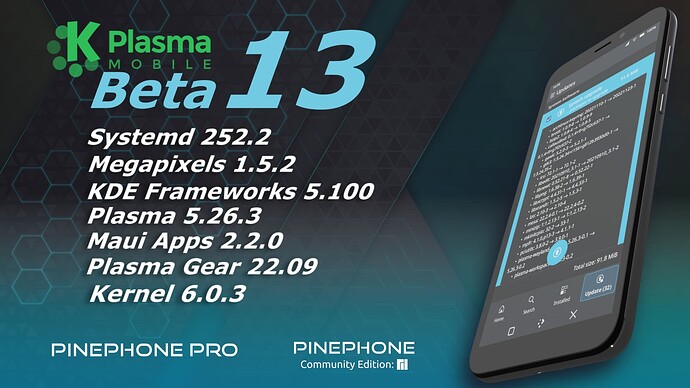We are happy to present our 13th Beta Release of the Manjaro Plasma-Mobile edition for the PinePhone and PinePhone Pro.
This image includes
- Kernel 6.0.3 optimized for the Pinephone
- Frameworks 5.99
- Plasma 5.26.2
- Plasma-Mobile apps, which are bundled as Plamo Gear 22.09
- Maui Apps 2.2.0 and
- Camera app Megapixels 1.5.2
- PulseAudio 16.1
- Appimagelauncher 2.2.0 and
- our Pico-Wizard for easy initial setup at first launch
The new homescreen layout brings a unique user experience based on favories.
With Plamo Gear and the Maui Apps applications for all basic everyday needs are pre-installed.
Known issues:
- Text prediction for non-English languages is not working.
- Discover might not want to update packages.
- Many translations are still missing.
- Suspend seems to be breaking the lockscreen, requiring a reboot.
Download:
Can be downloaded on our website at https://manjaro.org or with the links below:
| Device | PlaMo |
|---|---|
| PinePhone (Pro) | Beta 13 |
| PinePhone (Pro) | Development |
About the device:
PinePhone:
Perhaps you’re in a line of work where security is a must, or a hard-core Linux enthusiast, or perhaps you’ve just got enough of Android and iOS and you’re ready for something else – the PinePhone may be the next Phone for you. Powered by the same Quad-Core ARM Cortex A53 64-Bit SOC used in our popular PINE A64 Single Board Computer, the PinePhone runs mainline Linux as well as anything else you’ll get it to run.
The purpose of the PinePhone isn’t only to deliver a functioning Linux phone to end-users, but also to actively create a market for such a device, as well as to support existing and well established Linux-on-Phone projects. All major Linux Phone-oriented projects, as well as other FOSS OS’, are represented on the PinePhone and developers work together on our platform to bring support this this community driven device.
PinePhone Pro:
The Pinephone Pro is all you love about the PinePhone, except with better specifications. It has a 6-Core RK3399S SoC and 4 GB RAM, which is a huge upgrade compared to the regular Pinephones Allwinner A64 and 2/3 GB of RAM.
More information can be found on the Pine64 PinePhone Pro page.
Order
Pinephone Beta Edition are currently in stock in the main Pine64 Store. Order yours at the Pine64 Store.
Pinephone Pro Explorer Edition are currently in stock in both the Pine64 main store and the EU store. Order yours at Main or EU.
How to install:
Download the image/xz file from the download location. Verify that the download completed successfully.
After that, install Etcher (sudo pacman -S etcher if on Manjaro) and burn the to an SD card (8 GB or larger).
The PinePhone (Pro) should recognize the SD card as a bootable device and boot from it.
Donate!
Please consider supporting Manjaro ARM directly via Patreon, Ko-Fi or Open Collective.
You can also donate to our upstream, which is Arch Linux ARM.
Bugtracker
If you face issues with this editon, please open a new issue on our bug-tracker