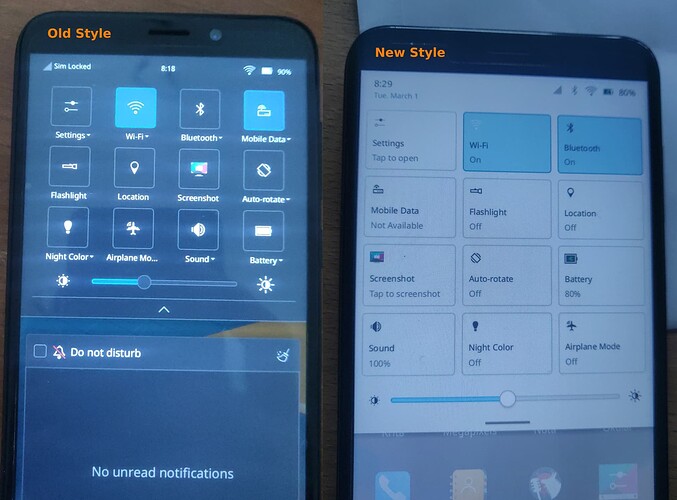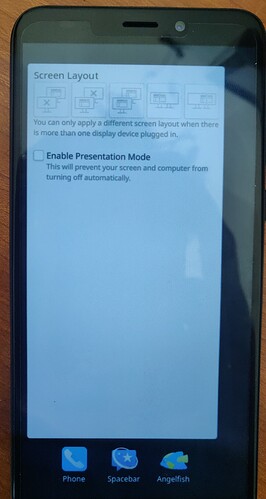You can use mmcli
the modem is disabled after the first reboot
Did you turn off mobile data with the toggle in the top drawer? If so, you have to enable it for now, because the toggle currently turns the entire modem off. (Or you can try manually enabling the modem with mmcli as a workaround.) See Modem starts completely disabled if mobile data is disabled (regression from ModemManager port) (#133) · Issues · Plasma / Plasma Mobile · GitLab.
This was fixed a few hours ago for Plasma 5.24.1, which will be released upstream in the next couple days (tomorrow Tuesday 2022-02-15 if it goes according to plan) and then hopefully trickle down to Manjaro unstable → testing → stable (→ new Beta, for those who prefer reinstalling).
probably just bugged modem, i had same happen on phosh. It is better to shut down and power up instead of restart because otherwise the modem might fail to start.
Thanks for all of your efforts!
Just tested Developer Release 202202280250
Wondering where I would report/discuss about KDE mobile design changes?
For example the new style of top bar menu icons makes a good thing worse:
edit:
That should be discussed with the Plasma Mobile developers. They have Matrix channels and are on invent.kde.org too.
It was a deliberate change to display more infrormation in the swipe-down bar.
I have also had this problem before.
Try switching between Breeze and Breeze Dark icons a few times in the settings. Sometimes it takes a reboot to load the correct icons.
Convergence is still a bit laggy,
but after messing in Settings=> Display Configuration
with enabling and disabling the “laptop screen”, phone screen and external monitor do work together.
However, for this purpose at least a connected mouse is needed.
Integrating the TouchpadEmulator tool would be amazing.
When Manjaro realizes that there is a screen connected, we could check if also a mouse is connected,
maybe something like:
ls /dev/input/by-id/*mouse > /dev/null 2>&1 && echo "yes" || echo "no"
and if there is no mouse, we start the TouchpadEmulator.
![]()
Edit:
to check for a second monitor:
kscreen-doctor -o
the Pinephone screen is: Output: 1 unknown DSI-1-unknown
the USB-C connected one is: Output: 2 unknown DP-1-unknown
which service is listening to any change of display amounts?
currently figuring out what changes when enabling and disabling the phone screen, the whole convergence mess is caused by the “Screen Layout Widget”, but I don’t know how to launch this from terminal to test which config should be hardcoded:
Hello Schugy,
I got the same error after changing my language settings to german.
After I had switched back to American English(Standard) and a reboot, I could start the dialer.again.