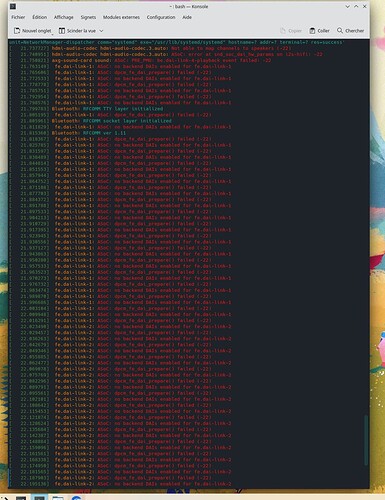Manjaro ARM 23.02 released!
We are proud to announce the release of Manjaro ARM 23.02.
You can find all our images on manjaro.org!
Application for flashing images
We have our own GUI app to make it easy for users to flash a Manjaro ARM image on to an SD card, eMMC card or USB stick.
If you are on Manjaro ARM, simply install manjaro-arm-flasher and launch the app “Manjaro ARM Flasher” from your menu. This will download and flash the image of your choice.
You can also manually run the application (if you are not running Manjaro ARM) by downloading this python script, make it executable with chmod +x manjaro-arm-flasher, install the dependencies listed in the README.md and then run it with sudo ./manjaro-arm-flasher.
First Time setup on Minimal edition
This release sports the First Time setup for all Minimal images, also via SSH. This means that at first boot, you will be asked about the following:
- keyboard layout (except on pinebook, that is fixed to us layout)
- username
- additional user groups (optional)
- full name
- password for that username
- password for root
- timezone
- locale
- hostname
Then the setup script will set these settings and reboot to the login screen.
Downloads:
All the download links can be found on the website
Torrents are also available!
Features:
- New packages from upstream and Manjaro ARM
- By popular demand Pinebook Pro specific images are available again
- XFCE 4.18
- KDE Plasma 5.26.5
- Gnome 43
- MATE 1.26
- Sway 1.8
- Pacman 6.0
Development images
Images for devices in development or just development (unstable) versions of supported devices can be found on our Github page.
Updating from 22.12:
- No major changes
Tips and Tricks:
Smoothness on Raspberry Pi 3 devices
To get a smoother experience on your Raspberry Pi 3 device, while running the Raspberry Pi 4 image do this:
- Install
xf86-video-fbdev. - Edit
/boot/config.txtand comment outdtoverlay=vc4-kms-v3dandmax_framebuffers=2. - Save the file and reboot.
Supported Devices:
Images:
- Generic Aarch64 (With Tow-Boot installed on SPI)
- Generic EFI Aarch64 (With Tow-Boot installed on SPI) and Quartz64-A with EDK2-QUARTZ64
- Khadas Vim 2
- Khadas Vim 3
- Odroid C4
- Odroid HC4
- Odroid M1
- Orange Pi 3 LTS
- Orange Pi 4 LTS
- Orange Pi 800
- Pinebook Pro
- Quartz64 Model A
- Quartz64 Model B
- Radxa Zero
- Raspberry Pi 4 (tested on Model B, Raspberry Pi 3 and Raspberry Pi 400)
- Rock 3A
- Ugoos AM6 Plus
With Manjaro ARM Installer (in addition to the above devices): (Download it here)
- ClockworkPI DevTerm
- Khadas Vim 1
- Khadas Edge-V Pro
- LibreComputer ROC-RK3328-CC
- NanoPC T4
- Odroid C2
- Odroid N2
- Odroid N2+
- Pine64+
- Pine64-LTS
- Pine-H64
- Pinebook
- Pinephone
- Pinephone Pro
- Rock64
- RockPro64
- Rock Pi 4B
- Rock Pi 4C
What about other devices?
While we do make images for a lot of devices, we won’t be making images for all the supported devices. If your desired image for your desired supported device does not exist, please use manjaro-arm-installer to install it to an SD/eMMC card.
Donation
Please consider supporting Manjaro ARM directly via Patreon, Ko-Fi or Open Collective.
You can also donate to our upstream, which is Arch Linux ARM.