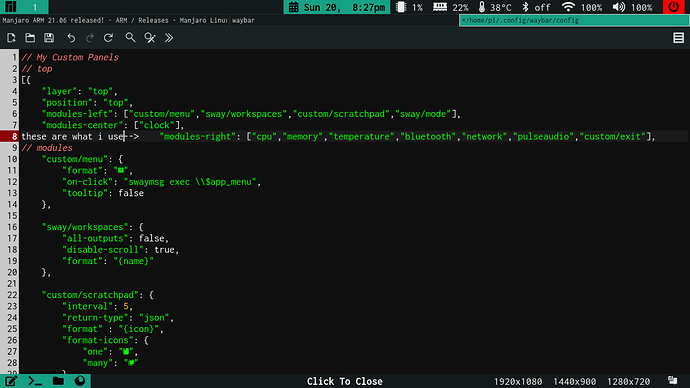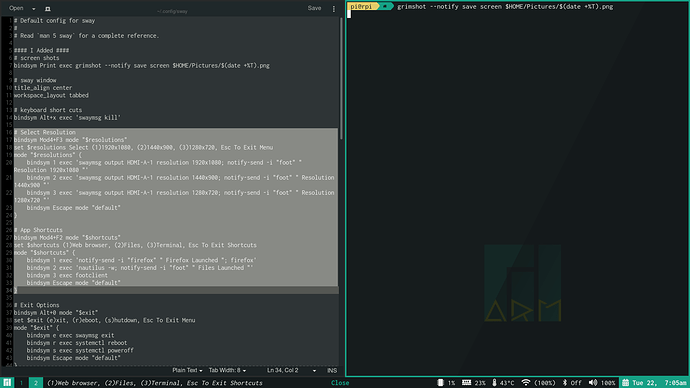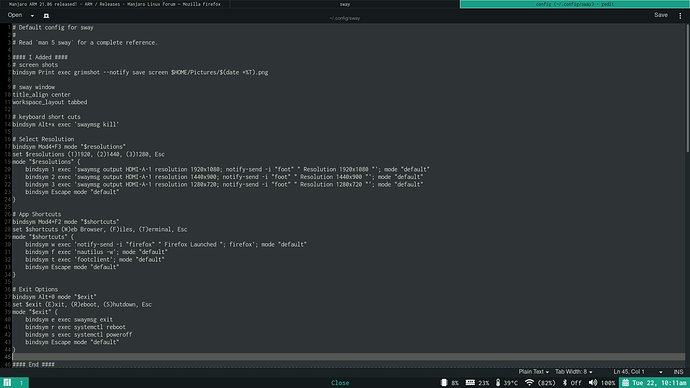menu? panel?
it took 23 second, Pi4 sdcard boot, no overclock.
i’m on the rpi400 using sd card as well.
stock out of the box, the panel has applets that the pi does not need, go into ~/.config/waybar/config & comment(//) out the 1’s you don’t need.
Hi @Strit & @spikerguy,
Additional info on GNOME Edition. The “quiet splash plymouth.ignore-serial-consoles” on extlinux.conf seems to cause my device (GT King Pro) to loose connection to monitor and at times just a blank screen with no hdmi connection. I modified the extlinux.conf to the following:
APPEND root=PARTUUID=a43f02e9-02 rootflags=data=writeback rw console=ttyAML0,115200n8 console=tty0 no_console_suspend consoleblank=0 fsck.fix=yes fsck.repair=yes net.ifnames=0 audit=0
#quiet splash plymouth.ignore-serial-consoles
After this modification it boot up all the time.
Just found out on Manjaro-Arm GNOME Edition on Chromium with this settings
chromium --enable-features=UseOzonePlatform --ozone-platform=wayland --in-process-gpu
Chromium WebGL Aquarium fps improved significantly to around 31-34fps.
I’ve had the same experience with the gnome image, after entering the required info in the installer script there is a msg: setting the keymap to uk. I’m trying to find out why/how by re-imaging the card and choosing different options and see what results I get.
Edit: So far the choice for ISO/ANSI does not seem to matter, changing the locale does not seem to matter either. I’ve used en_US.UTF8 & nl_NL.UTF8. Timezone is alway’s Europe/Amsterdam.
After logging into gnome the keyboard is set up as GB.
Edit2: for reference the sway image selects the right keymap so it seems to be specific to the gnome image
Same is true for Vivaldi btw.
I suppose it might work on other browsers based on chromium also.
Edit: Is there any settings on Firefox? So far MOZ_ENABLE_WAYLAND=1 doesn’t seem to improve the Webgl Aquarium fps.
That is called “webrender” in firefox. No idea how good it is these days. Last I heard there was some issues with it.
Still has rendering issues on Pinebook Pro….
and rpi’s as well, there’s color glitches in videos.
on your next update, can you float ‘wdisplays’ ?
i think it’s meant to be floated, if not the actions are off screen.
Using 21.06 minimal.
It boots fine on rpi 4.
But it does not boot rpi 3 B.
There is no activity whatsoever, screen receives no signal
No ssh is available.
It’s kinda weird.
Any pointers please? Thanks in advance.
hey, appelgriebsch
can i pick your brain?
i snagged the “mode” menu from i3 for use in sway & it works great, but i have to press “esc” to exit the menu after i select what i want to launch.
i would like the menu to auto close after i select the app, can you have a look & maybe you have an idea, or let me know if its not possible.
# App Shortcuts
bindsym Mod4+F2 mode "$shortcuts"
set $shortcuts (1)Web browser, (2)Files, (3)Terminal, Esc To Exit Shortcuts
mode "$shortcuts" {
bindsym 1 exec 'notify-send -i "firefox" " Firefox Launched "; firefox'
bindsym 2 exec 'nautilus -w; notify-send -i "foot" " Files Launched "'
bindsym 3 exec footclient
bindsym Escape mode "default"
}
You can just switch back to the default mode after running the exec command…
bindsym 1 exec 'notify-send -i "firefox" " Firefox Launched "; firefox'; mode "default"
thanks i’ll give it a try.
i had to use:
swaymsg mode “default”
to get it to work.
If you have it as part of the exec string (in your case within the ‘…’) you’re right, but if you put this after the exec it’s not needed. Just cross checked on my system…
so like this:
bindsym t exec ‘footclient’; mode “default”
Perfect!!!
now it works all the time, with swaymsg it was iffy.
i had to trim the text to fit when i’m in 1280x720.
With “webrender” enabled on Firefox the no difference in Webgl Aquarium score but video performance is worse and random visual artifacts affecting usability at least on my device. On my device it is better NOT to enable “webrenderer” on Firefox.
With chromium --enable-features=UseOzonePlatform --ozone-platform=wayland --in-process-gpu settings it improve Webgl Aquarium fps but have this errors:
chromium --enable-features=UseOzonePlatform --ozone-platform=wayland --in-process-gpu
[2373:2373:0623/140623.352201:ERROR:cursor_loader.cc(107)] Failed to load a platform cursor of type kNull
drmPrimeFDToHandle() failed: Invalid argument
drmPrimeFDToHandle() failed: Invalid argument
Is there any Guild for this, I mean the method via SSH,
because very time I connect via SSH for the first boot it asks me username and password.
I gave the username as root and password as “manjaro” but it denies access.
I tested the SD card with Pi OS and it works fine via ssh on first boot.
Am i missing something obvious ?
i’d appreciate it if anyone could help with me with this.
it’s my first time trying a 64bit OS on a Pi 4b.
SSH is only enabled on the non-GUI editions. So minimal in the case of our premade images.
If you are using the minimal edition, use:
User: root
Password: blank
Thanks for the quick reply @Strit,
I will flash the minimal edition and give it a go, but just out of curiosity is it possible to enable SSH in the xfce or KDE versions via something like the ssh file in boot partition ?(something similar to Pi OS).