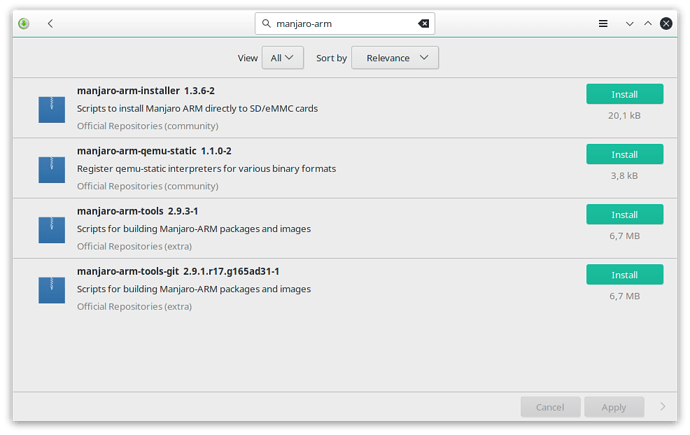Hello, Tried minimal and xfce for rockpro64, both images stop at “Booting using the fdt blob at 0x1f00000”.
Downloading a 20.10 image now to see if maybe it’s just my device, it was having weird graphical issues which is why I went for a fresh image.
Follow up: 20.10 boots fine.
Manjaro_ARM_VIM3_Xfce_20.12 boot up on Beelink GT King Pro. But I notice the it still uses the older uEnv.ini instead of extlinux.conf u-boot.
Thanks for the great works. Wish Manjaro Team A Merry Christmas and Happy New Year.
Any error messages or hints for investigation?
EDIT: just to make sure image got restored correctly, please check the steps here: Manjaro ARM 20.08 released!
black screen, no error message.
maybe wait others confirm if same issue or not?
and, build myself work, thanks.
OK, but it’s installed on my odroid devices… strange.
It provides a script used for setting up sound cards on amlogic devices.
OK, I’ll try to test it later on my odroid devices.
They do 2 different things, so it depends on what your end goal is?
Can you please explain the difference?
As I only found manjaro-arm-installer in Pamac (with AUR enabled) I thought that were a mispell… 
Manjaro ARM Flasher, is a GUI tool to download and flash release images of Manjaro ARM to a drive.
Manjaro ARM Installer, is a CLI tool to create a Manjaro ARM install, from the current profiles and repositories for any of our supported devices and edition, on a drive.
Hi, is there anybody that successfully boot Manjaro Arm on “H96 Max RK3399” box? Do you know which image and dtb should I use for this box? I just got this box from the online shop. Many thanks for your help.
Can confirm, 20.12 minimal build for rockpro64 stops at “Booting using the fdt blob at 0x1f00000”
Any tips on how to help with debugging?
Update about rockpro64:
TL;DR latest uboot package/images broken for rockpro64
Starting from 20.10 image (which works) then updating packages and updating uboot (dd onto the SD card as suggested by the package install script log output) causes the same hang at “Booting using the fdt blob at 0x1f00000”
After borking my system with this update, I actually went and dded uboot from the 20.10 image onto the (now updated with 20.12 packages) SD card and the system booted again successfully.
I uploaded a new, hopefully fixed, uboot package to unstable branch. Try that one.
The issue seems to be in upstream uboot if USB boot is enabled. So the new package in unstable branch has USB boot disabled, which should make it boot again.
Please check if that works. If it does, I will update the packages in testing and stable branches and make new images for the RockPro64.
Confirmed uboot-rockpro64 2020.10-2 from unstable works fine!
Thanks.
I will create and upload new images today at some point. 
Is there an ISO available for ARM 20.12?
I’ve previously used Manjaro in a VMWare VM on my MacBook Pro. I’d like to install the ARM version on my new Apple M1 Silicon MacBook Pro, which is ARM-based. I’ve been able to install other ARM Linux distributions such as OpenSUSE, Fedora and Ubuntu from ISOs, but can’t figure out what to do with the Manjaro ARM IMG files.
thanks in advance.
We don’t support the Apple M1. Sorry.