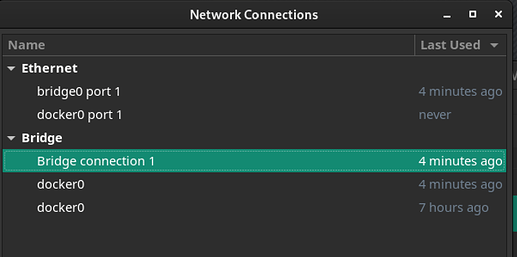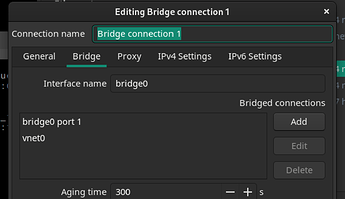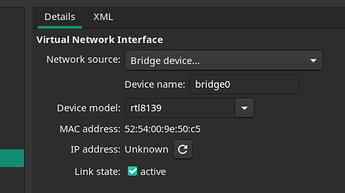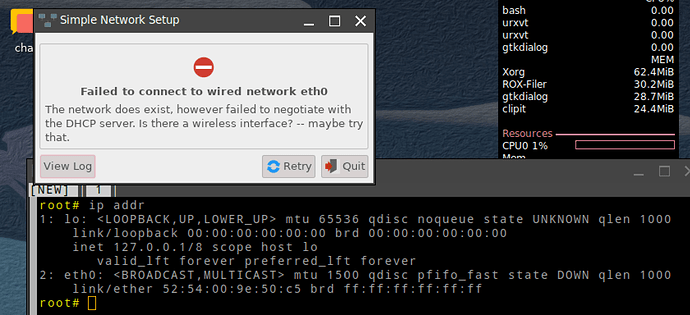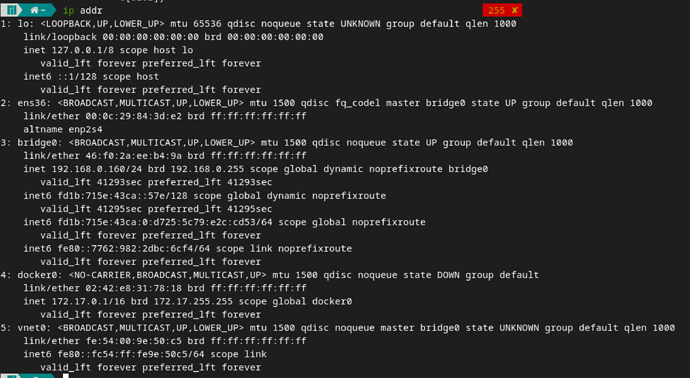I am not sure if I should ask this at the “Virtualisation” forum, but I will try here first. The system has only one Ethernet. I installed Virt-Manager using the official guide. Using the Advanced Network Configuration GUI, I created a new bridge. And that created a bridge0 port1 to the Ethernet section. I deleted the default Ethernet connection, and only left bridge0 port1. Virtual machines in Virt-Manager could use bridge network. Now I installed Docker from the official repository. After the installation, the VM’s could not connect to the Internet. How can I fix this?
So, in summary,
- The computer has only one Ethernet
- I had created a bridge network for VM’s in Virt-Manager, so there were only
bridge0 port1andBridge connection1in Network Connections. Bridge worked. - After installing Docker and not modifying any of Docker’s network settings, Virt-Manager VM’s could not connect to the network.
Image1: Bridge connection 1 was the bridge I had manually created. After installing Docker, it automatically added others.
Image2: I added an Ethernet connection to it, bridge0 port1. In the Ethernet section, I deleted default Ethernet connection and left only bridge0 port1
Image3: Virt-Manager VM setting.
Image 4: VM cannot connect to the network
Image 5: Host computer ip addr