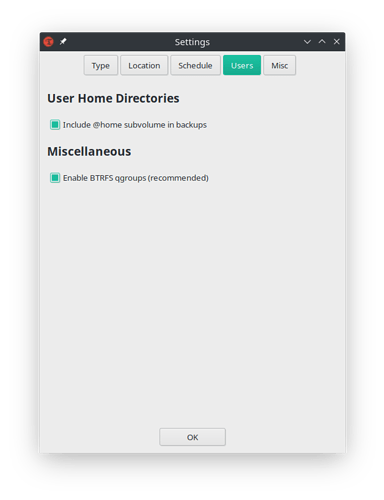Hello, I recently found out about Garuda Linux which I think has some amazing features like the use of BTRFS and automatic backups that appear in GRUB before each update. I think these are essential for any Arch based distribution and I was wondering if the Manjaro team is thinking of implementing any of these features?
Timeshift is available in the repos and downloadable as featured application in Manjaro Hello if I remember well.
Oh yes, but I’m talking about integrating it into Manjaro so it’s there by default (With a GRUB entry “Manjaro Snapshots” like in Garuda). I mean non-Linux users don’t know what a “Timeshift” is and if an update goes awry they won’t know what to do. I think this solves the troubleshooting problem that is plaguing Linux really bad, as for any troubleshooting you have to use the terminal which is alien for most people. A troubleshooting app would also be good and in combination the two would be completely next level imo.
When I discovered Linux Mint, very very Linux beginner orientated, Timeshift was highlighted and recommended.
I still use it on Manjaro. But while a beginner friendly distro, it’s also fitted for experienced users. I know there are alternatives for Timeshift (and even just the possibility to run a terminal command) and many would not want this particular app to be set as default, more, integrated into the system as you wish.
Linux is a world of choice and Manjaro lets users to customise their system as they want. Timeshift is proposed as an option, not imposed.
I totally get your point but I think it solves more problems than it creates. Experienced users can just remove it, or even better there could be an option in the installer (although I don’t know how feasible that is) whether to apply it or not.
Garuda uses timeshift-autosnap available in the AUR.
Hi Everyone,.
As a noob on Linux (decades on Win10) I am totally with you on this and and am 100% sure that most newcomers badly need an integrated one click recovery with auto backup same as Win10 System Recovery. Linux in the hand of a noob or beginner is like a crystal glass in the hand of an elephant, we do break the system at least once a day and have to reinstall it on daily basis, if not three times a day 
 Yes, thats me too! When we noobs break anything than all we can do is reinstall because googling for commands on our phone next to a dead system leads to nowhere. like just uninstalling the VGA driver or the instable kernel without thinking we need to install another one first (unlike on Win10 where its fail safe autopilot) or just use the sudo cp livelinux.iso /dev/sda command on our own live dual boot system on the wrong drive or so… Linux is very very easy to break, just a wrong sudo command or a “non compatibe or wrongly done app install” and its dead forever, so the most important for most non pro users is to have a fulyl auto one click “System restore” feature built in. System didnt reach desktop after a minute…so the OS pops up a windolw suggesting an autopilot restore and voila, done back in business
Yes, thats me too! When we noobs break anything than all we can do is reinstall because googling for commands on our phone next to a dead system leads to nowhere. like just uninstalling the VGA driver or the instable kernel without thinking we need to install another one first (unlike on Win10 where its fail safe autopilot) or just use the sudo cp livelinux.iso /dev/sda command on our own live dual boot system on the wrong drive or so… Linux is very very easy to break, just a wrong sudo command or a “non compatibe or wrongly done app install” and its dead forever, so the most important for most non pro users is to have a fulyl auto one click “System restore” feature built in. System didnt reach desktop after a minute…so the OS pops up a windolw suggesting an autopilot restore and voila, done back in business 
This has been the default btrfs config in manjaro-architect for years now. I was trying to implement it as easy option in the spring, but kids broke my laptop and the development is stalled until I get a new machine to code on.
But yes, this is a planned feature in Manjaro.
If you want this now, just install grub-btrfs and timeshift-autosnap on any btrfs installation. It is not difficult to get going.
Hi,
Whenewer you will have a laptop again and start coding this, please try to change this Timeshift feature so that it DOES backup all user configuration of the whole system including OS and application and desktop configuration files too. Because as it works now you cannot backuup the hidden config files (only if you add your whole home folder which is impossible to backup by Btrfs snapshots as that works only and only onto the system drive…). So as it is currently, only and onyl the Rsync feature guarantees byte by byte full systemn restore while the Brtfs backup is a partial restore where the user loses many or most of their configuration, settings etc, God knows what and what not… I tried it and it is kinda useless as it is now with Btrfs. Only Rsync is usefull as it is. As it is open source I guess you could modify it for Manjaro.
The laptop I could send is a 20y old Thinkpad X200t with 3 missing keys from its Hungarian keyaboard 
 I guess you will find a better one
I guess you will find a better one 
Unfortunately that is not even theoretically possible to do with btrfs snapshots. But what you can do is use btrfs snapshots for system and take rsync snapshots from your dotfiles.
But it wouldn’t make sense to snapshot dotfiles automatically on pacman updates, because pacman doesn’t touch your home directory.
Even better way to manage your dotfiles is git. Just do a git commit when you make changes to your settings (no need to even upload the changes anywhere). Then, if you want to revert any changes, just return to the previous commit.
Thanks for the answer. I gotta be honest, as I am a Linux noob without programming knowledge (Google is my coding/terminal/Linux control room platform) I did not understand like 50% of what you said 
What I got are:
-
Btrfs snapshot never will be the solution for byte by byte full system restore (including user config and settings). At this point I am in tears!


-
Somehow I shall use Rsync along Btrfs snapshots or maybe just Rsync alone for full system restore. As why I would use both if Rsync slowly can do full sys restores (I tried and it works)? Rsync is slower, Btrfs sys restore took like 100ms! I love that…
-
The git my hidden dot files part is above my head. I have no clue of all that.

My point is that (and I am rather a marketing and sales guy with exWin user standpoint): Linux in general, and specifically Manjaro (riskier rolling release) would fundamentally need a twice as perfect and easy to use automatic, preconfigured as default, full system restore feature built in than Win10 because 80% of the population easily use and rely on Win10 which usually just runs for years (slower and slower and with minor error popups maybe…) while Linux distros in the hand of non pro users simply break every day or week or so and only 0.1% of the population is willing to hassle with re-installs, error debugging, fixing, googling for hours or days for solutions, terminal, commands etc just to get back to where they was a second ago and ruined their system by some random thing.  It is on you guys, the pros with your knowledge, skills, talent and some fanatizm of course
It is on you guys, the pros with your knowledge, skills, talent and some fanatizm of course 
Btrfs recovery in 100ms is something that convinces any Win10 user, it is like GOD mode. Clicking on the “Recover” button of the Btrfs Timeshift is like a “Hell no! And time portal takes you back before you blink…” But as it is now, it messes up time a bit 
You can do it with btrfs too, BUT it will also include all your personal data (documents, pics, videos) and you probably don’t want to lose those when you restore a snapshot.
That is right. And I was wondering on this, what if I enable adding my /home to Btrfs type Timeshift backups, I mean the home folder on my system drive but than can you create a secondary /home folder on your secondary drive for your “real” private files (docs, pics etc but without your config files which are on the primary /home folder on the system drive)?
So can you have two /home folders on separate drives? Big files on the secondary, small config hidden (dotted) files on the main home sys drive?
Sure, you can put all you Pictures, Videos, Documents and other default folders on another drive and replace those folders on your actual home folder with symbolic links. I’ve sometimes done it with removable drives.
This topic was automatically closed 3 days after the last reply. New replies are no longer allowed.